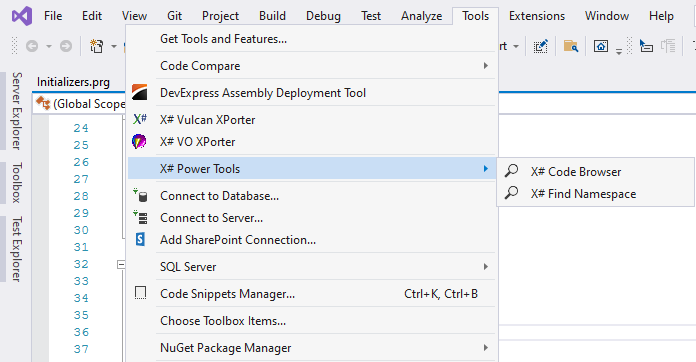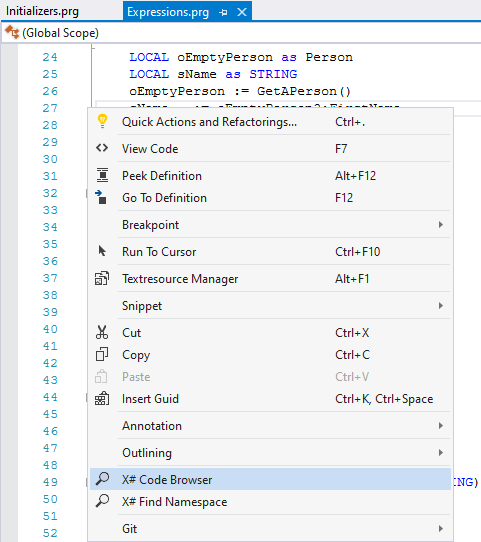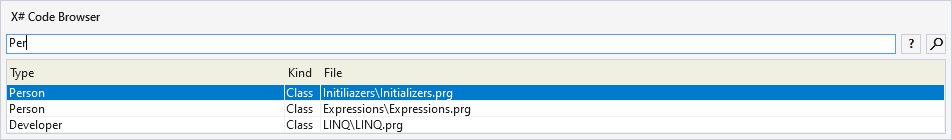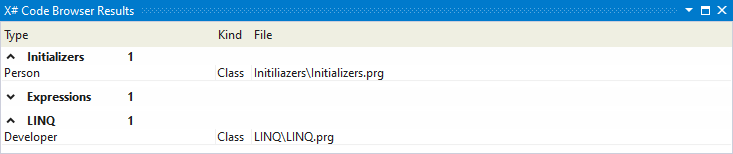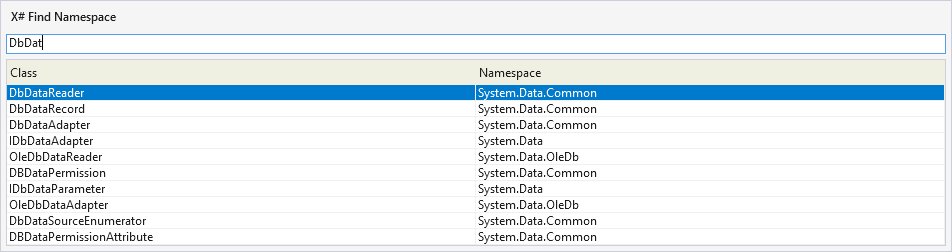A set of tools for X# developers
Get the extension on the Visual Studio Marketplace. Installation requires a minimum Visual Studio Version of 16.10.4 and a minimum X# Version of 2.7.
- Code Browser
- Find and insert Namespaces
The tools can be found under Tools>X# Power Tools or in the editors context menu.
There are no default shortcuts assigned, but you can easily assign shortcuts yourself by following this tutorial
The Code Browser allows to easily navigate within a solution containing X#-projects.
It offers various options to filter the search results:
- example - searches for classes with names similar to 'example'
- ex1.ex2 - searches for members similar to 'ex2' within classes similar to 'ex1' ('.' equal to ':')
- .example - searches for members 'example' within all classes
- ..example - searches for members 'example' within current document
- "example" - matches whole word only
- ex*Model - * is a placeholder for multiple characters
- p example - searches for procedures/functions similar to 'example'
- d example - searches for defines similar to 'example'
By pressing Return or double-clicking the implementation of the selected element will be opened in the editor.
By pressing Ctrl + Return or clicking the top-right button the found results are exported into a dockable Visual Studio Toolwindow where results are grouped by the containing project.
Find and insert Namespaces makes it easy to find the containing Namespace of a type and insert the corresponding using at top of the current document if necessary.