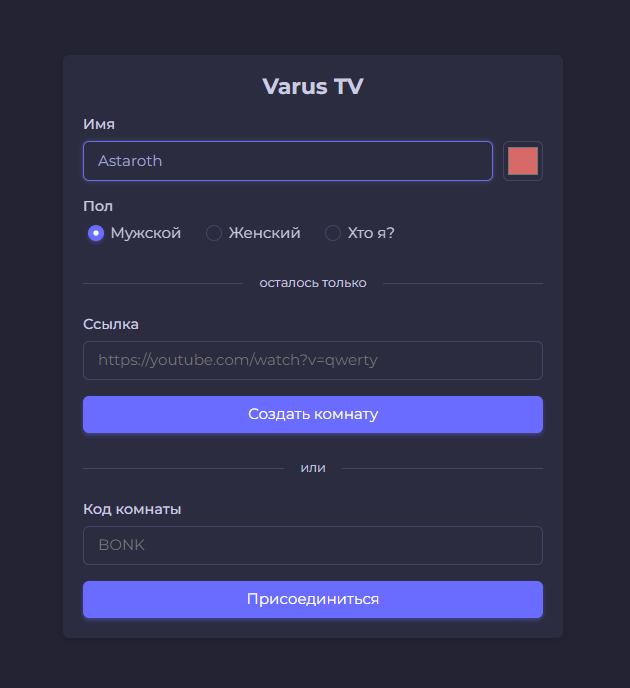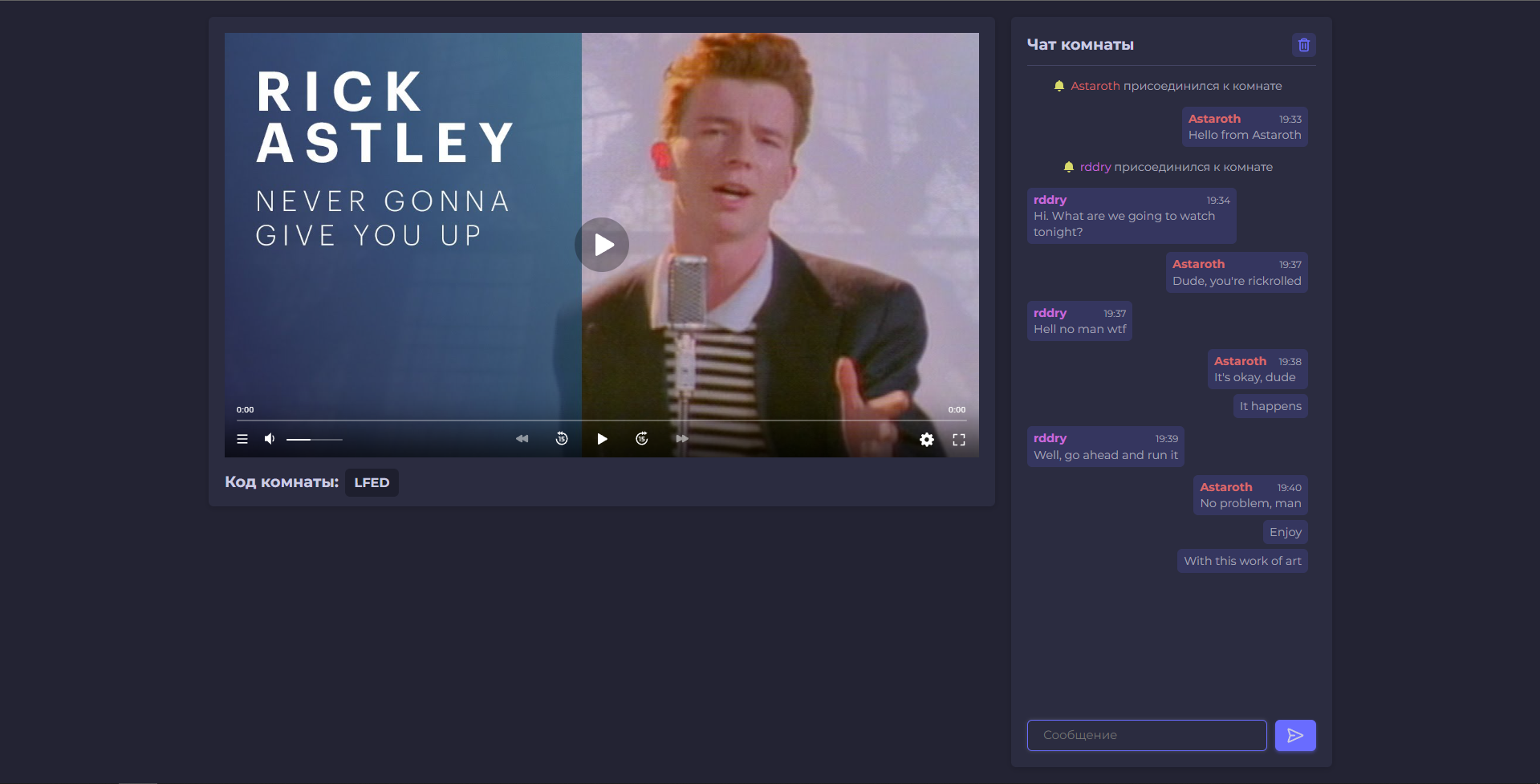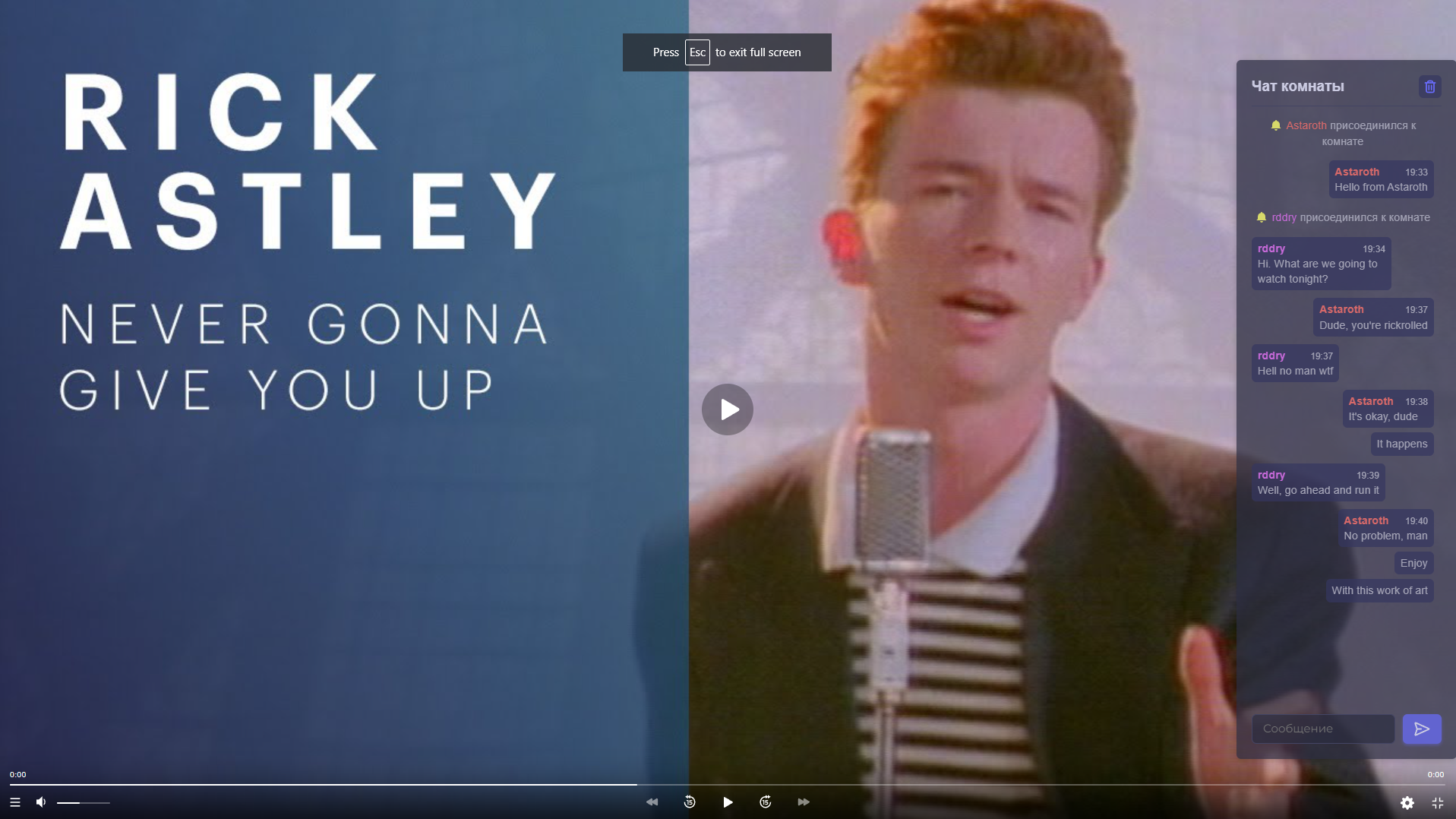Web application for watching YouTube and other videos together with synchronized viewing time.
Varus requires Python to run.
Steps to configure the application:
- Install the library for creating virtual environments:
pip install virtualenv- Go to the folder with the
server.pyfile:
cd path\to\file- Create a virtual environment and activate it:
virtualenv venvvenv\Scripts\activate- Install the dependencies:
pip install -r requirements.txt- Remove
samplefromconfig.py.sampleor create aconfig.pyfile with its contents. - Change the host and port to your own, or leave it as it is if you are testing on a local machine.
- Activate the virtual environment.
- Run the server:
python server.py- Form of room creation.
- Form of room creation.
- Fullscreen mod.