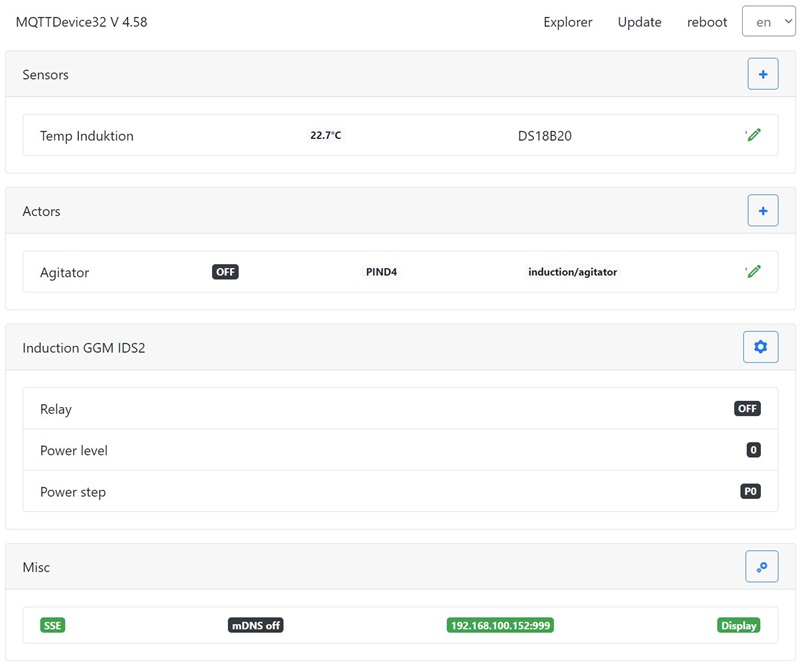MQTTDevice32 ist ein Arduino Sketch für Wemos ESP32 D1 mini Module. Mit dem MQTTDevice32 können Sensoren, Aktoren und das Induktionskochfeld GGM IDS2 über WLAN mit CraftBeerPi V4 verbunden werden. MQTTDevice32 unterstützt mehr Aktoren und sensoren und eine schnellere CPU als das MQTTDevice4.
- Web Interface (WebIf)
- Backup und Restore der Konfiguration
- Server Sent Events (SSE) für WebClients
- Temperatursensoren
- Dallas DS18B20 Sensoren (digital)
- Suchfunktion für Dallas DS18B20 OneWire Sensoren
- PT100 und PT1000 Sensoren (analog)
- MAX31865 Amplifyer
- MQTTDevice32 unterstützt bis zu 6 Sensoren
- MQTTDevice4 supports unterstützt bis zu 3 Sensoren
- Dallas DS18B20 Sensoren (digital)
- Aktoren
- GPIO Auswahl
- belegte GPIOs werden in der Auswahl ausgeblendet
- GPIO invertieren
- Einfaches PWM: Aktoren können auf 0 bis 100% Leistung eingestellt werden. Das MQTTDevice takten im Zyklus von 1000ms
- MQTTDevice32 unterstützt bis zu 15 Aktoren
- MQTTDevice4 unterstützt bis zu 10 Aktoren
- Induktionskochfeld
- Induktionskochfeld GGM IDS2 wird direkt gesteuert
- Nextion HMI Touchdisplay Unterstützung
- Akkustische Signale
- WebUpdate Firmware
- DateiUpdate Firmware
- mDNS Support
- Event handling
- Dateiexplorer
- Unterstützung für versch. Sprachen
Beschreibung & Anleitung: Anleitung
- Download Firmeware.zip
- Firmware.zip entpacken
- Flashen.cmd editieren:
- "COM3" in Zeile 6 und Zeile 8"esptool.exe -p COM3" anpassen
- Eingabeaufforderung (cmd.exe) öffnen und in das Verzeichnis von firmware.zip wechseln
- Firmware auf ESP32 ladeen mit "flashen.cmd"
Das Script flashen.cmd verwendet esptool (im ZIP Archiv enthalten).
Das MQTTDevice unterstützt nahezu beliebig viele Sprachen. Jede Sprache hat eine eigene Sprachdatei. Die Sprachdateien im JSON Format sind im data Ordner gespeichert.
Unterstütze das Projekt und übersetze das MQTTDevice in eine neue Sprache bzw. erweitere vorhandene Sprachdateien!
Der ESP32 D1 bietet ein Pinout passend zum ESP8266 (GPIO D0 bis D8). Die folgende Pinbelegung basiert auf dem Modul ESP32 D1 Mini NodeMCU von AZ-Delivery
GPIO Zuordnung:
| Bezeichner | GPIO | Input | Output | Beschreibung |
|---|---|---|---|---|
| D0 | GPIO026 | ok | ok | |
| D1 | GPIO022 | ok | ok | SCL Display |
| D2 | GPIO021 | ok | ok | SDA Display |
| D3 | GPIO017 | ok | ok | DS18B20 sensors |
| D4 | GPIO016 | ok | ok | |
| D5 | GPIO018 | ok | ok | IDS2 blue |
| D6 | GPIO019 | ok | ok | IDS2 yellow |
| D7 | GPIO023 | ok | ok | IDS2 white |
| D8 | GPIO005 | ok | ok | MAX31865 CS5, Buzzer |
| D9 | GPIO027 | ok | ok | MAX31865 SCLK |
| D10 | GPIO025 | ok | ok | MAX31865 MISO |
| D11 | GPIO032 | ok | ok | MAX31865 MOSI |
| D12 | GPIO012 | (ok) | ok | TDI, boot fails if pulled high, strapping pin |
| D13 | GPIO004 | ok | ok | MAX31865 CS0 |
| D14 | GPIO000 | pullUp | (ok) | must be low to enter flash mode |
| D15 | GPIO002 | ok | ok | onboard LED, must be low to enter flash mode |
| D16 | GPIO033 | ok | ok | MAX31865 CS1 |
| D17 | GPIO014 | ok | ok | MAX31865 CS2 |
| D18 | GPIO015 | ok | ok | MAX31865 CS3 |
| D19 | GPIO013 | ok | ok | MAX31865 CS4 |
Pins connected to onboard flash and not recommended for GPIO use: CMD (IO11), CLK (IO6), SD0/SDD (IO7), SD1 (IO8), SD2 (IO9) and SD3 (IO10)
ESP32 Arduino 2.0.14
VSCode 1.85 Arduino 0.6
VSCode plugin ESP8266Littlefs based on VSCode plugin ESP8266fs
InnuTicker task scheduler lib
InnuFramework CSS/JS bootstrap 4.6.2
Server Sent Events (8 SSE channels)