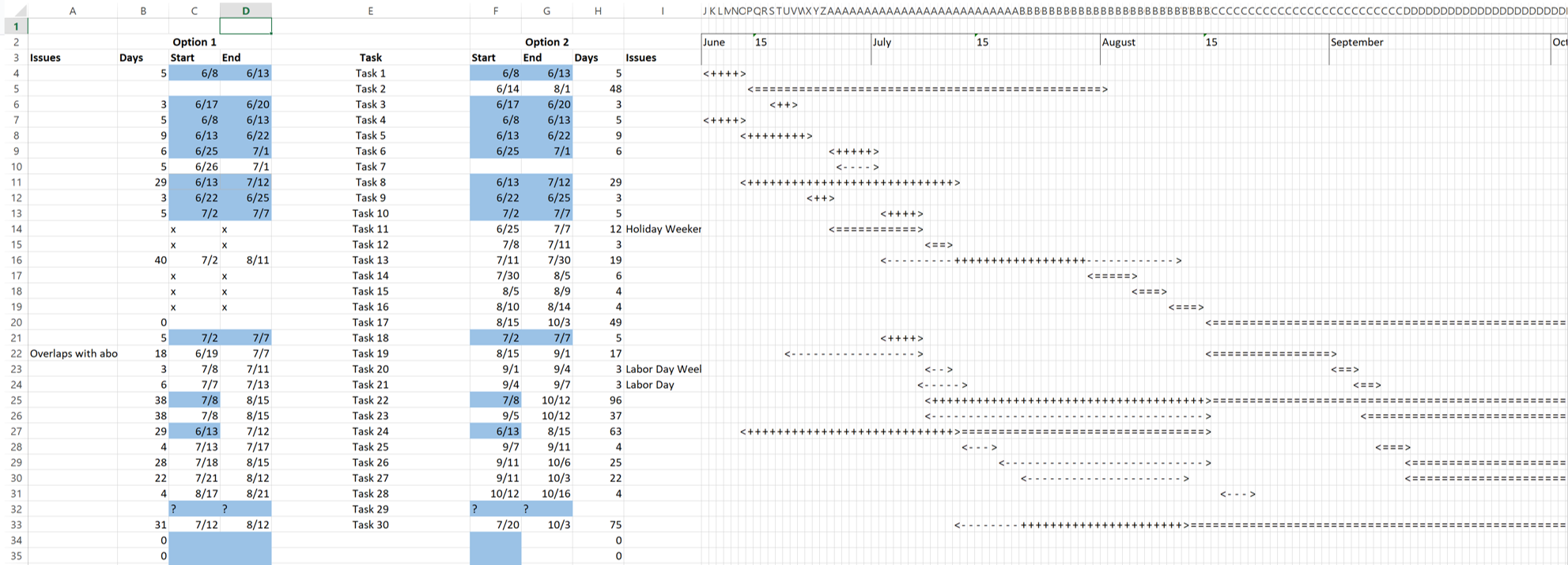Compare schedules with an automatic gantt chart in Excel.
We had a project where we needed to compare dates in for two schedule options. The lists of dates were in emails and it was really hard to see the differences. asdfasdfasdfasdf I put the dates side by side and then realized that it was still hard to comprehend the differences.
Using some formulas I was able to build a quick little gantt chart. I cringed while I built it, but it turned out that it really helped people visualize things. I am sure this could be done better with other tools, but for a 30 minute solution, the worked really well.
A few notes
- The dates for the gantt chart start in J3 and continue to the right.
- The date in J2 and to the right are done manually.
- The left dates will be represented by a - on the gantt chart.
- The right dates will be represented by an = on the gantt chart.
- If they overlay, a + is shown.
- If the dates are the same on the left, they are shown in blue.