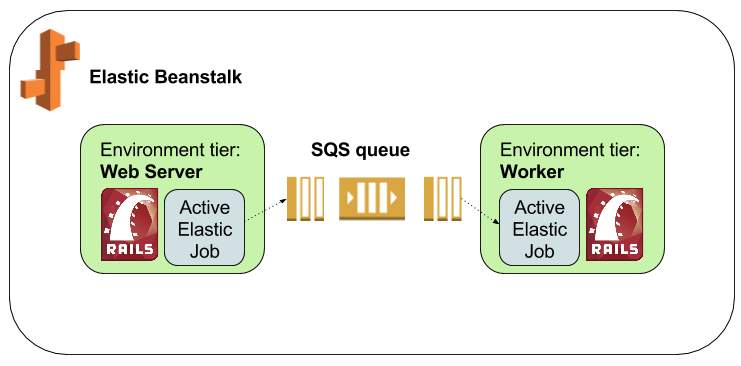Consolidated Screening List (CSL)
The Consolidated Screening List (CSL) is a list of parties for which the United States Government maintains restrictions on certain exports, reexports or transfers of items. This project creates a searchable API endpoint around those restrictions as well as automated jobs to keep the data current. See this site for more information about the CSL.
Installation
Ruby
This repository has been tested against Ruby 2.6.
Gems
Install bundler and other required gems:
gem install bundler
bundle install
The charlock_holmes gem requires the UCI libraries to be installed. If you are using Homebrew, it's probably as simple as this:
brew install icu4c
More information about the gem can be found here
ElasticSearch
CSL uses Elasticsearch ~= 7.4 for fulltext search. On a Mac, it's easy to install with Homebrew.
brew install elasticsearch
Otherwise, follow the instructions to download and run it.
You can also run it via Docker:
docker run -p 9200:9200 -p 9300:9300 -e "discovery.type=single-node" docker.elastic.co/elasticsearch/elasticsearch:7.4.2
Running CSL locally
Create the indexes:
bundle exec rake db:create
Fire up a web server to host the JSON API:
bundle exec rails s
Import data for a few sources:
bundle exec rake ita:import_synchronously[ScreeningList::DplData]
bundle exec rake ita:import_synchronously[ScreeningList::DtcData]
bundle exec rake ita:import_synchronously[ScreeningList::SdnData]
See app/importers/screening_list/*_data.rb for a complete list.
Run some searches:
curl -s "http://localhost:3000/consolidated_screening_list/search?sources=SDN,DPL&q=smith"
Test Suite
Make sure Elasticsearch 7 is running locally on port 9200 before running the test suite:
rake spec
Code Coverage
After running your tests, view the code coverage report by opening coverage/index.html.
Architecture and Deployment Instructions
CSL is essentially a Rails application and a set of recurring jobs that interact with an Elasticsearch cluster. There are many ways to orchestrate such a setup, including Elastic Beanstalk, OpsWorks/Chef, CloudFormation, Kubernetes , Capistrano, and of course just installing and configuring resources manually. The recurring import jobs in this project are based on ActiveJob, which allows for different queueing backends. However, in this section we will focus on deploying to Elastic Beanstalk.
Why Beanstalk
Deploying via Beanstalk offers several benefits out of the box:
- Capacity: Specify different instance types for both Worker tier and Web Server tier, and let Beanstalk automatically scale up/down based on time of day or some metric like CPU load. Beanstalk handles spreading workers across multiple availability zones.
- Availability: Beanstalk monitors the health of the containers running the Web tier and Worker tier and automatically reprovisions them in case of failure.
- Visibilty: Beanstalk provides a URL to access the Web Tier or you can provide your own custom domain.
- Crons: Asynchronous/recurring jobs are specified via using traditional cron syntax in a
cron.yamlfile that is part of the code repository versus some separate orchestration configuration. Unlike single-machine cron, the Worker tier is auto-scalable to accommodate any workload volume. - Managed container updates: Beanstalk can automatically upgrade the underlying OS for the containers so security patches are always in place.
- Deployments: Beanstalk supports a variety of deployment orchestrations, from all at once to rolling deployments with health checks.
Architecture
With Elastic Beanstalk, we have three components in a CSL deployment: the Web Server tier, the Worker tier, and a standard SQS queue:
- The Web Server tier hosts the JSON API for CSL search requests.
- The Worker tier dequeues import jobs from the SQS queue and processes the tasks.
- The SQS queue provides the queueing backend to asynchronously process the various import jobs for different screening lists as well as to upload CSV/TSV versions of the entire data set to an S3 bucket. Beanstalk automatically handles polling the queue for a task, dispatching it to a worker, and deleting the task from the queue on successful completion of the work. The workflow is as follows:
Outside of Elastic Beanstalk, CSL interacts with an Elasticsearch 7 cluster and AWS S3. Just as there are many ways to deploy a web app, there are also many ways to run an Elasticsearch cluster, including hosted AWS Elasticsearch, hosted Elasticsearch from Elastic, orchestrated via OpsWorks/Chef, CloudFormation, Kubernetes, and manually provisioning a cluster.
Deployment
Even inside of Elastic Beanstalk, there are a number of ways to set up a Rails application and configure a deployment . Please refer to the documentation to see which way is best for you.
- Elasticsearch: Once you have your Elasticsearch 7 cluster provisioned, make a note of the cluster URL, usually available on port 9200.
- Specify the following environment variables in both your Web tier and Worker tier configurations under Software:
AWS_ACCESS_KEY_ID,AWS_REGION, andAWS_SECRET_ACCESS_KEY: For accessing the S3 bucket where the CSV/TSV exports will be uploaded.ELASTICSEARCH_URL: The access point for your Elasticsearch 7 cluster.
- In the Worker tier, modify the worker configuration to handle just 1 HTTP connection at a time. You can increase this but you will need a larger instance type.
- In the Worker tier, specify a SQS queue that you've created or just let Beanstalk create one for you.
Once you have deployed CSL to Beanstalk (via Zip file, S3, etc), the various indices will automatically be created in
Elasticsearch. The screening list imports and the CSV/TSV exports will begin based on the schedule defined in the
cron.yaml file.
Provenance
The CSL code was originally part of this repository, which was decomposed into multiple repositories and deprecated.