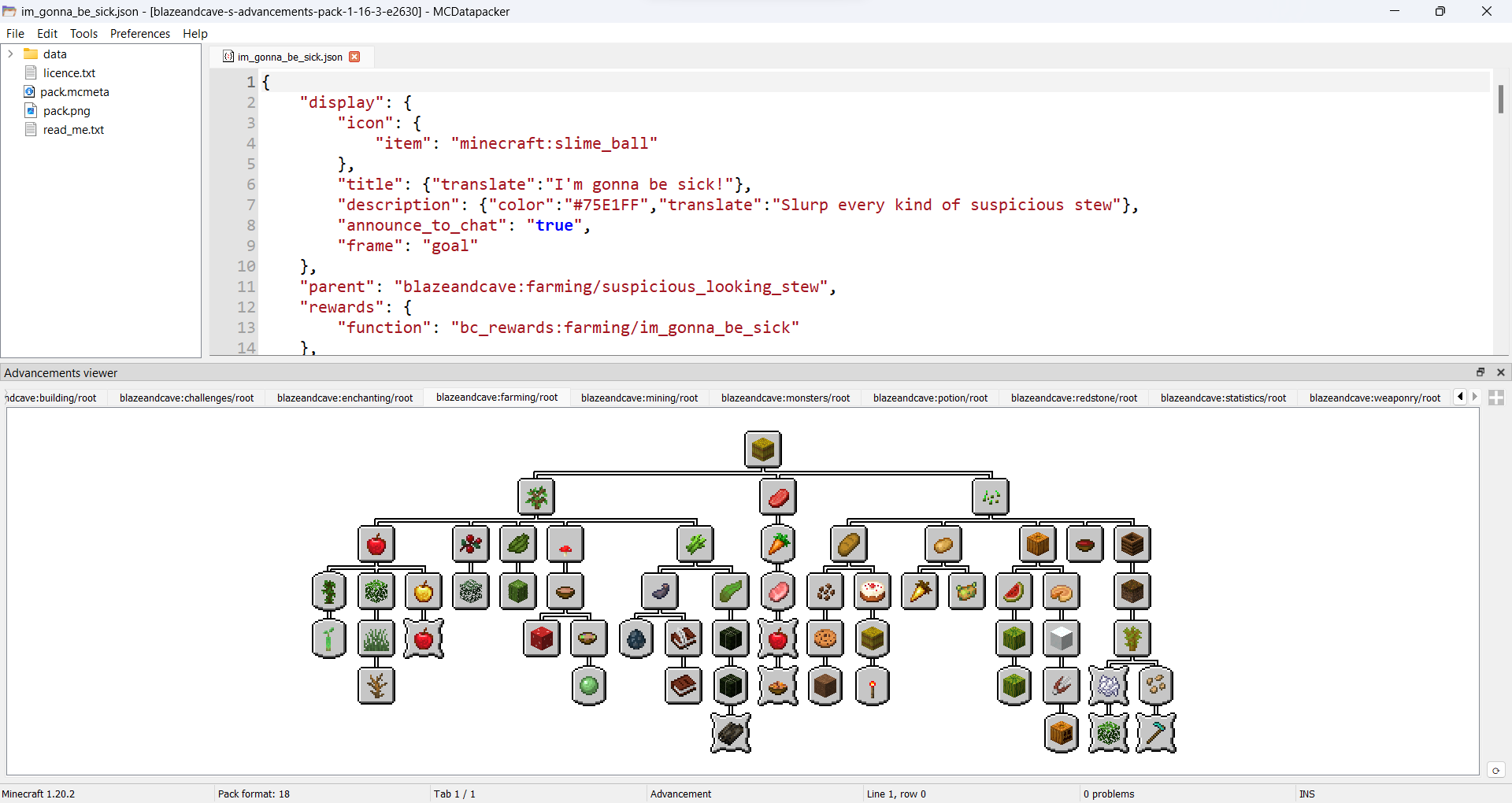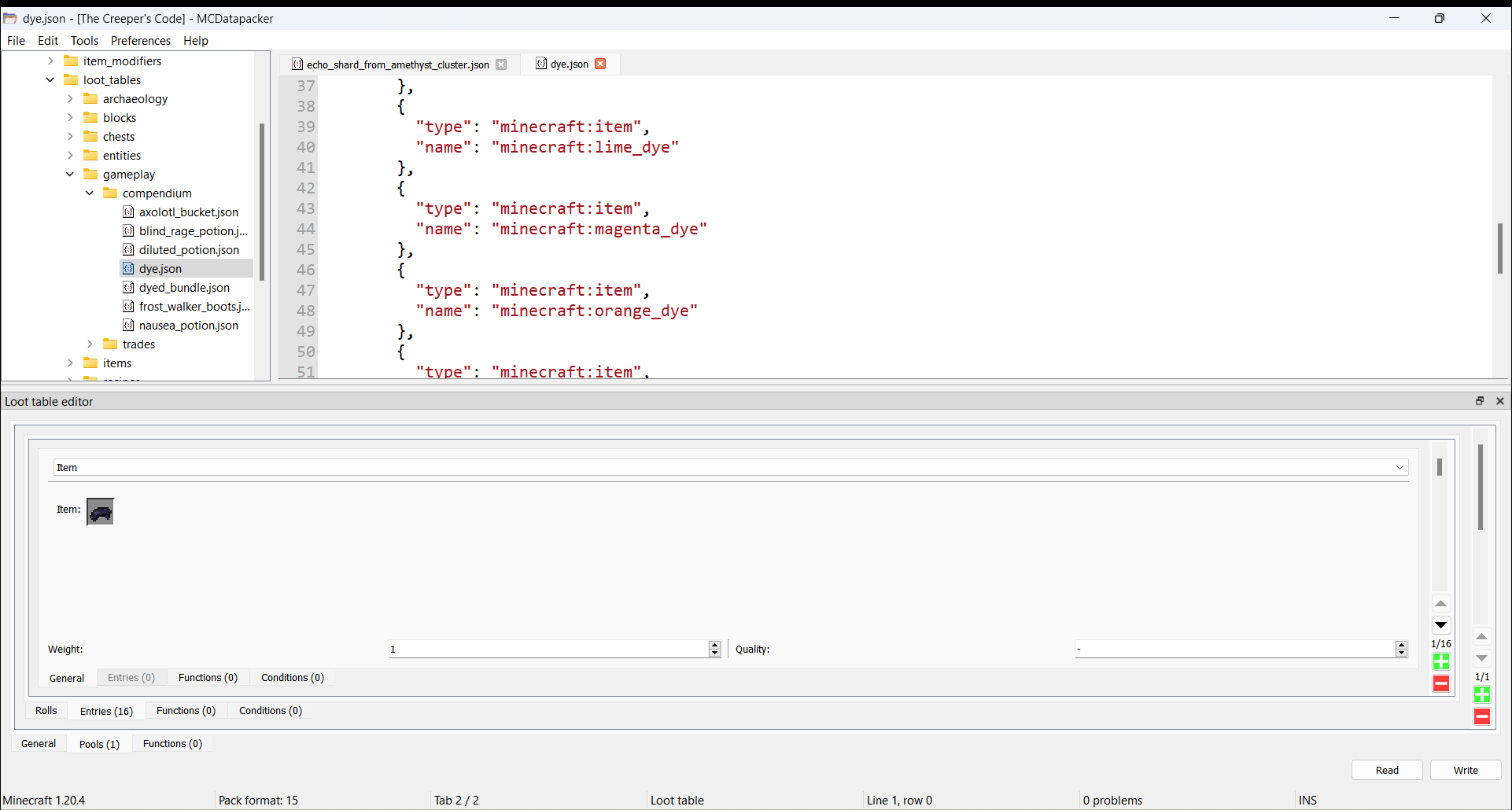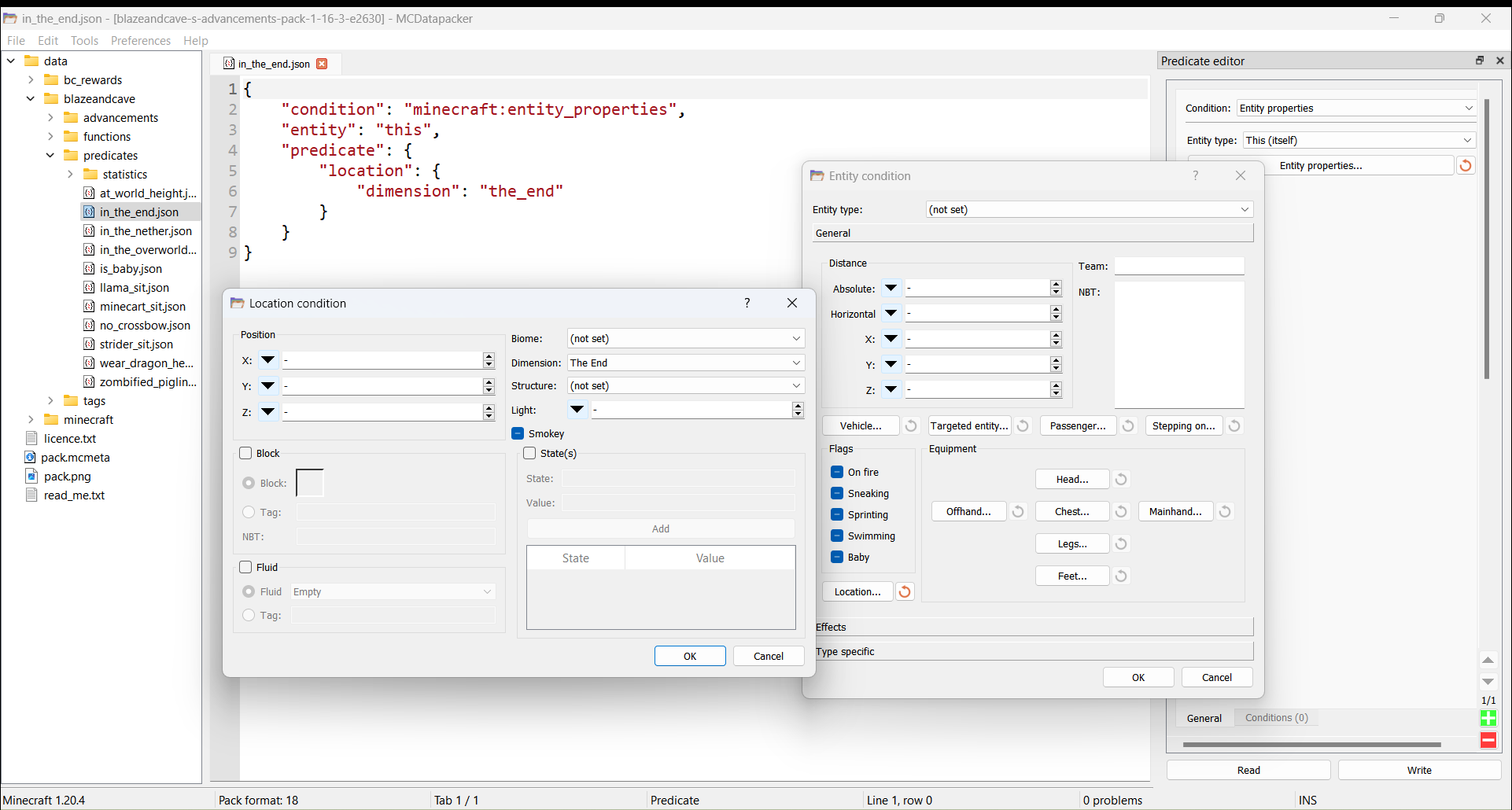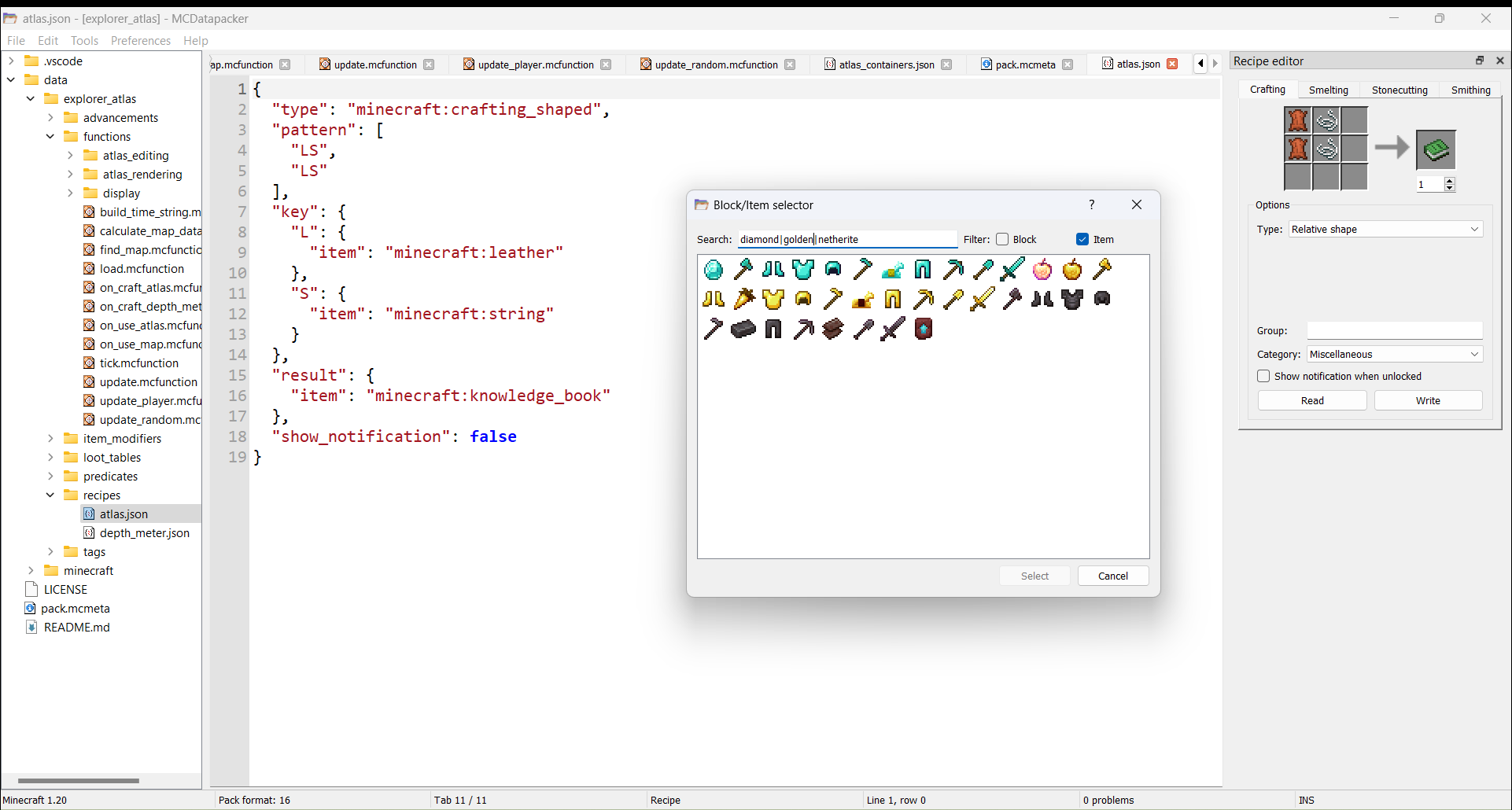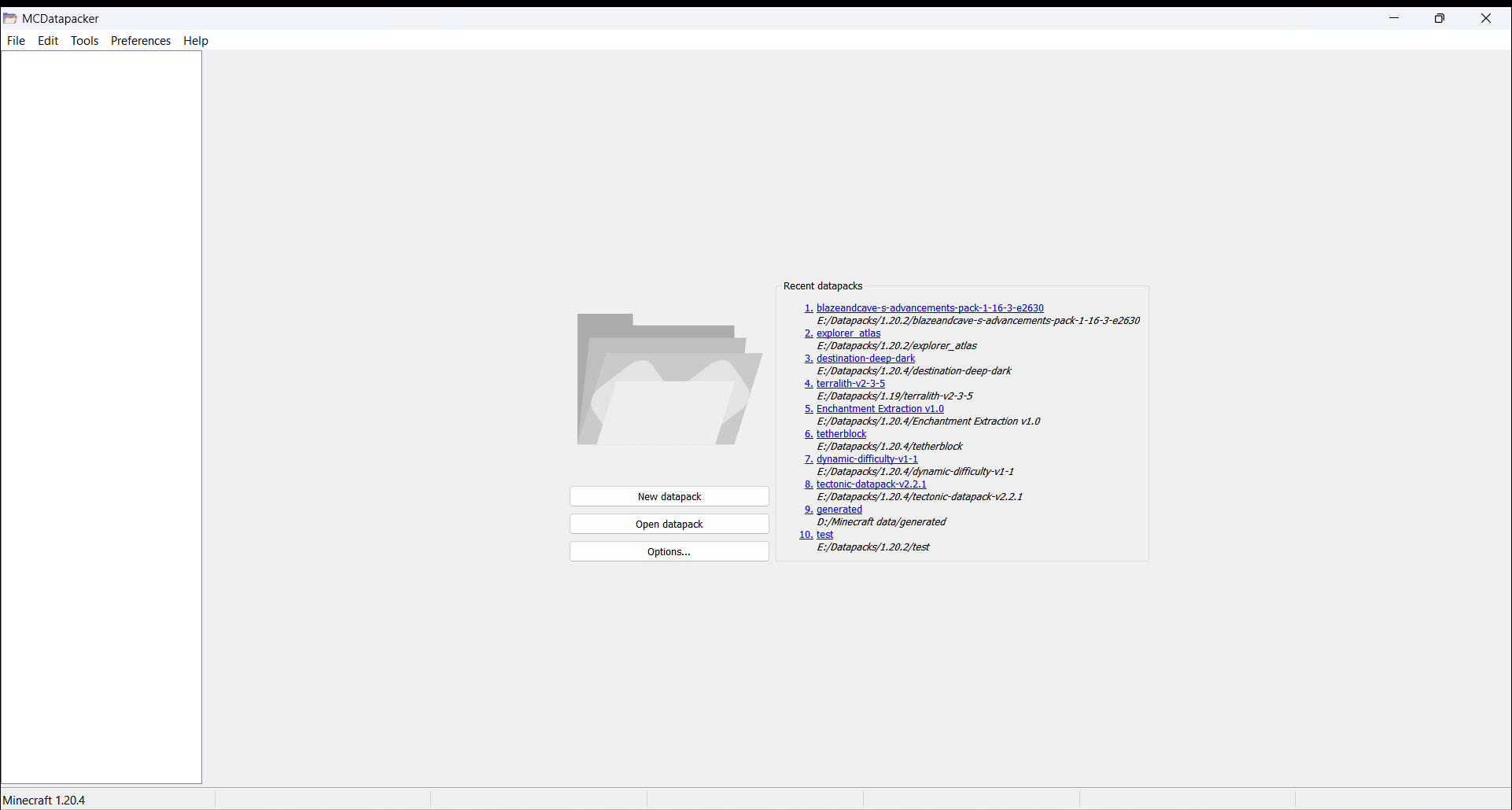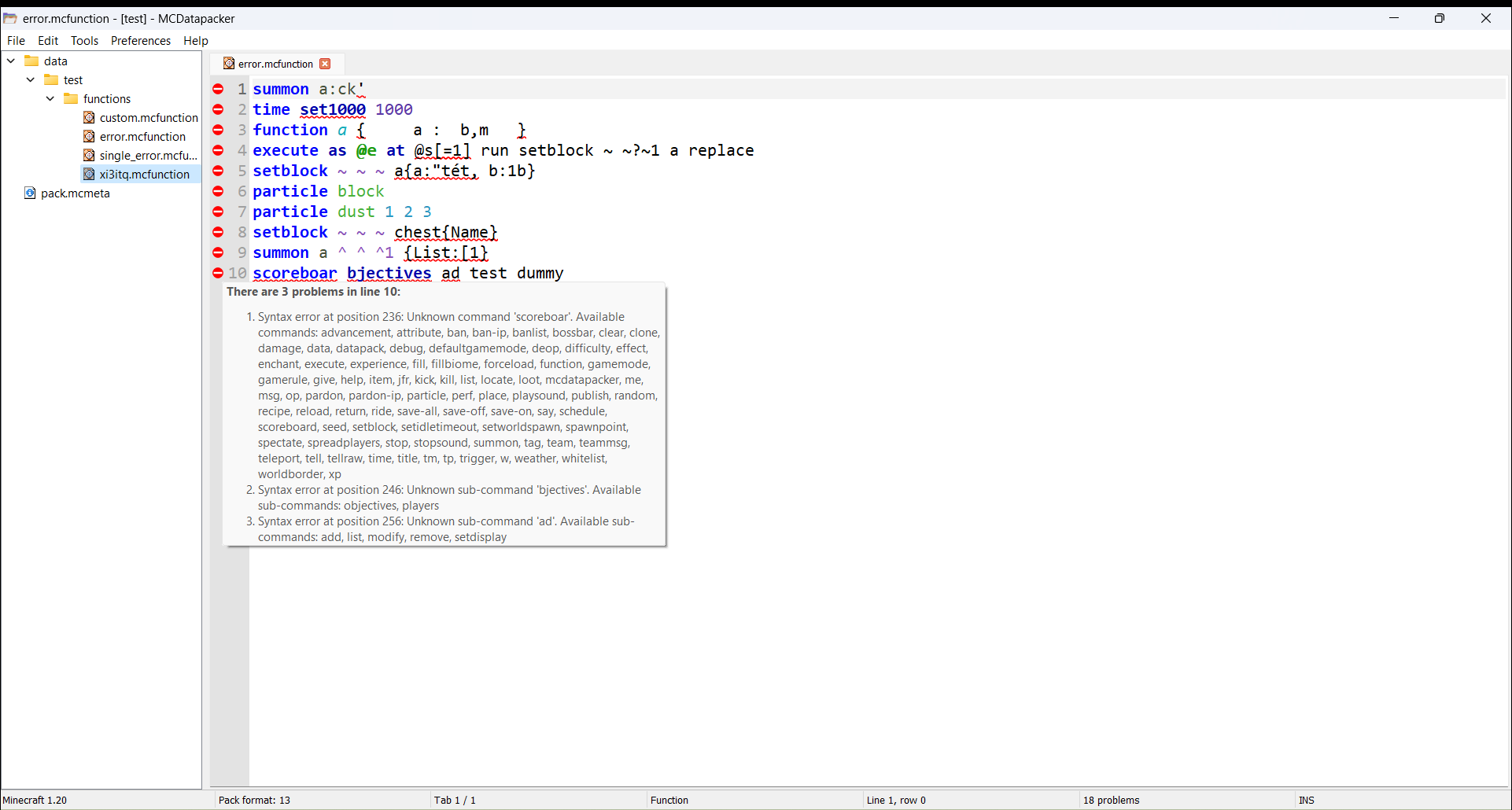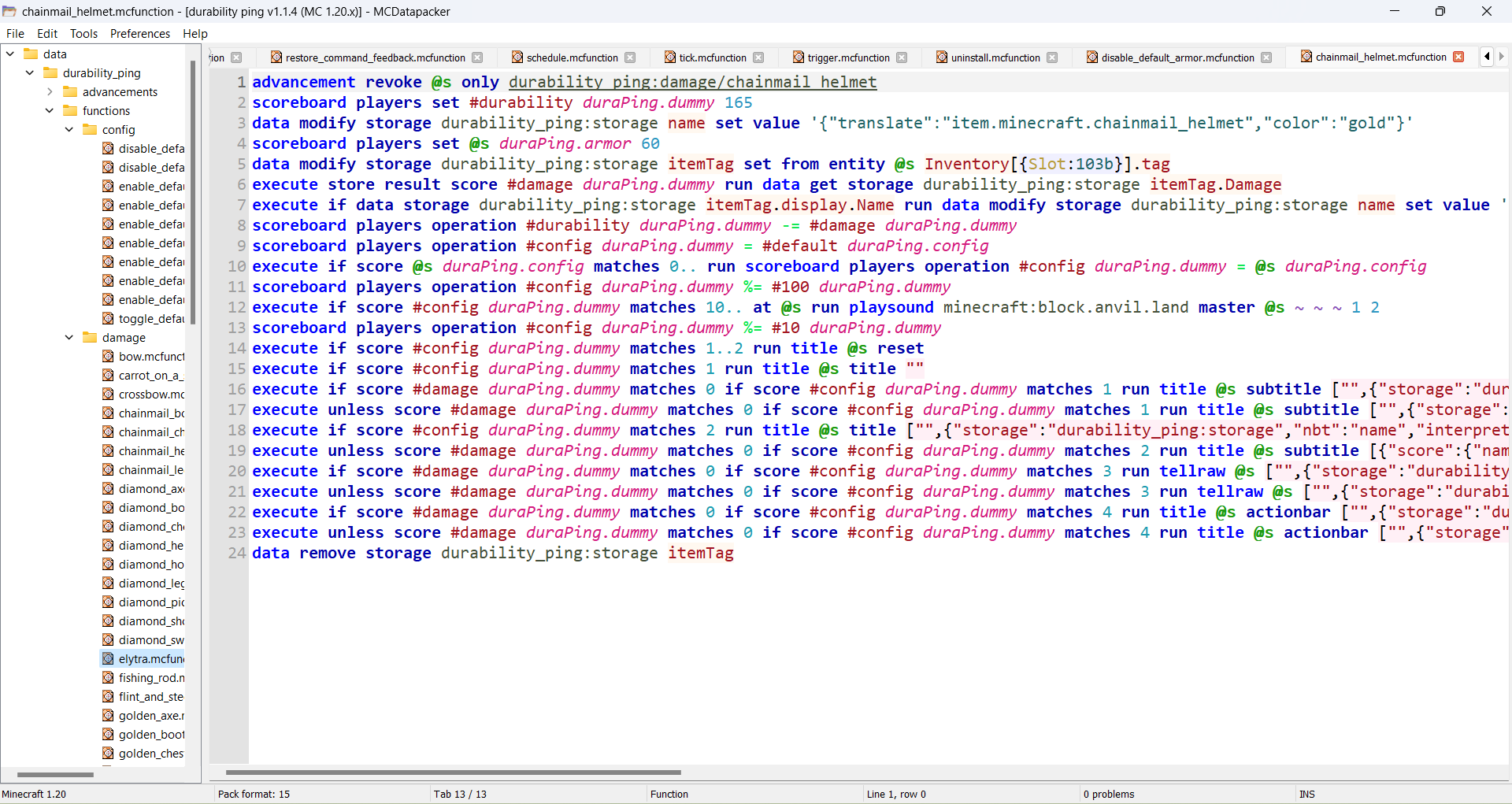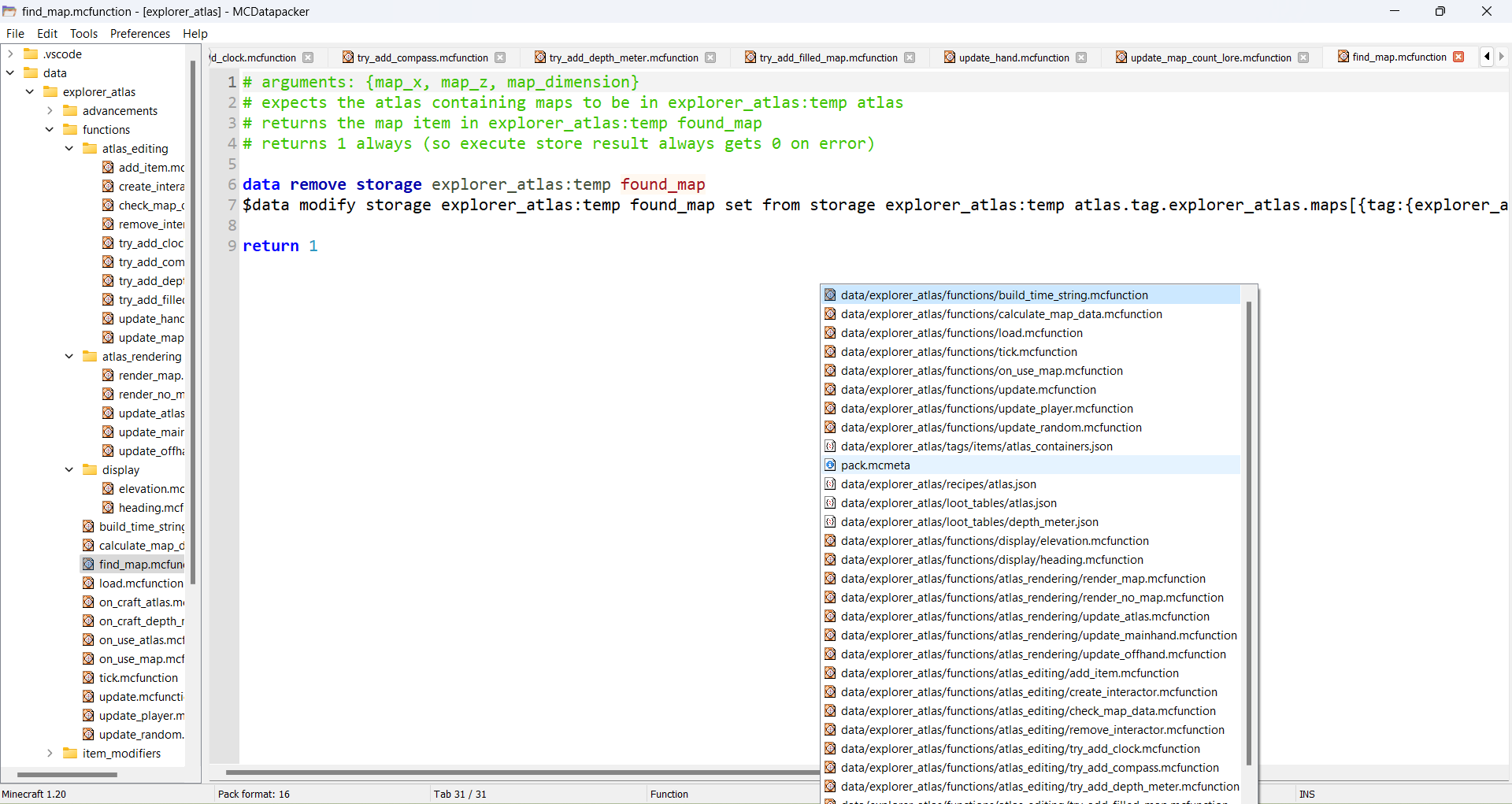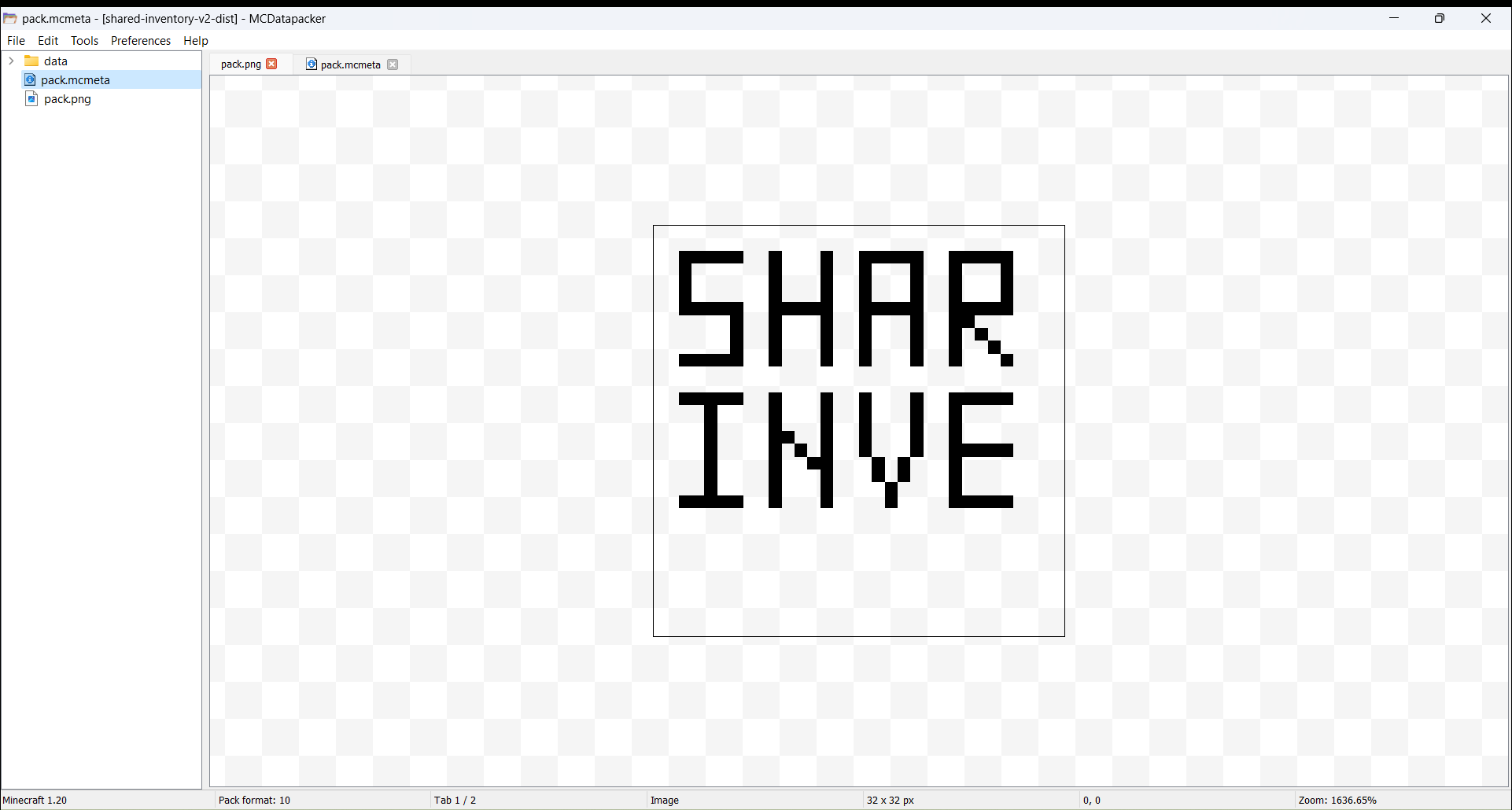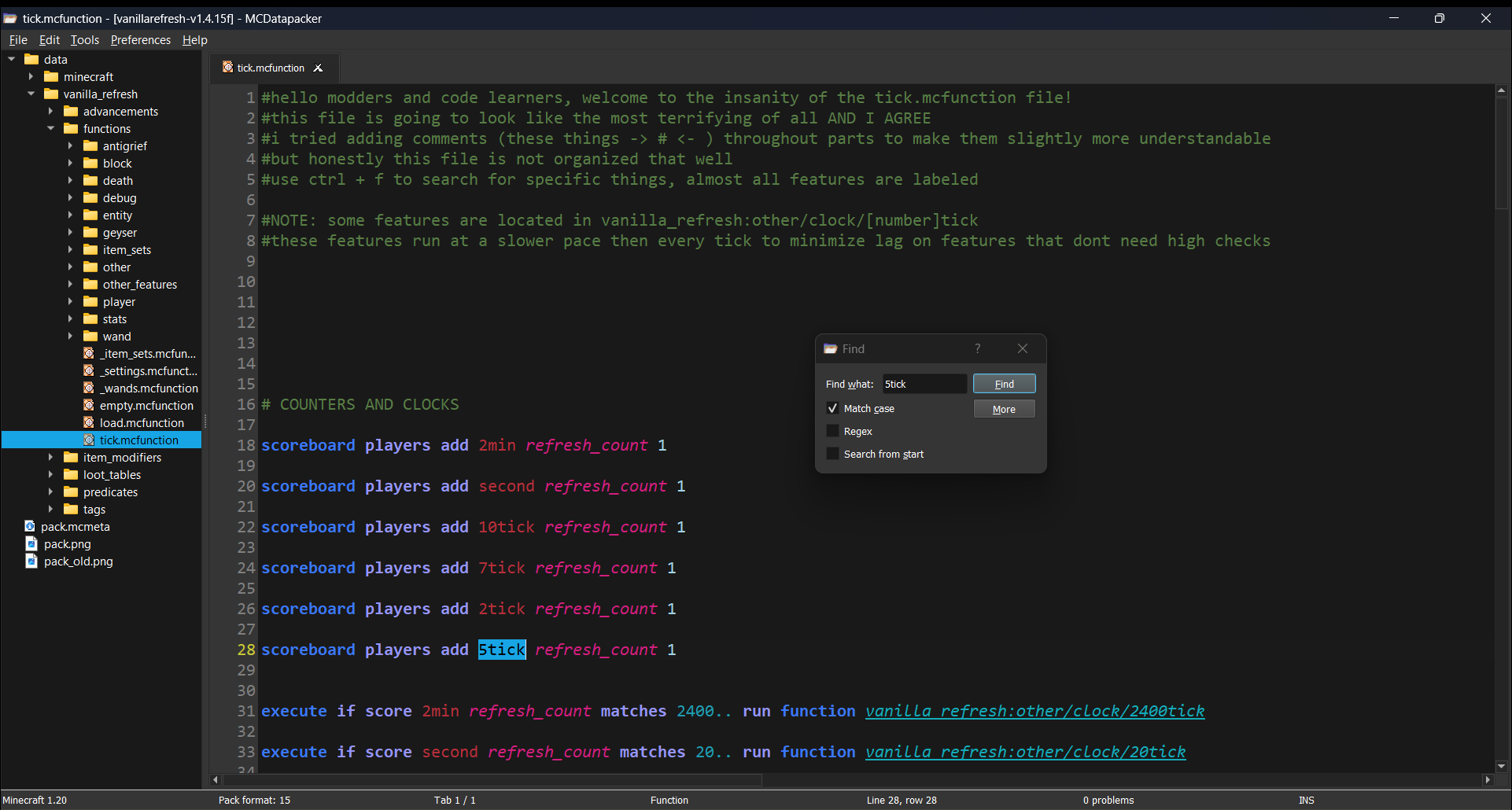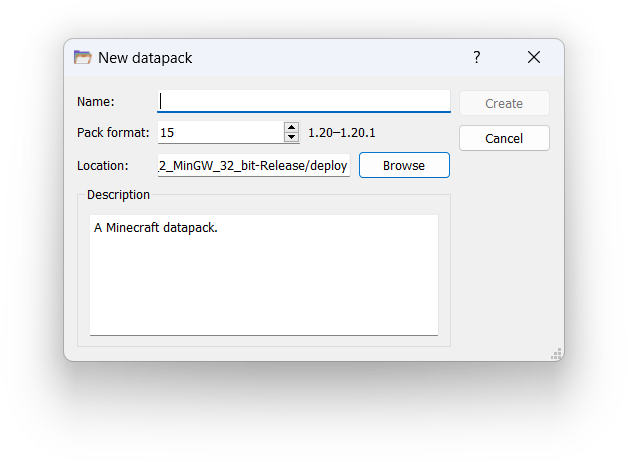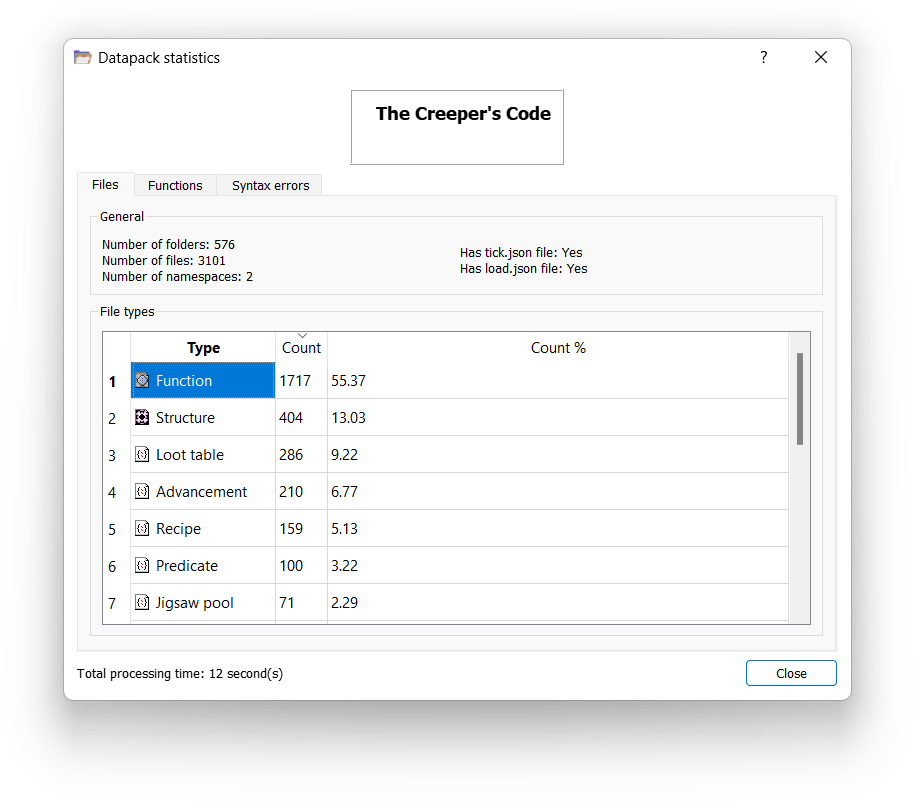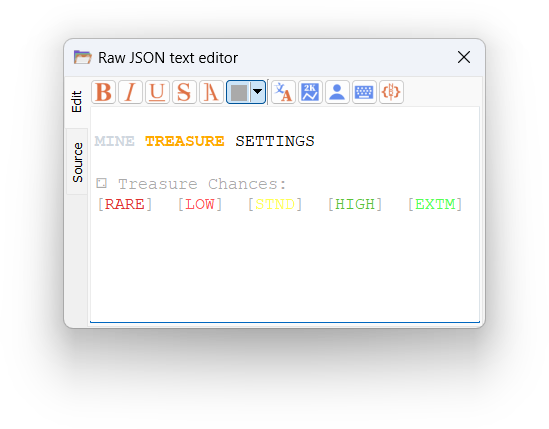MCDatapacker is a Minecraft datapack creator and editor for Minecraft 1.15 – 1.20.4.
MCDatapacker provides a unified interface for making and editing datapacks. It allows you to create new datapacks, open existing datapacks, manage files, and edit them quickly and conveniently.
- Create and open any datapacks from 1.15 to 1.20.4;
- Add, rename, and delete files via the left-side tree view;
- Multi-tab interface;
- Code editor with syntax highlighting, error checking for function and JSON files, smart code completion for function files;
- Ctrl+Click to follow namespaced ID under cursor;
- Accept user-defined command syntaxes;
- Integrated side editors:
- A visual recipe editor (idea from the thedestruc7i0n's recipe generator);
- Predicate, loot table and item modifier editors (inspired by the misode's generator).
- View images (such as the pack.png) directly in the program.
- Other useful tools:
- Statistics of file and command usage in a datapack;
- Visual editor for raw JSON text (a.k.a text component);
- Top-down advancement trees viewer;
- Dark mode, with automatic detection on Windows;
- Lightweight in terms of storage and memory.
The program currently supports 1.15 - 1.20.4 data packs, and it run on Windows (tested on Windows 7 and Windows 11) and Linux (tested on Ubuntu 20.04.5).
Warning: This program may contains errors. Use it with your own risk.
Download link: https://github.com/IoeCmcomc/MCDatapacker/releases/latest
All versions of the program (including development versions) are also available here: https://github.com/IoeCmcomc/MCDatapacker/releases
Download the zip file, extract it to a folder and run the MCDatapacker.exe file.
Sometimes, when you run the executable, a SmartScreen warning saying that "Windows protected your PC" may appear. In this case, click the "More info" link and then "Run anyway" to proceed.
Download the .AppImage file, make it executable and run it.
To report issues and suggest features or enhancements, please go to Issues page. For questions and general suggestions, the Discussion page is the right place. If you don't have a Github account, you can also reply on this Planet Minecraft page.
If you prefer to ask anonymously, you can fill in this form instead.
- Fully implement side editors (predicate, loot table and item modifier editors);
- Add interactive formatting and custom font support to raw JSON text editors;
- Add semantic error checking for function files;
- Add integration with Command-Debug-DevKit mod.
Minecraft is a trademark of Mojang Synergies AB.
This program is not affiliated with Mojang Studios.
All Minecraft textures and other materials are copyrighted by Mojang Studios.
Some content in the program is from Minecraft Wiki, whose content (except Mojang-owned images, art, and lore) is licensed under the CC BY-NC-SA 3.0 license.