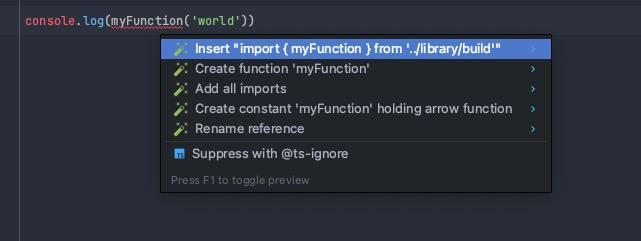This is a demo project to describe the issue from this link: https://youtrack.jetbrains.com/issue/WEB-62884
- open the
libraryfolder in one IDE window - open the
projectfolder in another IDE window $ npm installinlibrary- copy the
library/package.jsoninlibrary/build/package.json $ npm linkinlibrary/build$ npm link libraryinproject$ npm installinproject. Issue 1: Try to open the definition formyFunction. Notice how the cursor jumps to the import statement instead of jumping directly to the .ts file
Issue 2:
Try to remove the import from project/index.ts and use the IDE to import it again. Notice the weird import statement: import { myFunction } from '../library/build'. It should be just import { myFunction } from 'library':