All natural pine, faux fur and a bit of soho vibes for the classy minimalist
- Copy the
.themefile of your choice to.config/cmus/ - Run the following inside
cmus:
:colorscheme rose-pineNote: the legacy colors follow more closely the default colorscheme of cmus. However, both variants use some of the terminal's colors. So, the visual result depends on the colorscheme used by your terminal. To get a similar result as the screenshots below, be sure to use the theme suited for your terminal from here.
| Rosé Pine Legacy | Rosé Pine |
|---|---|
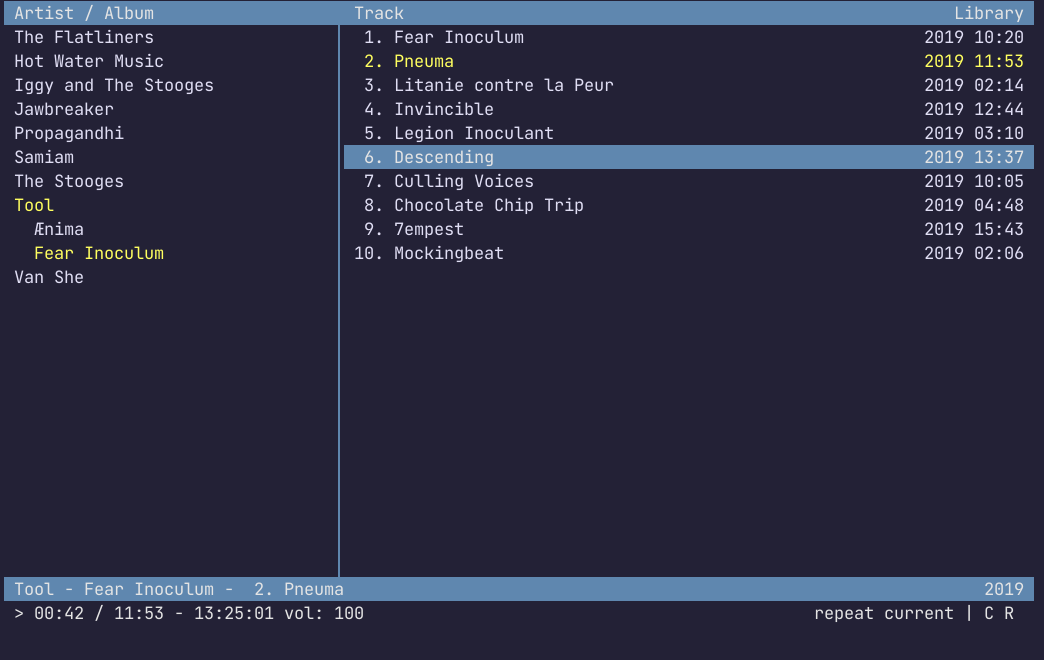 |
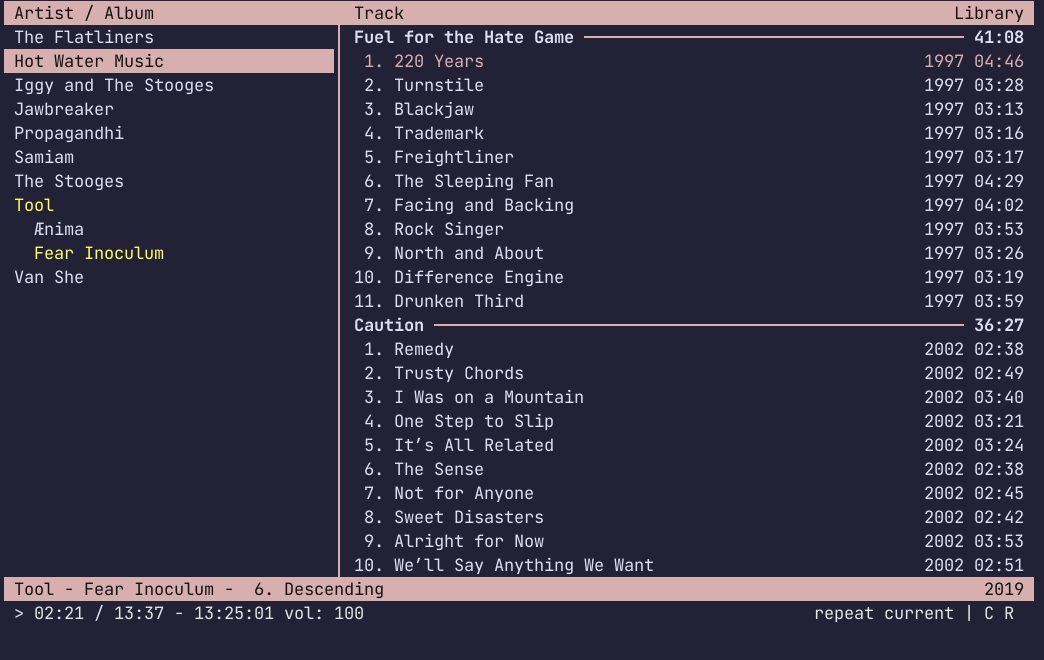 |
The font used is
JetBrains Mono.
