Installing Rust + Visual Studio Code and creating a hello world program
- Go to https://visualstudio.microsoft.com/thank-you-downloading-visual-studio/?sku=BuildTools and download the BuildTools installer
- Run the BuildTools installer
- Select
C++ build toolsand includeMSVC C++ build toolsaswell asWindows 10 SDKthen click install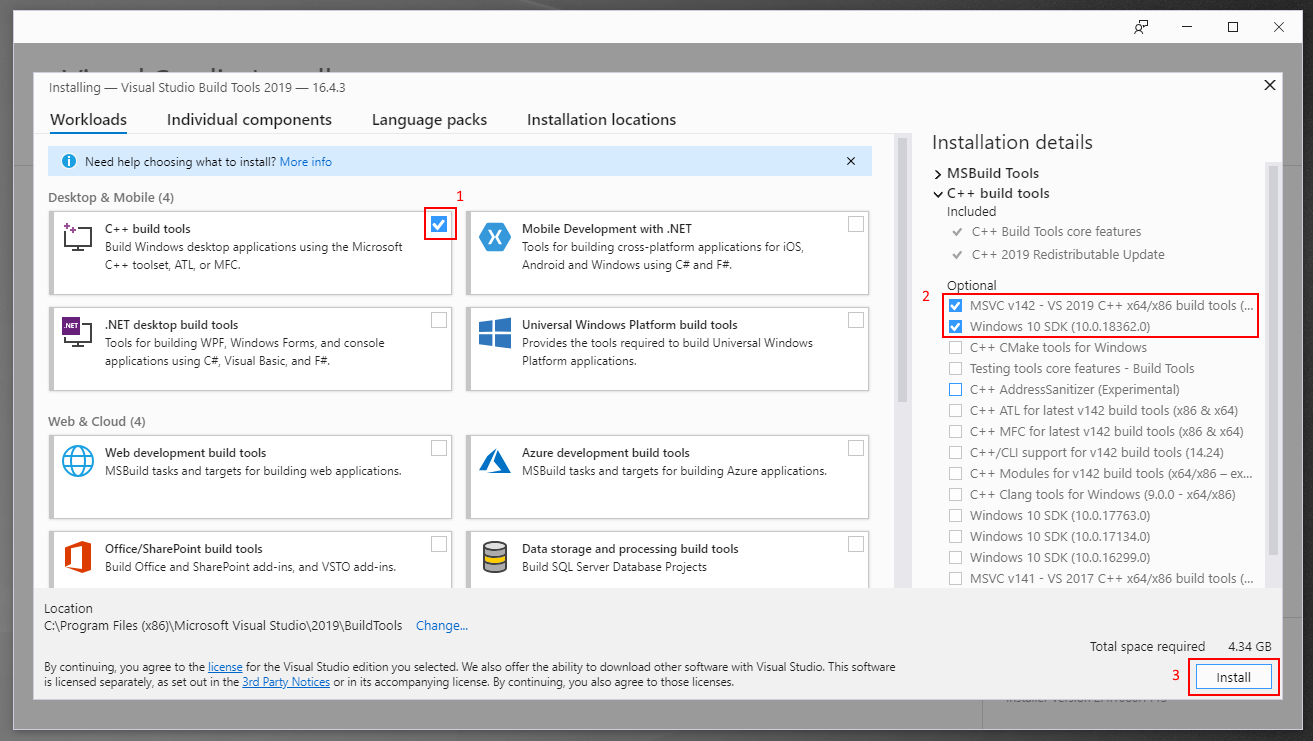
- When BuildTools installation is complete, close the installer
- Go to https://www.rust-lang.org/tools/install and download the Rust installer
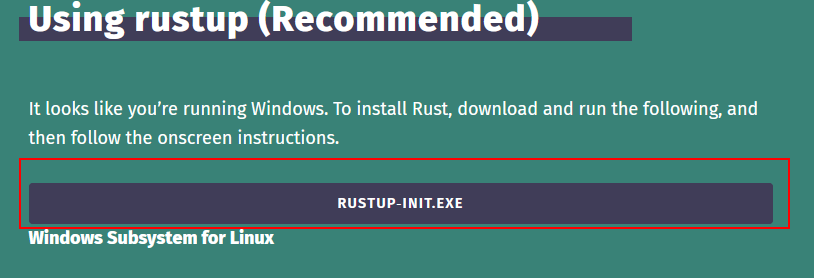
- Run the Rust installer and type 1 then enter to proceed with the default installation
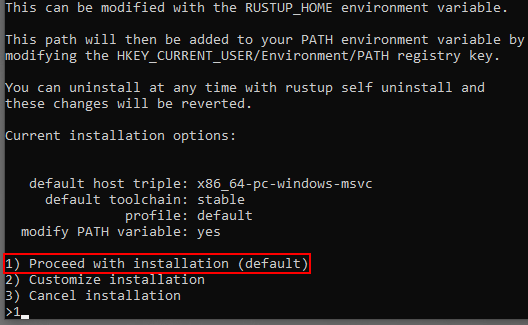
- Press enter again to finish and close the installer
Rust should now be installed and operational
For the Visual Studio Code With Rust Support installation guide, CLICK HERE
For the Hello World sample code guide, CLICK HERE