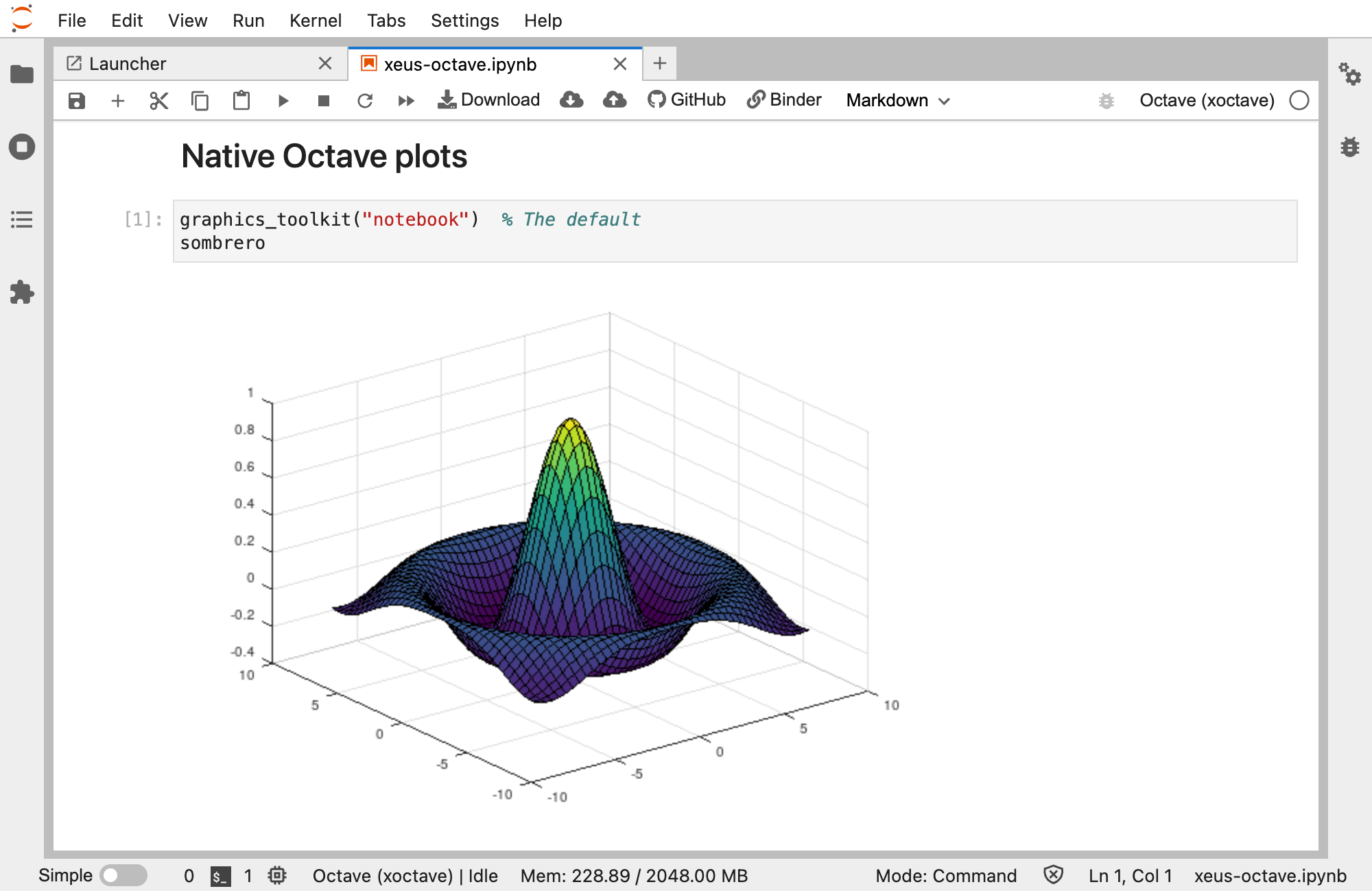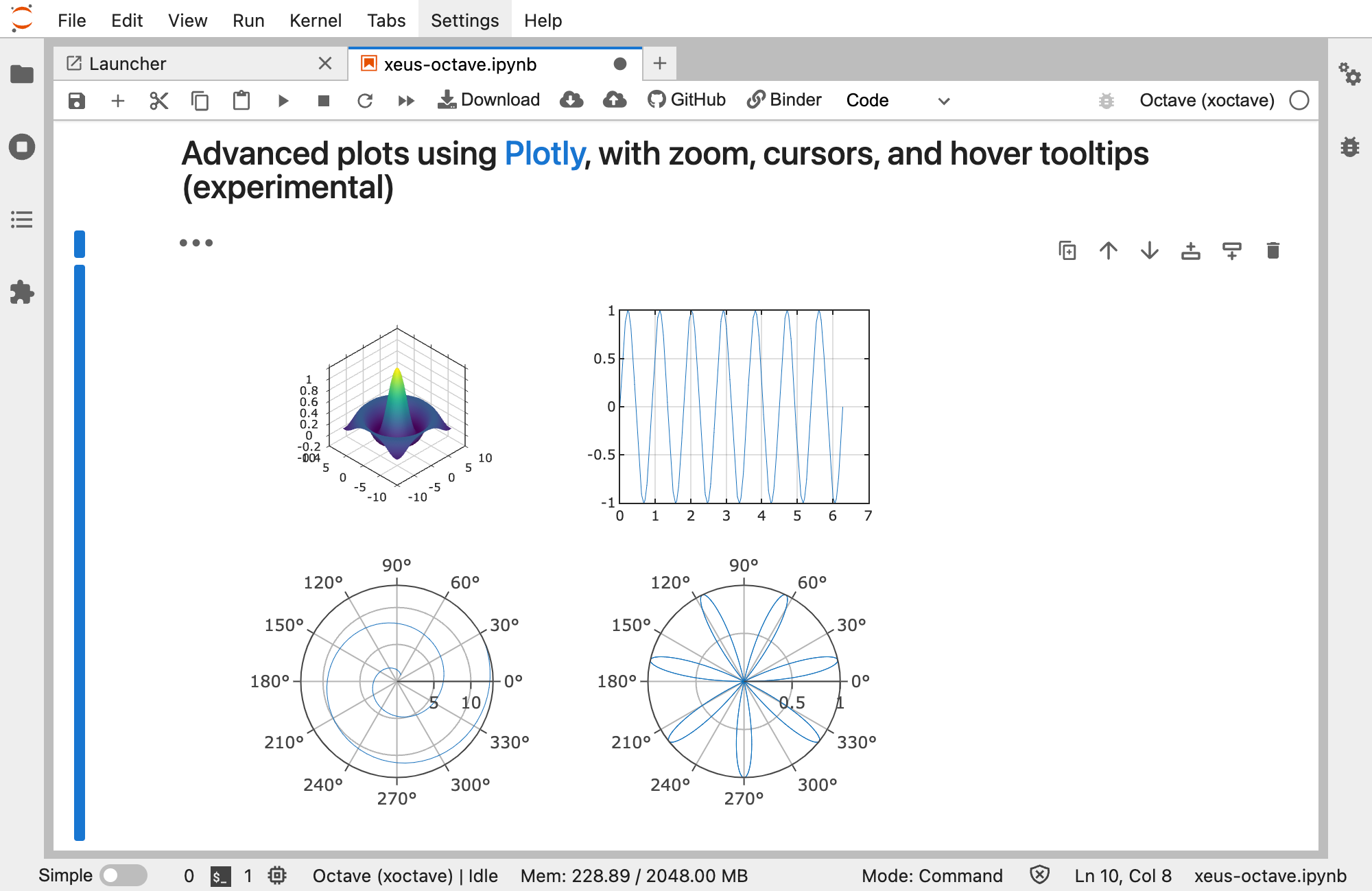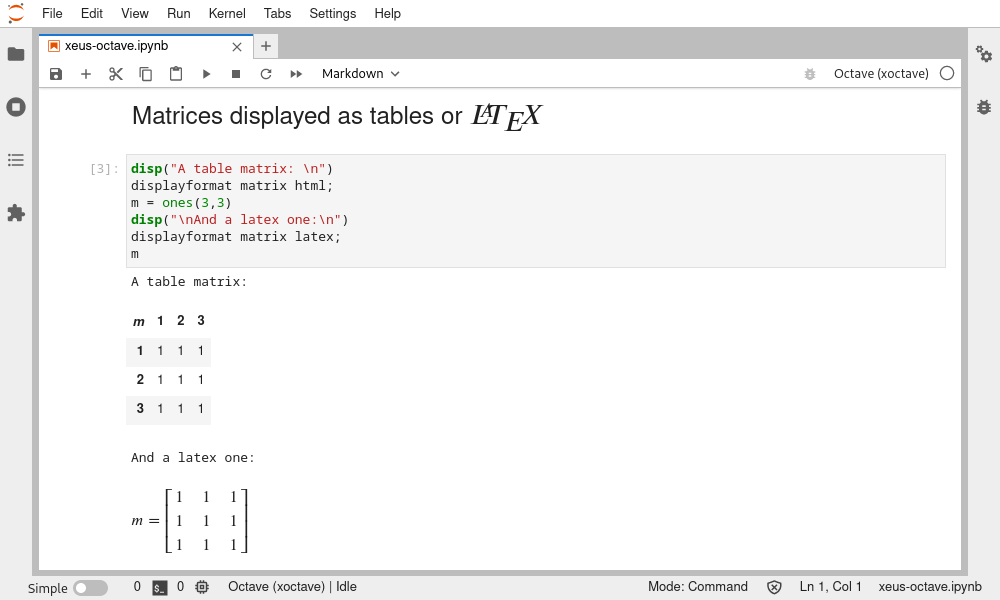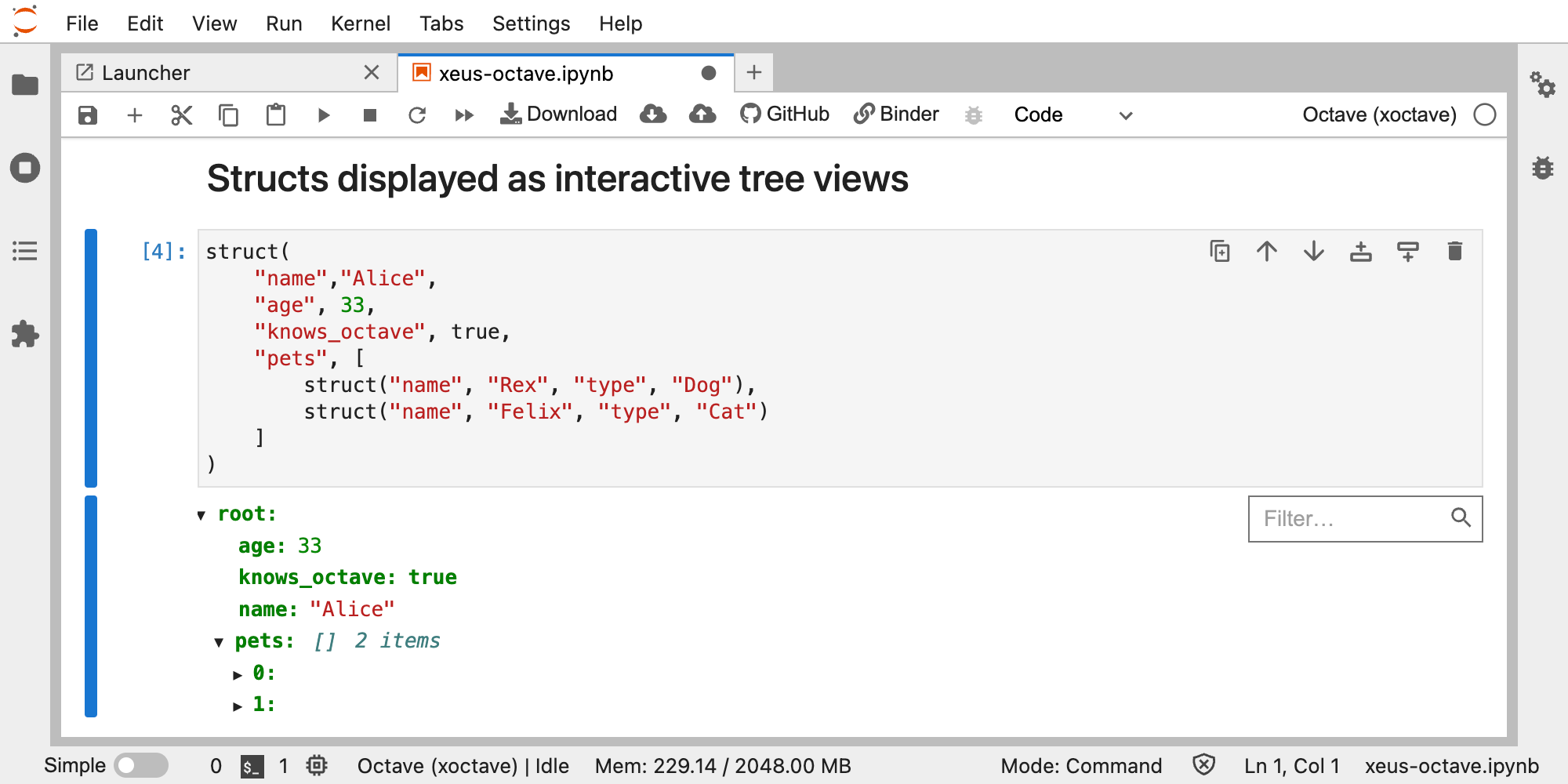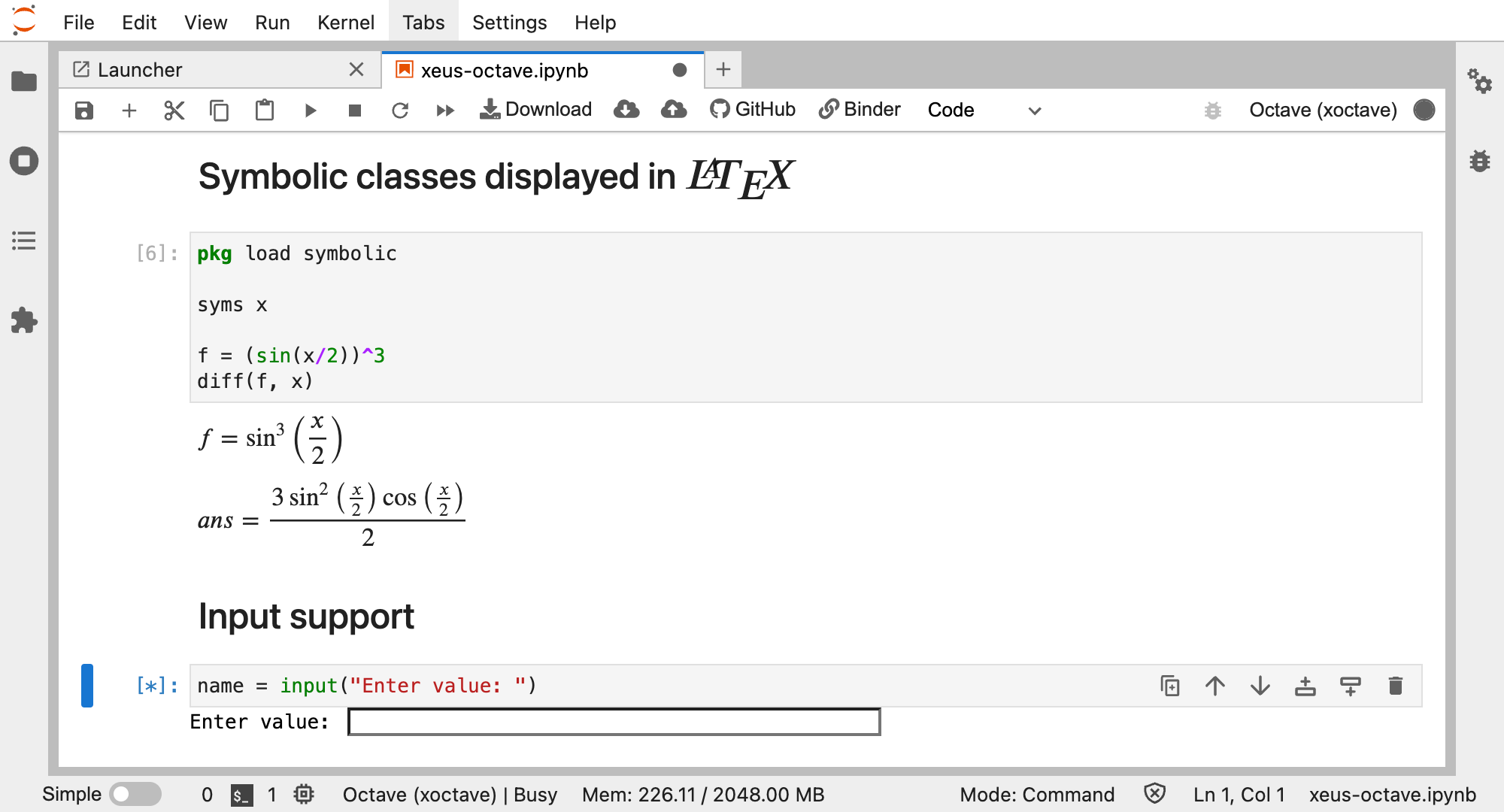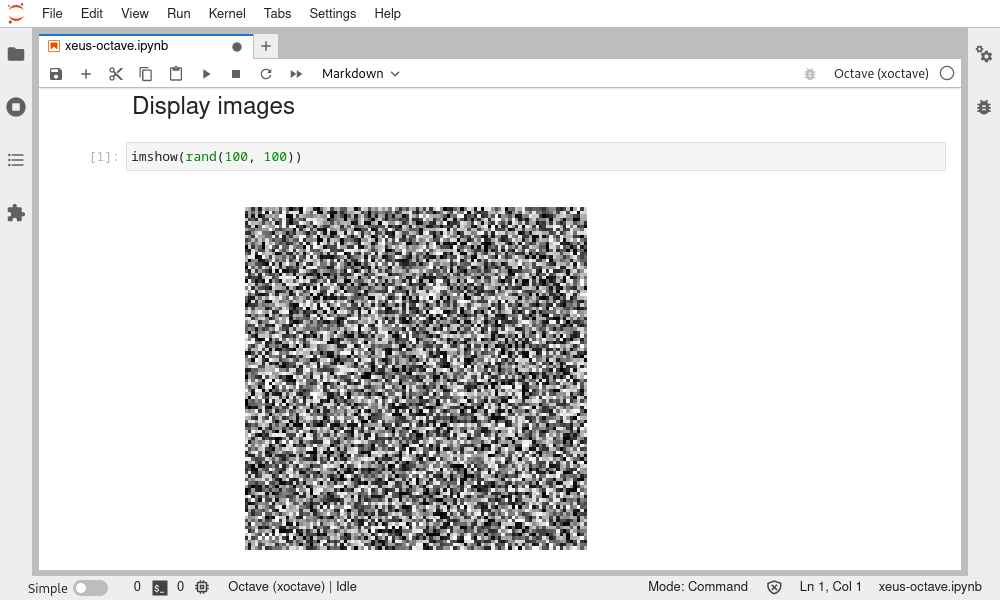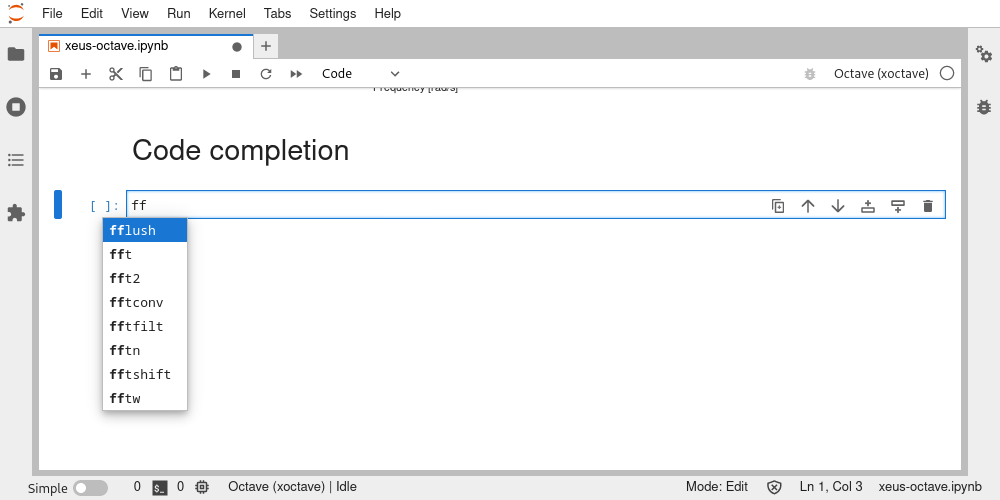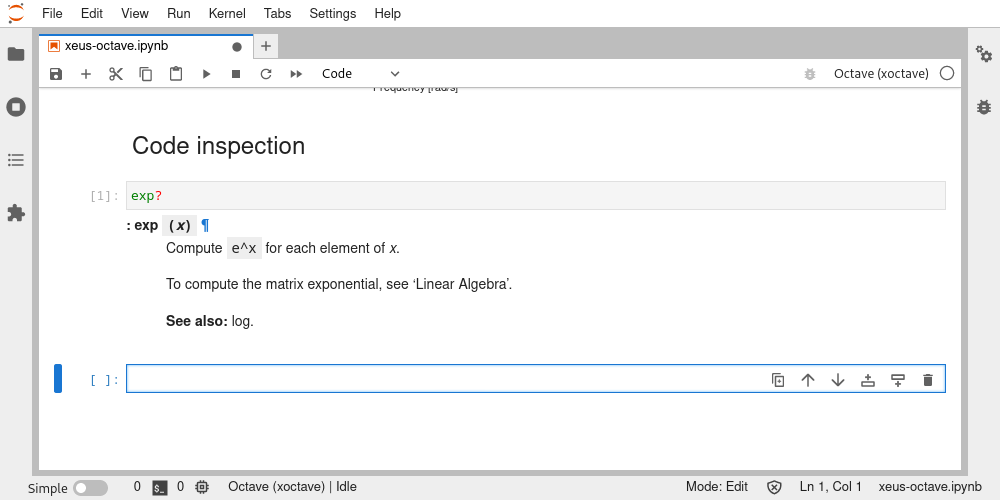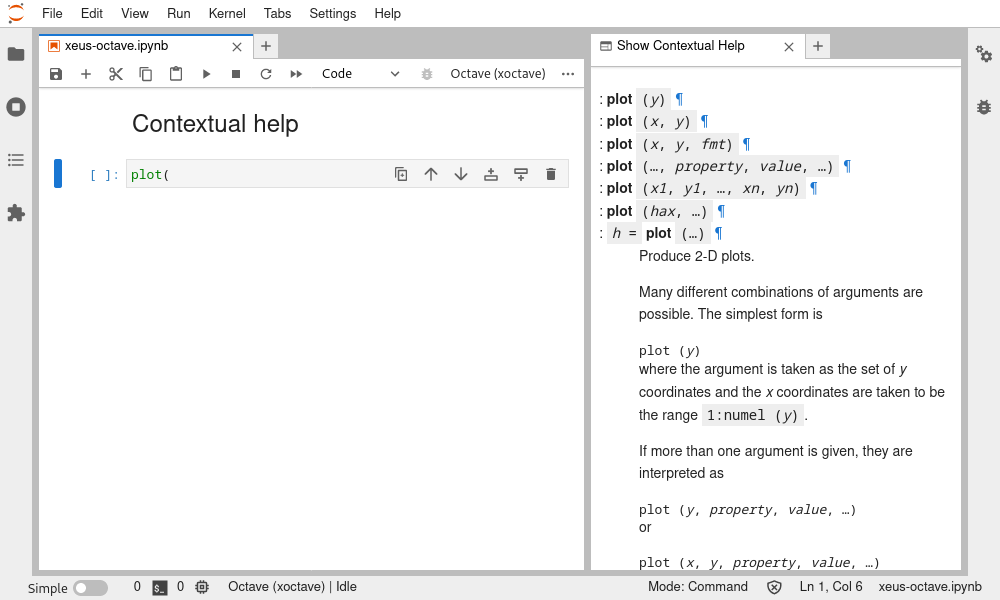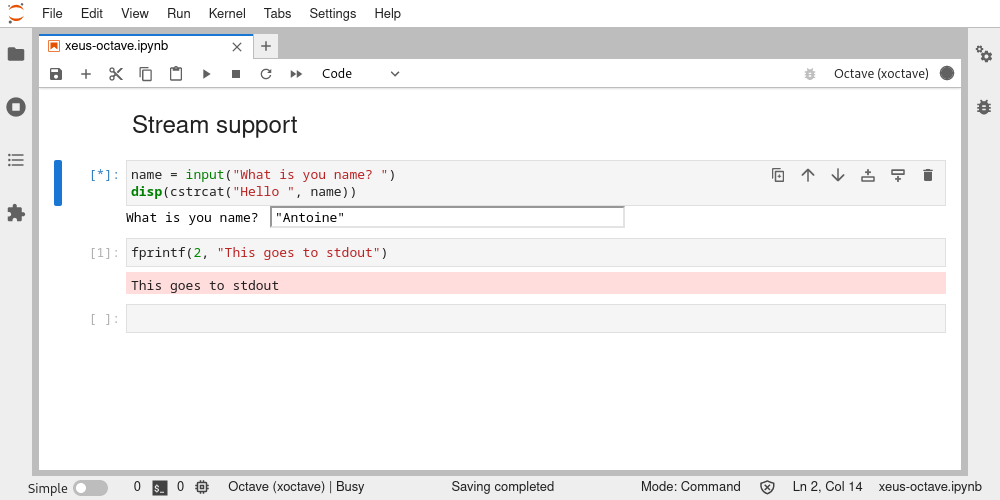Xeus Octave is a Jupyter kernel for Octave based on the native implementation of the C++ Jupyter protocol Xeus. This means that it is completely native, and does not run a virtual Octave session in a forked process.
Thanks to its being native, Xeus Octave has access to the internal representation of all Octave objects, and thus it is able to provide advanced visualisation of many types with ease.
Xeus Octave has been packaged for the mamba (or conda) package manager.
To ensure that the installation works, it is preferable to install xeus-octave in a fresh
environment.
It is also needed to use a miniforge or miniconda installation because with the full anaconda
you may have a conflict with the zeromq library which is already installed in the anaconda
distribution.
The safest usage is to create an environment named xeus-octave
mamba create -n myenv -c conda-forge xeus-octave mamba activate -n myenv
Then you can install in this freshly created environment other dependencies, such as notebook
or JupyterLab
mamba install -c conda-forge jupyterlab
You can install xeus-octave from source with Cmake.
This requires that you have all the dependencies installed in the same prefix, for instance a
superset of these dependencies can be found in the file environment-dev.yml.
mamba install --file environment-dev.ymlThen you can install in the same Conda environment with
cmake -B build -D CMAKE_PREFIX_PATH="${CONDA_PREFIX}" -D CMAKE_INSTALL_PREFIX="${CONDA_PREFIX}"
cmake --build build --parallel 4
cmake --install buildTo try out xeus-octave interactively in your web browser, just click on the binder link:
To get started with using Xeus Octave, check out the full documentation xeus-octave.readthedocs.io
See CONTRIBUTING.rst to know how to contribute and set up a development environment.
This software is licensed under the GNU General Public License v3. See the LICENSE file for details.