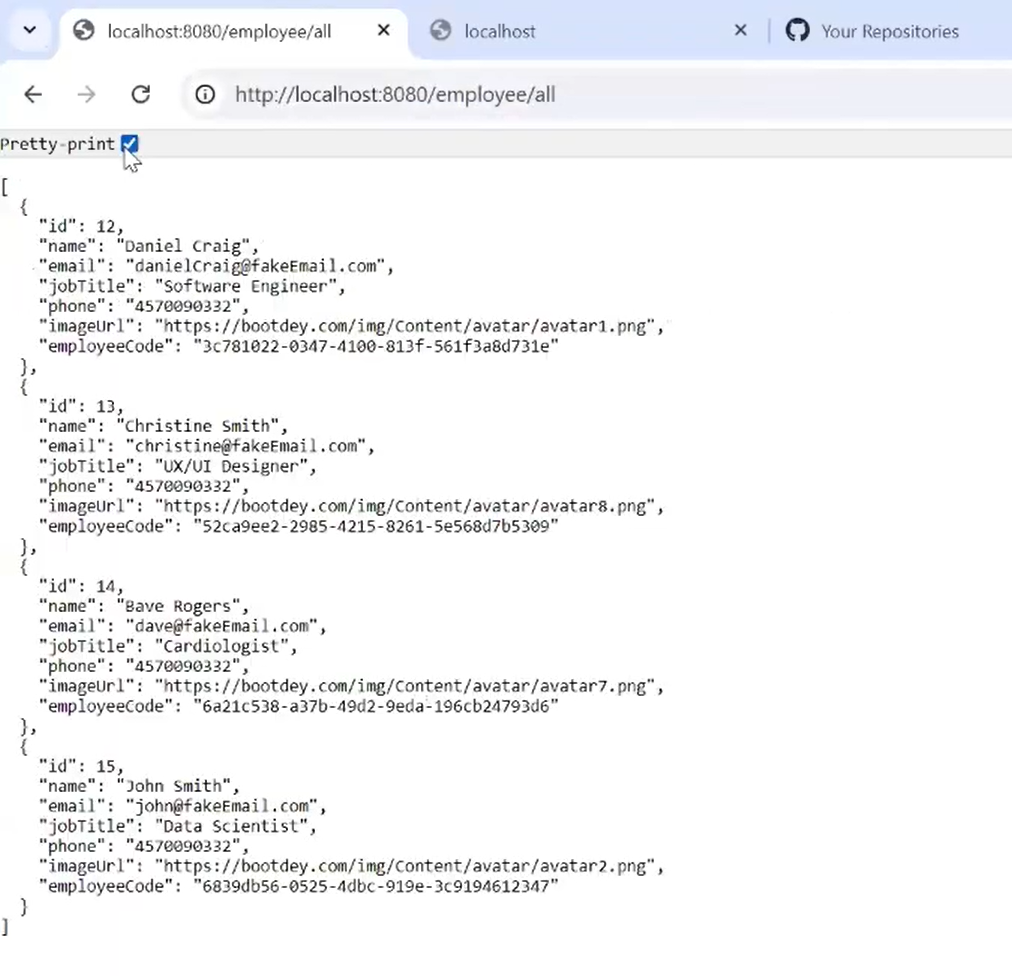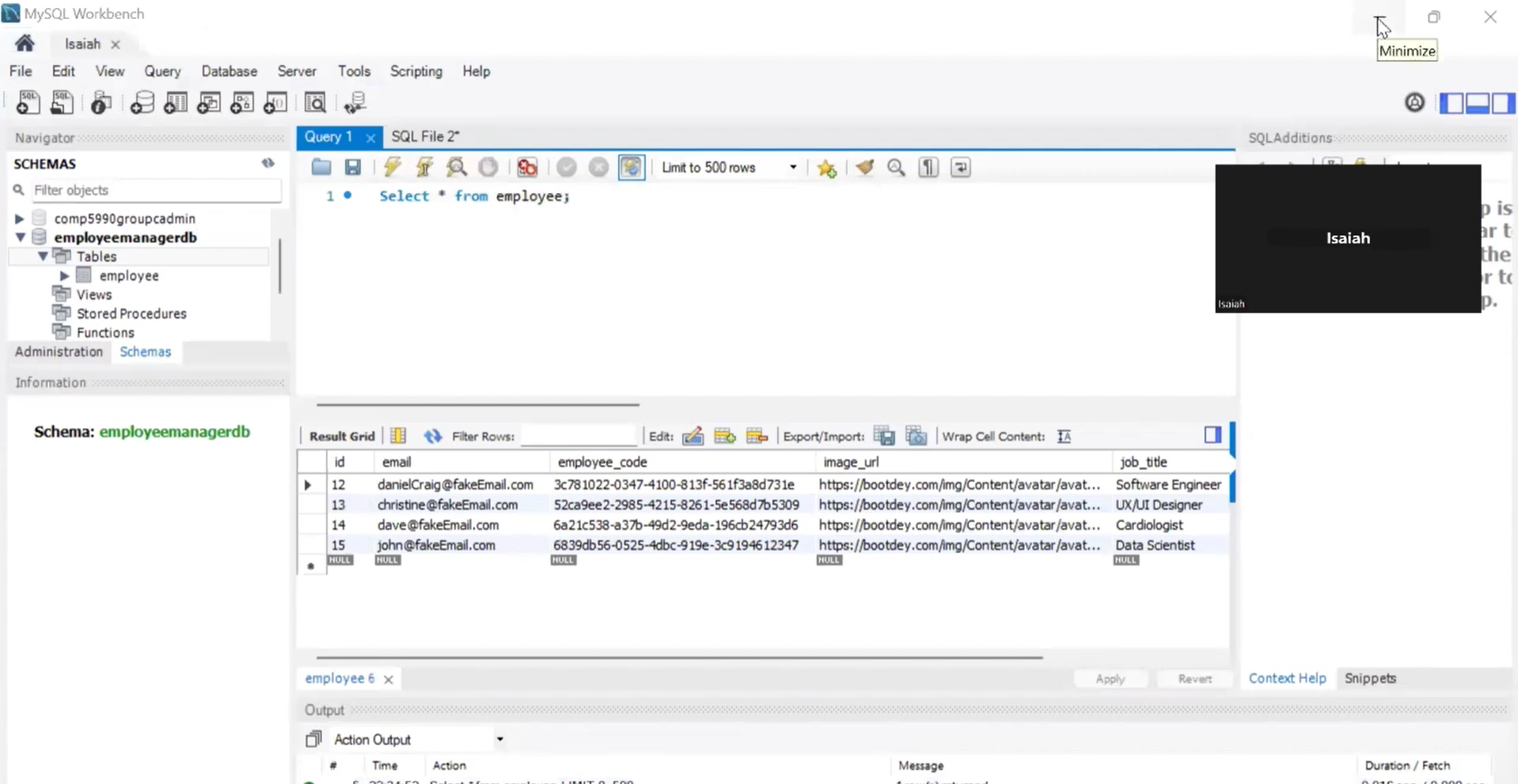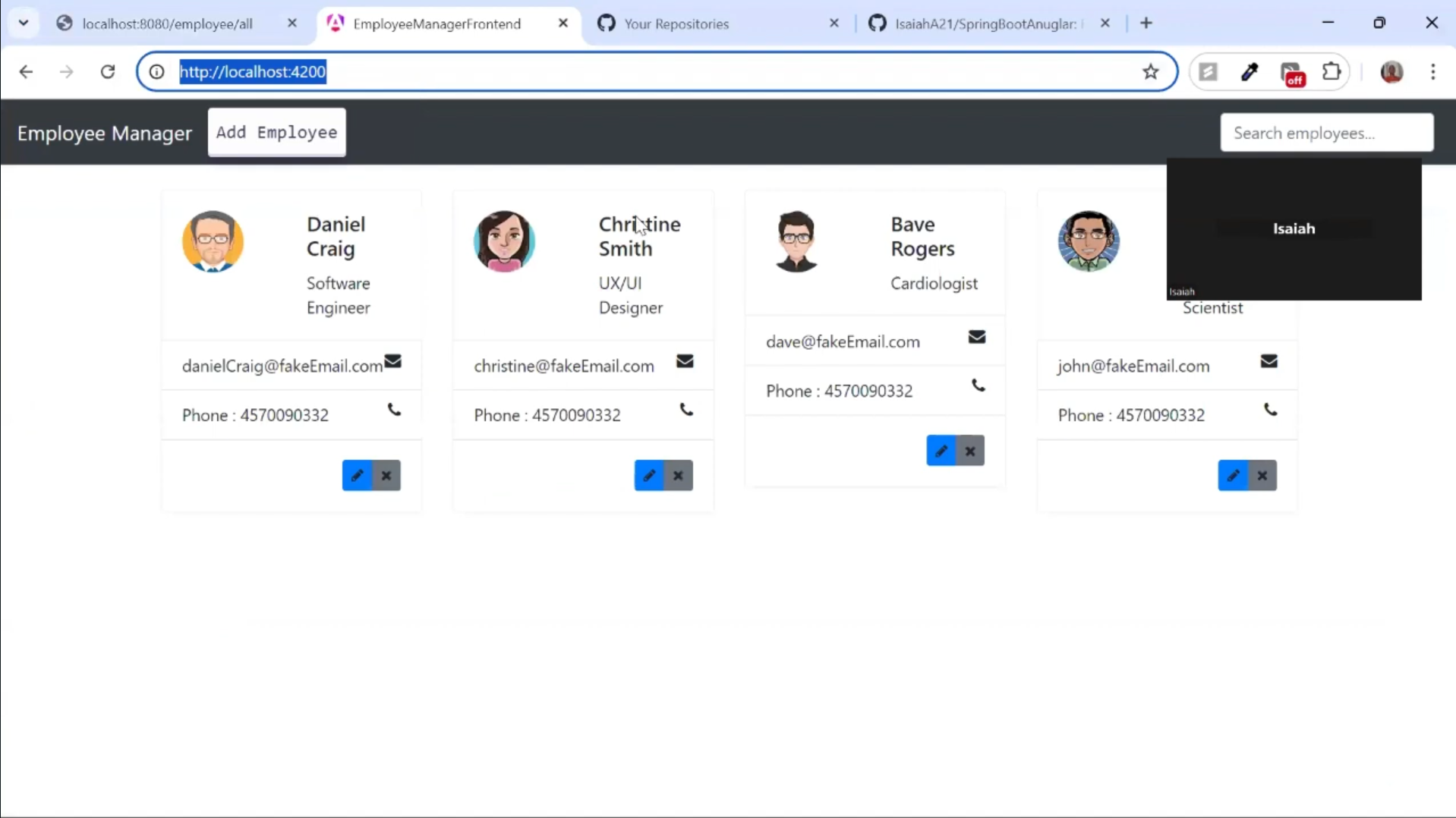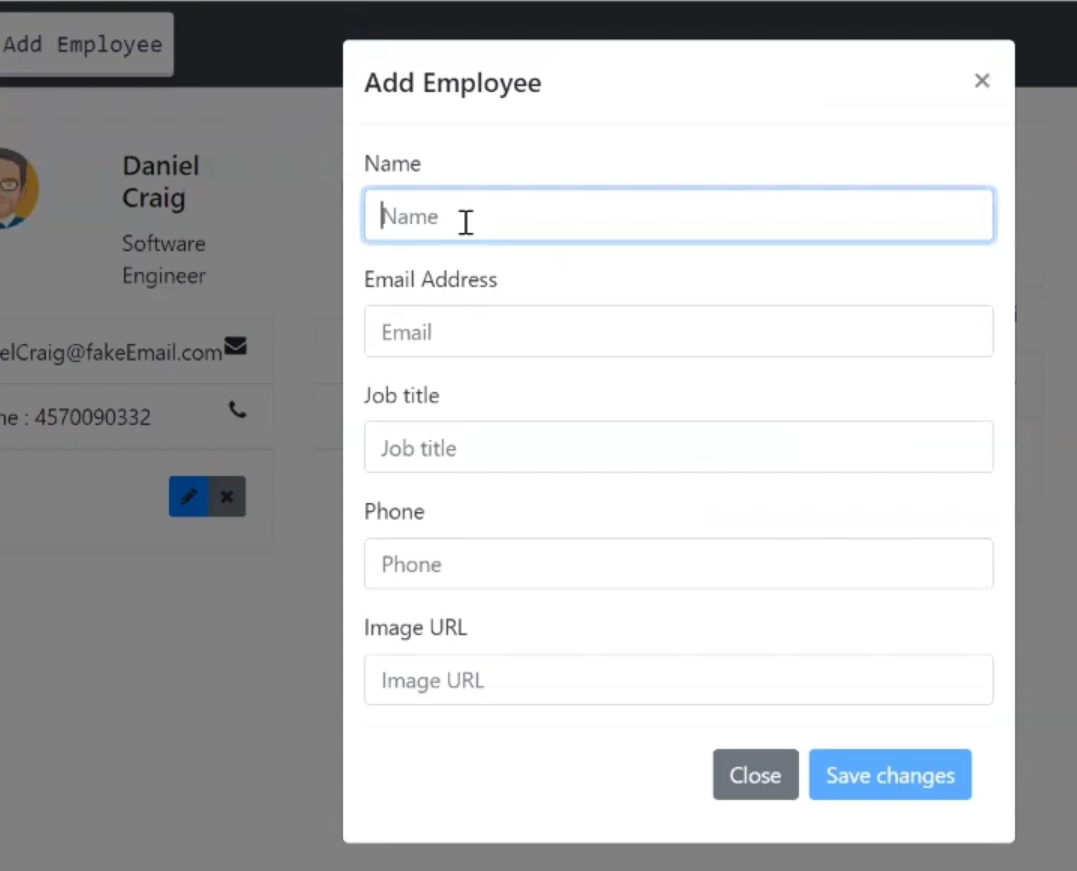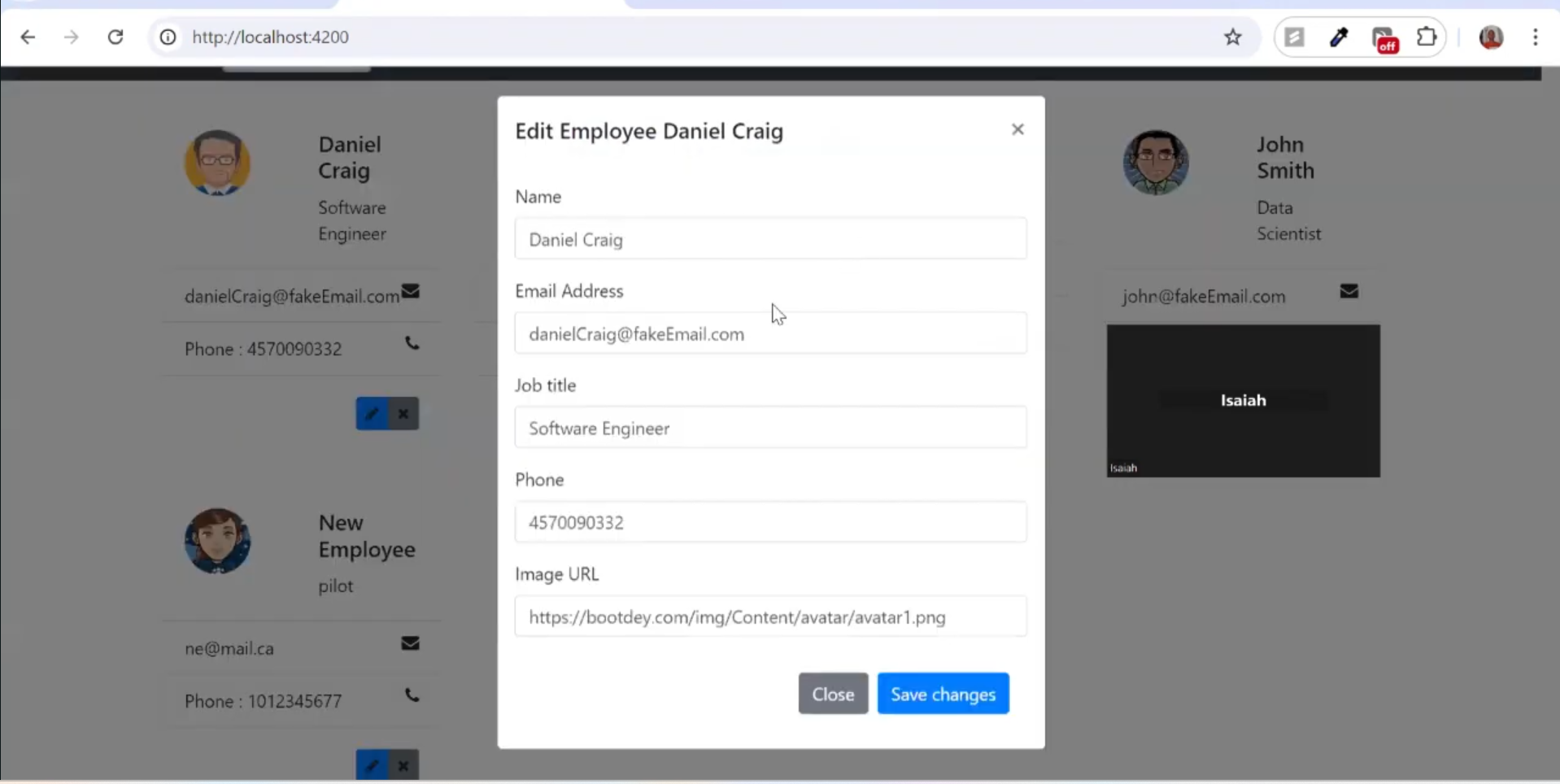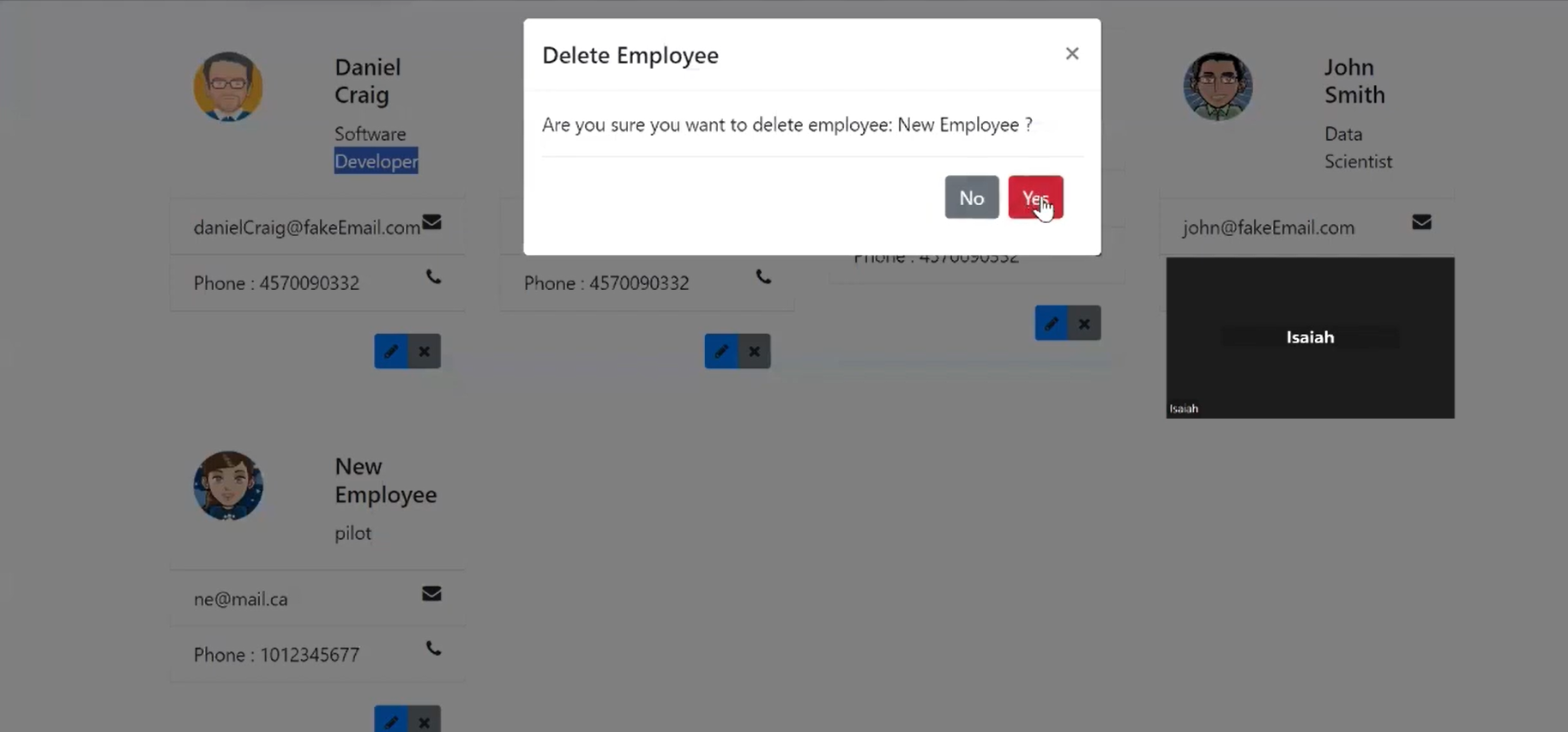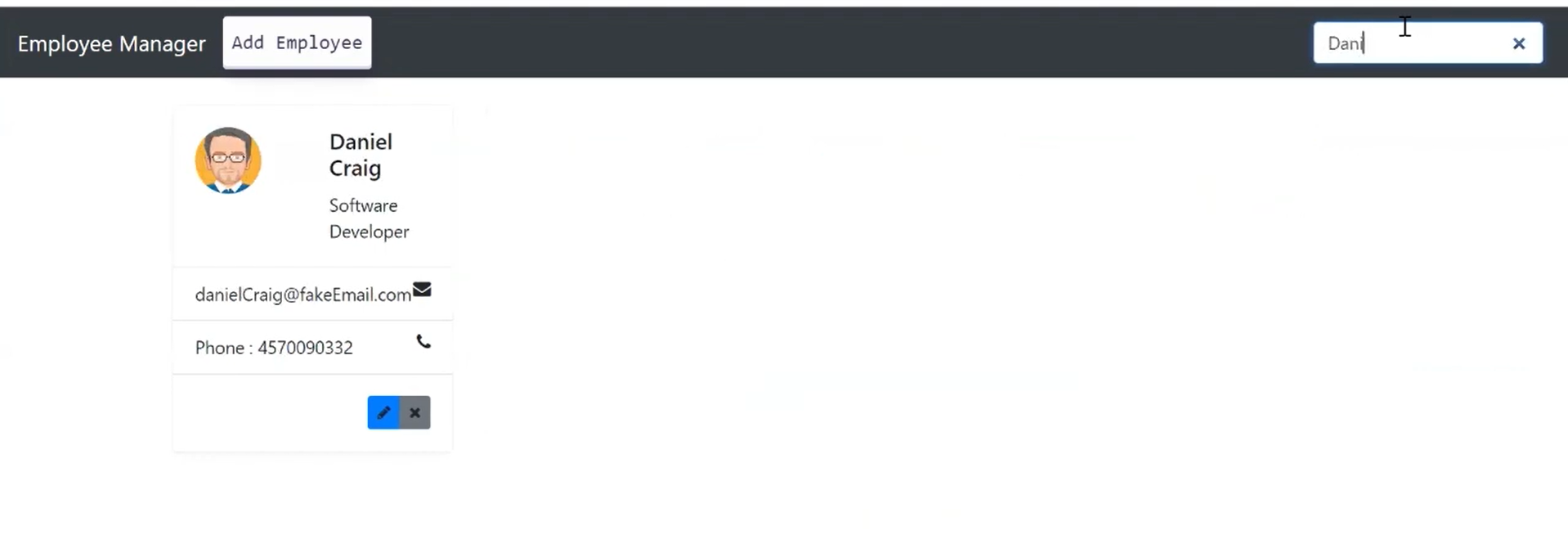Fullstack Angular, Spring Boot and MySQL application
This is a fullstack application that allows users to manage employees. The frontend is built using Angular and the backend is built using Spring Boot. The database used is MySQL. The application allows users to add, update, delete and view employees.
requires the following environment variables to be set:
DB_USERNAME
DB_PASSWORD
To do so create a .env file
Then navigate to Run/Debug configuration \
Create a new application and set "Environment variables" to the .env you created
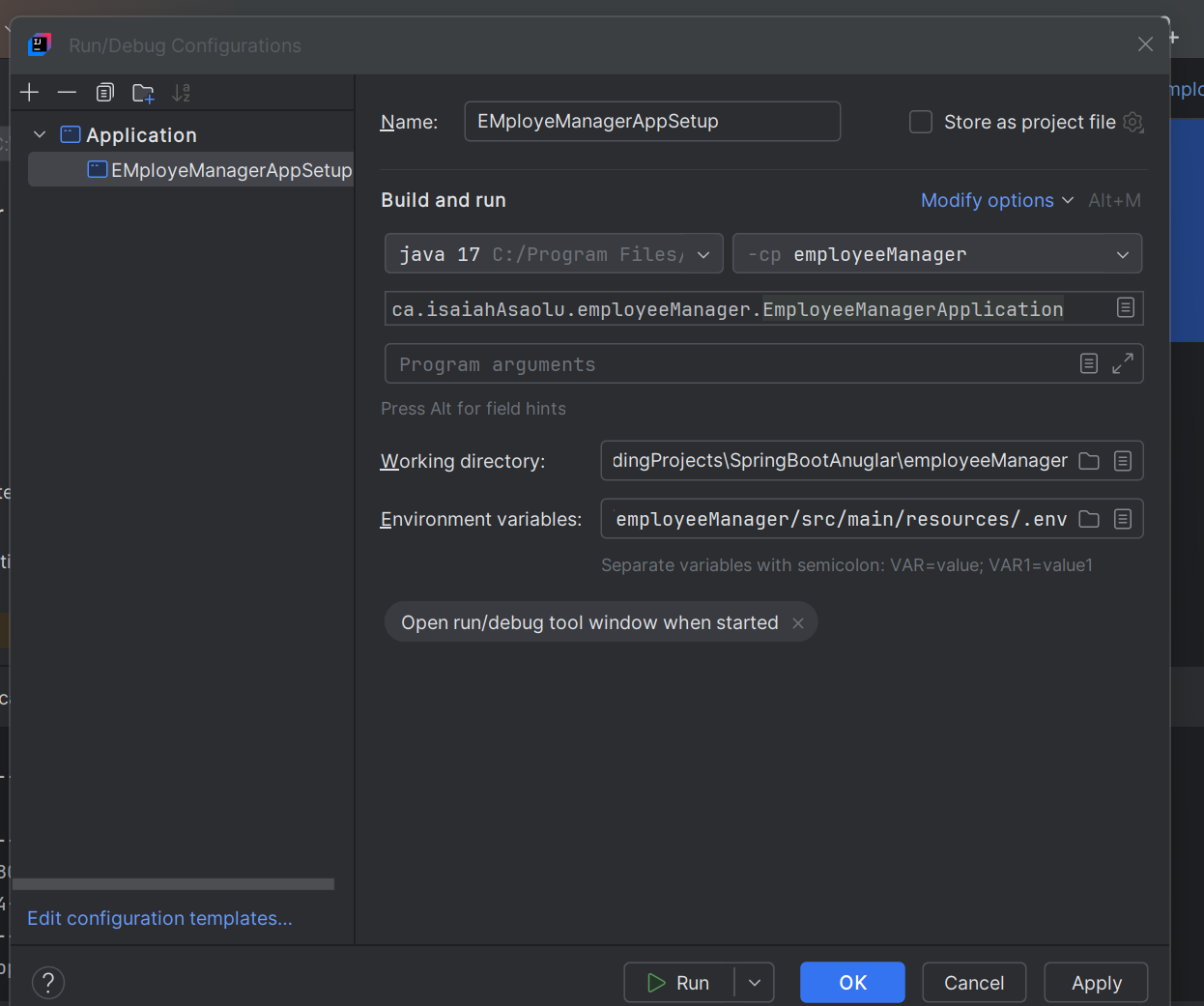
-
Navigate to the backend directory (cd EmployeeManager)
-
Make sure you have the following environment variables set:
DB_USERNAMEDB_PASSWORD
The application.properties file can be found atemployeeManager/src/main/resources/application.properties -
Run the following command to start the Spring Boot application:
./mvnw spring-boot:run -
Or you can run the application using your IDE (IntelliJ, Eclipse, etc)
The application will run on port 8080
- Navigate to the frontend directory (cd EmployeeManagerFrontend)
- Run the following command to start the Angular application:
ng serve
The application will run on port 4200