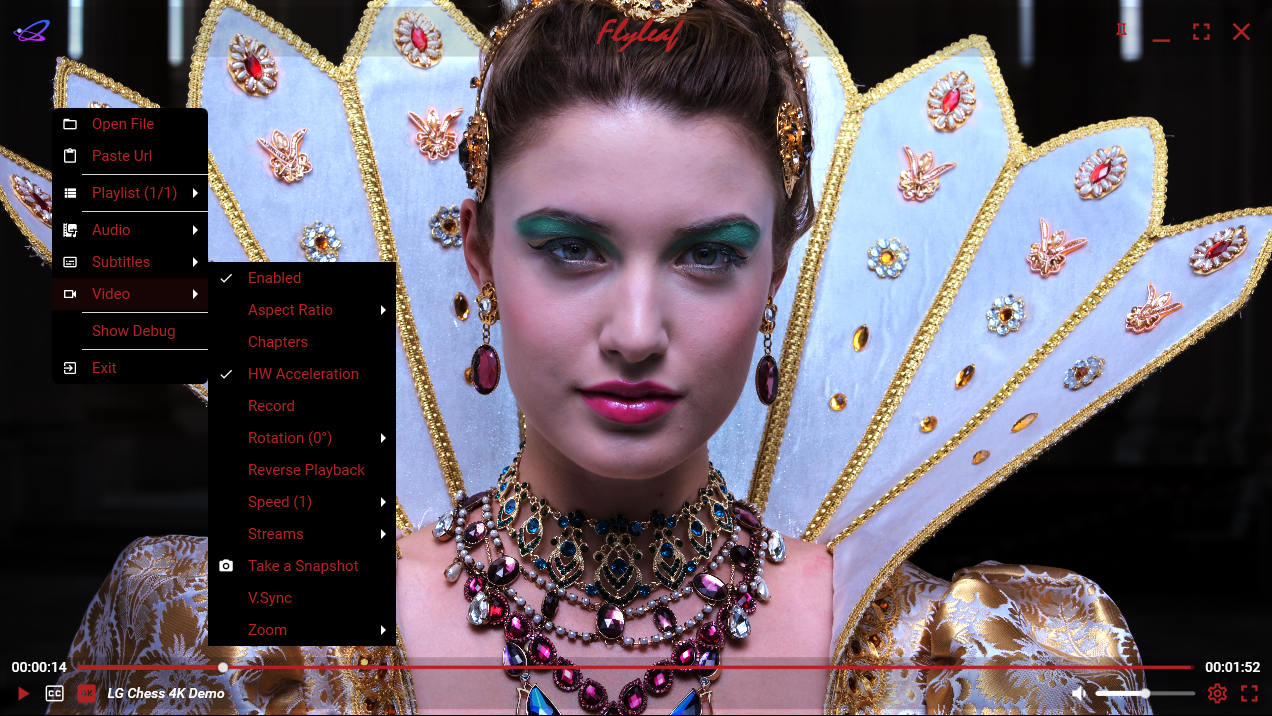Notes
- FlyleafLib's releases will be on NuGet
- Compiled samples will be on GitHub releases
- Documentation will be on Wiki and Samples within the solution
✅ Play Everything (Audio, Videos, Images, Playlists over any Protocol)
- Extends FFmpeg's supported protocols and formats with additional plugins (YoutubeDL, TorrentBitSwarm)
- Accepts Custom I/O Streams and Plugins to handle non-standard protocols / formats
✅ Play it Smoothly (Even with high resolutions 4K / HDR)
- Coded from scratch to gain the best possible performance with FFmpeg & DirectX using video acceleration and custom pixel shaders
- Threading implementation with efficient cancellation which allows fast open, play, pause, stop, seek and stream switching
✅ Develop it Easy
- Provides a DPI aware, hardware accelerated Direct3D Surface (FlyleafHost) which can be hosted as normal control to your application and easily develop above it your own transparent overlay content
- All the implementation uses UI notifications (PropertyChanged / ObservableCollection etc.) so you can use it as a ViewModel directly
- For WPF provides a Control (FlyleafME) with all the basic UI sub-controls (Bar, Settings, Popup menu) and can be customized with style / control template overrides
- HLS Live Seeking Might the 1st FFmpeg player which does that
- Pached for HLS issue Use recommended FFmpeg libraries which can be found on GitHub releases
- Supports both FFmpeg v4 and v5 Even if the library uses FFmpeg.Autogen v4, it supports and you can use v5 in your application
- Open / Play / Pause / Stop
- Speed / Reverse / Zero-Low Latency
- Seek Backward / Forward (Short / Large Step)
- Seek to Time / Seek to Frame / Seek to Chapter / Frame Stepping
- Enable / Disable
- Device Preference
- Aspect Ratio (Keep / Fill / Custom)
- Deinterlace (Bob)
- HDR to SDR (Aces / Hable / Reinhard) [BT2020 / SMPTE 2084 to BT709]
- Pan Move / Zoom / Rotate
- Record / Snapshot
- Video Acceleration
- Video Filters (Brightness / Contrast / Hue / Saturation)
- Video Processors (Flyleaf / D3D11)
- VSync
- Zero-Copy
- Enable / Disable
- Device Preference
- Add / Remove Delay (Short / Large Step)
- Volume (Up / Down / Mute)
- Languages support System's default languages as priorities for audio streams
- Enable / Disable
- Add / Remove Delay (Short / Large Step)
- Advanced Character Detection and Convert to UTF-8 SubtitlesConverter plugin
- Languages support System's default languages as priorities for subtitles streams
- Attach / Detach
- Activity / Idle Mode
- Drag Move (Self / Owner)
- Drag & Drop Swap
- Drag & Drop Open
- Full / Normal Screen
- Resize / Resize & Keep Ratio
- Z-Order
- Flyleaf Bar Control / Slider
- Flyleaf Popup Menu
- Flyleaf Settings Dialog
- Color Themes Based on Material Design in XAML
- Style / Control Template Customization
- OpenSubtitlesOrg Search & Download for online Subtitles
- SubtitlesConverter Detect & Convert the input's charset to UTF-8
- TorrentBitSwarm Play a media from torrent without the need to download it completely
- YoutubeDL Play web media that are not accessible directly with HTTP(s)
- Mouse & Key Bindings All the implementation supports customizable mouse & key bindings which can be assigned to an embedded or a custom actions (find defaults here)
- Audio Player Can be used as an audio player only without the need of UI Control
- Downloader / Remuxer The library can be used also for downloading & remuxing
- Extractor The library can be used also for extracting video frames (supports also by X frames Step)
Flyleaf wouldn't exist without them!
-
For the Core
-
For the UI
-
For the Plugins