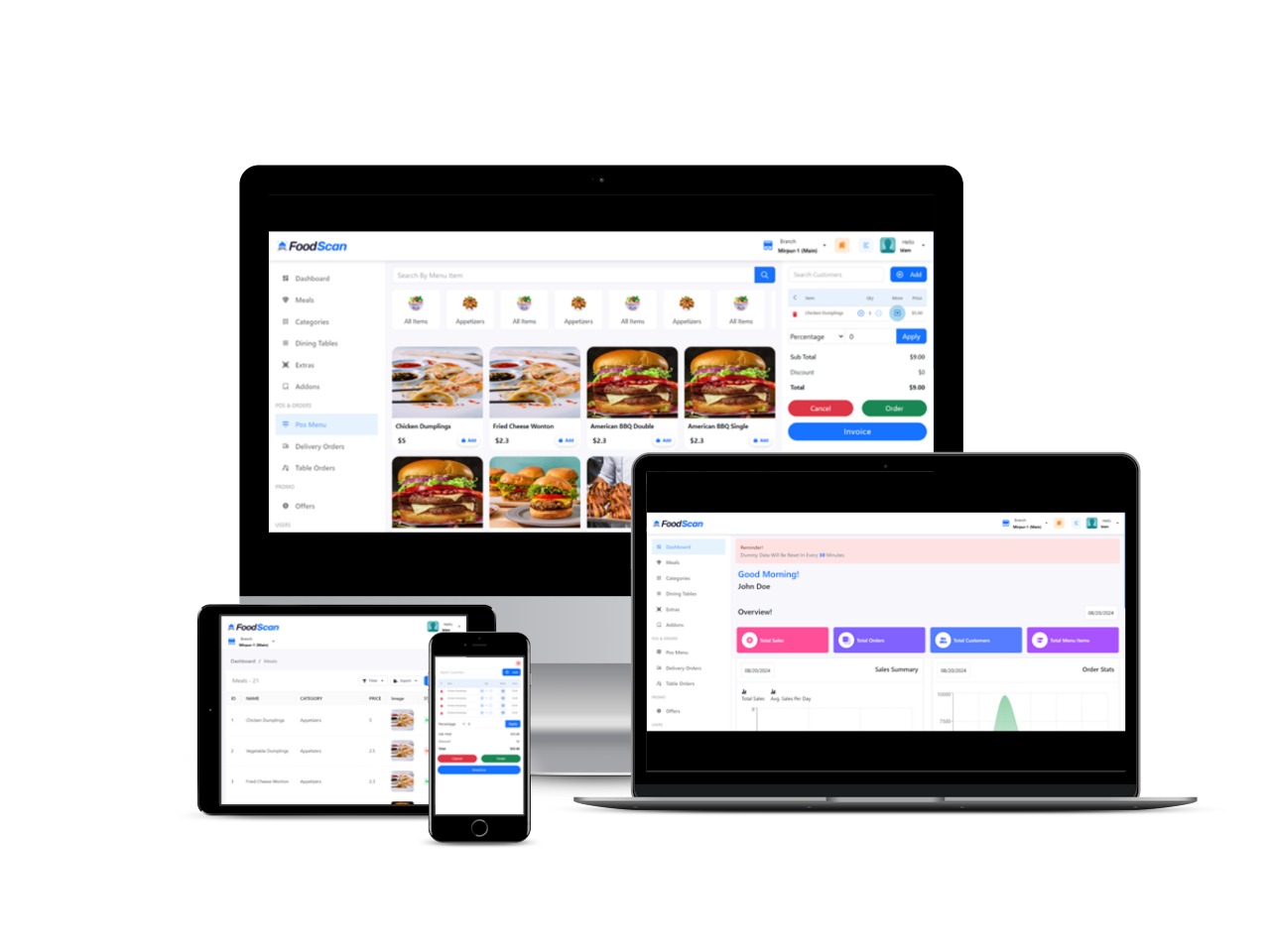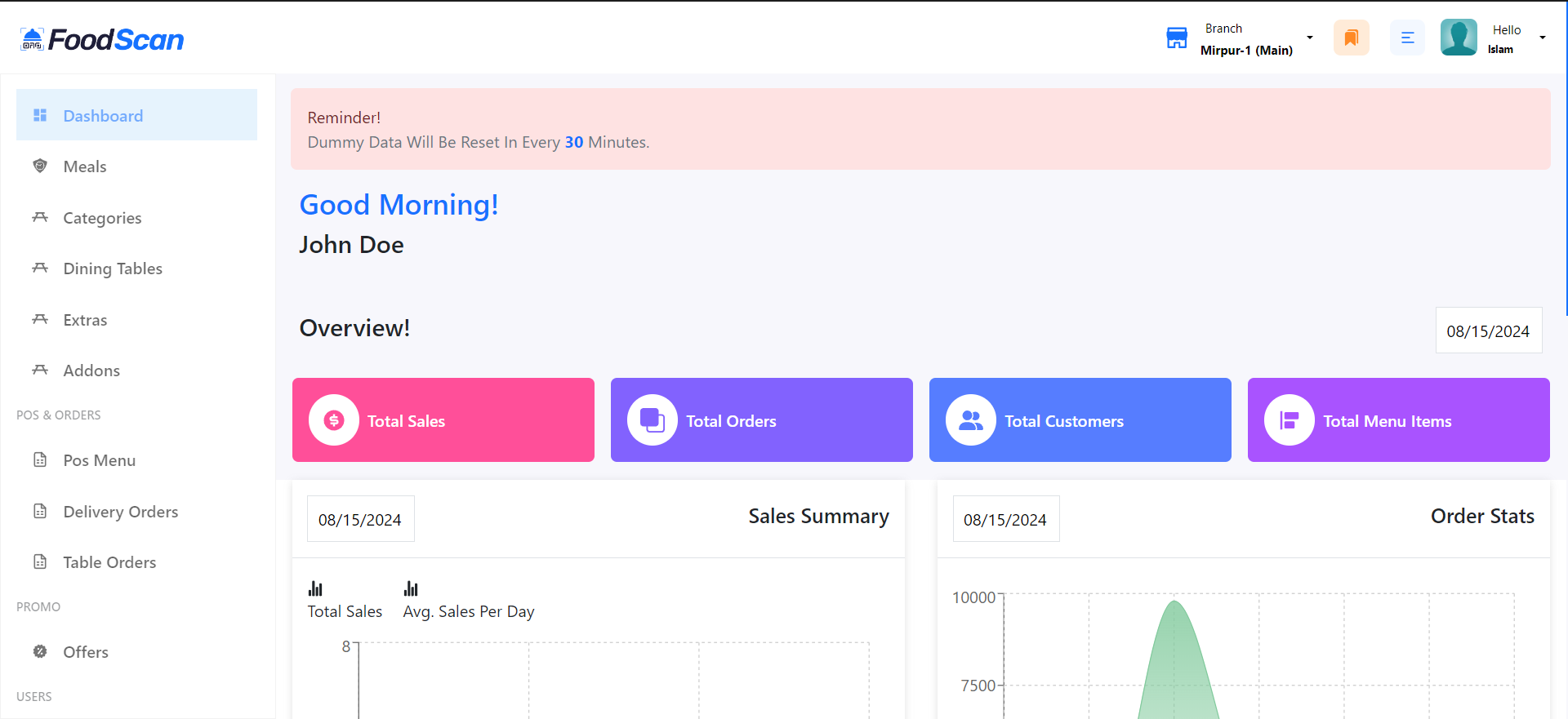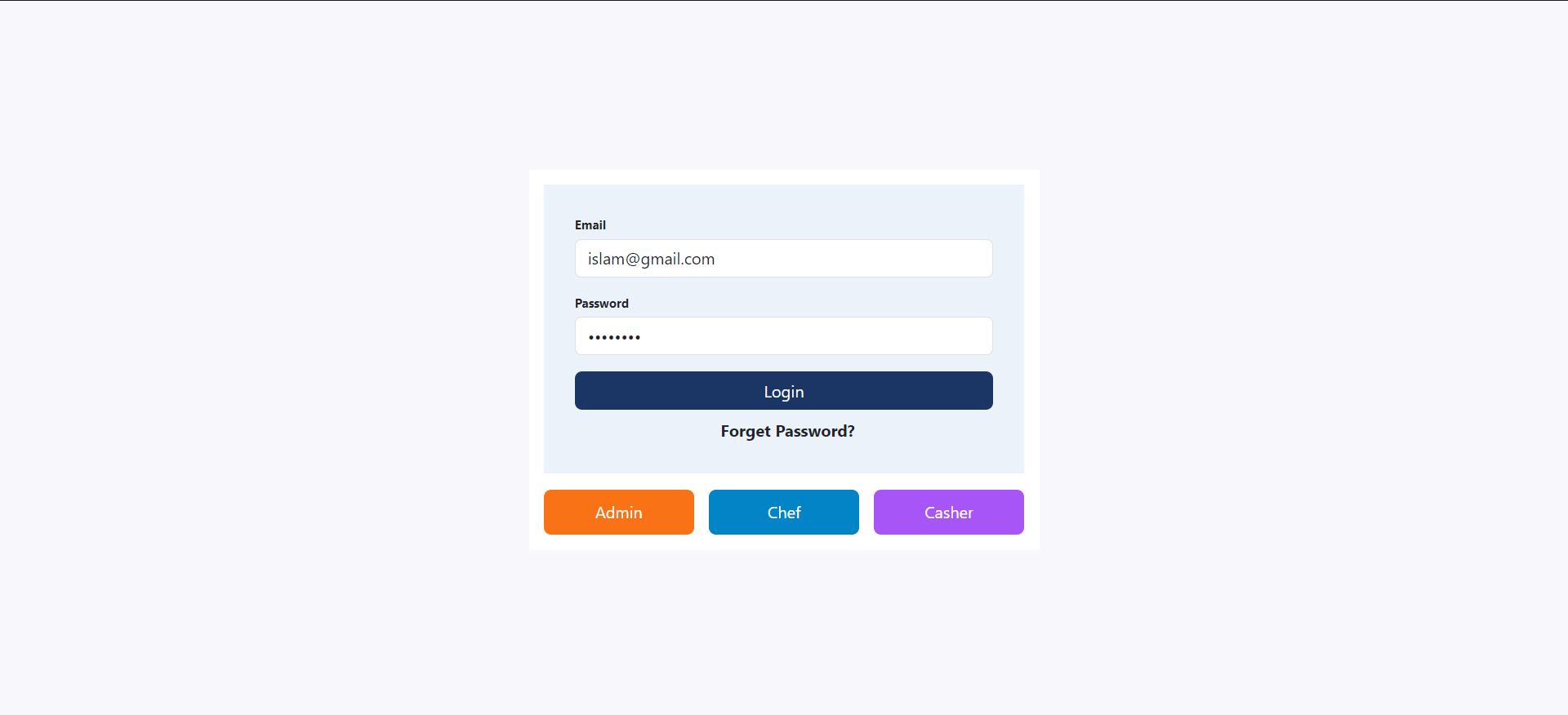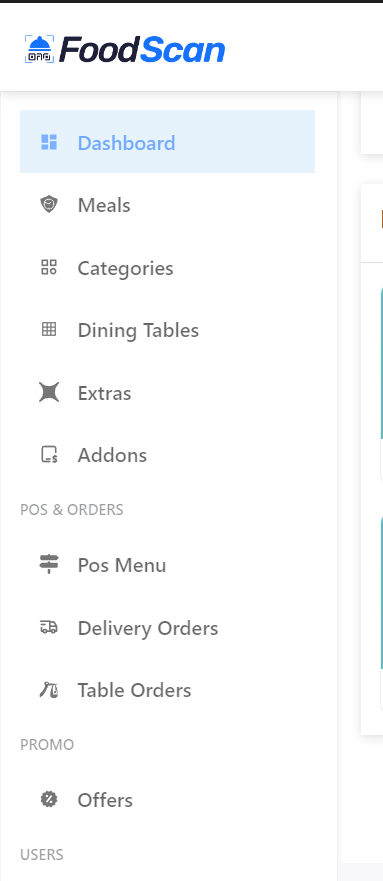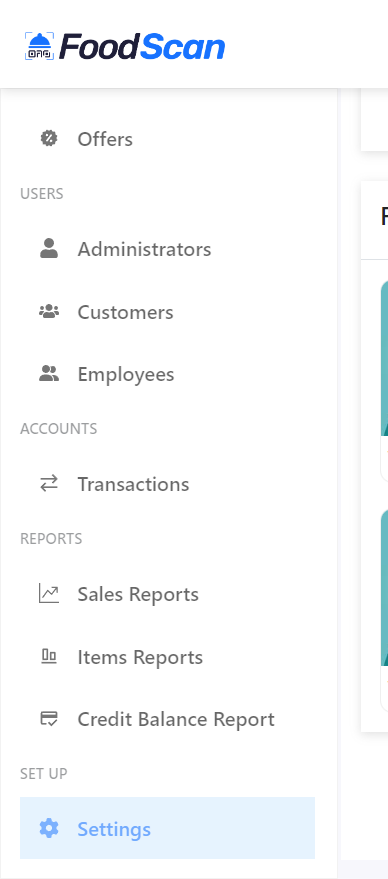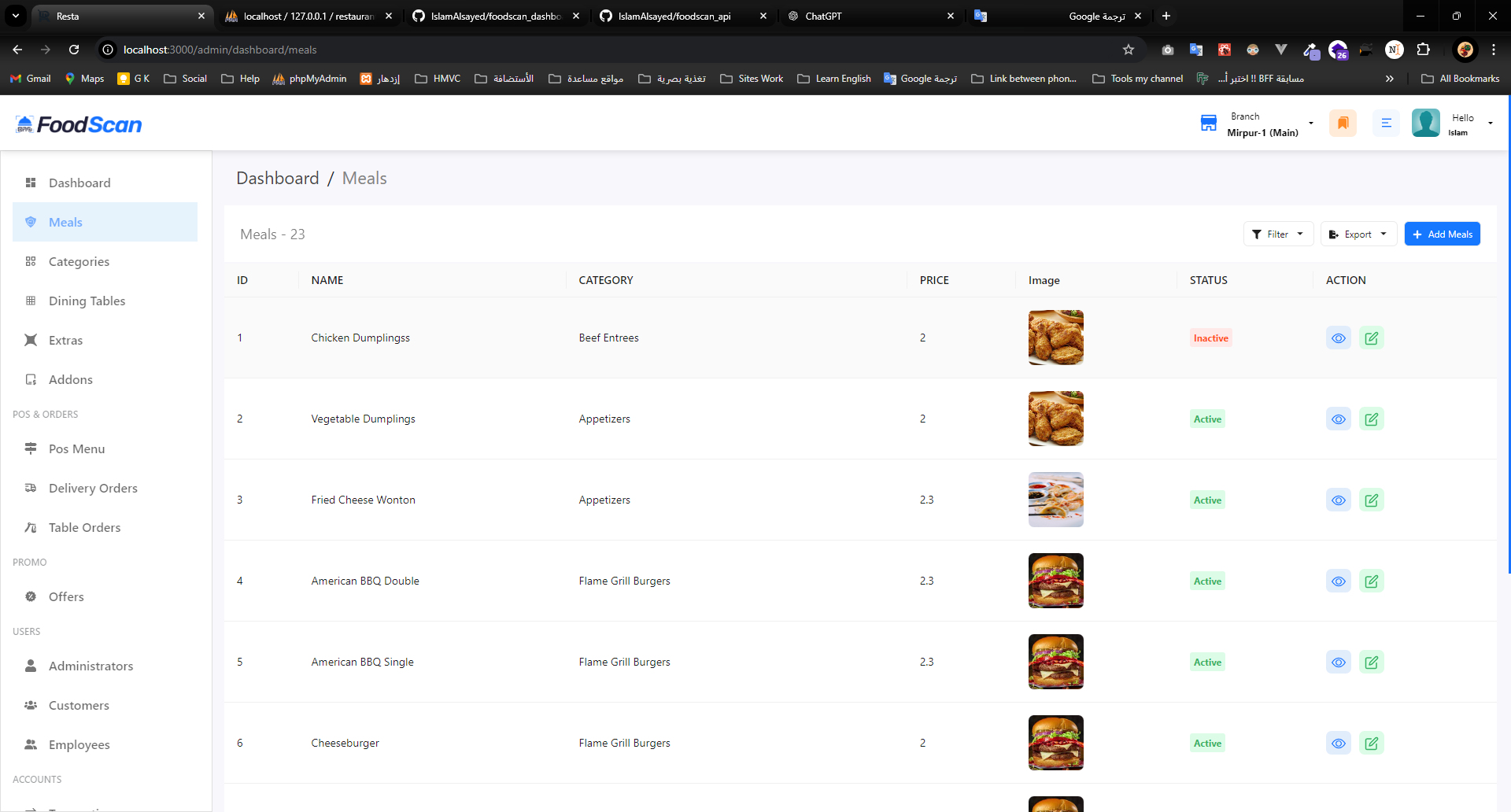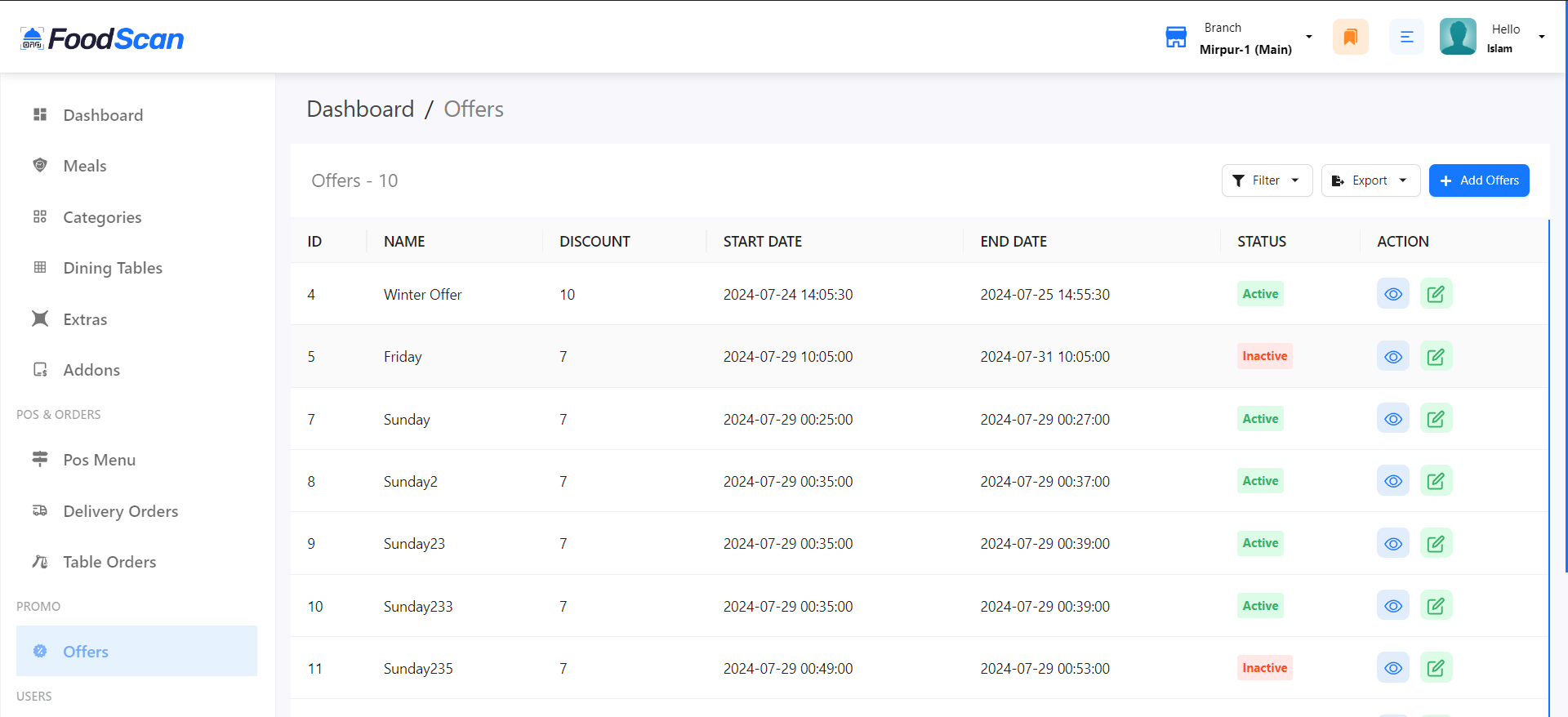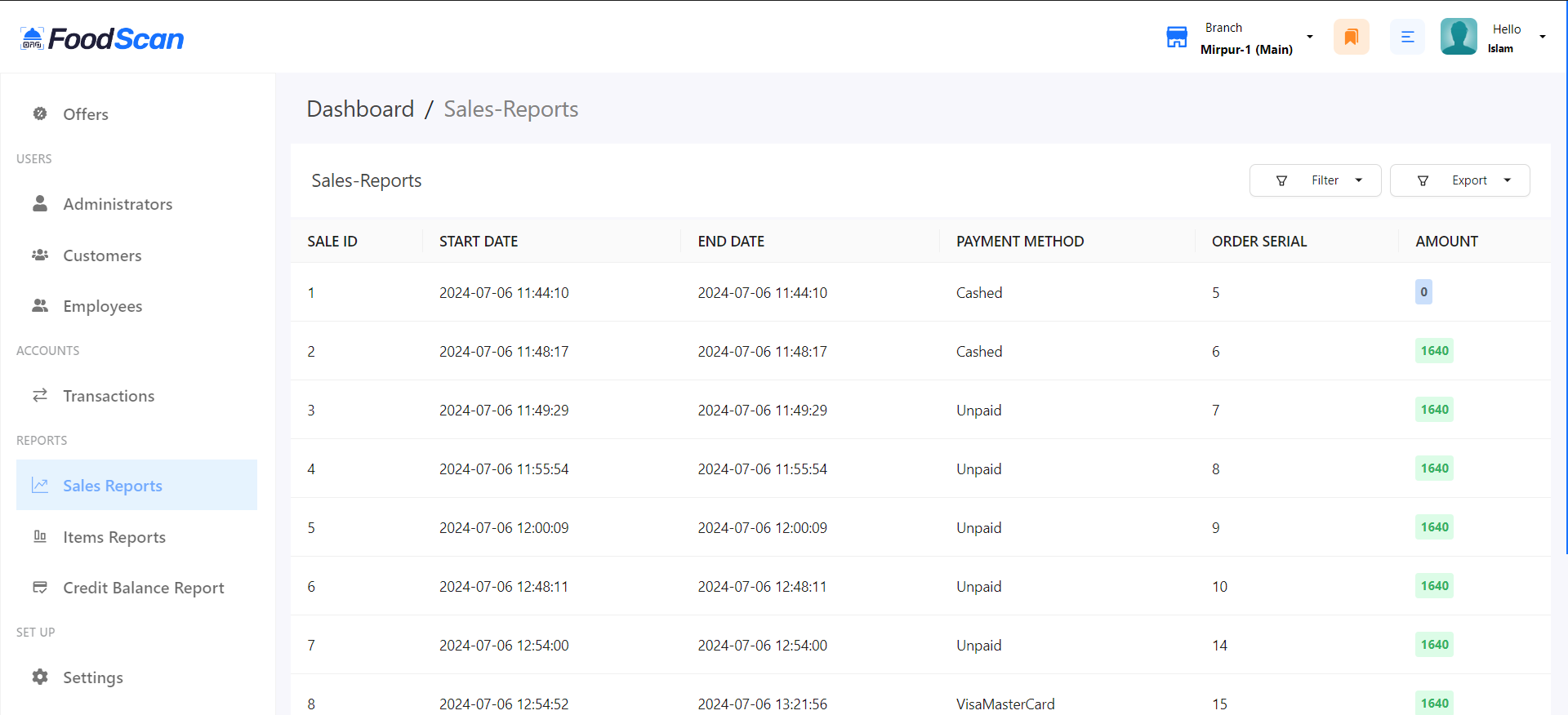Welcome to the Food Order Management System! This project is a comprehensive control panel designed for cashier systems to efficiently manage food orders. The system includes a user-friendly interface for administrators, employees, and customers, providing functionalities such as order tracking, invoicing, sales reporting, and more. It's a perfect solution for restaurants and cafes looking to streamline their order processing and enhance customer satisfaction.
First, clone the repository to your local machine:
git clone https://github.com/IslamAlsayed/foodscan_dashboard.git
cd foodscan_dashboardnpm installnpm starthttp://localhost:3000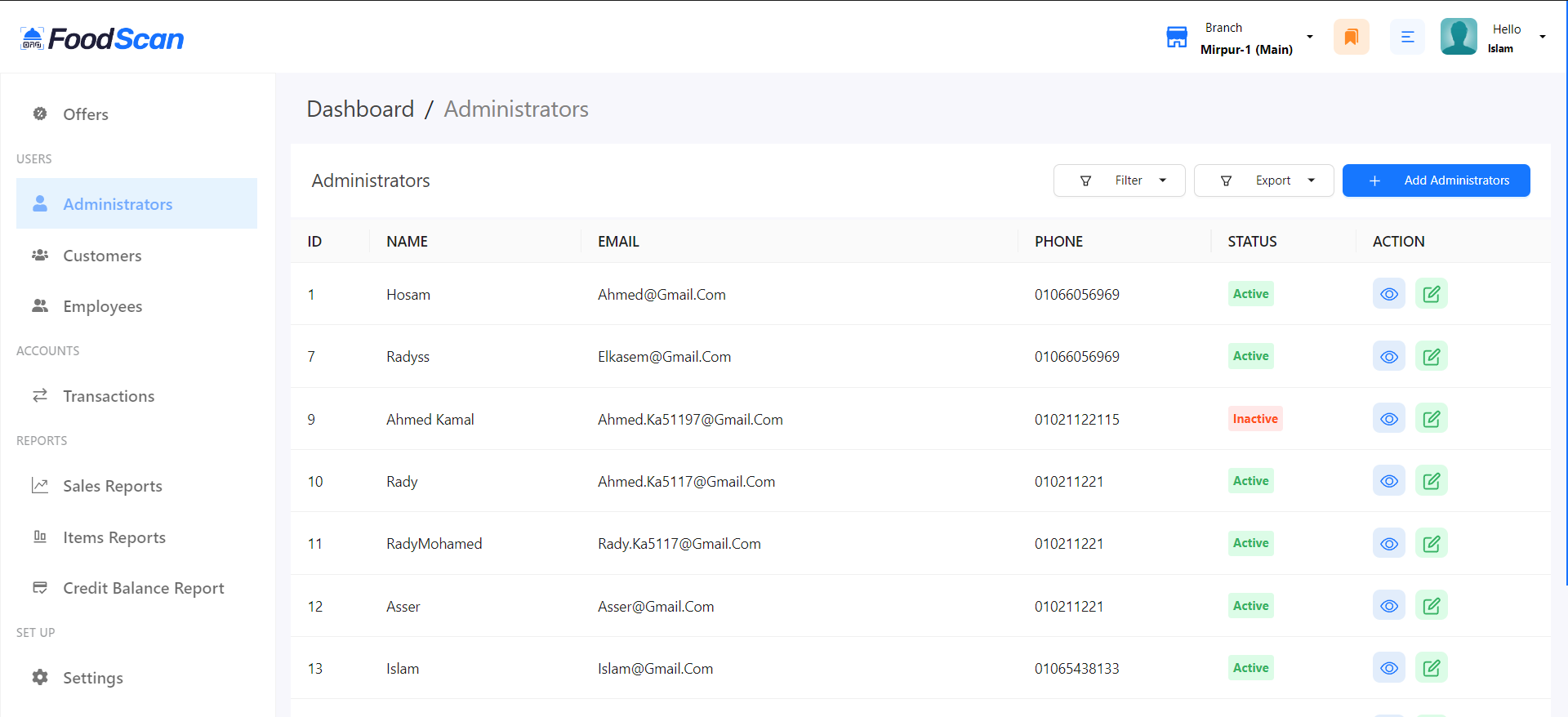 Administrator dashboard with all essential controls.
Administrator dashboard with all essential controls.
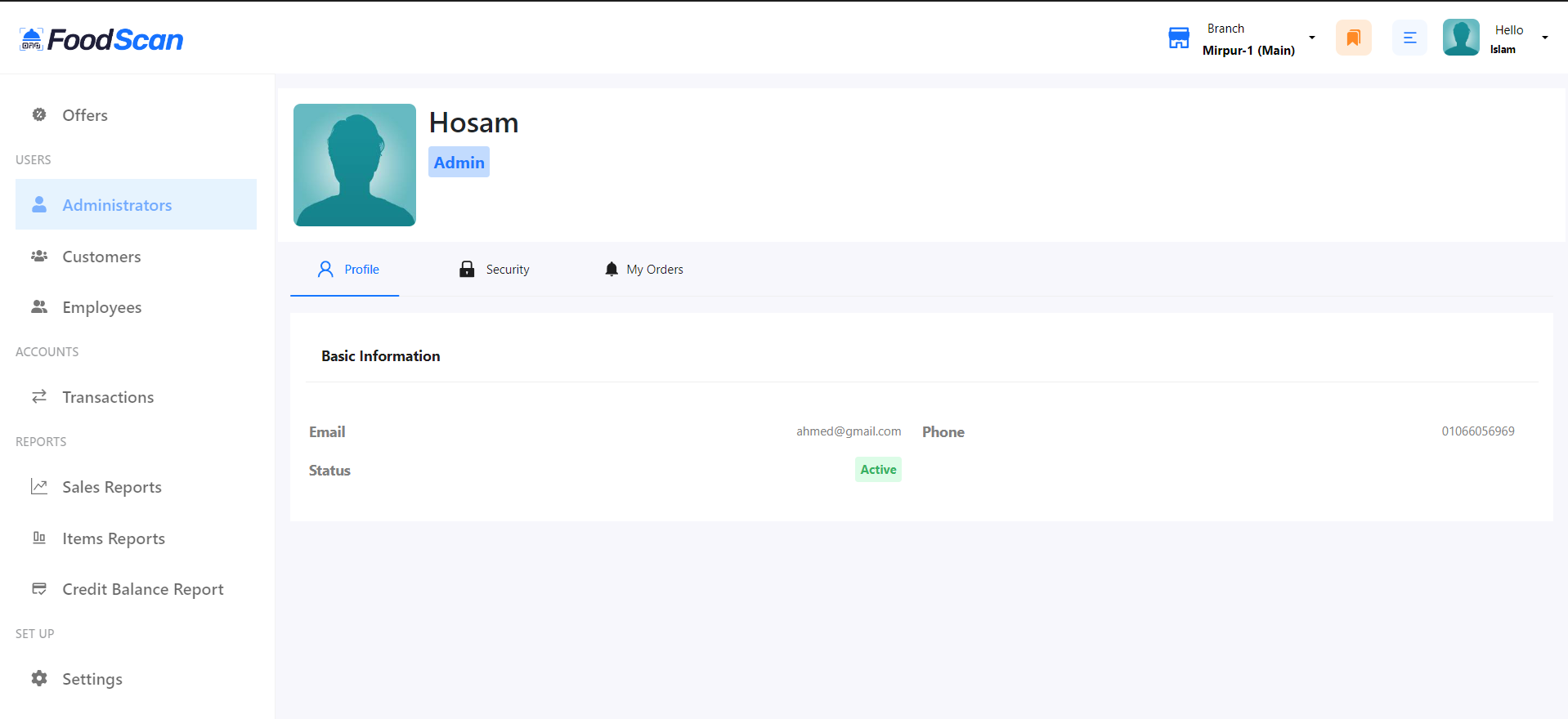 Detailed view of the administrator's features.
Detailed view of the administrator's features.
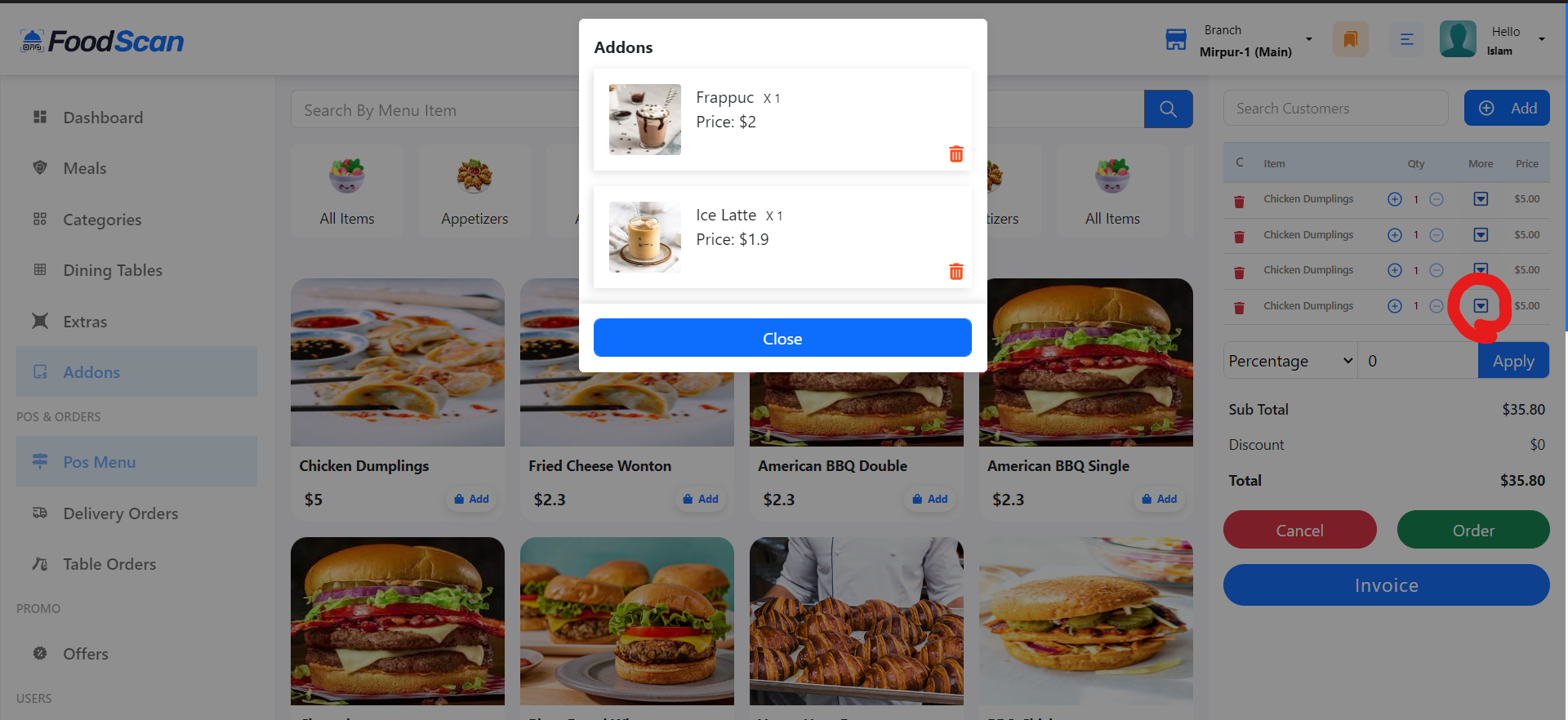 This image shows additional features and extras included in the project.
This image shows additional features and extras included in the project.
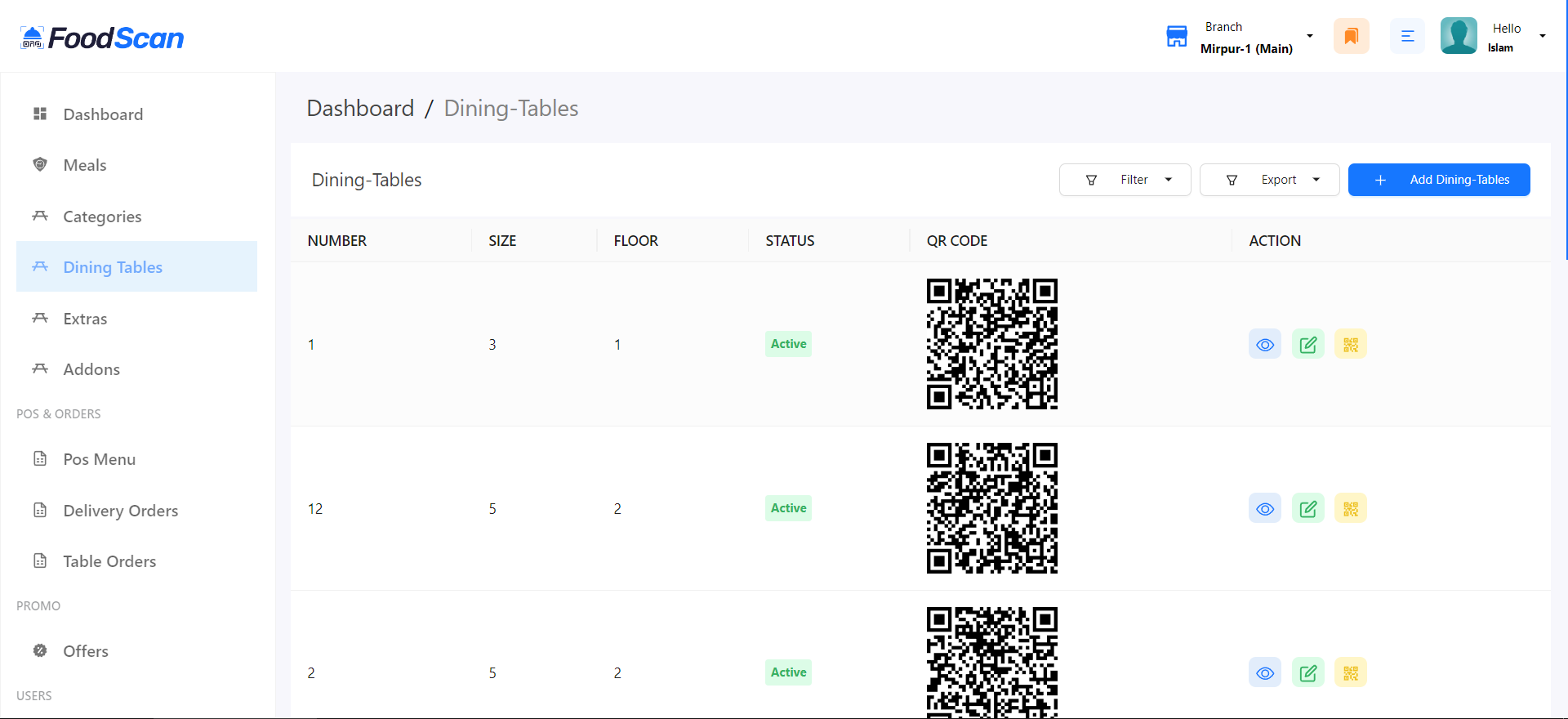 Different categories available in the project.
Different categories available in the project.
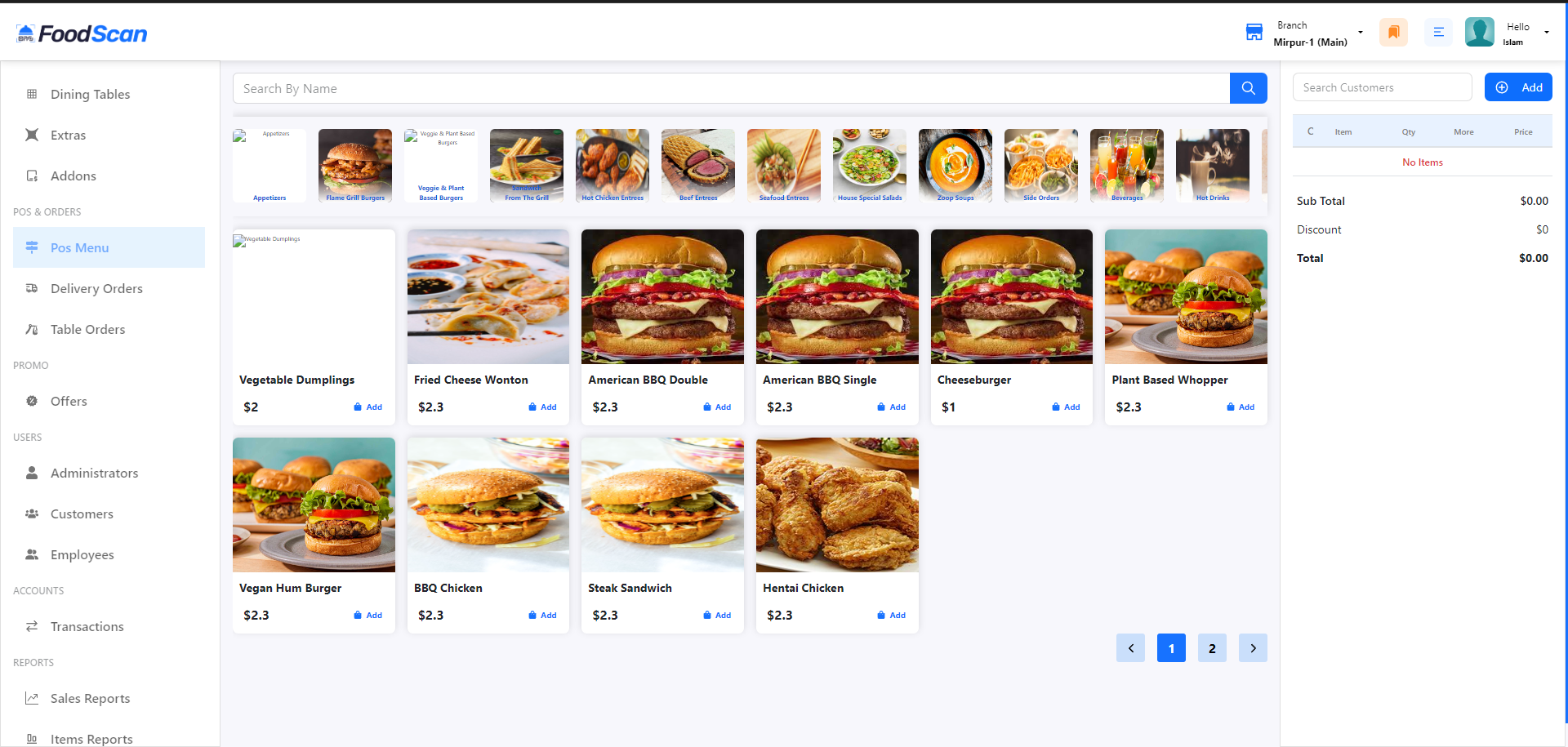 Point of Sale system interface.
Point of Sale system interface.
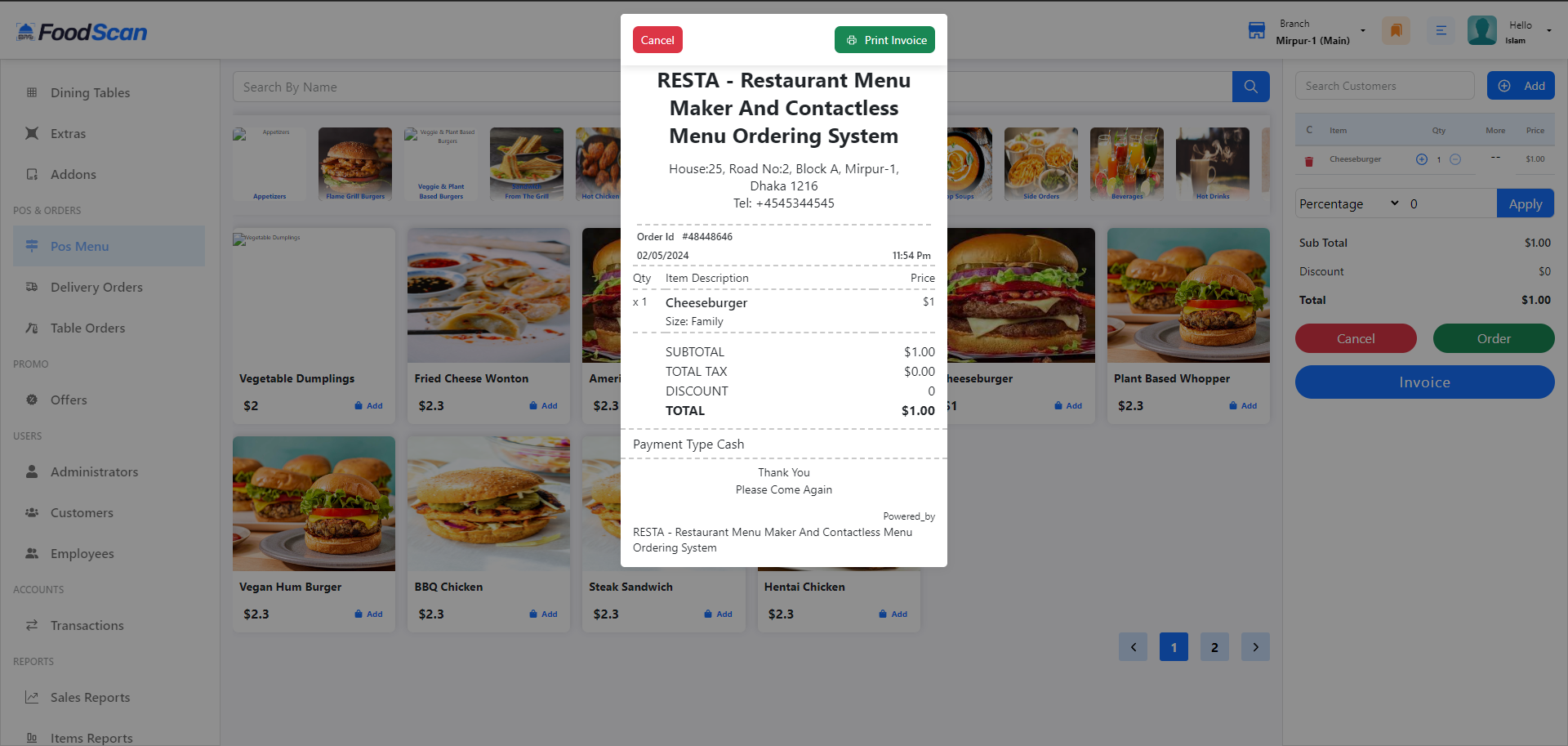 Point of Sale (POS) invoice generation.
Point of Sale (POS) invoice generation.
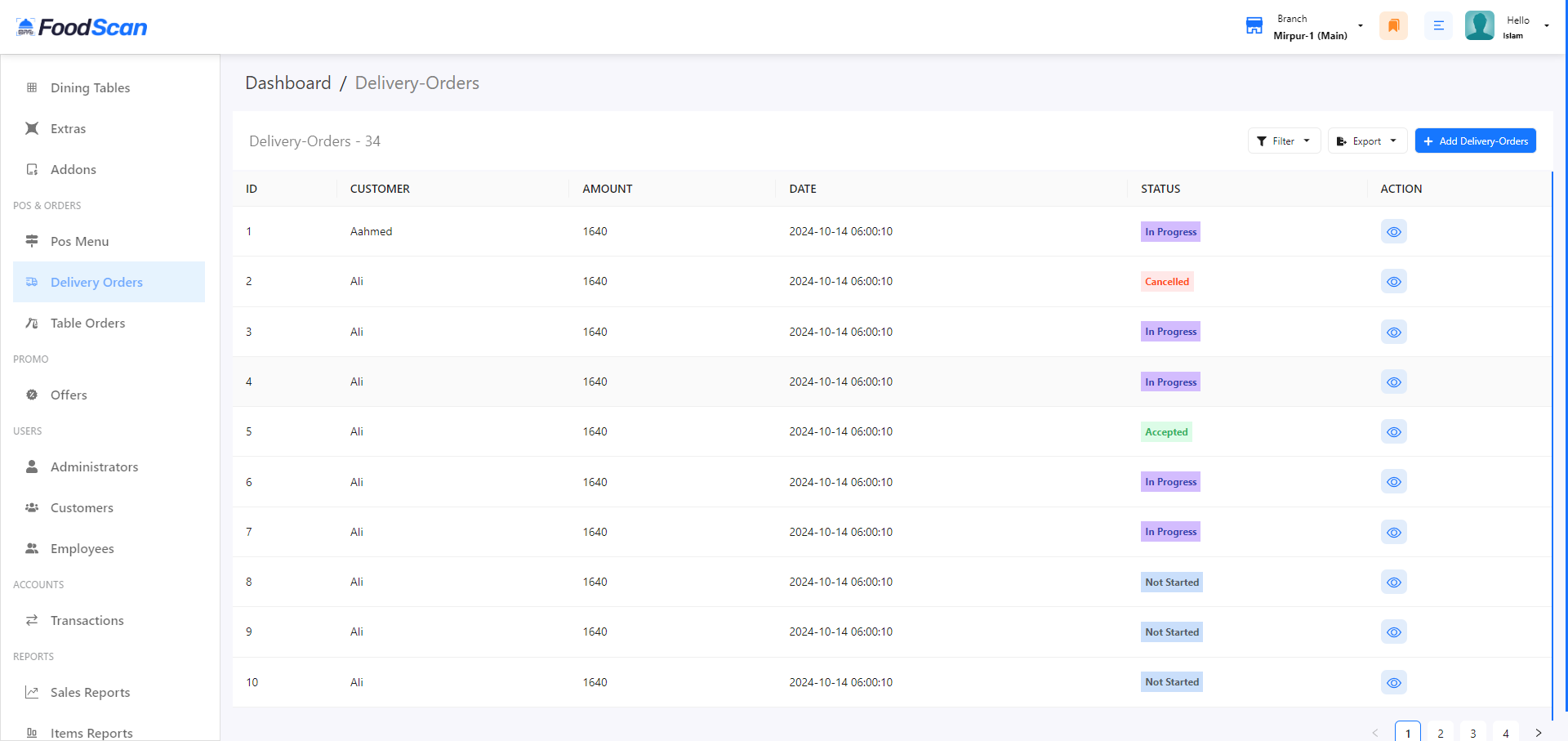 Details of the delivery order management.
Details of the delivery order management.
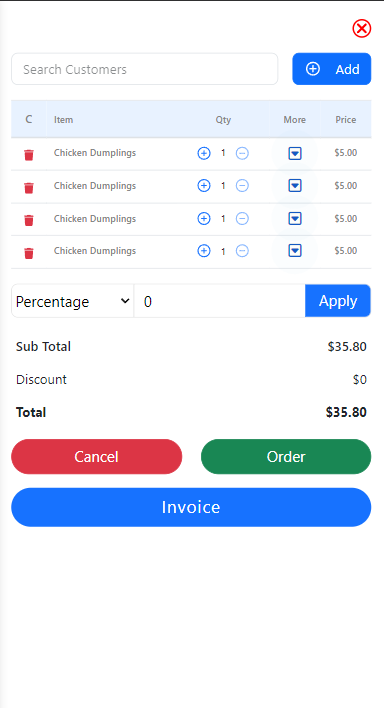 Overview of items currently in the cart.
Overview of items currently in the cart.
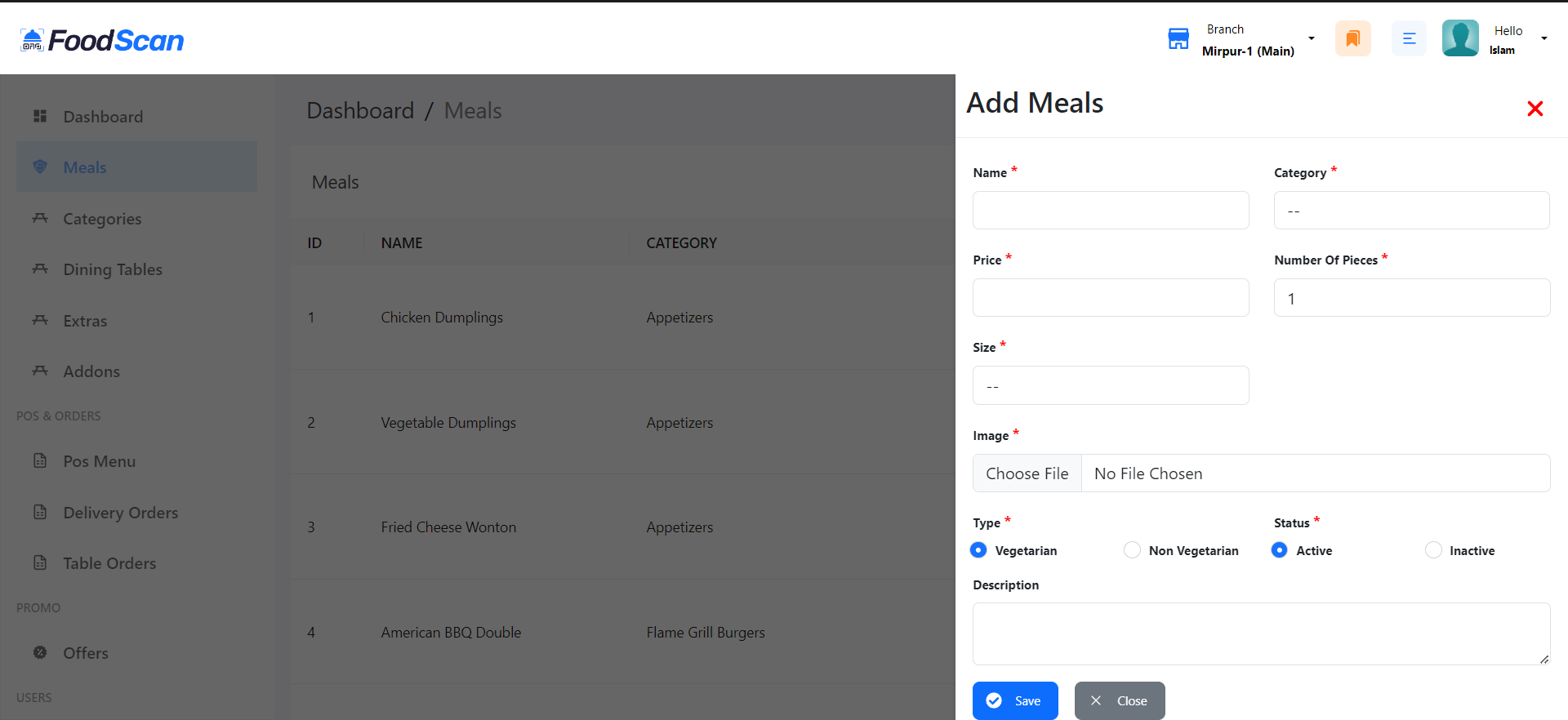 Modal for adding new data entries.
Modal for adding new data entries.
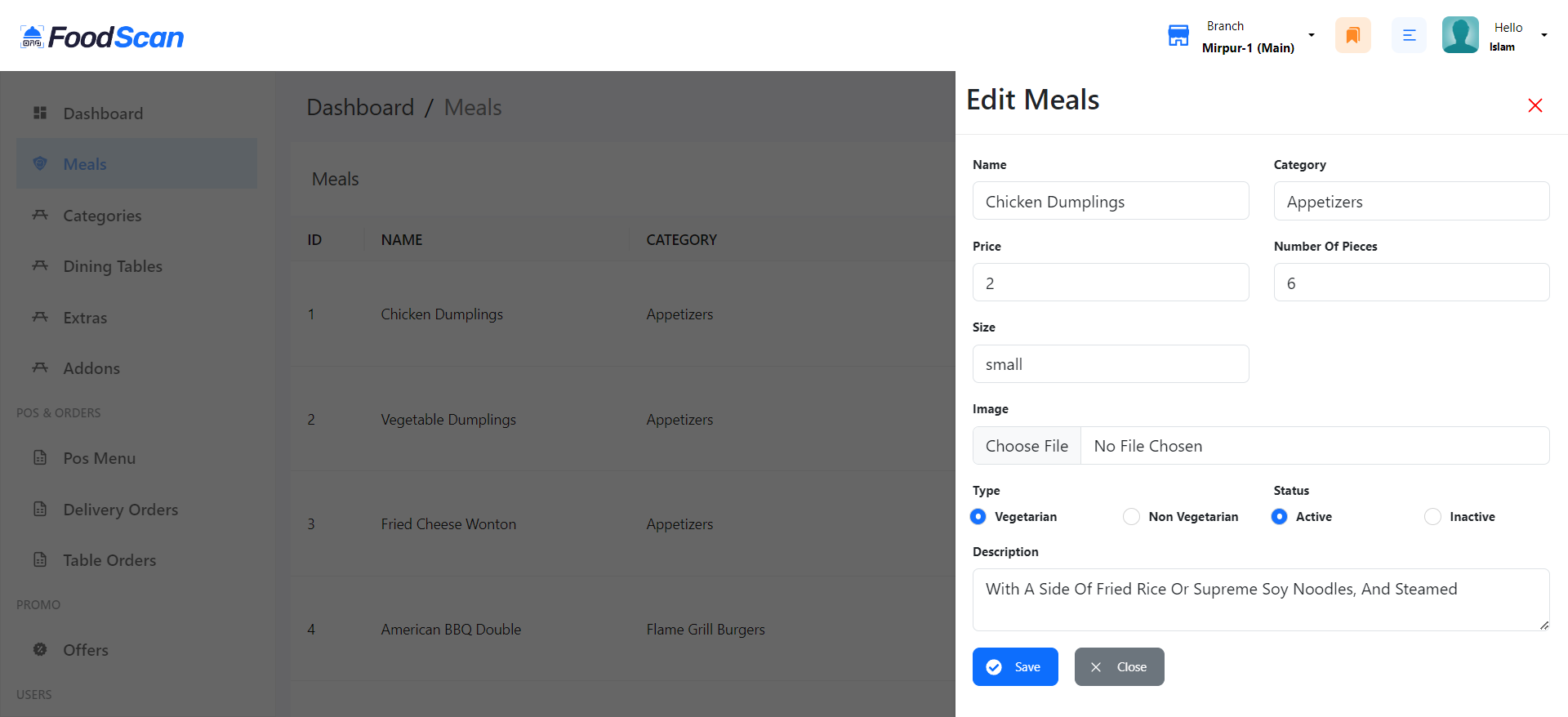 Modal for editing existing data entries.
Modal for editing existing data entries.
 Modal for filtering data based on various criteria.
Modal for filtering data based on various criteria.
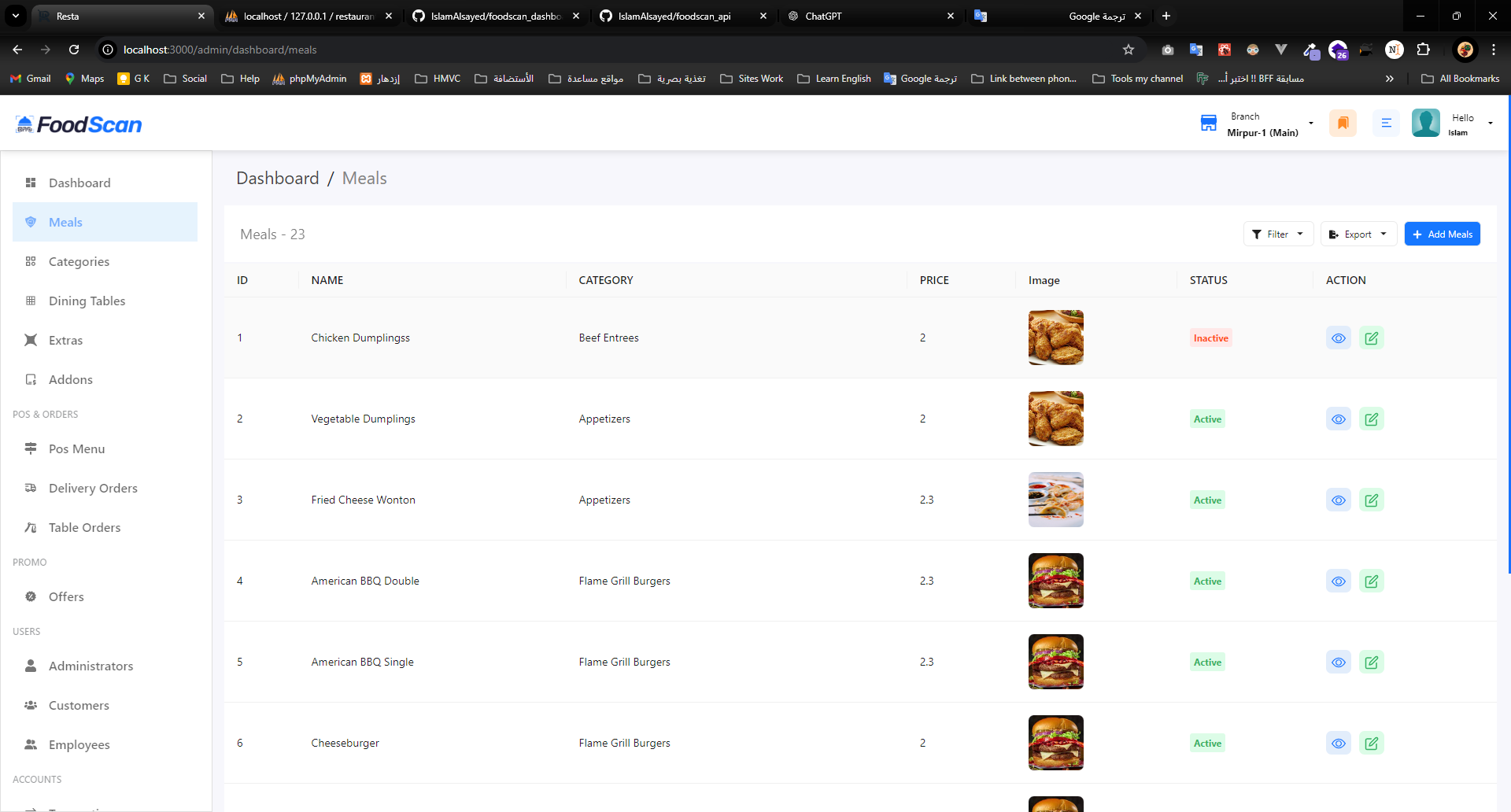 Displaying data in a readable format.
Displaying data in a readable format.
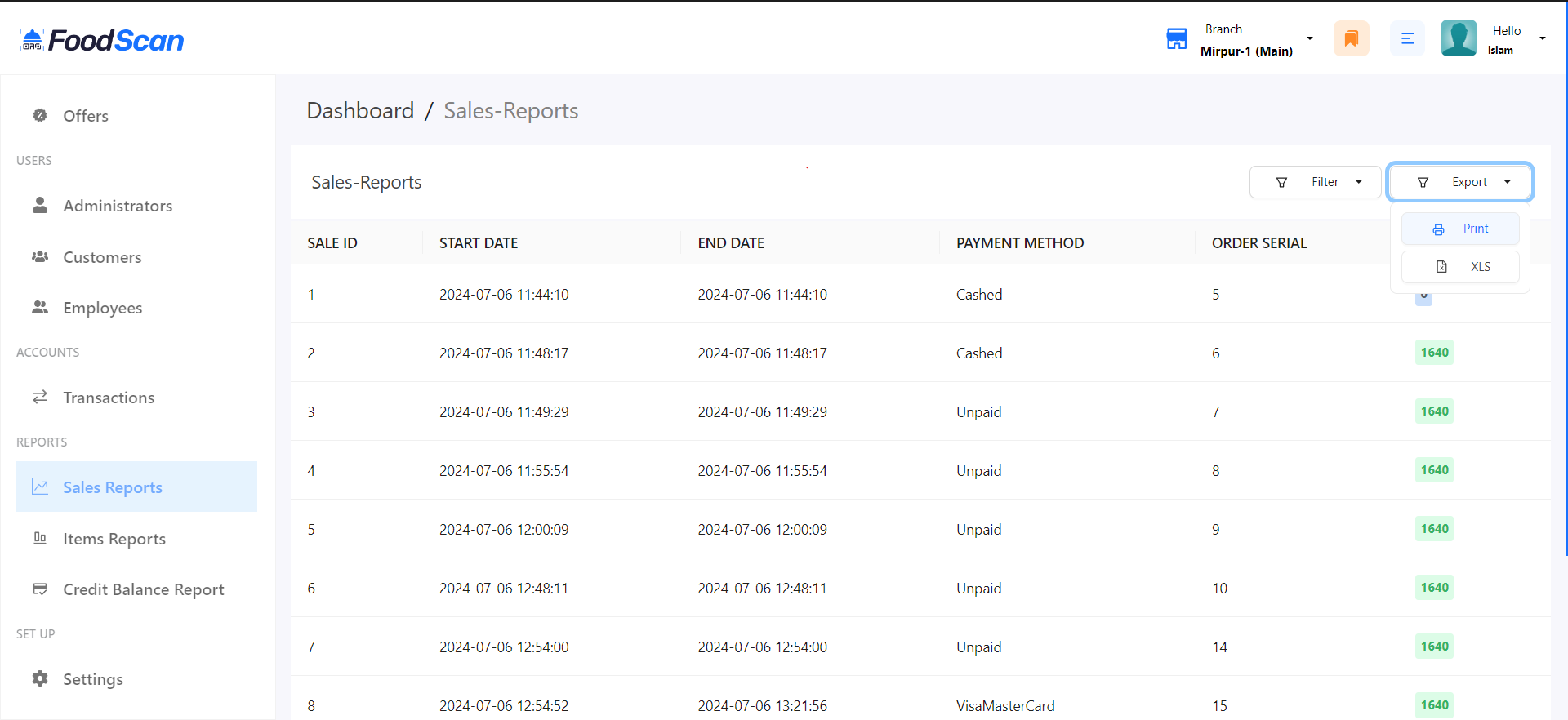 Different print options available.
Different print options available.
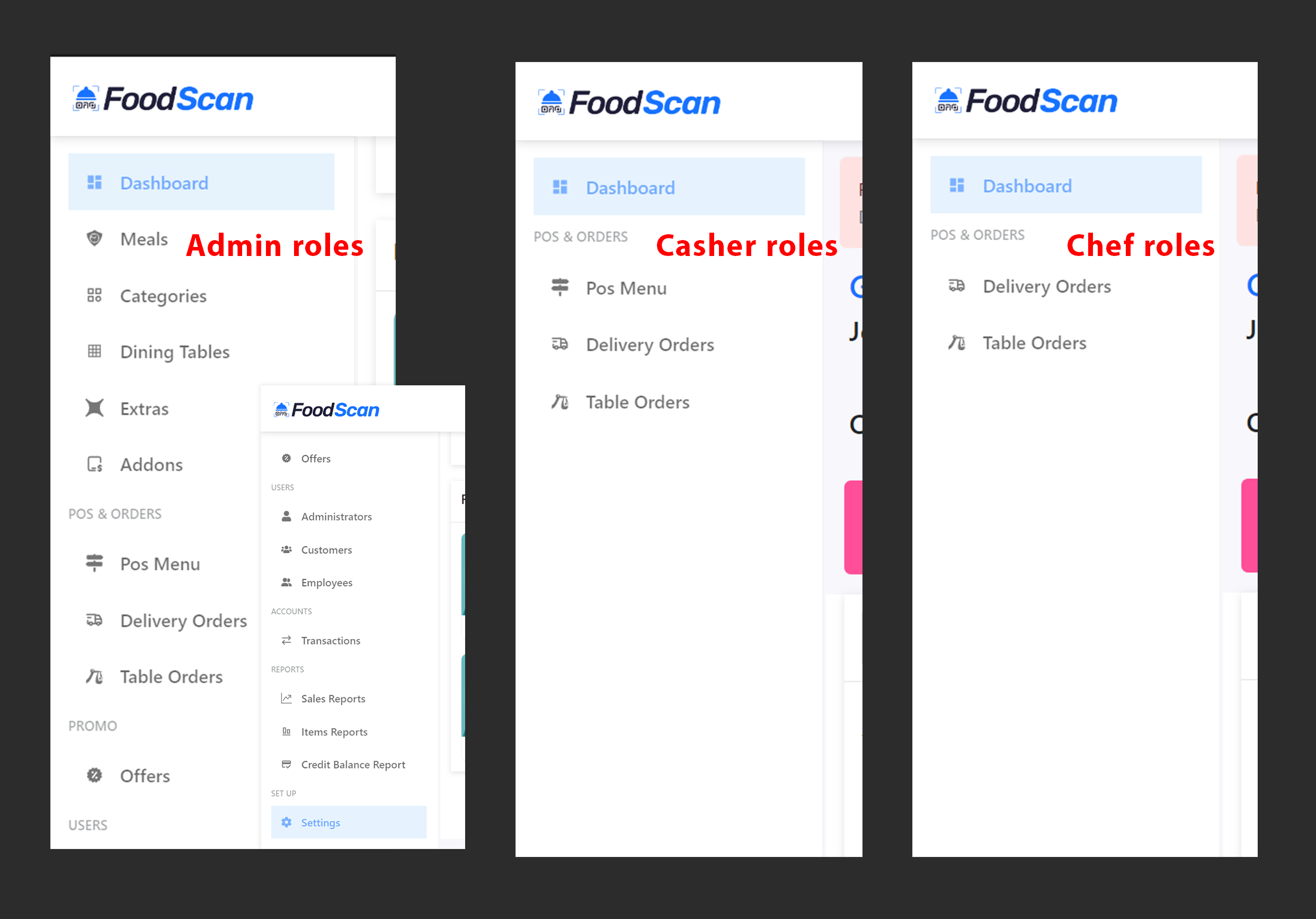 User roles for admin, employee, and user.
User roles for admin, employee, and user.
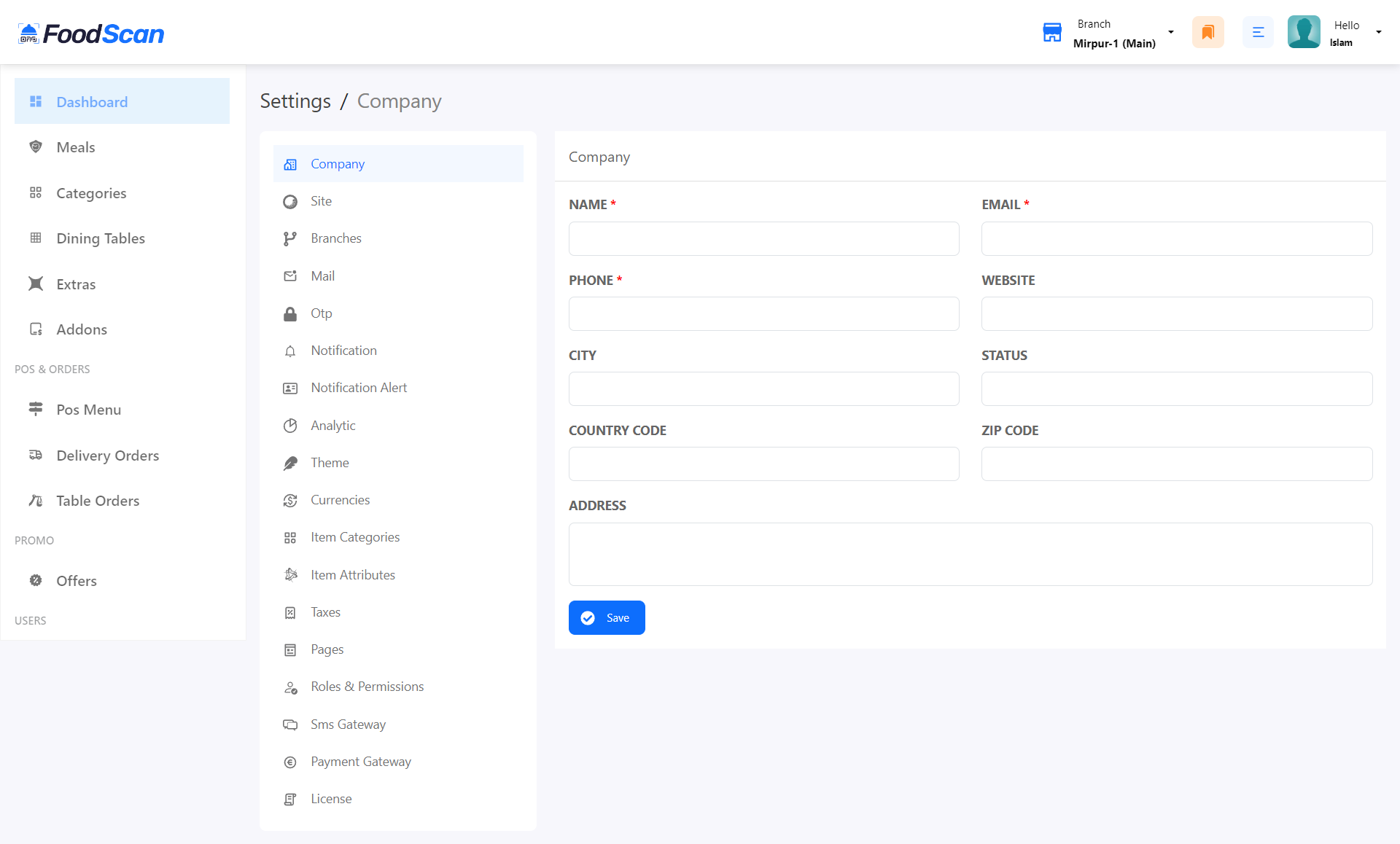 Settings page for the project.
Settings page for the project.
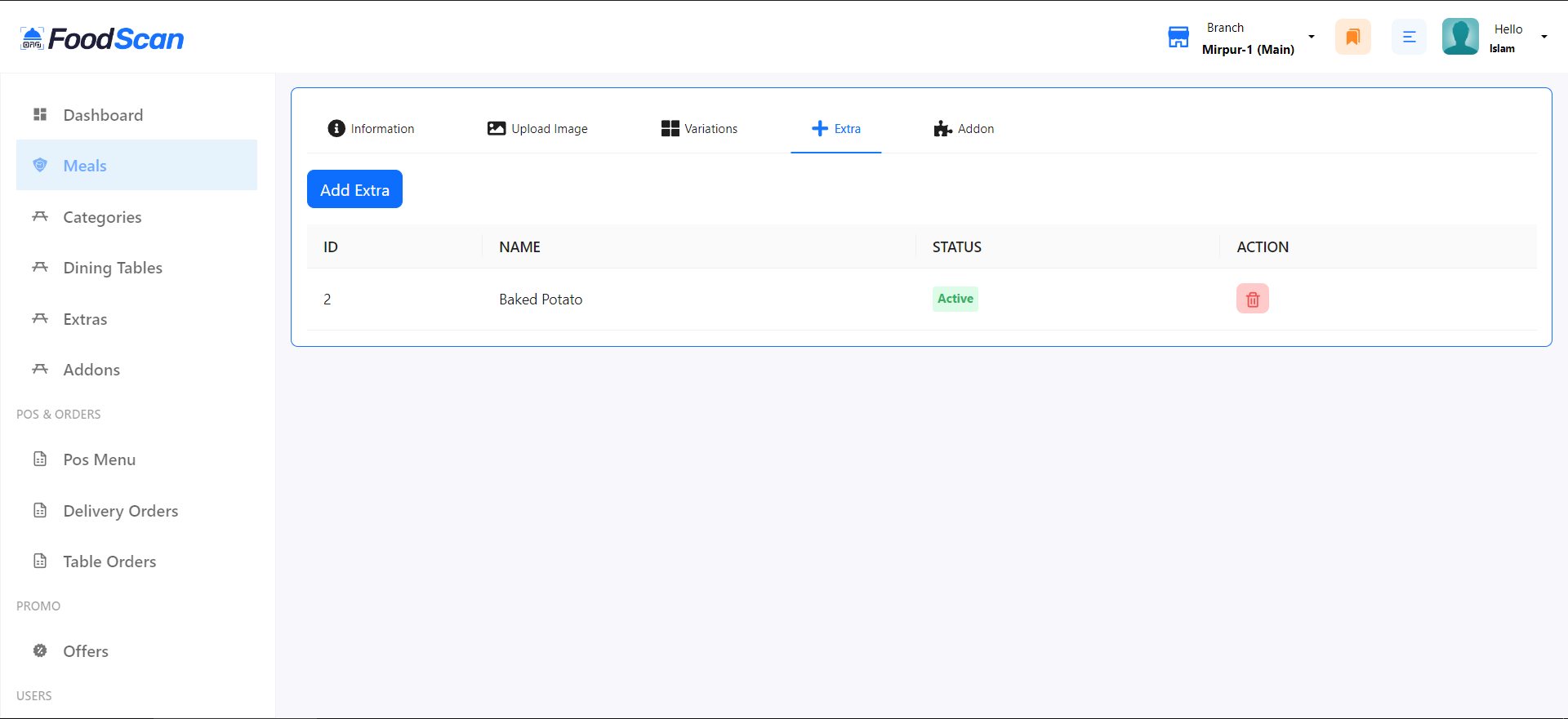 Detailed view of supplier information.
Detailed view of supplier information.