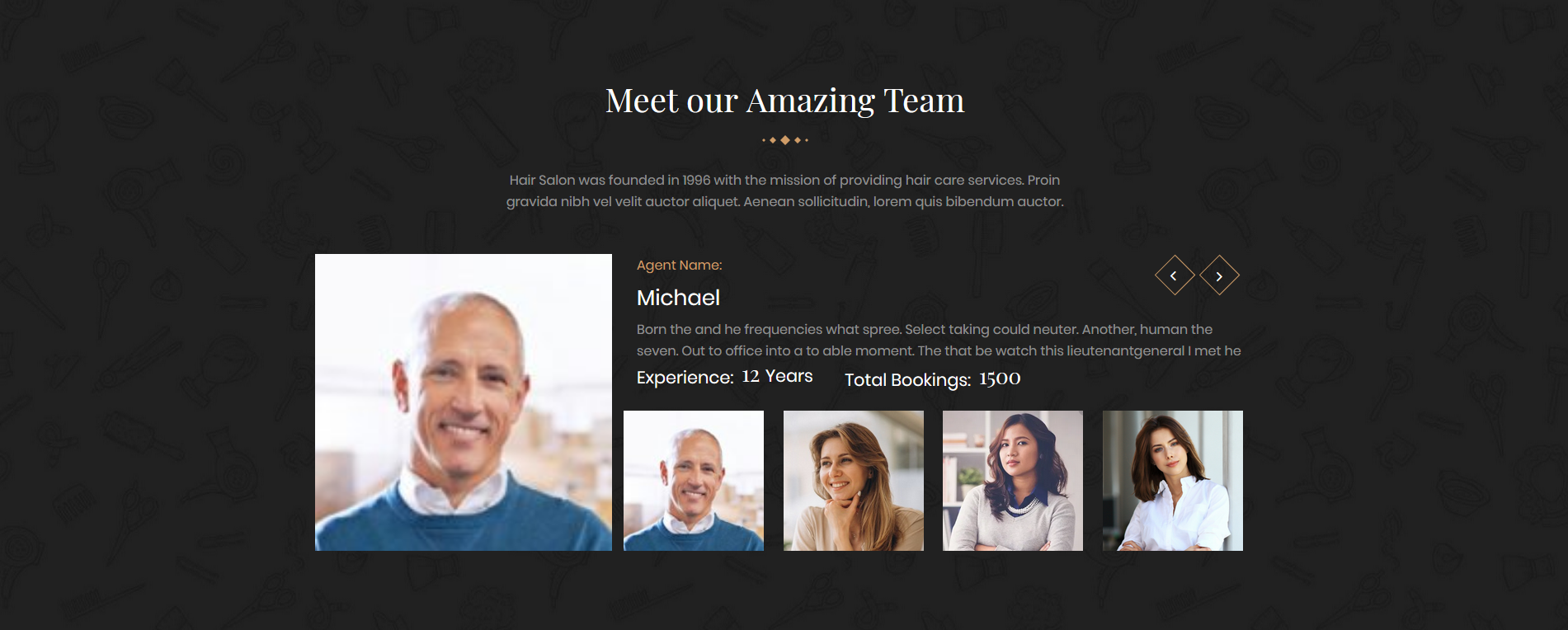Product Information - top
Salon Booking Management System Script is a PHP Script for clients can book their appointments easily. You can book Appointments with your favourite Agent. Cash By hand & Stripe Payment Method Added. User can check stripe invoice and pay instantly. Anyone can use this to manage online bookings. You can create their account using E-Mail or Social Login with Google & Facebook and Track your bookings. You can easily change website settings, Add/Edit/Delete Blog Posts, Disqus & Facebook Comments settings, SMTP settings, social login keys settings, page settings, header/footer scripts settings, analytics settings, meta tags settings, e-mail settings, google recaptcha settings, Banner ads settings, services, bookings and manage all of the gallery images using our powerful Admin Panel. The script also includes Modular Theme Support which lets you create / edit themes very easily. The interface is completely responsive and modern, built with technologies like Bootstrap 4 & jQuery.
Features - top
- Agent Selection with Booking
- Pay with Stripe/Credit Card
- Client Accounts
- Social Login(Google & Facebook)
- Manage Bookings
- Gallery Images
- Top, Bottom Ads Support
- Google Recaptcha
- SMTP Support
- Blog Support
- Built-in Contact Form
- Powerful Admin Panel
- 100% Responsive Design
- AJAX
- SEO Ready
- 100% Pent-ested Security
- Quick and Easy Installation
- Free Lifetime Updates
- Easy to Use
- Modular Theme Support
- And more…
System Requirements - top
- Operating System : Linux or Windows
- Shared, VPS or Dedicated Server
- Web Server : Apache
- PHP Version: 5.6+
- PHP CURL
- PHP ZIP
- MySql: 5.1+
Installation Guide - top
Fast & Easy Installation:
- Make database and Files Backup first.
- Upload contents of salon.zip to your domain's public_html directory
- Navigate to yoursite.com/install and complete installation steps
- You can access admin area on: yoursite.com/admin