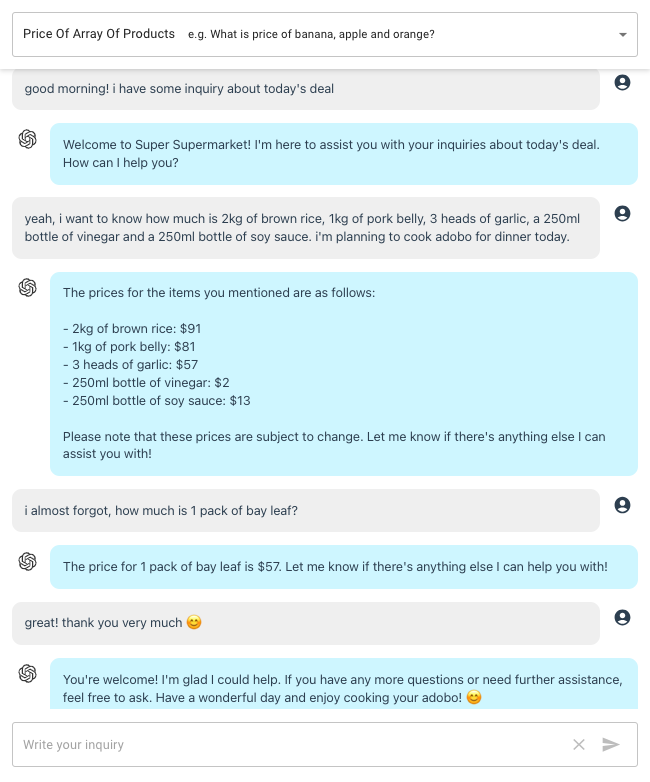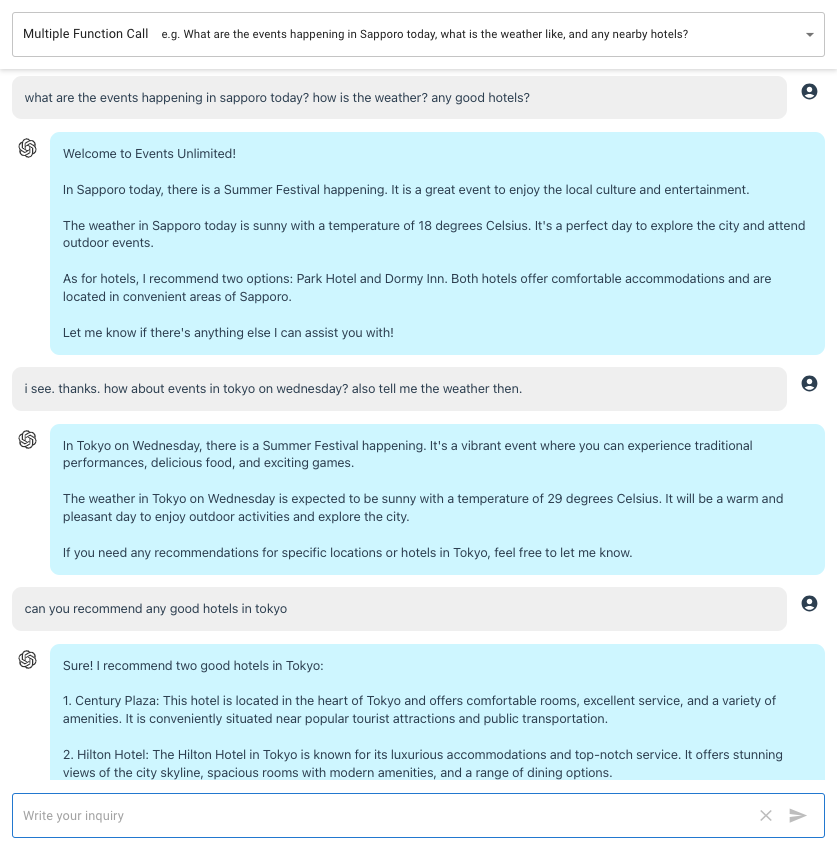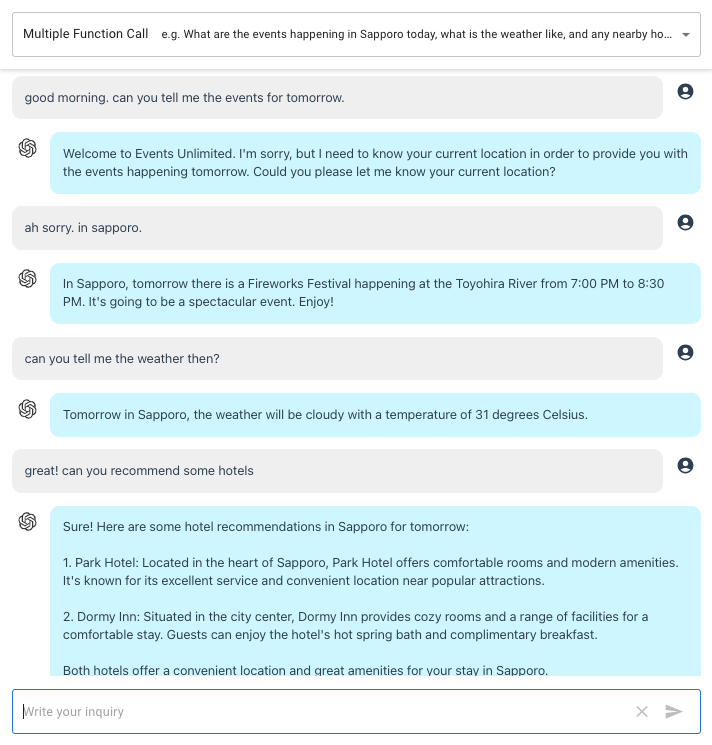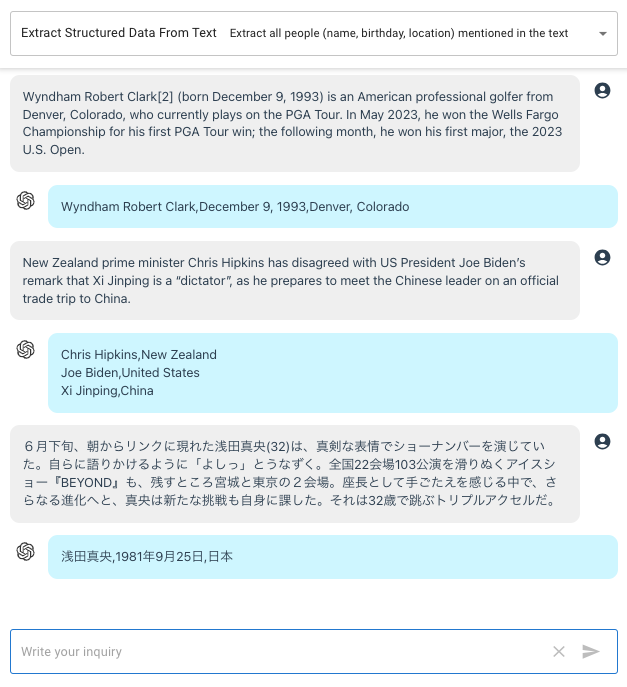A sample app to demonstrate the newly added function calling capabilities in OpenAI Chat Completions API.
This application is built using manual setup of Next.js 13.
OpenAI Chat Completions APIで新たに追加された「ファンクションコール」機能を示すサンプルアプリ。
Updates:
- 2023-06-23: Added Extracting Structured Data
- 2023-06-19: Added Multi-Function Calling
Following the sample given in the announcement page, in this demo, we are simulating a customer service chatbot for a supermarket.
Here is the function definition for get_product_price:
{
name: 'get_product_price',
description: 'Get prices of the given products and its quantities',
parameters: {
type: 'object',
properties: {
products: {
type: 'array',
items: {
type: "object",
properties: {
name: { type: "string", description: "Name of product, e.g. banana, apple, spinach" },
quantity: { type: "integer", description: "Quantity of product, e.g. 1, 2, 37" },
unit: { type: "string", description: "Unit of quantity, e.g. kg, pcs, bottle, bag, packs" }
}
}
}
},
required: ['products']
}
}Using this user inquiry:
"i want to know how much is 2kg of brown rice, 1kg of pork belly, 3 heads of garlic, a 250ml bottle of vinegar and a 250ml bottle of soy sauce. i'm planning to cook adobo for dinner today."
We will receive this sample response:
{
role: 'assistant',
content: null,
function_call: {
name: 'get_product_price',
arguments: '{\n' +
' "products": [\n' +
' {\n' +
' "name": "brown rice",\n' +
' "quantity": 2,\n' +
' "unit": "kg"\n' +
' },\n' +
' {\n' +
' "name": "pork belly",\n' +
' "quantity": 1,\n' +
' "unit": "kg"\n' +
' },\n' +
' {\n' +
' "name": "garlic",\n' +
' "quantity": 3,\n' +
' "unit": "heads"\n' +
' },\n' +
' {\n' +
' "name": "vinegar",\n' +
' "quantity": 250,\n' +
' "unit": "ml"\n' +
' },\n' +
' {\n' +
' "name": "soy sauce",\n' +
' "quantity": 250,\n' +
' "unit": "ml"\n' +
' }\n' +
' ]\n' +
'}'
}
}A mock up API result will be like this:
[
{ name: 'brown rice', quantity: 2, unit: 'kg', price: 91 },
{ name: 'pork belly', quantity: 1, unit: 'kg', price: 81 },
{ name: 'garlic', quantity: 3, unit: 'heads', price: 57 },
{ name: 'vinegar', quantity: 250, unit: 'ml', price: 2 },
{ name: 'soy sauce', quantity: 250, unit: 'ml', price: 13 }
]Then put all together in the final Chat API call including actual system prompt and chat history. However, if user inquiry does not invoke function call, we can get normal response.
{ role: 'assistant', content: 'Hi there! How can I assist you today?' }In this case, it is necessary to call the Chat Completions API again with actual system prompt and chat history to get proper response:
{
role: 'assistant',
content: 'Welcome to Super Supermarket! How can I assist you today?'
}Please note that this is just a sample. There is probably better implementation out there to achieve multiple-function calling.
See api2/route.js for reference.
Function definition
{
"name": "get_user_inquiry",
"description": "Get users inquiry",
"parameters": {
"type": "object",
"properties": {
"location": {
"type": "string",
"description": "The city, place or any location" //, e.g. San Francisco, CA - removing to prevent hallucination
},
"date": {
"type": "string",
"description": "The date, e.g. 2023-06-19, today, tomorrow"
},
"operation": {
"type": "array",
"description": "Topic of inquiry, e.g. weather, event, hotels",
"enum": ["weather", "event", "hotels"],
"items": {
"type": "string"
}
}
},
"required": ["location", "date"]
}
}Sample response with multi-function
{
role: 'assistant',
content: null,
function_call: {
name: 'get_user_inquiry',
arguments: '{\n' +
' "location": "Tokyo",\n' +
' "date": "tomorrow",\n' +
' "operation": ["event", "weather"]\n' +
'}'
}
}Sample response with single-function
{
role: 'assistant',
content: null,
function_call: {
name: 'get_user_inquiry',
arguments: '{\n "location": "Tokyo",\n "operation": ["hotels"]\n}'
}
}The Mock API return will be
{
event: 'Summer Festival, Yoyogi Park, 13:00PM - 21:00PM',
weather: '25 degrees celsius Cloudy',
location: 'Tokyo',
date: 'tomorrow'
}In the OpenAI cookbook sample code, a system prompt is added to restrict the function call not to hallucinate when required parameters were not included. However, from my testing, I find not having such prompt seem better (of course, ymmv). To illustrate:
User prompt:
I want to know any upcoming events in Sapporo this Friday.
Note: I asked this question on Tuesday, 2023-06-20
With system prompt:
{
role: 'assistant',
content: null,
function_call: {
name: 'get_user_inquiry',
arguments: '{\n' +
' "location": "Sapporo",\n' +
' "date": "this friday",\n' +
' "operation": ["event"]\n' +
'}'
}
}Without system prompt:
{
role: 'assistant',
content: null,
function_call: {
name: 'get_user_inquiry',
arguments: '{\n' +
' "location": "Sapporo",\n' +
' "date": "2023-06-23",\n' +
' "operation": ["event"]\n' +
'}'
}
}Known Bug: If you ask for anything without specifying the
location, it might default toSan Francisco, CA.
Consider this conversation,
User: What is happening in Sapporo tomorrow?
ChatGPT: The Summer festival will begin tomorrow at Odori Park.
User: How is the weather then?
A possible function call response will be,
{
role: 'assistant',
content: null,
function_call: {
name: 'get_user_inquiry',
arguments: '{\n "location": "here",\n "date": "today",\n "operation": ["weather"]\n}'
}
}Depending on how you phrase the last inquiry, you'll either get a similar result above with wrong parameters, blank parameters or worst, San Francisco, CA, the sample we gave in the description.
One way to handle this is to store the previous parameters we received in some session variables. In Next.js, I will be using cookie.
const cookieStore = cookies()
// retrieve stored parameters
const session_var = cookieStore.get('session-var')
...
// store the parameters
cookieStore.set('session-var', JSON.stringify({
location,
date,
}))So before I send the parameters to the external API/function, I validate the parameters we received from function call and substitute the values from the stored parameters, if necessary.
Now, when we try the conversation again,
User: What is happening in Sapporo tomorrow?
ChatGPT: The Summer festival will begin tomorrow at Odori Park.
User: How is the weather then?
ChatGPT: Tomorrow in Sapporo, the weather is expected to be sunny with a temperature of around 23 degrees Celsius. It should be a pleasant day to enjoy outdoor events like the Summer Festival.
In case, the parameters are missing or invalid and there is no applicable stored parameters, we can just send an error response.
{
role: 'assistant',
content: null,
function_call: {
name: 'get_user_inquiry',
arguments: '{\n "error": "Invalid parameters"\n}'
}
}
The Chat Completions API will be able to process this and send back a clarifying response. Refer to the sample conversation below.
One of the use case of Function Calling is extracting structured data from text.
Using the function described in the OpenAI page extract_people_data(people: [{name: string, birthday: string, location: string}]), I write the definition:
{
name: "extract_people_data",
description: "Extract all info related to people from the user's given text.",
parameters: {
type: "object",
properties: {
people: {
type: "array",
items: {
type: "object",
properties: {
name: { type: "string" },
birthday: { type: "string" },
location: { type: "string" },
}
}
}
},
required: ["people"]
}
}This function is supposed to be used for browsing Wikipedia but let us just use it to process the text submitted.
For example, using this input text,
New Zealand prime minister Chris Hipkins has disagreed with US President Joe Biden’s remark that Xi Jinping is a “dictator”, as he prepares to meet the Chinese leader on an official trade trip to China.
We will get a response from function call,
{
role: 'assistant',
content: null,
function_call: {
name: 'extract_people_data',
arguments: '{\n' +
' "people": [\n' +
' {\n' +
' "name": "Chris Hipkins",\n' +
' "birthday": "",\n' +
' "location": "New Zealand"\n' +
' },\n' +
' {\n' +
' "name": "Joe Biden",\n' +
' "birthday": "November 20, 1942",\n' +
' "location": "United States"\n' +
' },\n' +
' {\n' +
' "name": "Xi Jinping",\n' +
' "birthday": "June 15, 1953",\n' +
' "location": "China"\n' +
' }\n' +
' ]\n' +
'}'
}
}The data for birthday and location is automatically filled since we have no system prompt. Depending on your use case, this behavior might be more desirable.
As the sample shown below, it can extract people from any language.
Clone the repository and install the dependencies
git clone https://github.com/supershaneski/openai-api-function-call-sample.git myproject
cd myproject
npm installCopy .env.example and rename it to .env then edit the OPENAI_API_KEY and use your own OpenAI API key.
OPENAI_API_KEY=YOUR-OPENAI-API-KEYThen run the app
npm run devOpen your browser to http://localhost:4000/ to load the application page.