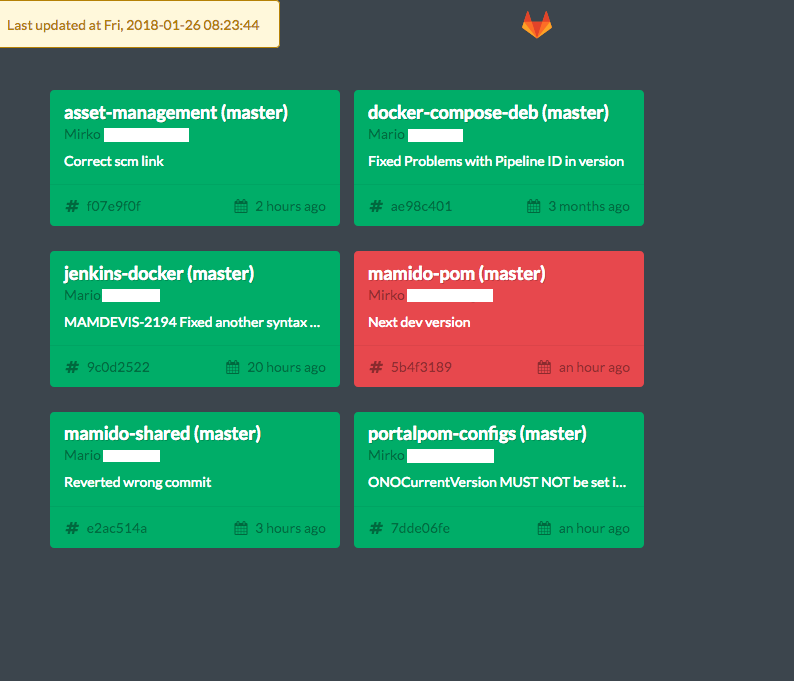A simple dashboard for monitoring GitLab CI builds. Alpha version.
Gitlab Support: 9.0 (API V4)
This project runs completely in the browser. It expects a few parameters in the query string:
- gitlab: your gitlab server address (not needed if you deployed the monitor on the gitlab instance)
- token: your gitlab token (if you deployed the monitor on the gitlab instance you may set this to
use_cookie) - projects: a comma separated list of projects in the form GROUP_NAME/PROJECT_NAME/BRANCH_NAME you want to monitor.
- groups: a comma separated list of groups or subgroups
- order: a comma separated list of fields to order projects, optionally followed by .asc or .desc modifier
At least one of groups or projects need to be set.
Example:
http://gitlab-ci-monitor.example.com/?gitlab=gitlab.example.com&token=12345&projects=namespace/project1/master,namespace/project1/branch1,namespace/project2/master&order=status.desc,project,author.asc
With these parameters, it will try to fetch the list of projects that this token has access. Then, it will filter the list by the projects parameter and show only the ones that have builds (i.e., that have GitLab CI enabled).
If you set groups it will show the status of the default branch of those
projects in the group, which are active and have jobs enabled.
Example:
https://gitlab.example.com/?token=use_cookie&groups=group1,base/group2,group3
This requires installation on the gitlab server. With these parameters you see the pipeline state of the default branch of all projects in groups group1, base/group2 and group3.
- The project name in title of a box links to the project, the branch name to the tree view of the branch.
- The commit hash on the lower left links to the tree view of the commit.
- The commit title links to the pipeline overview.
- Hovering over the time on the lower right will give you the exact date.
- Download and unpack to a directory of your choice:
rm -rf /usr/local/share/gitlab/monitor
mkdir -p /usr/local/share/gitlab/monitor
curl -s -L https://github.com/globocom/gitlab-ci-monitor/archive/master.tar.gz | tar xz -C /usr/local/share/gitlab/monitor --strip-components=1
or
make install
- Now insert the following to your
/etc/gitlab/gitlab.rb(the entry already exists but it commented):
nginx['custom_gitlab_server_config'] = <<-NGINX_CONF
location /_internal/monitor/ {
index index.html;
proxy_cache gitlab;
alias /usr/local/share/gitlab/monitor/;
}
NGINX_CONF
- Run
gitlab-ctl reconfigure - Now you may use the monitor without providing the parameter
gitlaband settoken=use_cookie
GitLab CI Monitor is licensed under the MIT license.