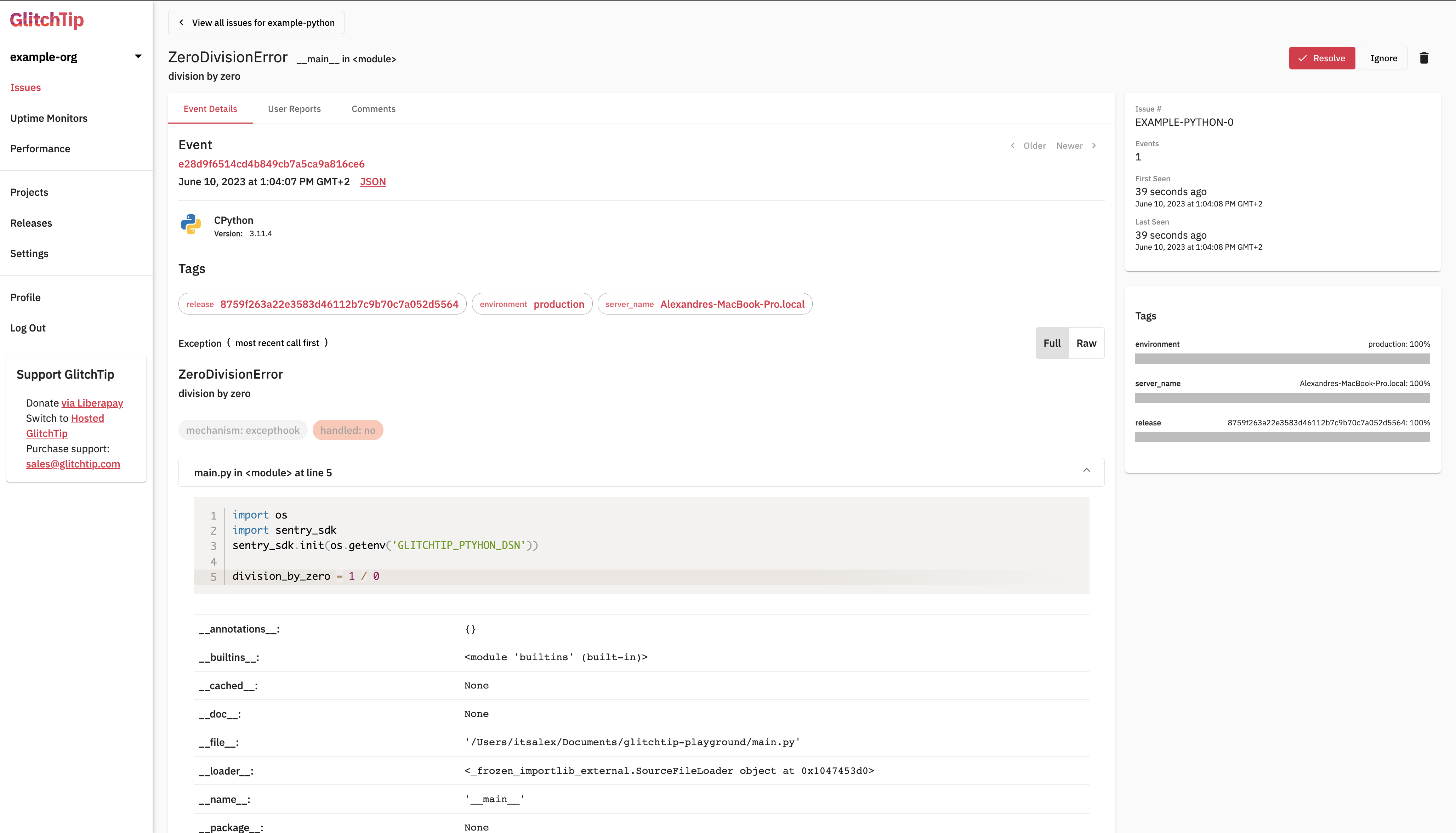Playground to test GlitchTip
To integrate rtx and direnv with your shell login, you need to add hooks:
Follow the steps below to add the hooks:
If you use bash, execute:
$ echo 'eval "$(~/bin/rtx activate bash)"' >> ~/.bashrc
$ echo -e "\neval "\$($(rtx which direnv) hook bash)"" >> ~/.bashrcIf you use zsh, execute:
$ echo 'eval "$(~/bin/rtx activate zsh)"' >> ~/.zshrc
$ echo -e "\neval "\$($(rtx which direnv) hook zsh)"" >> ~/.zshrcThen, to apply the configuration, restart your terminal or simply execute this command:
Bash
$ source ~/.bashrcZsh
$ source ~/.zshrcTo set up the required tools, you need to install them locally. When you are in the folder of the repository, use the following command:
$ rtx install
$ direnv allowInstall python requirements to use GlitchTip in python:
$ pip install -r requiremtens.txtFirst you must launch project:
$ ./scripts/up.shThen setup GlitchTip:
$ source ./scripts/setup-glitchtip.sh
GlitchTip configured, you can now use DSN: "http://fcc3a189d6d94c30bbd33e91c1289cfa@localhost:8000/1"The script ./scripts/setup-glitchtip.sh will create an account:
- Email:
user@example.com - Password:
fakepassword
With a python project and give you the DSN of the project that will be
automatically be added to your environment as GLITCHTIP_PTYHON_DSN.
A default python project is defined in this repository to try GlitchTip. You can now use it to send an error:
$ python main.pyFinally login to http://localhost:8000 to see issue: