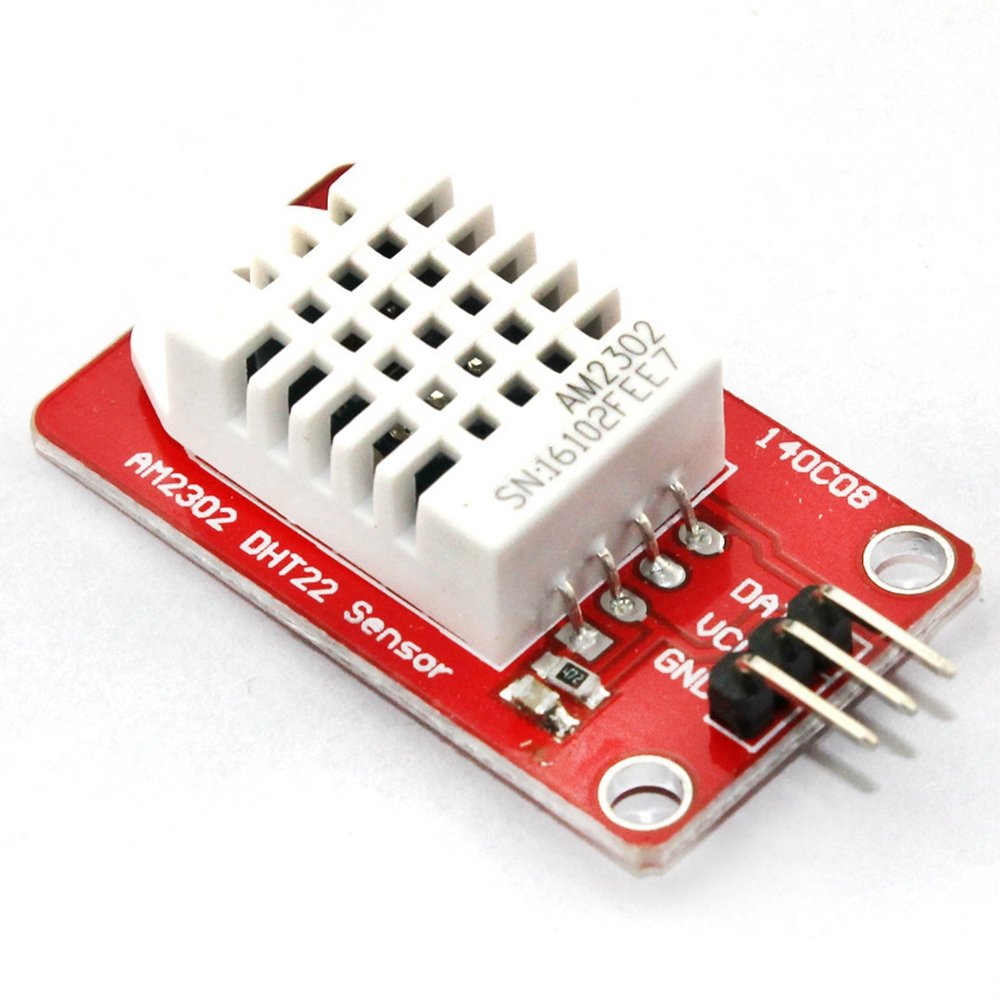Arduino Library for the DHT22 Temperature & Humidity sensor.
#include <Arduino.h>
#include <SerialPrintF.h>
#include "DHT22.h"
#define BAUD_RATE 9600
#define DHT22_PIN 10
#define MINIMAL_MEASUREMENT_DELAY_MS 2000
DHT22 dht22(DHT22_PIN);
void setup() {
Serial.begin(BAUD_RATE);
dht22.setDetectSignalTimeMs(10);
dht22.setReadTimeoutUs(100);
dht22.setResponseTimeoutUs(100);
}
void loop() {
DHT22Measurement measurement = dht22.measure(MINIMAL_MEASUREMENT_DELAY_MS);
serial_printf(Serial, "Humidity: %2f%%, Temperature %1f, Checksum: %s, Timed Out: %s\n",
measurement.humidity,
measurement.temperature,
measurement.isChecksumValid ? "true": "false",
measurement.isTimedOut ? "true" : "false");
}You only need the two main files DHT22.cpp & DHT22.h.
The StopWatchMicros.cpp & StopWatchMicros.h were used in the previous versions of the library and
are left intentionally for future references to such logic.
The main.cpp contains the same example used here in the README.md
The serialPrintF is used only in the example in main.cpp it is not part of the two main files.
- Option to measure directly with delay without and with one directly specified in the measure
- Option to retrieve the easily information about the errors
- Directly getting the temperature in both Fahrenheit & Celsius
- Timeouts and the option to specify them
- Documentation on most of the methods
Initialization:
DHT22 dht22(pin) which will return you a class with operation onto the sensor
measure() which will return you a class containing the measurement values and a error ones
measure(ms) which will return a class containing the measurement values and a error ones, but also wait the
given milliseconds before executing the measurement, which is ideal if you don't want to do it separately in the code
setDetectSignalTimeMs(ms) which is optional configuration for the wakeup delay
setReadTimeoutUs(us) which is optional configuration for the read timeout
setResponseTimeoutUs(us) which is optional configuration for the response timeout
- When power is supplied to the sensor, don't send instruction to it for the first 1 second to avoid unstable status
- The minimum time between measurements must be at least 2 seconds for the DHT22
- Place at least 4.7kOhm resistor between the DOUT & VCC Pin (Pull-up)
- Place 100nF capacitor between GND and VDD for wave filtering