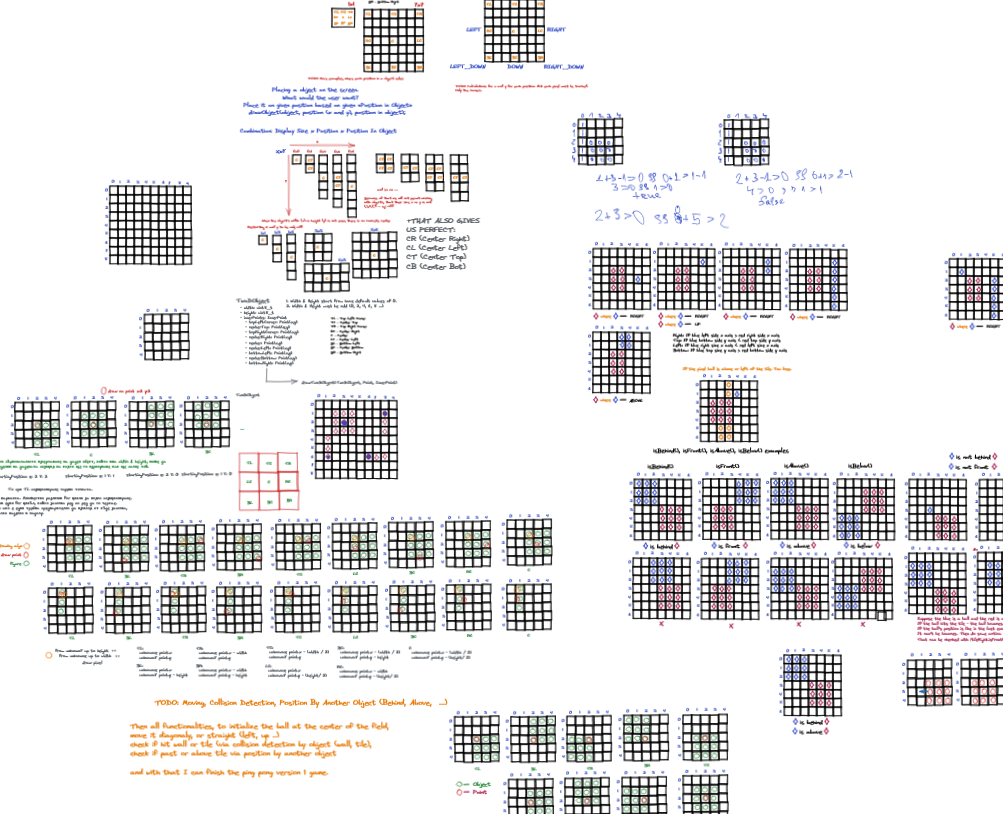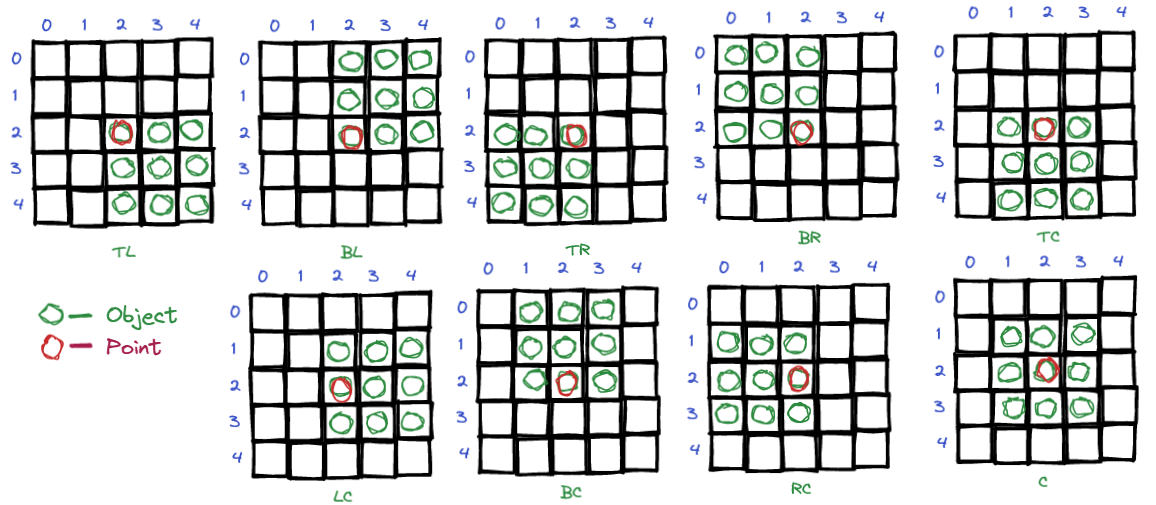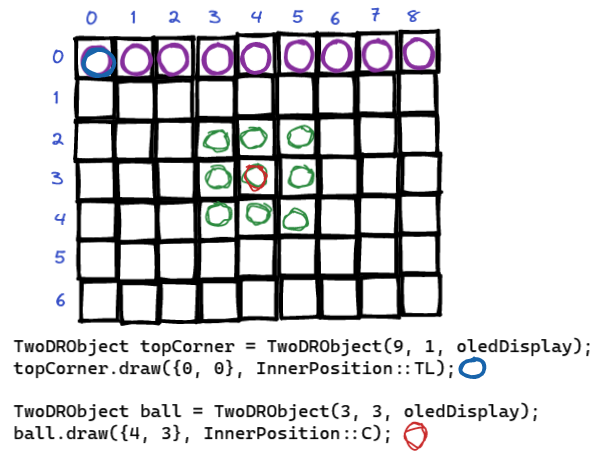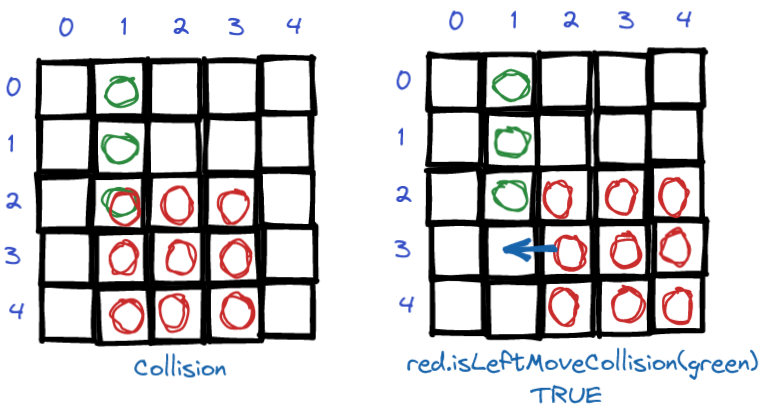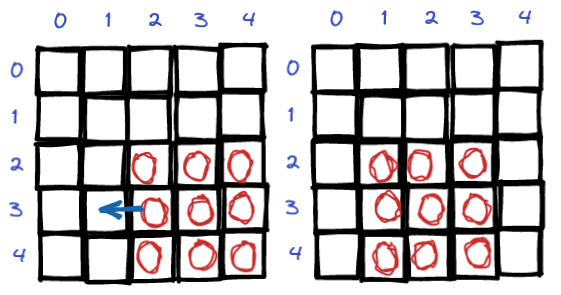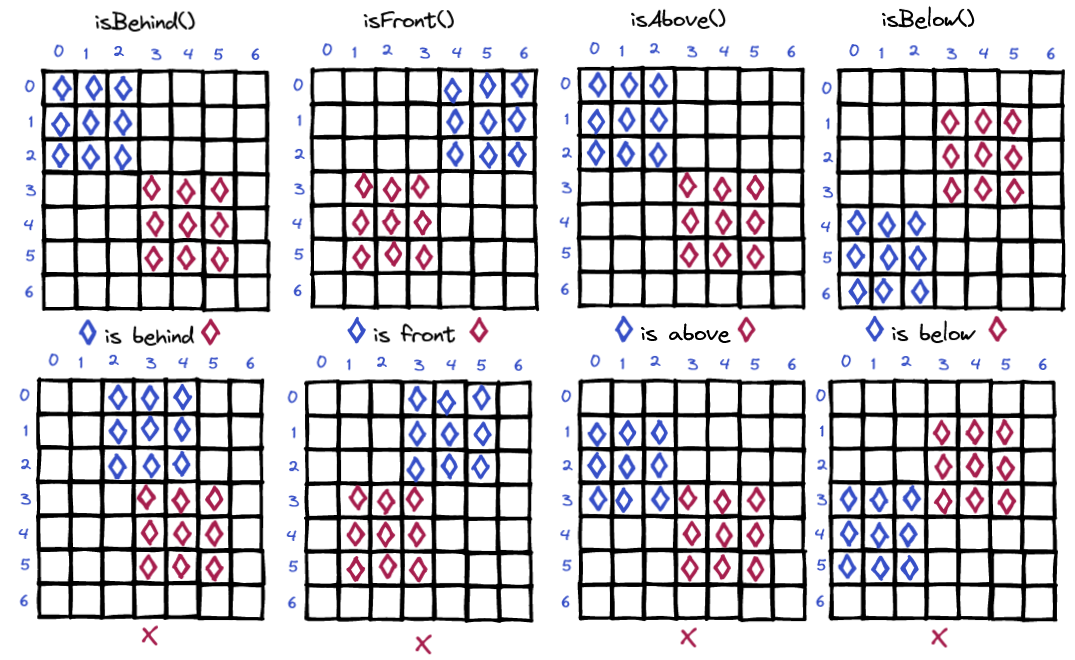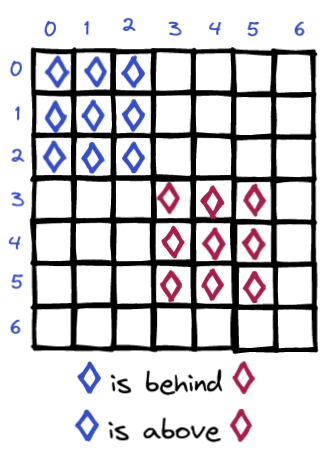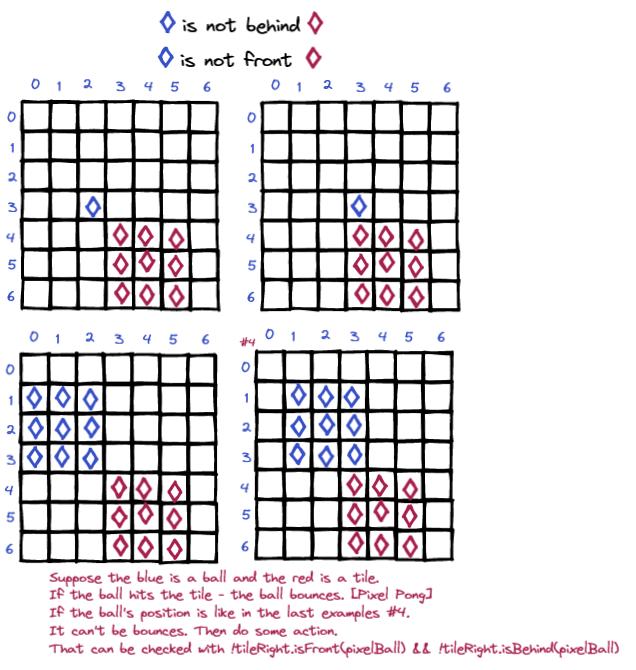Library for working with rectangular objects build on top of Adafruit SSD1306
- Object positioning - Position a object at a point relative to part of it.
- Object collision detection - Check if a object doesn't collide with another one
- Object moving - Move your object into different direction
- Check object position relative to another - Check if your object is at given side of another object
- Creating a borders around the display and placing a ball at the center, which moves in random directions until a border is hit, then moving in another direction forever.
#include <Arduino.h>
#include <Wire.h>
#include <Adafruit_SSD1306.h>
#include "TwoDRObject.h"
#define OLED_SDA_PIN 27
#define OLED_SCL_PIN 26
#define OLED_WIDTH 128
#define OLED_HEIGHT 32
Adafruit_SSD1306* oledDisplay;
void setup() {
Wire.setPins(OLED_SDA_PIN, OLED_SCL_PIN);
oledDisplay = new Adafruit_SSD1306(OLED_WIDTH, OLED_HEIGHT, &Wire);
oledDisplay->begin(SSD1306_SWITCHCAPVCC, 0x3C);
oledDisplay->clearDisplay();
TwoDRObject topBorder = TwoDRObject(OLED_WIDTH, 1, oledDisplay);
TwoDRObject bottomBorder = TwoDRObject(OLED_WIDTH, 1, oledDisplay);
TwoDRObject leftBorder = TwoDRObject(1, OLED_HEIGHT, oledDisplay);
TwoDRObject rightBorder = TwoDRObject(1, OLED_HEIGHT, oledDisplay);
topBorder.draw({0, 0}, InnerPosition::TL);
bottomBorder.draw({0, OLED_HEIGHT - 1}, InnerPosition::TL);
leftBorder.draw({0, 1}, InnerPosition::TL);
rightBorder.draw({OLED_WIDTH - 1, 1}, InnerPosition::TL);
TwoDRObject pixelBall = TwoDRObject(5, 5, oledDisplay);
pixelBall.draw({OLED_WIDTH / 2, OLED_HEIGHT / 2}, InnerPosition::C);
oledDisplay->display();
bool isDiagonalRandomTime = false;
Direction currentDirection;
while (true) {
if (isDiagonalRandomTime) {
currentDirection = static_cast<Direction>(random(4, 8));
} else {
currentDirection = static_cast<Direction>(random(0, 4));
}
while (!pixelBall.isMoveCollision(topBorder, currentDirection) &&
!pixelBall.isMoveCollision(bottomBorder, currentDirection) &&
!pixelBall.isMoveCollision(leftBorder, currentDirection) &&
!pixelBall.isMoveCollision(rightBorder, currentDirection)) {
pixelBall.move(currentDirection);
oledDisplay->display();
delayMicroseconds(500);
}
isDiagonalRandomTime = !isDiagonalRandomTime;
}
}
void loop() {
}- When you create a object
TwoDRObject object = TwoDRObject(3, 3, oledDisplay);and place it on the screen at a point, you can specify which position of the object will be on the given pointobject.draw({2,2}, InnerPosition::TL);,object.draw({2,2}, InnerPosition::BL);and so on.
- The above picture demonstrates positioning a object with size 3x3 at position X: 2 Y:2
- It is super useful in situations, where you must place a object representing a ball at the center of the screen and create different borders
- Note that positioning a object doesn't check for collisions!
The Pixel-Pong game uses that. 4 borders are drawn at each side of the screen, ball is placed at the center of the screen and two tiles from both sides are placed too.
- The collision detection is straightforward. You check if a object collides with another one, but also check if a movement in given direction will cause collision.
redObject.checkCollision(green);object.isMoveCollision(anotherObject, Direction::LEFT);object.isLeftMoveCollision(anotherObject);- ...
- The moving is straightforward. You move a object in a given direction:
-
object.move(Direction::LEFT); -
object.moveLeft(); -
...
-
Note that moving a object doesn't check for collisions!
- Checking if a object is behind, front, above or below from a given object:
- Note that a object can be above and behind at the same time relative to another object:
- Note that all of the checking are absolute, meaning that a object must be fully behind, front, above or below relative to another object.
- Two moveable tiles. Hit the bouncing pixel and send it to the another tile. Try to not miss it, because you lose.
- A pixel, that goes up or down, trying to pass as most obstacles it can.
- A pixel is going after your pixel. Try to be faster than it and not hit any walls - otherwise you lose.
-
The library was written with the idea to be used in another project.
-
While writing the library, most of the ideas and concepts were drawn in Excalidraw ,which is a sketching tool. You can find the latest sketches in the excali folder.