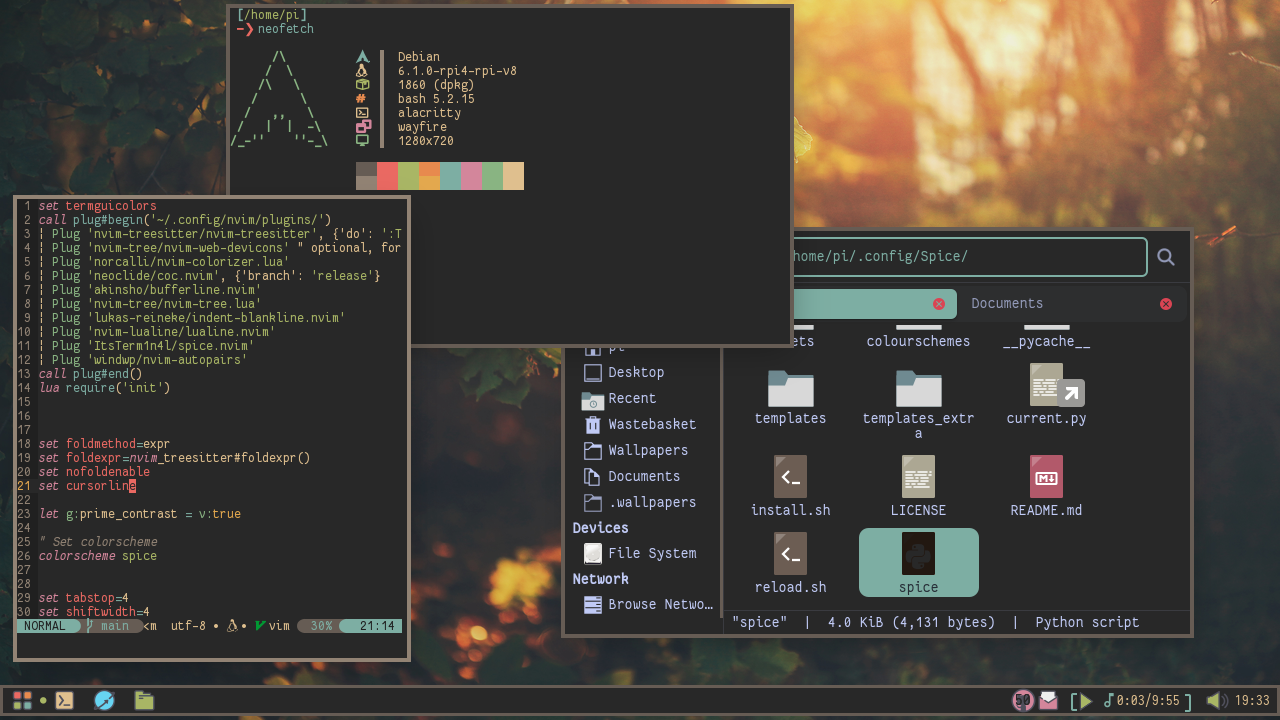Universal themer for Linux programs.
Set themes from a large collection of .bash colourschemes.
Spice -l #List available colourschemes
Spice -t <THEME_NAME> #Set chosen theme
git clone https://github.com/ItsTerm1n4l/Spice.git
cd ./Spice
./install.sh
Theming is managed using templates, I have already cerated some and included them in the repo but this program is designed to be expanded and have many more templates added.
If you create any templates please create an issue and paste it there or create a pull request and I can add it to the repo.
The name of the template is the path to the theme file of the program you want to theme
but forwardslashes are replaced with backslashes, in the template file is the code for the theming of the program,
Here is an example using alacritty.
 The hex values are replaced with placeholders for
The hex values are replaced with placeholders for Spice which reads them and inserts the correct colour and puts the
output file in the directory set in the file name, for alacritty the template name would be \.config\alacritty\colours.yml.
Note: These names start from the $HOME directory.
This method using templates means that more programs can easily be added and themed so please do. Thank you!
Catppuccin-frappe
Catppuccin-latte
Catppuccin-macchiato
Catppuccin-mocha
challenger-deep
Dracula
Embark
Everblush
Everforest
Gruvbox
Gruvbox-material
Kanagawa-storm
Kanagawa-wave
Moonlight2
Monokai
Nightfox
Nord
Nordic-night
Poimandres
Rose-pine
Rose-pine-dawn
Rose-pine-moon
Tokyo-night
Tokyo-storm
Thanks:
https://github.com/alacritty/alacritty-theme
https://github.com/sainnhe
https://github.com/adi1090x and his awesome https://github.com/archcraft-os for inspiring me to make this!