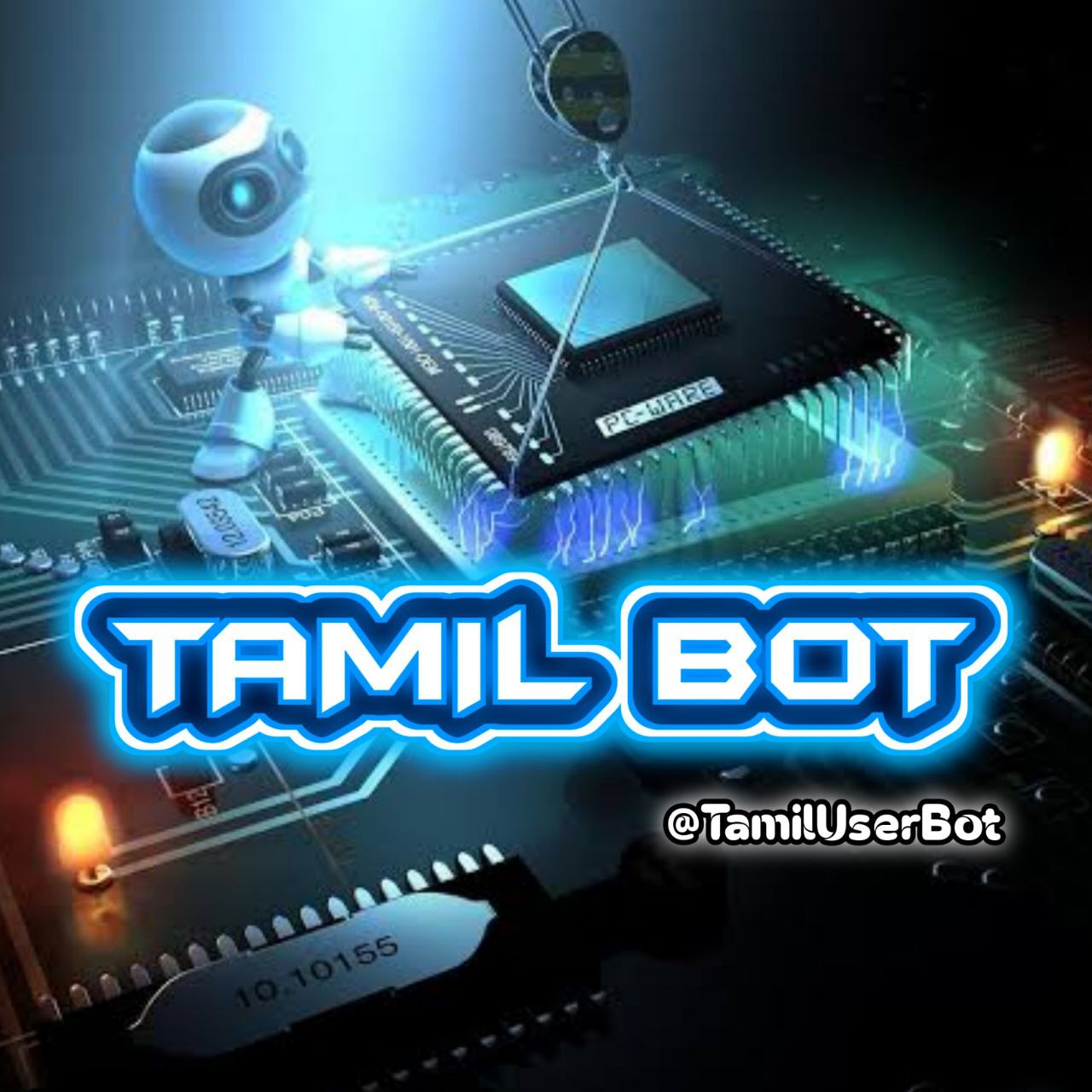/**
1) இந்த போட்டின் எந்தவொரு முறையற்ற பயன்பாட்டிற்கும் நான் பொறுப்பல்ல...
2) இந்த போட் மீம்ஸுடன் வேடிக்கை பார்க்கும் நோக்கத்திற்காக வடிவமைக்கப்பட்டுள்ளது,
அத்துடன் திறமையாக குழுக்களை நிர்வகித்தல்.
3) உங்கள் செயல்களுக்கு யாரும் பொறுப்பல்ல...
/**
Before clicking on deploy to heroku just click on fork and star just below
Click the below button to watch the video tutorial on deploying
@TamilBots
Https://www.GitHub.com/tamilbots/tamilbot
தமிழ் பாட்-யை உள்ளமைக்க, எங்கள் TamilUserBot ஐப் பார்க்கலாம். தயவுசெய்து, எங்கள் குழுக்களில் எங்களிடம் கேட்பதற்கு முன், நீங்கள் சேனல் மற்றும் தேவையான அனைத்து படிகளையும் பின்பற்றியுள்ளீர்கள் என்பதை உறுதிப்படுத்திக் கொள்ளுங்கள். Support group
⚙️The Normal Way⚙️
Simply clone the repository and run the main file:
git clone https://github.com/ivetri/TamilBot
cd TamilBot
virtualenv -p /usr/bin/python3 venv
. ./venv/bin/activate
pip install -r requirements.txt
# <Create local_config.py with variables as given below>
python3 -m userbotAn example local_config.py file could be:
Not All of the variables are mandatory
The Userbot should work by setting only the first two variables
from heroku_config import Var
class Development(Var):
APP_ID = 6
API_HASH = "eb06d4abfb49dc3eeb1aeb98ae0f581e"The UniBorg Config is situated in userbot/uniborgConfig.py.
Heroku Configuration Simply just leave the Config as it is.
Local Configuration Fortunately there are no Mandatory vars for the UniBorg Support Config.
- Only two of the environment variables are mandatory.
- This is because of
telethon.errors.rpc_error_list.ApiIdPublishedFloodErrorAPP_ID: You can get this value from https://my.telegram.orgAPI_HASH: You can get this value from https://my.telegram.org
- The userbot will not work without setting the mandatory vars.