Text-baased desktop inside your console.
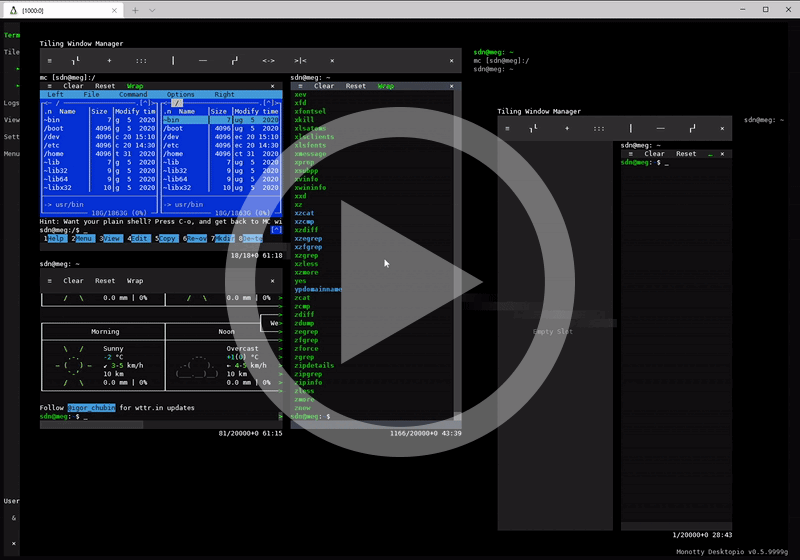
- Windows
- Server/Desktop
- Unix
- Linux
- Android Linux kernel
- macOS
- FreeBSD
- NetBSD
- OpenBSD
...
- Tested Terminals
Build-time dependencies
- 64-bit system host
git,cmake,C++20 compiler(GCC 11, Clang 14, MSVC)- RAM requirements for compilation:
- Compiling with GCC — 4GB of RAM
- Compiling with Clang — 9GB of RAM
Use any terminal as a build environment
git clone https://github.com/netxs-group/vtm.git
cd vtm
cmake . -B bin
cmake --build bin
sudo cmake --install bin
vtm
Note: A 32-bit binary executable can only be built using cross-compilation on a 64-bit system. In order to do so make sure you have additional cross-compilation libraries installed, e.g. on Linux sudo apt install gcc-i686-linux-gnu g++-i686-linux-gnu (x86) or sudo apt install gcc-arm-linux-gnueabihf g++-arm-linux-gnueabihf (ARM32).
Example of cross-compilation for x86 Linux
cmake . -B bin -DCMAKE_CXX_COMPILER="/bin/i686-linux-gnu-g++" -DCMAKE_CXX_FLAGS="-static -pthread -s"
cmake --build bin
Example of cross-compilation for ARM32 Linux
cmake . -B bin -DCMAKE_CXX_COMPILER="/bin/arm-linux-gnueabihf-g++" -DCMAKE_CXX_FLAGS="-static -pthread -s -Wno-psabi"
cmake --build bin
Build-time dependencies
Use Developer Command Prompt as a build environment
git clone https://github.com/netxs-group/vtm.git
cd vtm
cmake . -B bin
cmake --build bin --config Release
bin\Release\vtm.exe
Desktopio Framework Documentation
