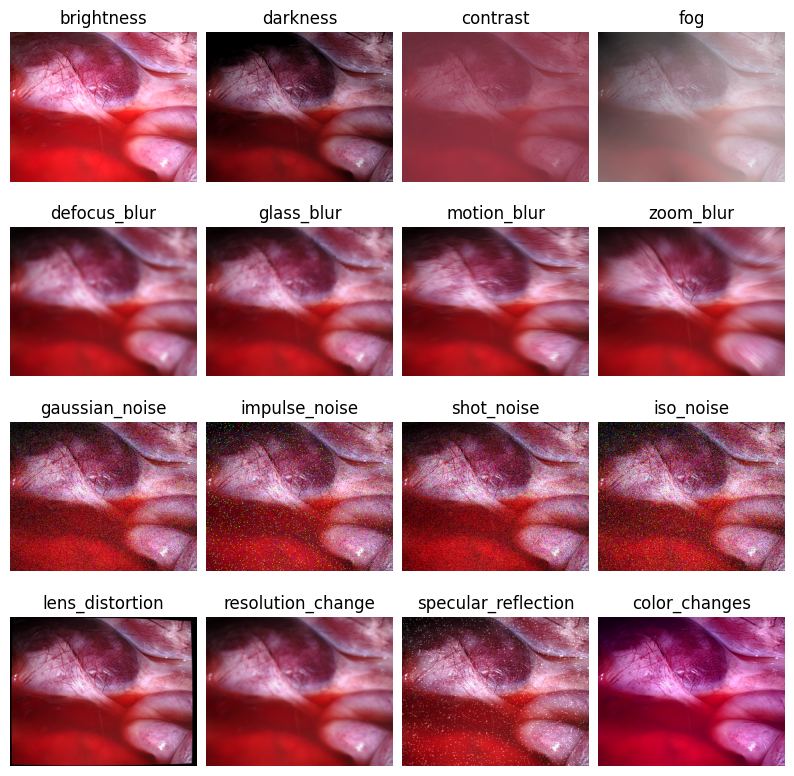The endoscopycorruptions Python package provides utilities to simulate common image corruptions that might occur during endoscopic procedures. This tool is designed to assist in the development and testing of image processing algorithms intended for endoscopic imagery by introducing realistic corruptions into clean images. By evaluating algorithms against corrupted images, developers can better understand the robustness and limitations of their solutions.
- Corrupt Function: Applies a specified corruption to an input image.
- Get Corruption Names: Lists all available corruptions that can be applied.
To use the endoscopycorruptions package, start by importing the necessary functions:
from endoscopycorruptions import corrupt, get_corruption_names
from PIL import Image
import numpy as np
import matplotlib.pyplot as plt
import osLoad your test image using PIL and convert it to a numpy array:
image = np.asarray(Image.open('test_image.png'))
plt.imshow(image)If your image includes an alpha channel, you can remove it to ensure compatibility:
if len(image.shape) > 2 and image.shape[2] == 4:
image = image[:, :, :3]To see what types of corruptions you can apply, use:
get_corruption_names()You can apply a corruption to your image as follows:
# Example for applying lens distortion with a severity of 5
corrupted_image = corrupt(image, corruption_name='lens_distortion', severity=5)
plt.imshow(corrupted_image)
plt.show()To apply all available corruptions with varying severities and save the results:
for corruption in get_corruption_names():
for severity in range(5):
corrupted = corrupt(image, corruption_name=corruption, severity=severity+1)
plt.imshow(corrupted)
plt.axis('off')
folder_path = f"data/{corruption}/"
if not os.path.exists(folder_path):
os.makedirs(folder_path)
plt.savefig(f'{folder_path}/c_{corruption}_sev{severity + 1}.png', bbox_inches='tight')
print(corruption)This package requires:
- Python 3.x
- PIL (Pillow)
- NumPy
- Matplotlib
- An environment that can run Jupyter Notebooks if you wish to use the provided notebook for demonstrations.
The endoscopycorruptions package is an essential tool for researchers and developers working on image processing applications for endoscopy. By facilitating the simulation of realistic image corruptions, it allows for thorough testing and improvement of image analysis algorithms.
Credits to imagecorruptions for the basis of this project.
If you find our work useful, please consider citing us:
@misc{Ivanrs297_endoscopycorruptions,
author = {Ivan Reyes-Amezcua and Ricardo Espinosa and Andres Mendez-Vazquez and Gilberto Ochoa-Ruiz and Christian Daul},
title = {EndoscopyCorruptions: A Python package to simulate common image corruptions in endoscopic procedures},
year = {2024},
publisher = {GitHub},
journal = {GitHub repository},
howpublished = {\url{https://github.com/Ivanrs297/endoscopycorruptions}},
}