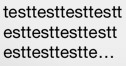SwiftLabelFitToSize provides following two extensions for UILabel.
- fitToSizeByTruncate - Truncate the text to fit.
- fitToSizeByReduction - Reduce the font size to fit.
SwiftLabelFitToSizeは、UILabelを拡張して以下の2つのメソッドを提供します。
- fitToSizeByTruncate - ラベルのサイズに合うようにテキストの文字数を削ります。
- fitToSizeByReduction - ラベルのサイズに合うようにフォントサイズを小さくします。
Add SwiftLabelFitToSize.swift file to your project.
プロジェクトにSwiftLabelFitToSize.swiftファイルを追加してください。
func fitToSizeByTruncate(omission:String = "…")- Description Truncate the text to fit.
- Parameters
- omission String which replace the last characters with. Defaults to '…'
func fitToSizeByReduction(step:CGFloat = 0.5, minimumSize:CGFloat = 5.0) - Description Reduce the font size to fit.
- Parameters
- step Step of reducing font size. Defaults to 0.5
- minimumSize Minimum size of font size. Defaults to 5.0
let label = UILabel(frame: CGRectMake(0, 0, 120, 80))
label.numberOfLines = 0
label.text = "testtesttesttesttesttesttesttesttesttesttesttesttesttesttesttest"
label.fitToSizeByTruncate()
// same: label.fitToSizeByTruncate(omission: "…")