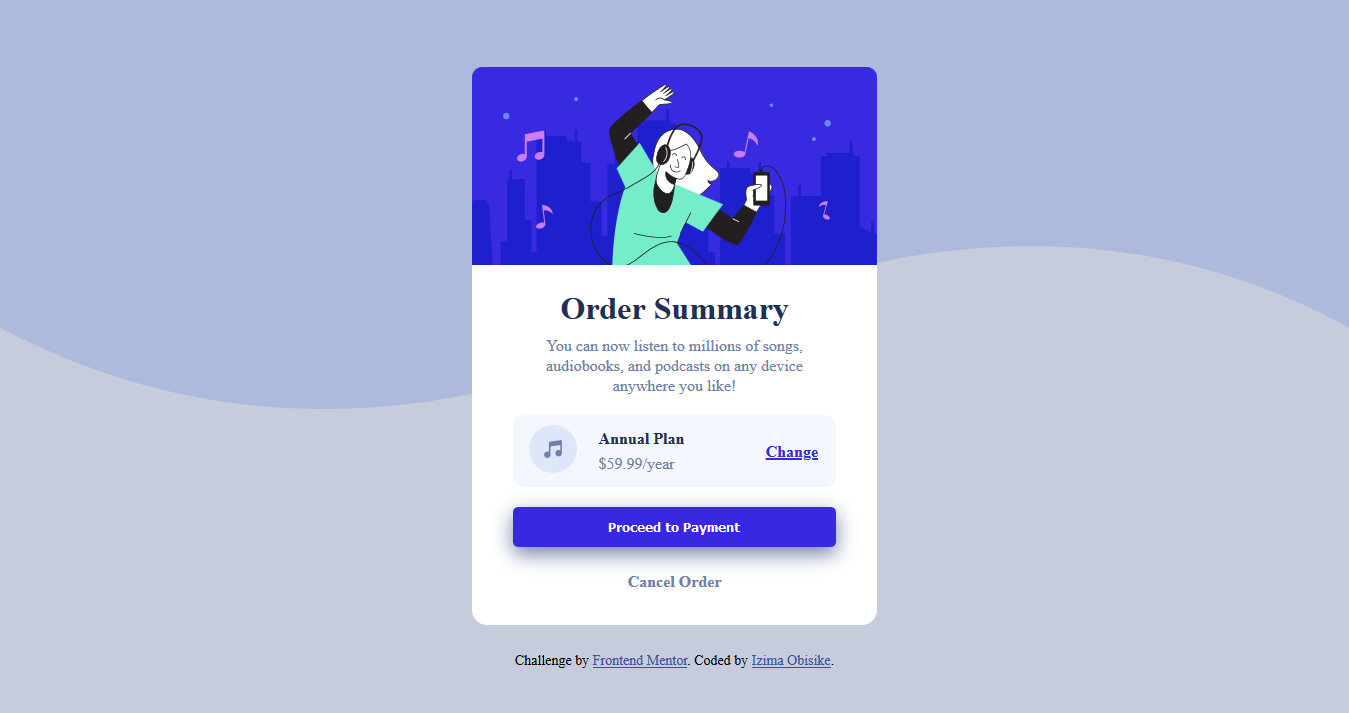This is a solution to the Order summary card challenge on Frontend Mentor. Frontend Mentor challenges help you improve your coding skills by building realistic projects.
Note: Delete this note and update the table of contents based on what sections you keep.
Users should be able to:
- See hover states for interactive elements
- Solution URL: Add solution URL here
- Live Site URL: Add live site URL here
- Semantic HTML5 markup
- CSS custom properties
- Flexbox
- Hover functions on CSS
- Mobile responsiveness
Use this section to recap over some of your major learnings while working through this project. Writing these out and providing code samples of areas you want to highlight is a great way to reinforce your own knowledge.
To see how you can add code snippets, see below:
button:hover, .plan .change a:hover {
filter: brightness(170%);
text-decoration: none;
}
#cancel:hover {
filter: brightness(40%);
}- Frontend Mentor - @Izima01
- Twitter - @IzimaObisike
Note: Delete this note and add/remove/edit lines above based on what links you'd like to share.
This is where you can give a hat tip to anyone who helped you out on this project. Perhaps you worked in a team or got some inspiration from someone else's solution. This is the perfect place to give them some credit.
Note: Delete this note and edit this section's content as necessary. If you completed this challenge by yourself, feel free to delete this section entirely.