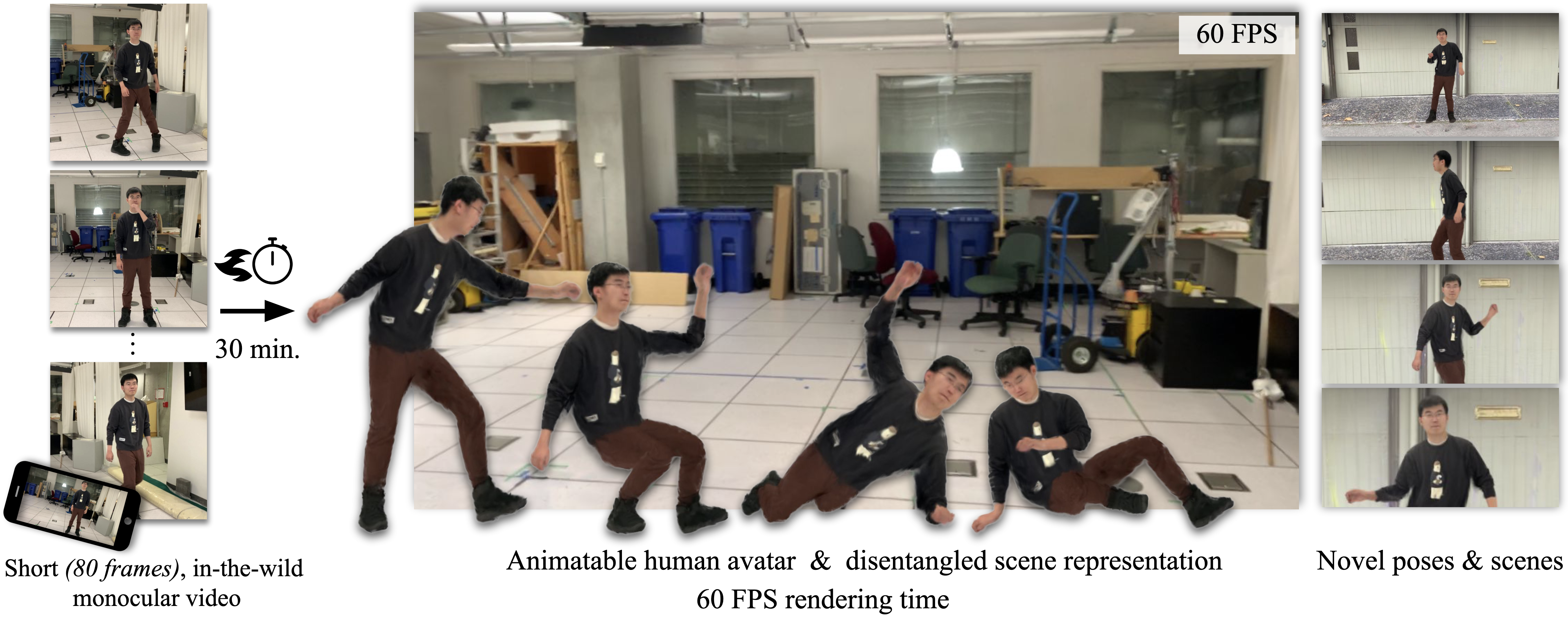This repository is a reference implementation for HUGS. HUGS reconstructs both the background scene and an animatable human from a single video using neural radiance fields.
[Paper] | [Project Page]
HUGS: Human Gaussian Splats,
Muhammed Kocabas, Jen-Hao Rick Chang, James Gabriel, Oncel Tuzel, Anurag Ranjan
IEEE Computer Vision and Pattern Recognition (CVPR) 2024
We tested our system with Ubuntu 22.04.3 using a CUDA 11.7 compatible GPU.
- Clone our repo:
git clone --recursive git@github.com:apple/ml-hugs.git
- Run the setup script to create a conda environment and install the required packages.
source scripts/conda_setup.sh
-
Download the SMPL neutral body model
-
Download NeuMan dataset and pretrained models:
Alternately, run the following script to set up data and pretrained models.
source scripts/prepare_data_models.sh -
Download AMASS dataset for novel animation rendering:
- AMASS dataset is used for rendering novel poses.
- We used SFU mocap(SMPL+H G) and MPI_mosh (SMPL+H G) subsets, please download from AMASS.
- Put the downloaded mocap data in to
./data/folder.
After following the above steps, you should obtain a folder structure similar to this:
data/
├── smpl
│ ├── SMPL_FEMALE.pkl
│ ├── SMPL_MALE.pkl
│ ├── SMPL_NEUTRAL.pkl
│ ├── smpl_uv.obj
├── neuman
│ └── dataset
│ ├── bike
│ ├── citron
│ ├── jogging
│ ├── lab
│ ├── parkinglot
│ └── seattle
├── MPI_mosh
│ ├── 00008
│ ├── 00031
│ ├── ...
│ └── 50027
└── SFU
├── 0005
├── 0007
├── ...
└── 0018
To train HUGS on NeuMan dataset, there are three different modes you can choose from: 1. joint human and scene 2. human only, 3. scene only.
-
Joint human and scene training
This is the original HUGS setup where jointly optimize human Gaussians and scene Gaussians.
python main.py --cfg_file cfg_files/release/neuman/hugs_human_scene.yaml dataset.seq=lab -
Human only training
This mode only optimizes the Triplane+MLP model introduced in HUGS.
python main.py --cfg_file cfg_files/release/neuman/hugs_human.yaml dataset.seq=lab -
Scene only training
This setup is identical to original 3DGS paper. Here we provide the script to run it on the NeuMan dataset
python main.py --cfg_file cfg_files/release/neuman/hugs_scene.yaml dataset.seq=lab
cfg_files/release directory contains the final configuration files we used to train HUGS. Please refer to the config.py file to see different config parameters and their meanings.
Note: Expect to see slight differences compared to the pretrained models. This is due to the inherent randomness in the rendering process, which makes achieving deterministic results across multiple runs challenging, even when proper seeding is applied. So it is expected to obtain results slightly different than what is reported in the paper.
Here we show how to perform evaluation with the pretrained models on the NeuMan dataset.
python scripts/evaluate.py -o <<path to the output directory>>
This command will print out the PSNR, SSIM, and LPIPS metrics for a given pretrained model.
@inproceedings{
kocabas2024hugs,
title={{HUGS}: Human Gaussian Splatting},
author={Kocabas, Muhammed and Chang, Jen-Hao Rick and Gabriel, James and Tuzel, Oncel and Ranjan, Anurag},
booktitle = {2024 IEEE/CVF Conference on Computer Vision and Pattern Recognition (CVPR)},
year = {2024},
url={https://arxiv.org/abs/2311.17910}
}
The code is released under the LICENSE terms.