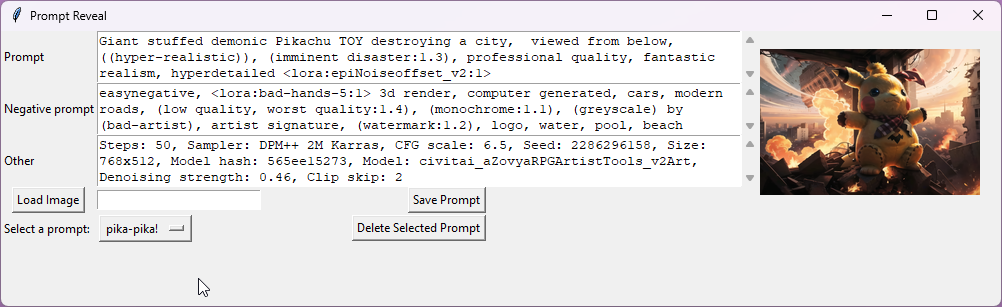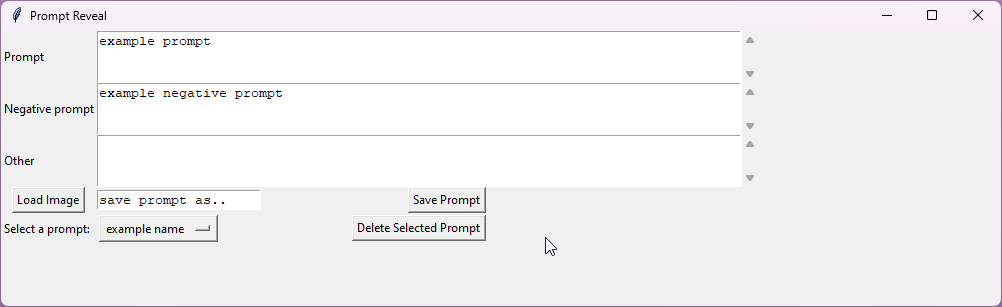Prompt Reveal
Prompt Reveal is a user interface created with Python, tkinter & PILLOW that allows you to manage your AUTO1111 / Vlad styles.csv file, making it easier to work with AI-generated prompts. It is wrapped by pyinstaller to create a single file for ease of use.
UI
View a prompt from an image
Check if there is prompt meta-data on an image
Save, load and delete prompts from style.csv
Save a prompt by adding a name in the text field next to the "Save Prompt" button
Add and delete styles from your styles.csv file
Installation and Usage
Package created using pyinstaller-
Choose zip file, exe or main.py A guide and instructions will be coming soon for running the program in your own python enviroment.
-
Run the .exe in your AUTO1111 root folder, where the styles.csv file is located. If you don't have a styles.csv file in the same directory as the Prompt Reveal executable, the program will create a new one for you when you run it for the first time.
-
Right click the .exe and send to desktop as a shortcut for easy access
#Feedback
We hope that you find Prompt Reveal helpful in managing your styles.csv file. If you have any feedback or suggestions for how we can improve the program, please don't hesitate to let us know!