This is the official PyTorch implementation for the paper:
UniKGQA: Unified Retrieval and Reasoning for Solving Multi-hop Question Answering Over Knowledge Graph - ICLR 2022
Jinhao Jiang*, Kun Zhou*, Wayne Xin Zhao, Ji-Rong Wen
Updates:
-
- Update camera-ready code repo!
-
- Update camera-ready paper!
-
- Upload all data and model checkpoints!
-
- Upload our results to the leaderboard!
Several researchers have contacted me regarding the processing of intermediate data. I apologize for the complexity of the procedure and the inconvenience it has caused. To address this issue, I plan to provide an updated and simplified operational script within the next month. However, if you require emergence assistance, please feel free to reach out to me via email, and I can provide you with the specific data you need.
We propose UniKGQA, which stands for Unified retrieval and reasoning for solving multi-hop Question Answering over Knowledge Graph. It's a unified model architecture based on pre-trained language models (PLMs) for both retrieval and reasoning stages, which consists of the Semantic Matching module and the Matching Information Propagation module. Furthermore, we design an effective learning strategy with both pre-training (i.e., Question-Relation Matchin) and fine-tuning (i.e., Retrieval on Abstract Subgraphs and Reasoning on Retrieved Subgraphs) based on the unified architecture. With this unified architecture, the proposed learning method can effectively enhance the sharing and transferring of relevance information between the two stages.
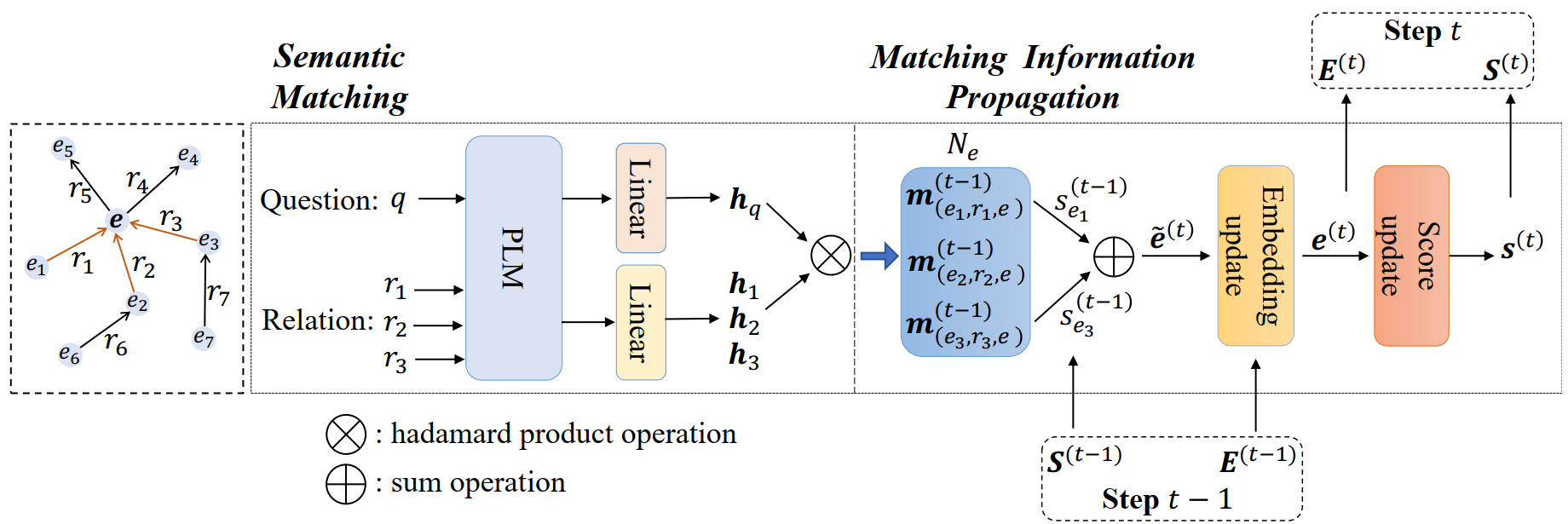
Figure 1: The overview of the unified model architecture of UniKGQA.
We implement our approach based on Pytorch and Huggingface Transformers. We export the detailed environment settings in the freeze.yml, and you can install them with the command line as follows:
conda env create -f freeze.yml
There are some directories (e.g., data/, ckpt/) that will be used in different workplace. Therefore, a good solution is to create a directory and softly link it to other place:
ln -s -F directory_name/ new_dirctory_name
Note: you should use the absolute path for directory_name and new_dirctory_name.
Before starting the experiments, you should first prepare the datasets and Knowledge Graph. You can see the ./Preprocess/README.md for details.
Note: the preprocessing are time-consuming, so we strongly suggest you download our preprocessed data and KG dump from here.
We utilize the shortest path between topic entities and answer entities in KG as weak supervision signals to pre-train the PLM for question-relation semantic matching.
- We should extract the shortest relation paths for each sample.
- We filter some relation paths whose answer precision is lower than a specified threshold (we use 0.1 here).
- We regard the relations in the above-extracted relation paths as positive relations and randomly select other relations as negative relations.
- We can get the pre-training data. Each sample format is (question, positive relations, negative relations).
We solve each step with a specific .py file and combine them into a .sh script that you can directly run to construct the pre-training data as follows:
cd ./UniModel
sh question_relation_pretrain_data_construction.sh
Note: this process is time-consuming, so we strongly suggest you download our pre-processed training data from here.
Then unzip it and move the data/ directory below UniModel/.
Based on the publicly released code of SimCSE, we pre-train the PLM with contrastive learning as follows:
cd ./UniModel
sh question_relation_matching_pretrain.sh
Note: we almost do not fine-tune any hyper-parameters, such as learning rate, temperature, and the number of negatives. You can also directly download our pre-trained model checkpoint from here.
After pre-training the PLM, we initialize the PLM parameters of UniKGQA with the pre-trained checkpoint. Then, we fix the PLM parameters and only fine-tune other parameters during the whole fine-tuning stage.
First, we should construct the abstract subgraph from the original KG for each sample. When we shrink the abstract subgraph, we can leverage the pre-trained PLM for filtering obviously irrelevant relations.
cd ./UniModel
sh extract_abstract_subgraph_from_kg.sh
Note: this process is time-consuming, so we strongly suggest you download our pre-processed abstract subgraph data from here.
Then unzip it and move the data/ directory below UniModel/.
Second, we fine-tune our UniKGQA reasoning model (UniKGQA-ret) on the abstract subgraph. Note we initialize the PLM module of UniKGQA-ret with the pre-trained parameters and fix them during the fine-tuning. You can train the UniKGQA-ret as follows:
cd ./UniModel/
sh fine_tune_for_retrieval_on_abstract_subgraph.sh
Note: we almost do not fine-tune any hyper-parameters, such as learning rate, temperature, and the number of negatives. You can also directly download our fine-tuned model checkpoint on abstract subgraph from here.
After fine-tuning the UniKGQA-ret, you can leverage it to retrieve the subgraph for the latter reasoning stage as follows:
cd ./UniModel
sh perform_retrieval.sh
Note: this process is time-consuming, so we strongly suggest you download our retrieved subgraph data from here.
Then unzip it and move the data/ directory below UniModel/.
After obtaining the retrieved subgraph, you can fine-tune the UniKGQA reasoning model (UniKGQA-rea). Note we initialize the UniKGQA-rea with UniKGQA-ret to share the learned knowledge during the retrieval stage and still fix the parameters of the PLM module. You can train the UniKGQA-ret as follows:
cd ./UniModel
sh perform_reasoning.sh
Note: we almost do not fine-tune any hyper-parameters, such as learning rate, temperature, and the number of negatives. You can also directly download our fine-tuned model checkpoint on instantiated subgraph from here.
Our code refers to the publicly released code of NSM, SimCSE, and SubgraphRetrieval. Thanks for their contribution to the research.