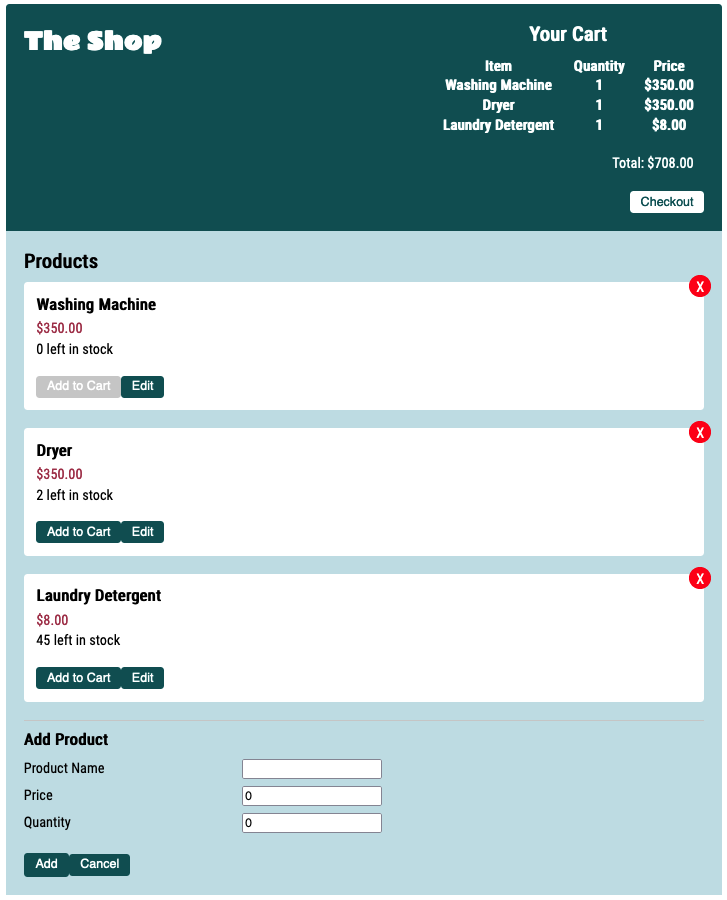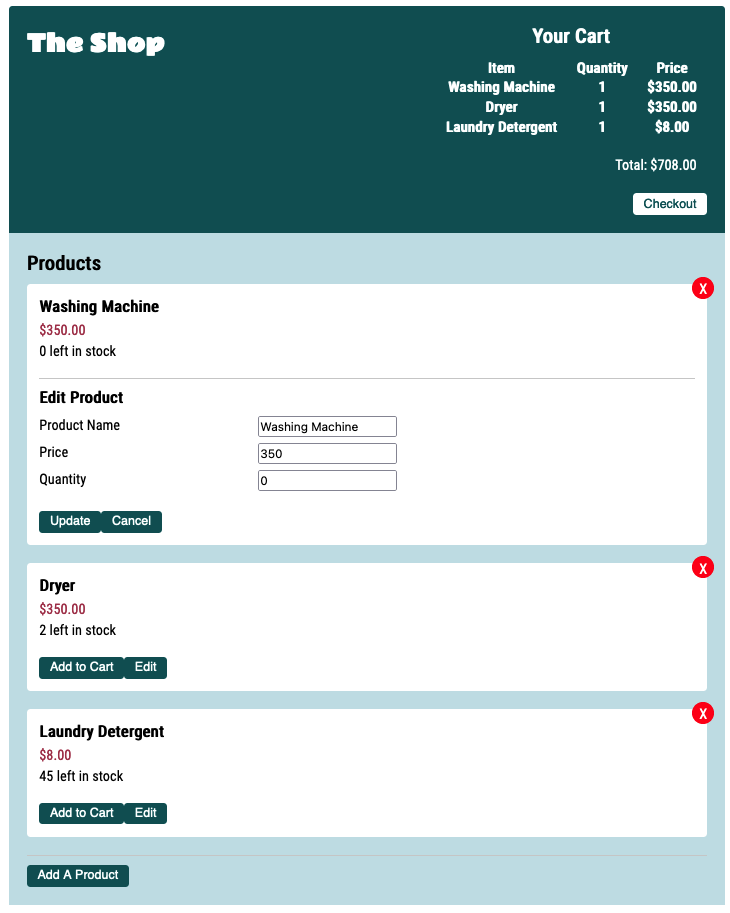The purpose of building this application was to build proficiency with React and Docker.
You'll find both a Dockerfile and a Docker Compose file that can be utilized to build the containerized version of the application locally.
- Create mongoDB account - https://account.mongodb.com/account/register
- Go to
collectionsand create a new database (shopping_cart) with two collectionsproductsandcartitems. - Under Security tab, click Database Access, and on the right
add new database user. After you enter username and password, clickadd userat the bottom right corner. - Under Security tab, click Network Access, and whitelist your IP address.
- Once your cluster is created, under Clusters tab, click connect and copy the
connection string which will look something like this
mongodb+srv://<username>:<password>@cluster0-zamyu.mongodb.net/<collection_name>?retryWrites=true&w=majority. Replace the username, password, and collection_name with the appropriate names. - Save the 'docker-compose.yaml' file into a folder, which can be found in the
main branch of this repository. Edit the 'docker-compose.yaml', replacing -
mongodb+srv://<username>:<password>@cluster0-zamyu.mongodb.net/<collection_name>?retryWrites=true&w=majoritywith your mongoDB connection string. - Run the command
docker-compose -f docker-compose.yaml upand the shopping-cart application will be available for you on Port 5001 of your machine.
Here's an example of what the user interface looks like.