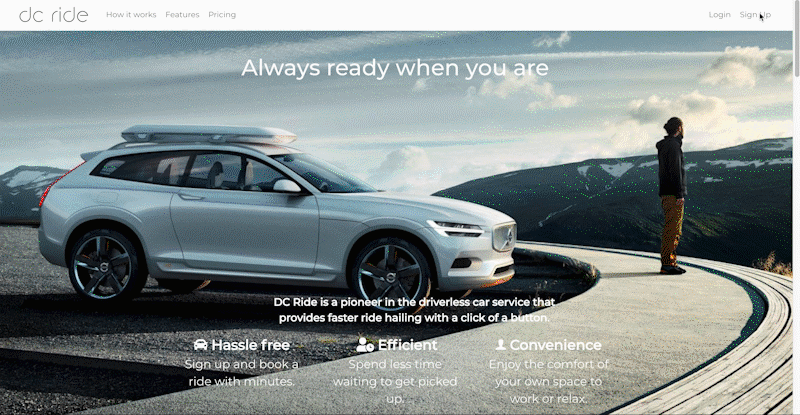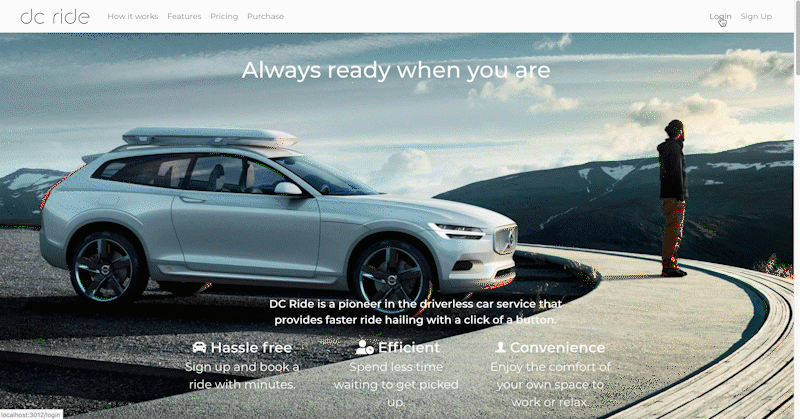- Purpose of the app: This app was created to manage 10 cars of the company named 'DCRide' which stands for 'Driverless Car Ride'. The company is targeting to integrate advance driverless car technology into its business with the help of this app in order to make transactions more smooth and provide greater service to their customers.
- How to use: These app has two authentication interfaces, one is for users and the other one is for admin. Customers should register and log in to be able to make a request for a ride. Once they make a call, they need to fill out a form where they enter their pick up location and drop off destination. The app also provides the option to use the customers's current pick up location if desired. Once they submit the info, the app will calculate the distance between the customer's pick-up location and the location of all 10 cars. The nearest car will then be assigned to pick up the customer. The customer will see three locations (customer location, closest car location and destination) on the google map with pertinant trip info of duration, distance, and cost from different perspectives. In the admin interface, the admin will be able to monitor all cars on the map and table as the geolocation changes every 2 seconds. In addition, the app provides important booking information for every car plus information such as the dates, locations and costs.
- Features on the app: The app is featured with creative designs and functionalities in each page including related animations and an intro video on the home page. The contributers utilized the Google Maps API, Google Distance Matrix API and Google Places API to make distance calculations, show map utilization, and incorporate autocomplete features in the address bars. Another functionality which features the dynamic nature of the app is the changing geolocations of each car where the locations change every 2 seconds. From the authentication side, the app is able to distinguish between logins from a regular user and an admin to provide the corresponding dashboard page for the respective login. Validation are also done to check credentials in the registration process to make sure that they were not used before and that strong passwords are used.
username: Admin@gmail.com
password: Heyhey11
https://www.youtube.com/watch?v=Nb-QDNkpJvQ
This project is built using PostgreSQL with Sequelize-Object Relational Mapping
HTML, CSS, Bootstrap, JavaScript, Node.js, Mustache
Google Maps API, Google Distance Matrix API and Google Places API
Joseph Colca, Beyza Kilickol Akurek, Eslam Amin, Pete Nguyen