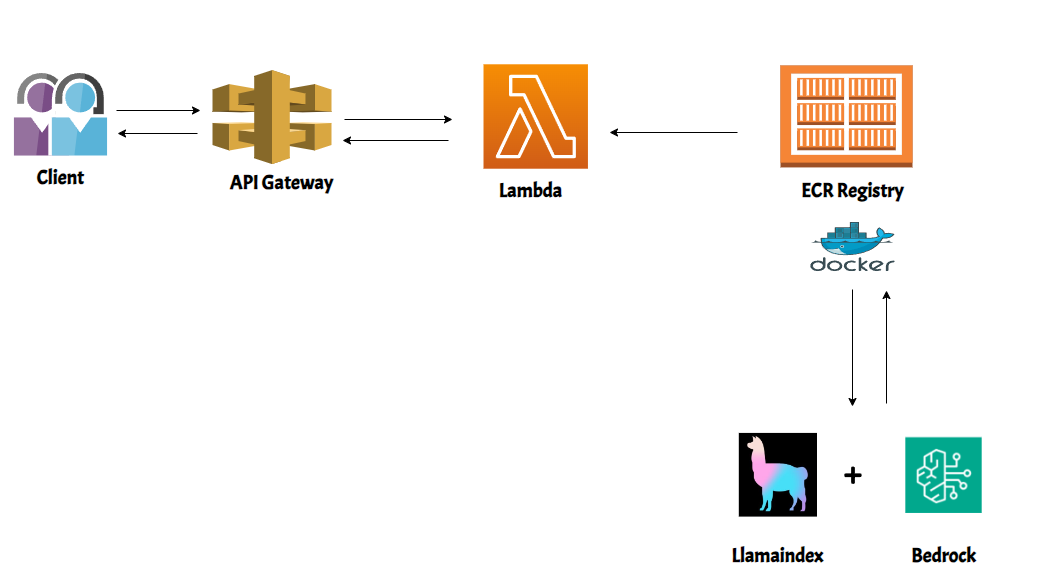This project shows how to deploy a llamaindex chat assistant on AWS.
-
Create a repository on AWS ECR
aws ecr create-repository --repository-name llamaindex_chatassistant
-
Build the Docker Image
docker build -t my-llamaindex-chat-assistant-image . -
Authenticate Docker with AWS ECR
Authenticate your Docker CLI to the Amazon ECR registry where your repository is located. Replace [region_name] and [account_id] with your actual AWS region and account ID.
aws ecr get-login-password --region [region_name] | docker login --username AWS --password-stdin [account_id].dkr.ecr.[region_name].amazonaws.com -
Tag the Docker Image
Tag your Docker image so that it can be pushed to the ECR repository. Replace [region_name] and [account_id] with your AWS region and account ID.
docker tag my-llamaindex-chat-assistant-image:latest [account_id].dkr.ecr.[region_name].amazonaws.com/llamaindex_chatassistant:latest
-
Push the Docker Image to ECR
Finally, push the tagged image to your ECR repository:
docker push [account_id].dkr.ecr.[region_name].amazonaws.com/llamaindex_chatassistant:latest
-
Create the lambda function on the console and define your own event and test it!