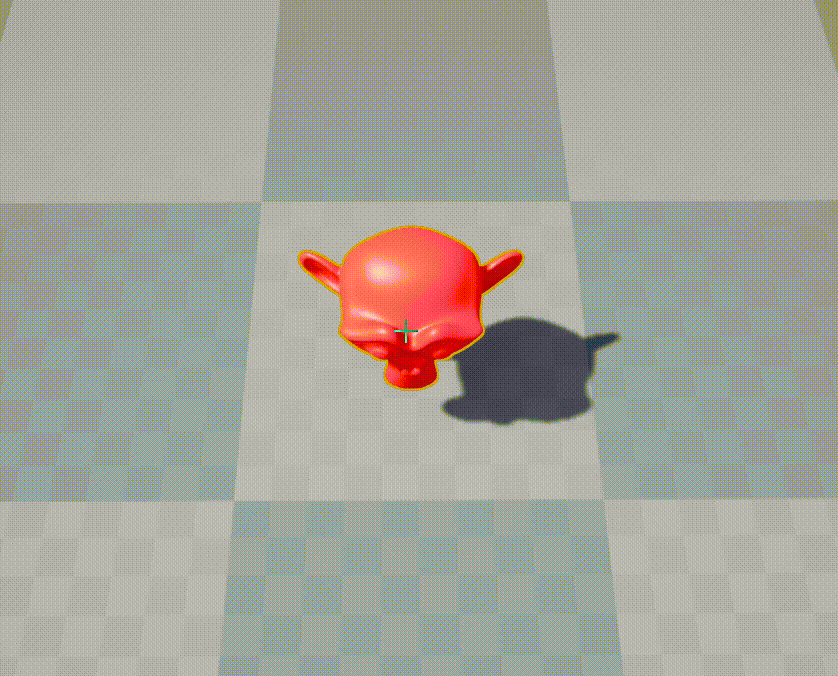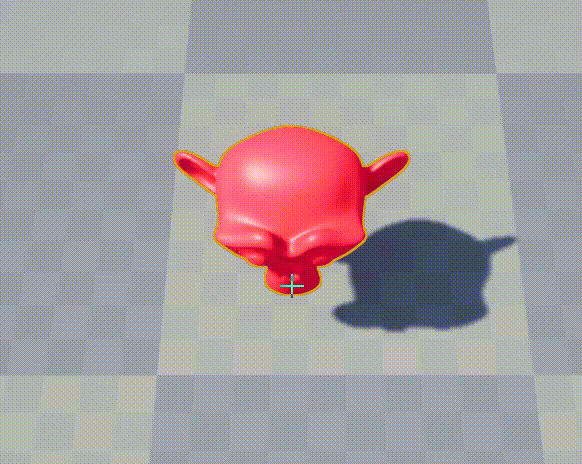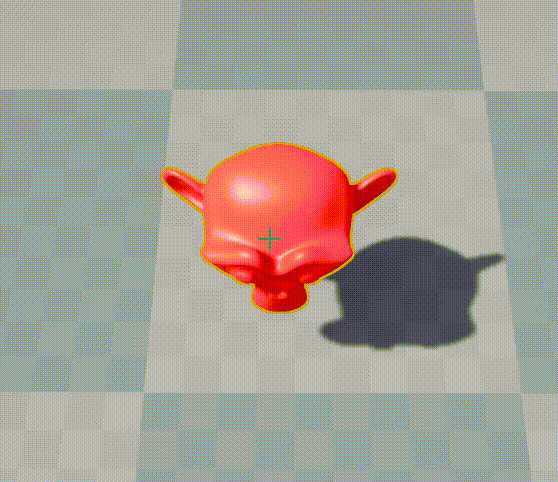Plugin that ports some of Blenders most useful viewport controls to the Unreal Editor.
- After installing the plugin you will have a new tool mode accessible in the top left of the editor
- By default this is Shift+6 if you do not have any extra tools installed.
- Press (Shift) + X,Y,Z to Axis/Dual Axis Lock
- Double press X,Y,Z to toggle between worldspace and localspace axes
- Press Shift to use Precision Mode
- Press Ctrl to snap selection to surface and align rotation with normal. (Use scroll wheel to change offset while moving)
- Double press R to enter trackball rotation
- Press X,Y,Z to Axis Lock
- Double press X,Y,Z to toggle between worldspace and localspace axes
- Press Ctrl to angle snap
- Press Shift to use Precision Mode
- Press (Shift) + X,Y,Z to Axis/Dual Axis Lock (dual axis scaling is currently broken)
- Double press X,Y,Z to toggle between worldspace and localspace axes
- Press Ctrl to increment scale
- Press Shift to use Precision Mode
Random note, transforming thousands of objects at once is SIGNIGICANTLY faster in this plugin than standard unreal, so if you for whatever reason need to move a thousand objects at a time, this is for you :)