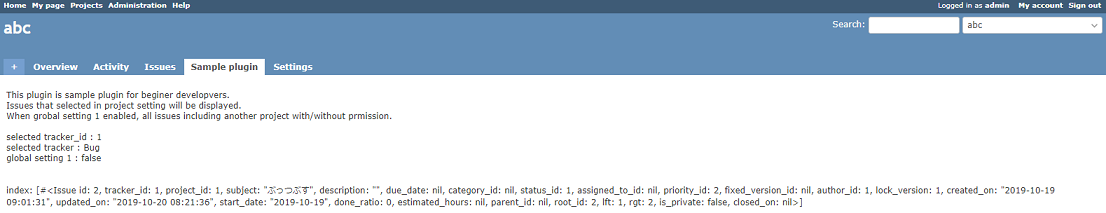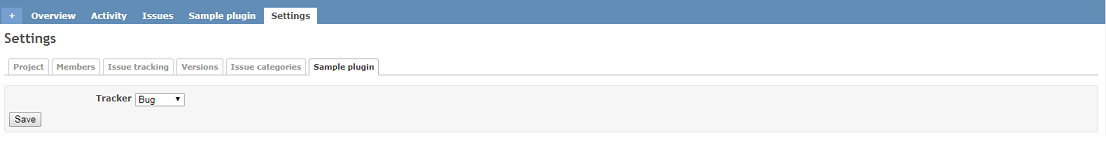This is a sample plugin for beginner developers.
- Project module and project setting tab
- Load global setting and project setting
- Index page
- Redmine 4.x and 3.x compatible
- go to plugins folder
git clone https://github.com/aki360P/redmine_empty_plugin.git
- bundle install (skip option see below)
bundle install
- migration
rake redmine:plugins:migrate NAME=redmine_empty_plugin RAILS_ENV=production
- restart server
- delete Gemfile in ./plugins/redmine_empty_plugin
- change source code 00x_XxxxXxxxx.rb in ./plugins/redmine_empty_plugin/db/migrate. First line needs to be changed according to your rails version
class CreateTable < ActiveRecord::CompatibleLegacyMigration.migration_class #for redmine 3x, class CreateTable < ActiveRecord::Migration #for redmine 4x, class CreateTable < ActiveRecord::Migration[4.2]
rake redmine:plugins:migrate NAME=redmine_empty_plugin VERSION=0 RAILS_ENV=production