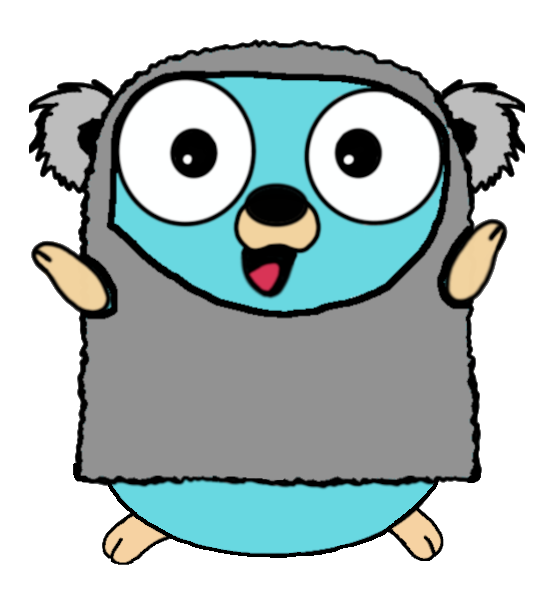Cloud Native OGC APIs server, written in Go.
This server implements modern OGC APIs such as Common, Tiles, Styles. The goal of this server is to keep a narrow focus and not implement every aspect of these APIs, for complex logic this application will delegate to other implementations. For example vector tiles hosting is delegated to a vector tile engine or object storage, raster map hosting may be delegated to a WMS server, etc.
This application is deliberately not multi-tenant, it exposes an OGC API for one dataset.
- OGC API Common serves landing page
and conformance declaration. Also serves OpenAPI specification and interactive
Swagger UI.
- Comes with default OGC OpenAPI specs out-of-the box with option to overwrite with your own custom spec.
- OGC API Tiles serves HTML, JSON and TileJSON metadata. Act as a proxy in front of a vector tiles engine of your choosing. Currently 3 projections (RD, ETRS89 and WebMercator) are supported.
- OGC API Styles serves HTML and JSON representation of supported styles.
- OGC API 3D GeoVolumes serves HTML and JSON metadata and functions as a proxy in front of a 3D Tiles server of your choosing.
- OGC API Processes act as a passthrough proxy to an OGC API Processes implementation of your choosing, but enables the use of OGC API Common functionality.
- OGC API Features in development.
docker build -t pdok/gokoala .NAME:
GoKoala - Cloud Native OGC APIs server, written in Go
USAGE:
GoKoala [global options] command [command options] [arguments...]
COMMANDS:
help, h Shows a list of commands or help for one command
GLOBAL OPTIONS:
--host value bind host for OGC server (default: "0.0.0.0") [$HOST]
--port value bind port for OGC server (default: 8080) [$PORT]
--debug-port value bind port for debug server (disabled by default), do not expose this port publicly (default: -1) [$DEBUG_PORT]
--shutdown-delay value delay (in seconds) before initiating graceful shutdown (e.g. useful in k8s to allow ingress controller to update their endpoints list) (default: 0) [$SHUTDOWN_DELAY]
--config-file value reference to YAML configuration file [$CONFIG_FILE]
--openapi-file value reference to a (customized) OGC OpenAPI spec for the dynamic parts of your OGC API [$OPENAPI_FILE]
--enable-trailing-slash allow API calls to URLs with a trailing slash. (default: false) [$ALLOW_TRAILING_SLASH]
--enable-cors enable Cross-Origin Resource Sharing (CORS) as required by OGC API specs. Disable if you handle CORS elsewhere. (default: false) [$ENABLE_CORS]
--help, -h show helpExample (config-file is mandatory):
docker run -v `pwd`/examples:/examples -p 8080:8080 -it pdok/gokoala --config-file /examples/config_vectortiles.yaml
Now open http://localhost:8080. See examples for more details.
The configuration file consists of a general section and a section
per OGC API building block (tiles, styles, etc). See example configuration
files for details. You can reference environment variables in the
configuration file. For example to use the MY_SERVER env var:
ogcApi:
tiles:
title: My Dataset
tileServer: https://${MY_SERVER}/foo/barGoKoala ships with OGC OpenAPI support out of the box, see OpenAPI
specs for details. You can overwrite or extend
the defaults by providing your own spec using the openapi-file CLI flag.
Health endpoint is available on /health.
Besides the main OGC server GoKoala can also start a debug server. This server
binds to localhost and a different port which you must specify using the
--debug-port flag. You shouldn't expose this port publicly but only access it
through a tunnel/port-forward. The debug server exposes /debug for use by
pprof. For example with --debug-port 9001:
- Create a tunnel to the debug server e.g. in k8s:
kubectl port-forward gokoala-75f59d57f4-4nd6q 9001:9001 - Create CPU profile:
go tool pprof http://localhost:9001/debug/pprof/profile?seconds=20 - Start pprof visualization
go tool pprof -http=":8000" pprofbin <path to pb.gz file> - Open http://localhost:8000 to explore CPU flamegraphs and such.
A similar flow can be used to profile memory issues.
Set LOG_SQL=true to enable query logging stdout for debug purposes. Only applies to OGC API Features.
Design principles:
- Performance and scalability are key!
- Be opinionated when you can, only make stuff configurable when you must.
- The
ogcpackage contains logic per specific OGC API building block. - The
enginepackage should contain general logic.ogcmay referenceengine.⚠️ The other way around is not allowed! - Geospatial related configuration is done through the config file, technical configuration (host/port/etc) is done through CLI flags/env variables.
- Fail fast, fail hard: do as much pre-processing/validation on startup instead of during request handling.
- Assets/templates/etc should be explicitly included in the Docker image, see COPY commands in Dockerfile.
- Document your changes to OGC OpenAPI example specs.
Install golangci-lint and run golangci-lint run
from the root.
GoKoala includes a viewer which is available
as a Web Component for embedding in HTML pages.
To use the viewer locally when running GoKoala outside Docker execute: hack/build-local-viewer.sh. This will
build the viewer and add it to the GoKoala assets.
Note this is only required for local development. When running GoKoala as a container this is already being taken care of when building the Docker container image.
- Install the Go Template plugin
- Open
Preferences>Editor>File TypesselectGo Template filesand add the following file patterns:"*.go.html""*.go.json""*.go.tilejson"
- Now add template language support by running the setup-jetbrains-gotemplates.sh script.
- Reopen the project (or restart IDE). Now you'll have full IDE support in the GoKoala templates.
Also:
- Set import order in
Preferences>Editor>Code Style>Go>Importstogoimportsto align with VSCode and goimports usage in golangci-lint.
- Install the Go Template extension
- Open Extension Settings and add the following file patterns:
"*.go.html""*.go.json""*.go.tilejson"
- Also add
htmlandjsonto the list of Go template languages. - Now you'll have IDE support in the GoKoala templates.
Use the OGC TEAM Engine to validate compliance when available. In the case of OGC API Features follow these steps:
- Run
docker run -p 8081:8080 ogccite/ets-ogcapi-features10 - Open http://localhost:8081/teamengine/
- Start GoKoala.
- When running Docker in a VM (like on macOS) make sure to start GoKoala with base url: http://host.docker.internal:8080.
- Start a new test session in the TEAM Engine against http://localhost:8080 (or http://host.docker.internal:8080).
- More details in the features conformance test suite.
- Publish test results HTML report in docs and list below.
- Test results on 19-12-2023
- Test results on 13-12-2023
- Test results on 27-09-2023
Make a pull request...
Contacting the maintainers can be done through the issue tracker.