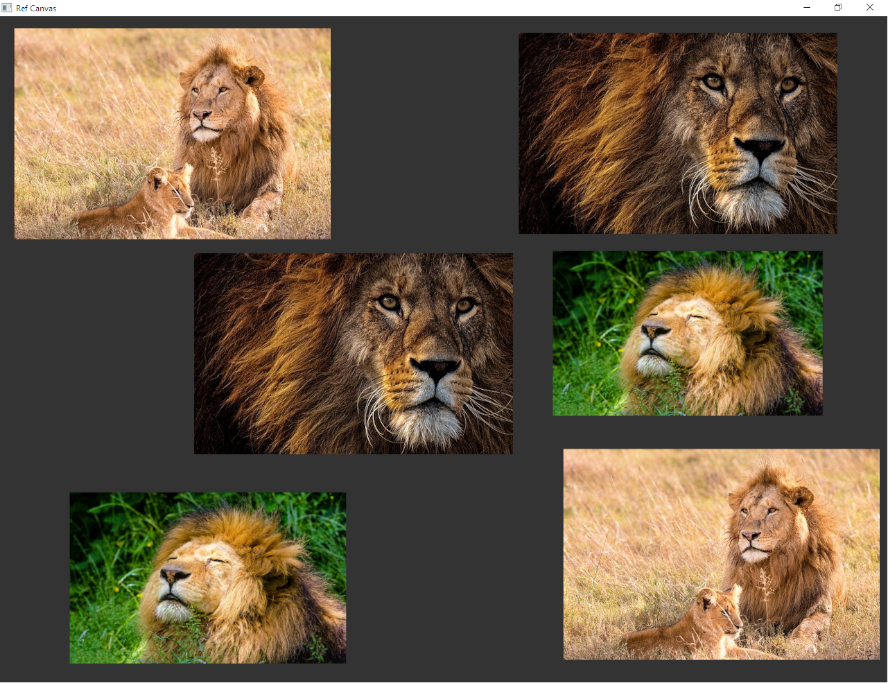This is a tool that allows artists to stack a bunch of images on a window for reference purposes. It's still in development.
NOTE : This tool is still being developed
If testing on linux you need to install Glfw3 and Glew libraries.
To test out the application : Clone it :
git clone https://github.com/JNjenga/RefCanvas.git # Clone itUse premake to generate project files for your enviroment:
premake5 vs2017or
premake5 gmake2The project file will be created in workspace directory.
If on windows build using visual studio, if on linux use make.
Drag and drop images on to the window.
MIDDLE_MOUSE_BTN& move mouse - Panning around the worldLEFT_MOUSE_BTN- Select imageX- Remove imageG& move mouse - Move selected imageJ- Scale up selected imageK- Scale down selected image
James Njenga - see https://jnjenga.com/about#contacts
Distributed under the MIT License. See LICENSE for more information.