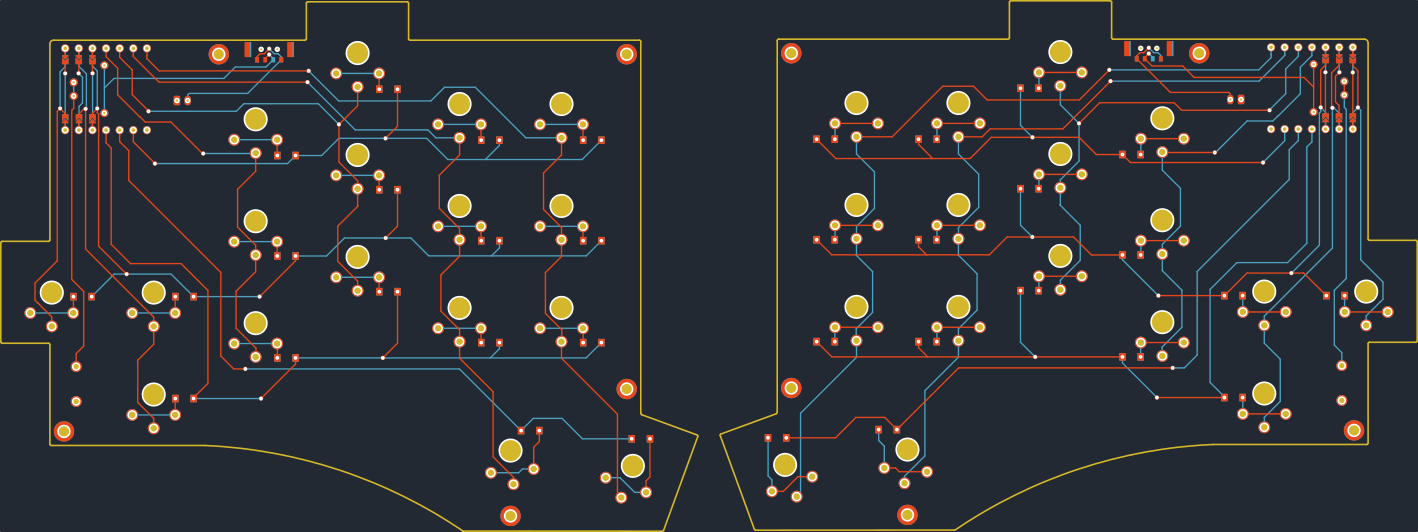 DOOOPE Keyboard is a 34-key wireless split keyboard. That uses Redragon low profile switches.
DOOOPE Keyboard is a 34-key wireless split keyboard. That uses Redragon low profile switches.
DOOOPE was created with these in mind
- Budget at each category (MCU, Switch, Keycaps)
- Modular & Reusable parts
- Low Cost
- Low Profile
- Wireless
- 34 keys
Here you can find the Kicad files.
ZMK Config for the DOOOPE using Xiao BLe
The link provided will be actual store i bought from but not affiliated with.
| Component | Amount | Remarks | Link |
|---|---|---|---|
| DOOOPE PCB | 2 | - | |
| SEEED Xiao BLE | 2 | - | Cytron |
| Rechargeable Battery | 2 | 28 x 18mm max | |
| Reset Switch | 2 | Through hole | |
| Power Switch | 2 | MSK12C02 | Shopee |
| Pogo Pins | 4 | 5mm | Aliexpress |
| Redragon Switches | 34 | 5mm | Shopee |
| 2mm male socket pins | 4 | 1x7 | |
| 2.54 machine header pins | 4 | 1x7 | |
| JST PH 2.0 Connetor | 2 Pair | - | Shopee |
Coming soon
The build guide for the DOOOPE keyboard can be found here
- DOOOPE keyboard was created to use Redragon low profile switch as a cheap alternative to the Low profile choc switches used in many Low-pro boards, hence the name "DOOOPE" that sounds like dupe.
- Another decision is to use off the shelf components and the cheapest at each category.
- This keyboard also used Ergogen V4 to prototype the layout and later finished in Kicad.
- Overall inspiration is the execellent keyboard Totem by GEIST
- The exposed copper art is inspired by Urchin by Kyek
- The special "negative silkscreen" and overall silkscreen style by Dilemma by bastardkb
- Pogo pin footprint from Tlalocohyla Smithii by LuarRaNa
- Switch and much more footprint from FingerPunch by SadekBaroudi
I also want to thank the very helpful people in the FingerPunch Discord that help guide me with the PCB creation.
The execellent Ergogen Guide by @FlatFootFox from the Ergogen Discord. Fall into the rabbit hole now with Ergogen WebUI.
Great Non-keyboard Kicad Guide to get comfortable with the tool STM32 PCB Design by Phils Lab.