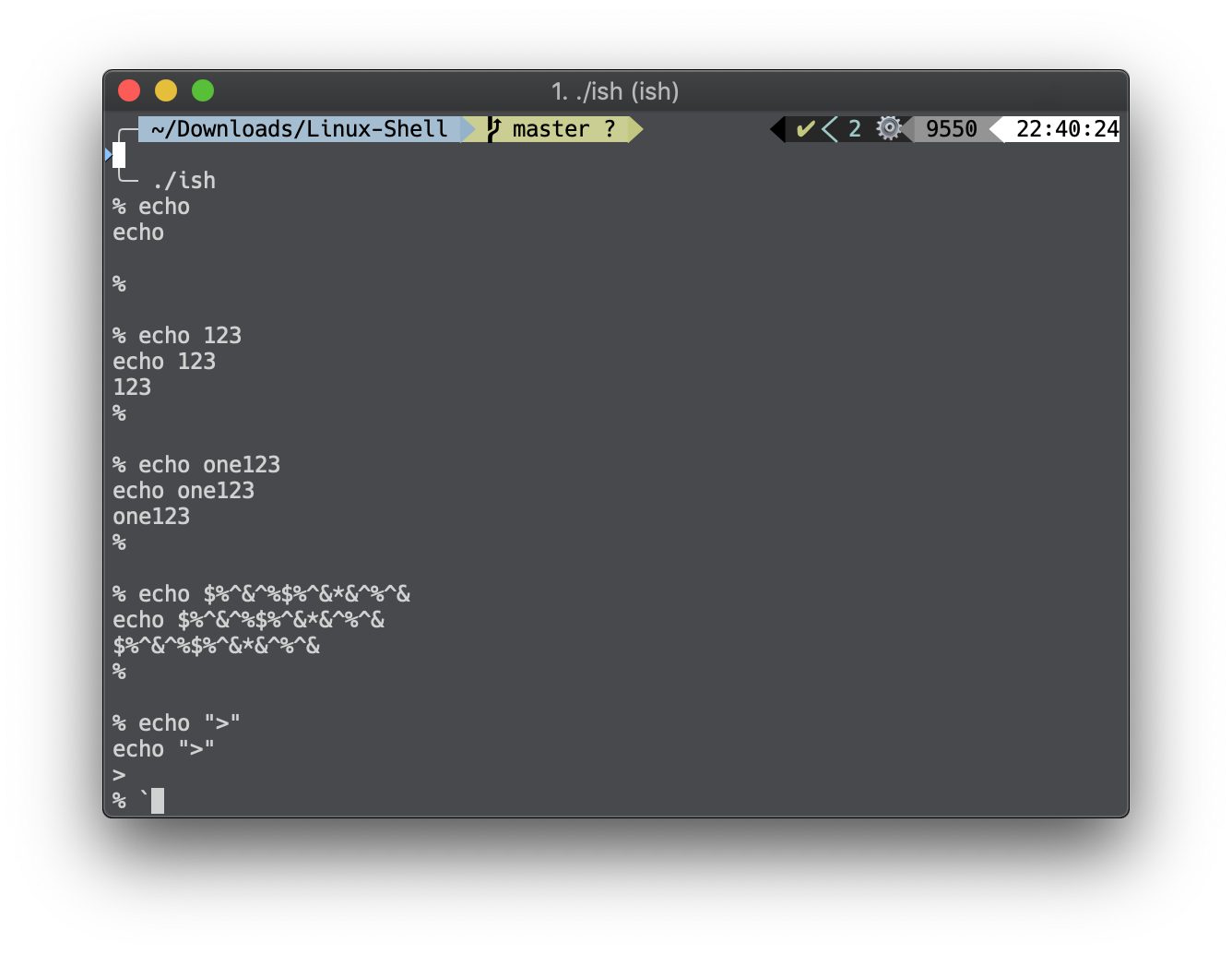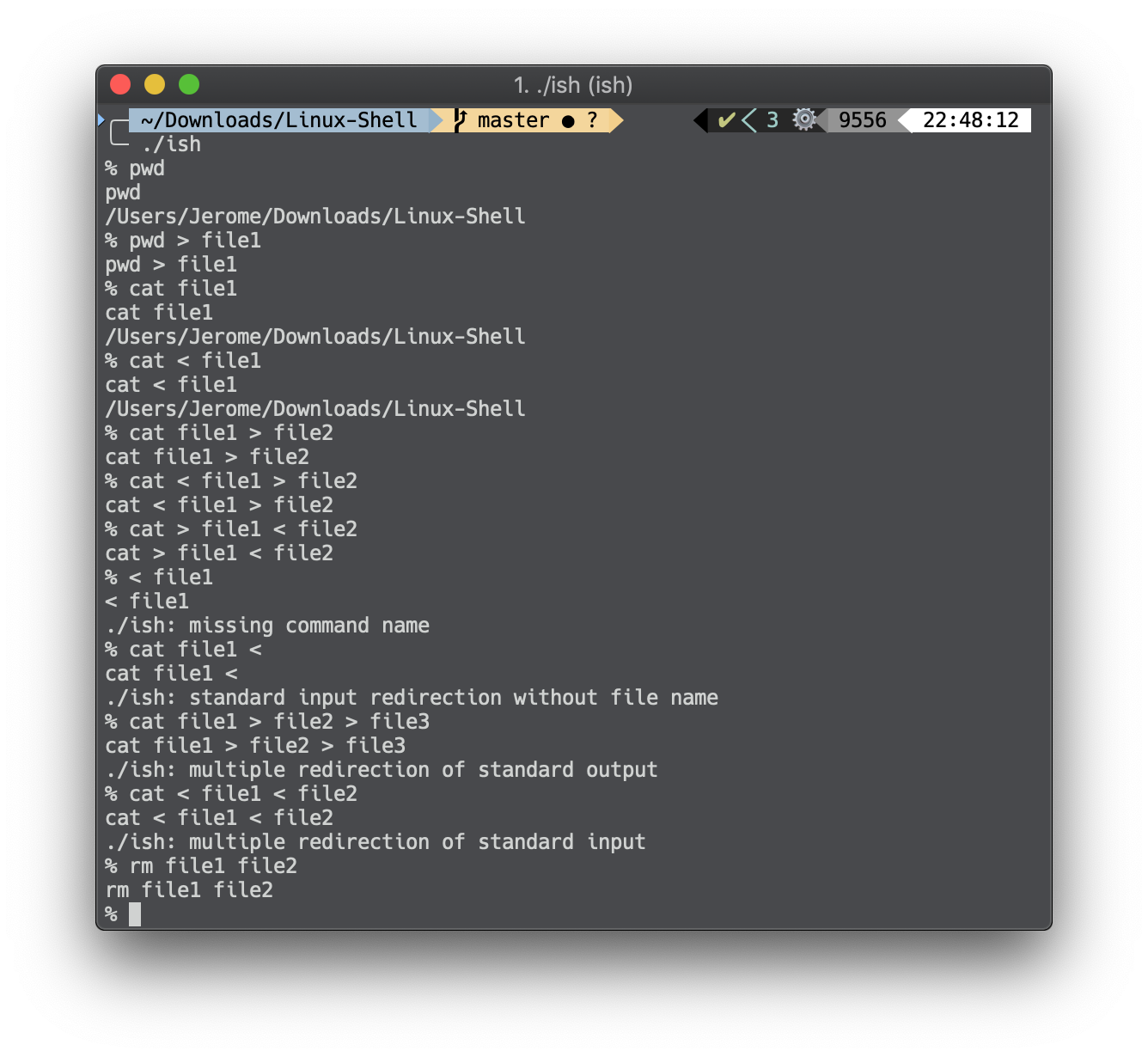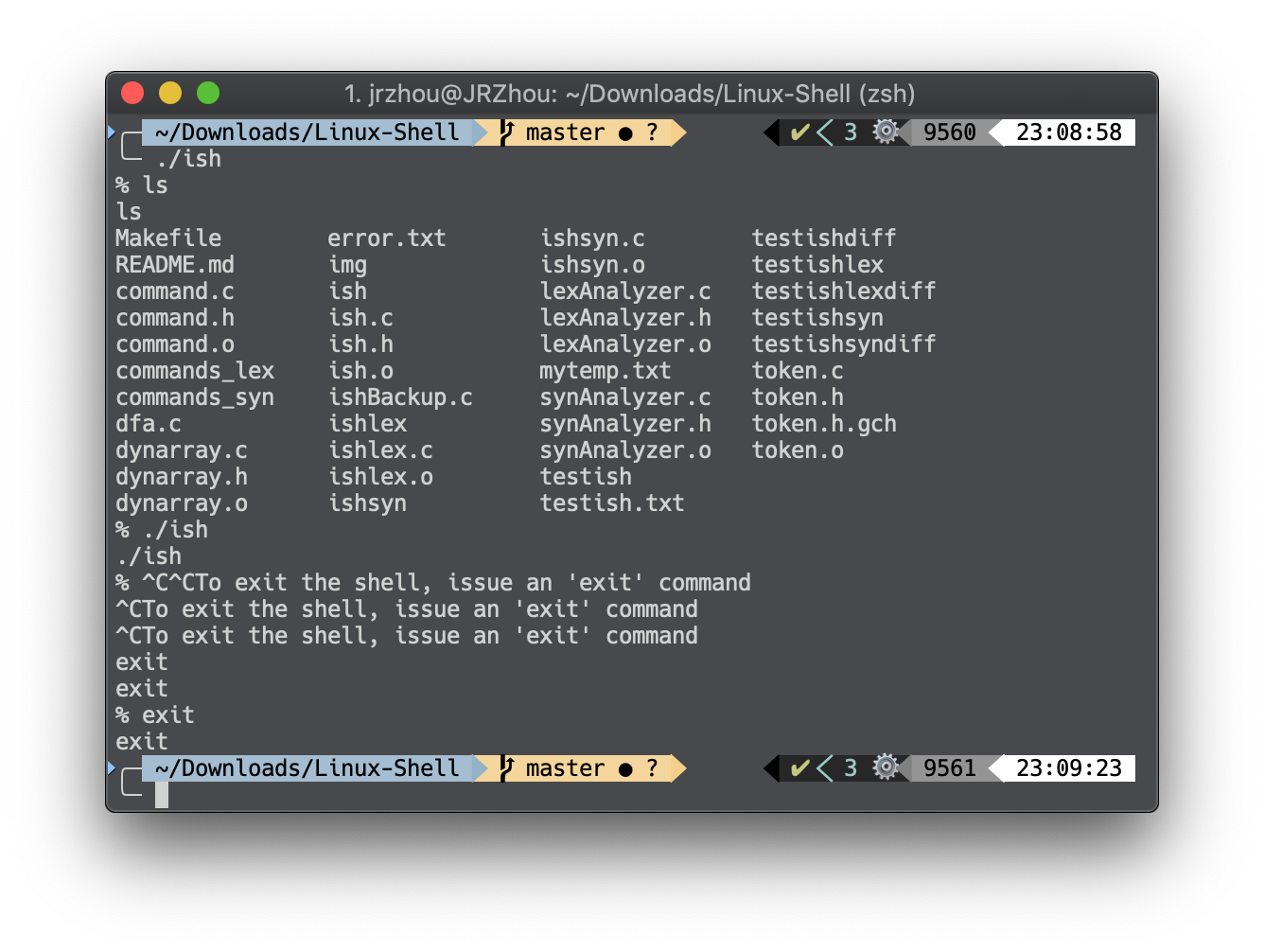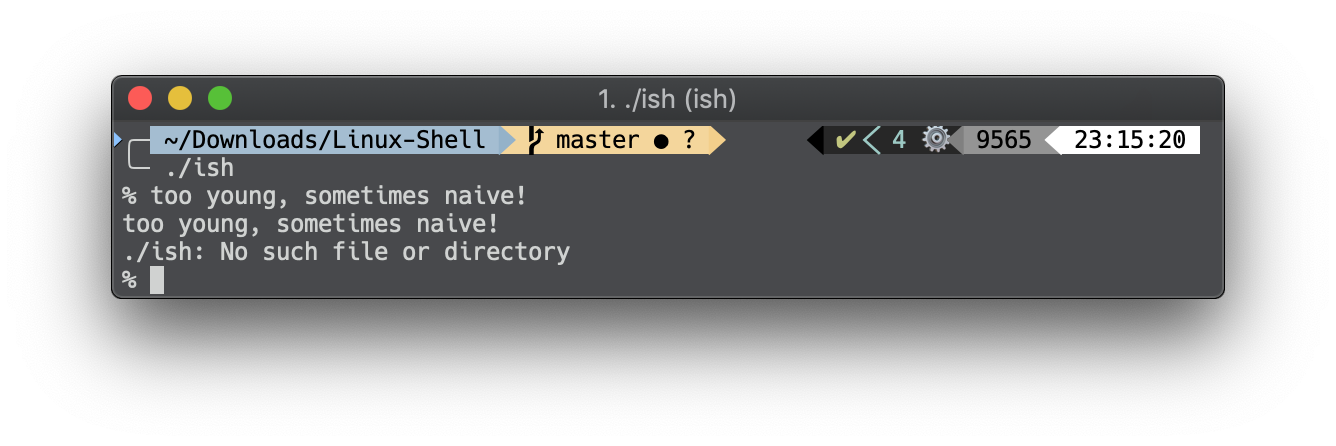iShell is a Linux shell that I built from scratch! 😊
It consists of a lexical analyzer and a syntactic analyzer.
The programs are super modular, both at function level and source code level! 👍
iShell can handle external and built-in commands, input/output redirection, signals, and errors.
- Download or clone this project repository
- Open terminal and type
cd /where/you/put/the/repo/Linux-Shell - To build everything, type
make all - Type
./ishto startiShelland have fun! 🎉
- Write to
stdouta prompt consisting of a percent sign and a space. - Read a line (that is, an array of characters) from
stdin. - Write the line (array of characters) to
stdout, and flush thestdoutbuffer. - Pass the line (array of characters) to your lexical analyzer to create
DynArrayobject containing tokens. - Pass the
DynArrayobject containing tokens to your syntactic analyzer to create a command. - Execute the command.
iShell does this repeatedly until the it reaches end-of-file of stdin.
- Accept an array of characters, and return a DynArray object containing tokens.
- From the user's point of view, a token is a word. More formally, from the user's point of view a token consists of a sequence of non-white-space characters that is separated from other tokens by white-space characters. Strings enclosed in double quotes (") form part or all of a single token.
- The lexical analyzer works for lines of any length.
- In other words, the lexical analyzer allows us to do something like:
- Accept a
DynArrayobject containing tokens, and return a command. - The DynArray object containing tokens begins with an ordinary token, which is the command's name. It is an error for the DynArray object not to begin with an ordinary token. The command name token might be followed by tokens which are command-line arguments, tokens which indicate redirection of
stdin, and/or tokens which indicate redirection ofstdout.
A demo looks like this:
iShell not only handles external commands but also deals with shell built-in commands!
For example:
| Commands | Explanation |
|---|---|
setenv var [value] |
If environment variable var does not exist, create it, set the value of var to value, or to the empty string if value is omitted. Note: Initially, iShell inherits environment variables from its parent. iShell is able to modify the value of an existing environment variable or create a new environment variable via the setenv command. iShell is able to set the value of any environment variable; but the only environment variable that it explicitly uses is HOME. |
unsetenv var |
iShell destroys the environment variable var. |
cd [dir] |
iShell changes its working directory to dir, or to the HOME directory if dir is omitted. |
exit |
iShell exits with status 0. |
iShell handles redirection of stdin and/or stdout. Period. 😎
iShell handles SIGINT signals.
When the user types Ctrl-c, Linux sends a SIGINT signal to iShell (parent) process and to its child process.
Here's a demo that tries to run iShell within iShell (😂):
iShell handles each erroneous line 👓 GRACEFULLY 🐸 by writing a descriptive error message to stderr and rejecting the line.
By the way, it is impossible for your input to cause iShell to terminate abnormally. You can try! 💪
iShell has no memory leaks (at least meminfo reports say so)! Every malloc or calloc has a corresponding free.