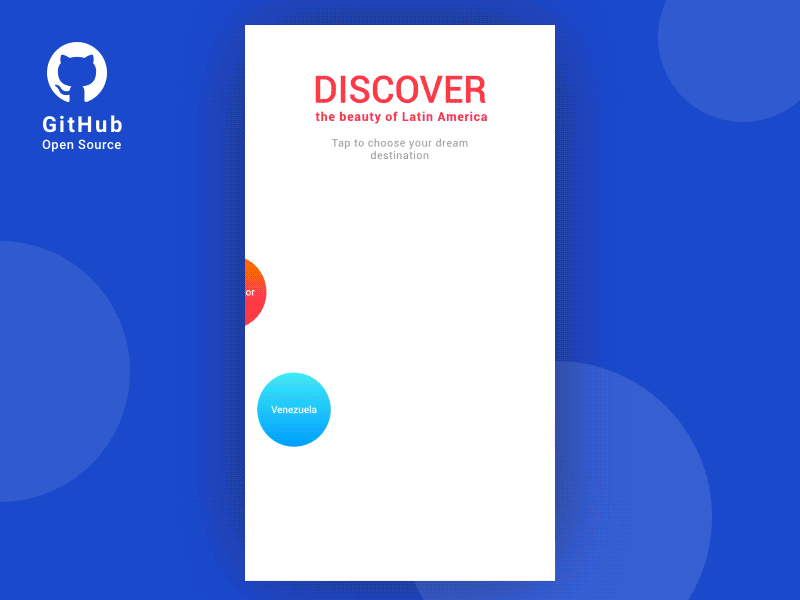Check this project on dribbble
Read how we did it on Medium
- Android SDK 16+
Add to your root build.gradle:
allprojects {
repositories {
...
maven { url "https://jitpack.io" }
}
}Add the dependency:
dependencies {
compile 'com.github.igalata:Bubble-Picker:v0.2'
}Add BubblePicker to your xml layout
<?xml version="1.0" encoding="utf-8"?>
<FrameLayout xmlns:android="http://schemas.android.com/apk/res/android"
xmlns:app="http://schemas.android.com/apk/res-auto"
android:layout_width="match_parent"
android:layout_height="match_parent">
<com.igalata.bubblepicker.rendering.BubblePicker
android:id="@+id/picker"
android:layout_width="match_parent"
android:layout_height="match_parent"
app:backgroundColor="@android:color/white" />
</FrameLayout>Override onResume() and onPause() methods to call the same methods from the BubblePicker
Kotlin
override fun onResume() {
super.onResume()
picker.onResume()
}
override fun onPause() {
super.onPause()
picker.onPause()
}Java
@Override
protected void onResume() {
super.onResume();
picker.onResume();
}
@Override
protected void onPause() {
super.onPause();
picker.onPause();
}Pass the PickerItem list to the BubblePicker
Kotlin
val titles = resources.getStringArray(R.array.countries)
val colors = resources.obtainTypedArray(R.array.colors)
val images = resources.obtainTypedArray(R.array.images)
picker.items = ArrayList()
titles.forEachIndexed { i, country ->
picker.items?.add(PickerItem(country,
gradient = BubbleGradient(colors.getColor((i * 2) % 8, 0), colors.getColor((i * 2) % 8 + 1, 0),
BubbleGradient.VERTICAL),
typeface = mediumTypeface,
textColor = ContextCompat.getColor(this, android.R.color.white),
image = ContextCompat.getDrawable(this, images.getResourceId(i, 0))))
}Java
final String[] titles = getResources().getStringArray(R.array.countries);
final TypedArray colors = getResources().obtainTypedArray(R.array.colors);
final TypedArray images = getResources().obtainTypedArray(R.array.images);
picker.setItems(new ArrayList<PickerItem>() {{
for (int i = 0; i < titles.length; ++i) {
add(new PickerItem(titles[i], colors.getColor((i * 2) % 8, 0),
ContextCompat.getColor(TestActivity.this, android.R.color.white),
ContextCompat.getDrawable(TestActivity.this, images.getResourceId(i, 0))));
}
}});Specify the BubblePickerListener to get notified about events
Kotlin
picker.listener = object : BubblePickerListener {
override fun onBubbleSelected(item: PickerItem) {
}
override fun onBubbleDeselected(item: PickerItem) {
}
}Java
picker.setListener(new BubblePickerListener() {
@Override
public void onBubbleSelected(@NotNull PickerItem item) {
}
@Override
public void onBubbleDeselected(@NotNull PickerItem item) {
}
});To get all selected items use picker.selectedItems variable in Kotlin or picker.getSelectedItems() method in Java.
For more usage examples please review the sample app
iconparameter added to place an image on a bubble along with the titleiconOnTopparameter added to control position of the icon on a bubbletextSizeparameter addedBubblePicker.bubbleSizevariable now can be changed from 1 to 100
MIT License
Copyright (c) 2017 Irina Galata
Permission is hereby granted, free of charge, to any person obtaining a copy of this software and associated documentation files (the "Software"), to deal in the Software without restriction, including without limitation the rights to use, copy, modify, merge, publish, distribute, sublicense, and/or sell copies of the Software, and to permit persons to whom the Software is furnished to do so, subject to the following conditions:
The above copyright notice and this permission notice shall be included in all copies or substantial portions of the Software.
THE SOFTWARE IS PROVIDED "AS IS", WITHOUT WARRANTY OF ANY KIND, EXPRESS OR IMPLIED, INCLUDING BUT NOT LIMITED TO THE WARRANTIES OF MERCHANTABILITY, FITNESS FOR A PARTICULAR PURPOSE AND NONINFRINGEMENT. IN NO EVENT SHALL THE AUTHORS OR COPYRIGHT HOLDERS BE LIABLE FOR ANY CLAIM, DAMAGES OR OTHER LIABILITY, WHETHER IN AN ACTION OF CONTRACT, TORT OR OTHERWISE, ARISING FROM, OUT OF OR IN CONNECTION WITH THE SOFTWARE OR THE USE OR OTHER DEALINGS IN THE SOFTWARE.