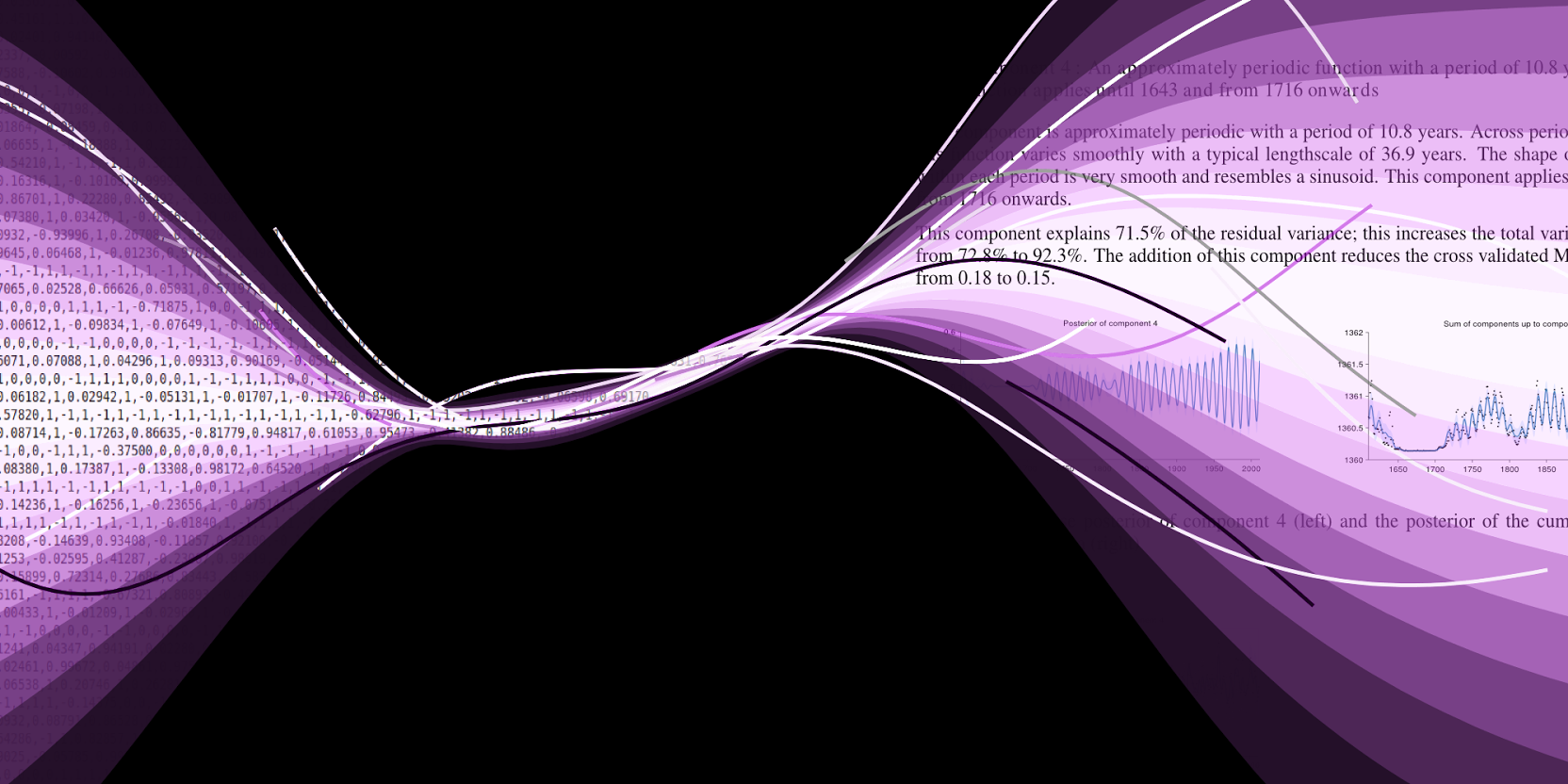- Instructor: Meredith Franklin
- Email: meredith.franklin@utoronto.ca, please put "JSC370" in the subject line.
- Teaching Assistant: Jun Ni (Jenny) Du junni.du@mail.utoronto.ca
- Location: ESB 142
- Time: Mondays and Wednesdays, 1-3pm
- Office hours: By Appointment
- Course Forum: Quercus
- Course syllabus
- Lab materials
| Topics/Weekly Activities | Due Dates by 11:59 pm Fridays unless noted |
|
|---|---|---|
| Week 1 January 8 lecture pdf January 10 lab |
Introduction to Data Science tools: R, markdown | Lab 1 |
| Week 2 January 15 lecture pdf January 17 lab |
Version Control & Reproducible Research, Git |
Lab 2 |
| Week 3 January 22 lecture pdf January 24 lab (sample solution) |
Exploratory Data Analysis | Lab 3 |
| Week 4 January 29 lecture pdf January 31 lab (sample solution) |
Data visualization | HW1, Lab 4 |
| Week 5 February 5 lecture pdf February 7 lab (sample solution) |
Data cleaning and wrangling ML 1 advanced regression advanced regression solution |
Lab 5 |
| Week 6 February 12 lecture pdf February 14 lab (sample solution) |
Regular Expressions, Data scraping, using APIs | HW2, Lab 6 |
| Week 7 February 21 |
Reading Week | |
| Week 8 February 26 lecture February 28 lab (sample solution) |
Text mining | Lab 8 |
| Week 9 March 4 lecture March 6 lab (sample solution) |
High performance computing, cloud computing | Midterm, Lab 9 |
| Week 10 March 11 lecture March 13 lab (sample solution, lab-b (optional) (sample solution) |
ML 2 (trees, rf, xgboost) | Lab 10 |
| Week 11 March 18 lecture March 20 lab11 (sample solution) |
Interactive visualization and effective data communication I |
HW3, Lab 11 |
| Week 12 March 25 lecture March 27 lab12 |
Interactive visualization and effective data communication II | Lab 12 |
| Week 13 April 1 lecture April 3 |
Final Project Workshop | HW4 |
| Week 15 April 30 |
Final Project, HW5 |
| Task | % of Grade |
|---|---|
| Labs (including attendance) | 10 |
| Homework (5) | 25 |
| Midterm report | 30 |
| Final project | 35 |
- The Plain Person’s Guide to Plain Text Social Science: Why you should write data-based reports using plain-text tools.
- Markdown tutorial: An interactive tutorial to practice using Markdown.
- Markdown cheatsheet: Useful one-page reminder of Markdown syntax.
- RMarkdown Cheatsheet An overview of Markdown and RMarkdown conventions.
- RStudio Cheatsheets Other quick guides, including a more comprehensive RMarkdown reference and a information about using RStudio's IDE, and some of the main tools in R.
- R Style Guide. Write readable code.
- Jenny Bryan's Stat 545. Notes and tutorials for a Data Analysis course taught by Jennifer Bryan at the University of British Columbia. Lots of useful material.
- knitr demos Documentation and examples for
knitrby its author, Yihui Xie. There is also a knitr book covering the same ground in more detail. - Rmarkdown documentation from the makers of RStudio. Lots of good examples.
- Plain Person's Guide The git repository for this project.
- Karl Broman's Tutorials and Guides Accurate and concise guides to many of the tools and topics described here, including getting started with reproducible research, using git and GitHub, and working with knitr.
- Makefiles for OCR and converting Shapefiles. Some further examples of
Makefilesin the data-analysis pipeline, by Lincoln Mullen
- Apple's Developer Tools Unix toolchain. Install directly with
xcode-select --install, or just try to use e.g.gitfrom the terminal and have OS X prompt you to install the tools. - Homebrew package manager. A convenient way to install several of the tools here, including Emacs and Pandoc.
- R. A platform for statistical computing.
- knitr. Reproducible plain-text documents from within R.
- Python and SciPy. Python is a general-purpose programming language increasingly used in data manipulation and analysis.
- RStudio. An IDE for R. The most straightforward way to get into using R and RMarkdown.
- TeX and LaTeX. A typesetting and document preparation system. You can write files in
.texformat directly, but it is more useful to just have it available in the background for other tools to use. The MacTeX Distribution is the one to install for macOS. - Pandoc. Converts plain-text documents to and from a wide variety of formats. Can be installed with Homebrew. Be sure to also install
pandoc-citeprocfor processing citations and bibliographies, andpandoc-crossreffor producing cross-references and labels. - Git. Version control system. Installs with Apple's Developer Tools, or get the latest version via Homebrew.
- GNU Make. You tell
makewhat the steps are to create the pieces of a document or program. As you edit and change the various pieces, it automatically figures out which pieces need to be updated and recompiled, and issues the commands to do that. See Karl Broman's Minimal Make for a short introduction. Make will be installed automatically with Apple's developer tools. - lintr and flycheck. Tools that nudge you to write neater code.
- Backblaze. Secure off-site backup.
- GitHub. Host public Git repositories for free. Pay to host private ones. Also a source for publicly available code (e.g. R packages and utilities) written by other people.
- Marked 2. Live HTML previewing of Markdown documents. Mac OS X only.
- Sublime Text. Python-based text editor.
- Zotero, Mendeley, and Papers are citation managers that incorporate PDF storage, annotation and other features. Zotero is free to use. Mendeley has a premium tier. Papers is a paid application after a trial period. I don't use these tools much, but that's not for any strong principled reason---mostly just intertia. If you use one and want to integrate with the material here, just make sure it can export to BibTeX/BibLaTeX files. Papers, which I've used most recently, can handily output citation keys in pandoc's format amongst several others.
Many of these websites have API to download the data. We recommend you using APIs to get data.
- NIH Cancer Surveillance
- World Health Organization WHO data
- UniProt data
- The Gene Ontology Project
- US Center for Disease Control and Prevention Data
- California Health and Human Services Open Data Portal
- Covid Data CovidTracker
- Figshare data repository
- Zenodo data repository
- Harvard Dataverse
- Elsevier Developers API
- Toronto open data
- Toronto Police Department
- British Columbia open data
- Ontario Data Catalogue
- Los Angeles city data
- Los Angeles crime data
- Google Earth Engine
- Google Dataset Search
- FiveThirtyEight open data
- World Bank open data
- US Open Data Initiative DATA.GOV
- US Census Data National Historical Geographic Information System (NHGIS)
- Canada Census Data
- Twitter Developers API
- GitHub Developers API
- Instagram Developers API
- LinkedIn Developers API
- Zillow Developers API
- Spotify Developers API