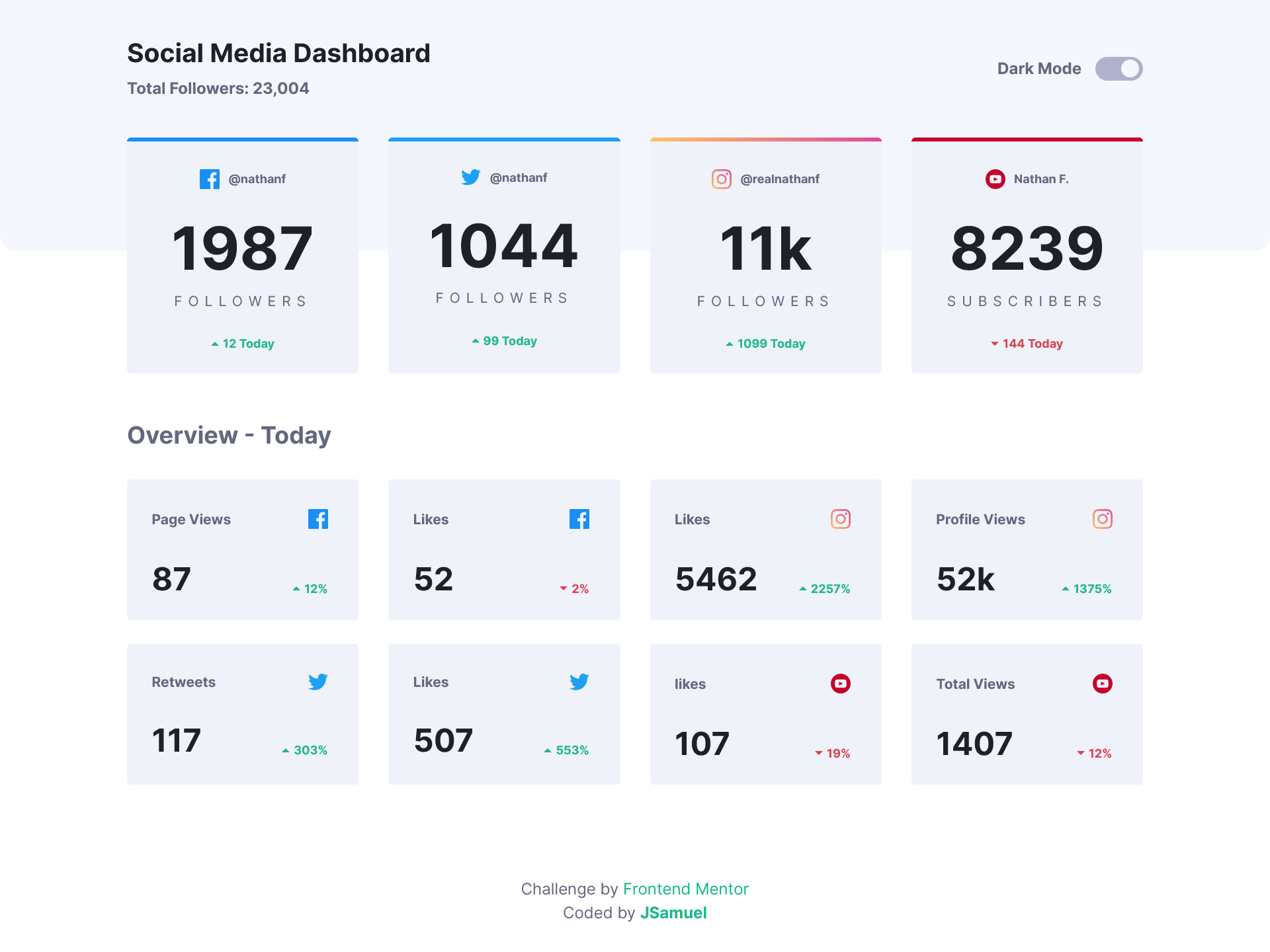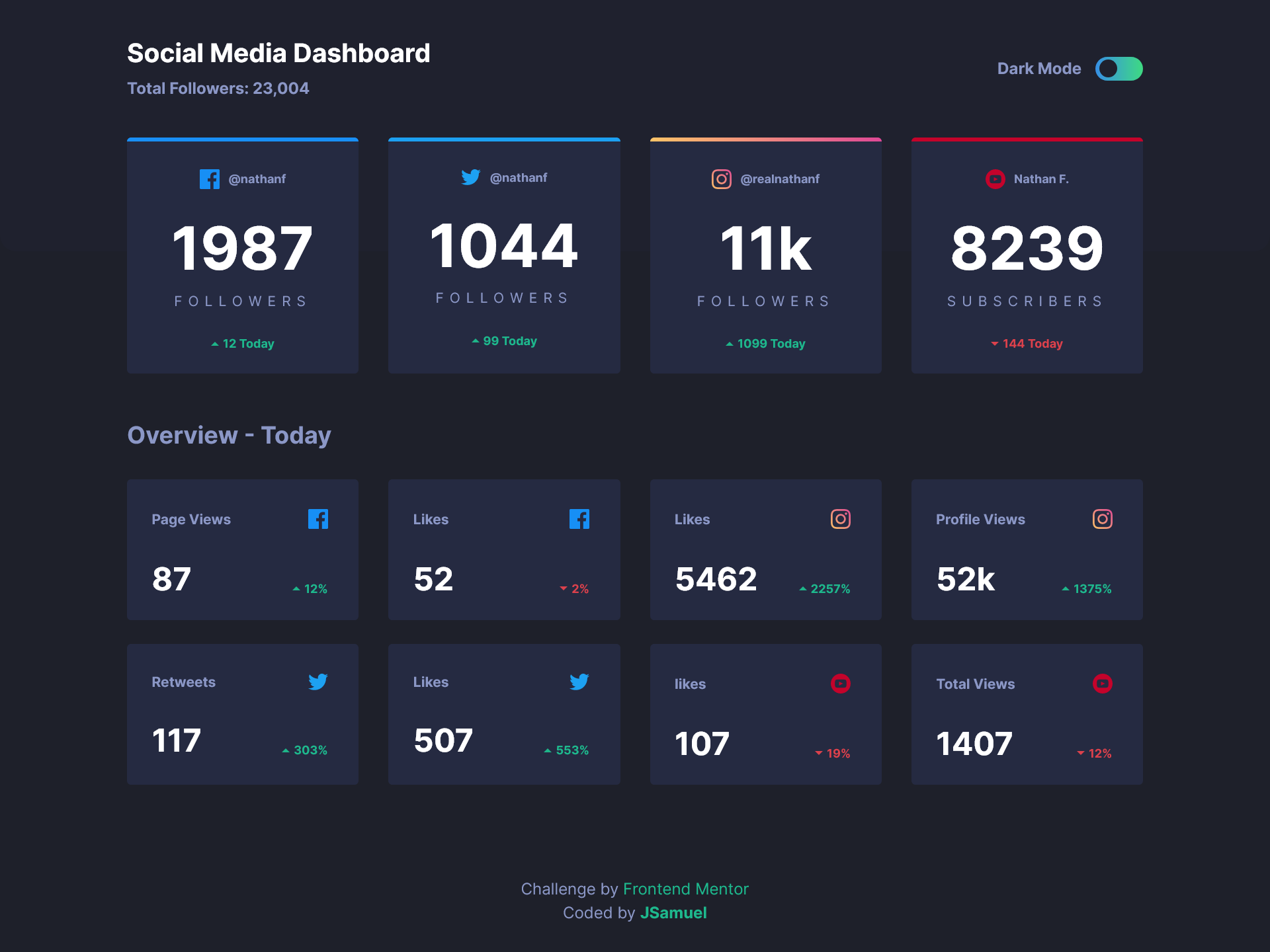This is a solution to the Social media dashboard with theme switcher challenge on Frontend Mentor. Frontend Mentor challenges help you improve your coding skills by building realistic projects.
Users should be able to:
- View the optimal layout for the site depending on their device's screen size
- See hover states for all interactive elements on the page
- Toggle color theme to their preference
- Solution URL: Frontend Mentor
- Live Site URL: Github Pages
- Semantic HTML5 markup
- CSS custom properties
- SASS - CSS preprocessor
- 7-1 Pattern
- Flexbox
- CSS Grid
- Mobile-first workflow
- React - JS library
- Hooks
- Custom Hooks
- Context API
- Vite - Build Tool
- gh-pages - Deploy module
I asked me when I have to use .js or .jsx in React files, until Vite throw an error where it couldn't read JSX syntax in a .js file, so I learned, if a file contains JSX, is preferable name it with .jsx.
When I was styling the cards, I had problems with the border top of Instagram card, border-color can't have a gradient as value. Researching I found a CSS property that allows it:
border-image: linear-gradient(yellow, pink) 1;At the end I didn't use this property because it can't be rounded with border-radius, I used pseudo elements better, but I learned new things 😁.
When you build your React proyect in vite with npm run build, you can see the result with npm run preview, this pull up a server on port 4173.
Finally I learned how to deploy a React proyect with Vite and gh-pages npm module:
export default defineConfig({
plugins: [react()],
base: "/social-media-dashboard/",
});"deploy": "gh-pages -d dist",npm run deploy- SASS 7-1 Pattern - This post talks about a architecture for structure the SASS folders.
- Conventional Commits - This specificacion helped me to write better commit messages.
- Deploying a Static Site - Steps for deploy a proyect in Github pages with Vite.
- Website - JSamuel
- Github - @JSamuelAP
- Frontend Mentor - @JSamuelAP
- LinkedIn - @JSamuelAP
- Twitter - @JSamuelAP
- Email - sp4619168@gmail.com