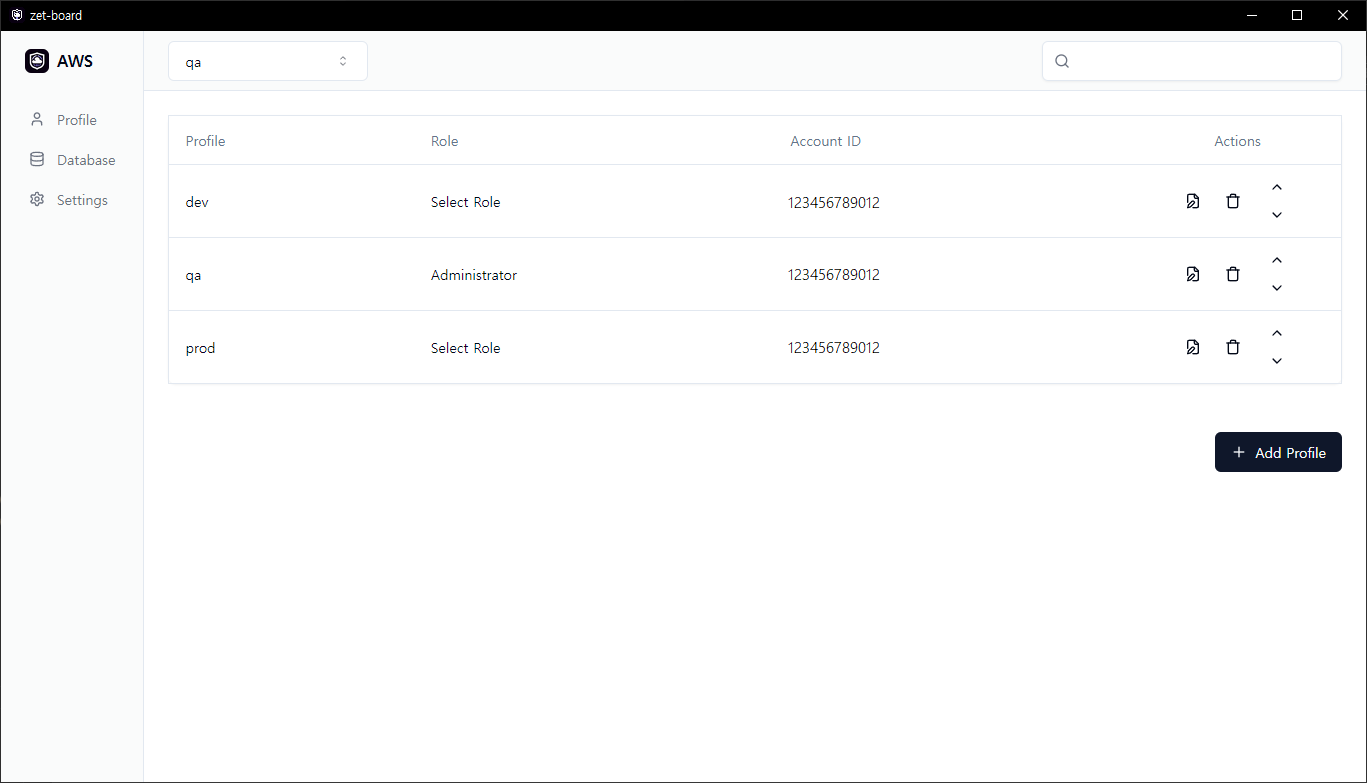ZeT Board is a desktop application for AWS tunneling, aiming to implement Zero Trust through role-based authentication in AWS.
Desktop Preview
- Zero Trust Security: Provides secure access to AWS resources through role-based authentication.
- Easy Setup: User-friendly interface for straightforward AWS tunneling configuration.
- Multi AWS Services Support: Supports integration with multiple AWS services for efficient management.
Before using ZeT Board, make sure you have the following installed:
- Node.js (version 20 or higher)
- npm (version 10 or higher)
- session-manager-plugin (version 1.2.536.0 or higher) AWS Docs
- An AWS access key and a configured AWS role with permissions for accessing the necessary resources.
-
resource "aws_iam_role" "Administrator" { name = "Administrator" assume_role_policy = jsonencode({ Version = "2012-10-17" Statement = [ { Effect = "Allow" Principal = { AWS = [ "arn:aws:iam::${local.account_id}:user/foo", # ...More user ] } Action = "sts:AssumeRole" }, { Effect = "Deny" Principal = { AWS = ["*"] } Action = "sts:AssumeRole" Condition = { NotIpAddress = { "aws:SourceIp" = concat(local.office_lan, local.office_vpn) } } } ] }) managed_policy_arns = [ "arn:aws:iam::aws:policy/AdministratorAccess", ] }
-
- A bastion host configured for access via AWS Systems Manager (SSM) session start, to facilitate secure access and management.
- [AWS Docs] Access a bastion host by using session manger
- Terraform quick start for bastion host
- Bastion host set 'tag:Name':
bastion-host(Later, you can change it in settings)
- Clone the ZeT Board repository from GitHub:
git clone https://github.com/Jaeminst/zet-board.git- Navigate to the application directory and install the required packages:
cd zet-board
npm install- Start the application in development mode:
npm run devThis command runs the application in development mode. For production, you may need to build or package the application, which can be done as described in the packaging section below.
When you want to create a new release, follow these steps:
- Update the version in your project's
package.jsonfile (e.g.1.2.3) - Commit that change (
git commit -am v1.2.3) - Tag your commit (
git tag v1.2.3). Make sure your tag name's format isv*.*.*. Your workflow will use this tag to detect when to create a release - Push your changes to GitHub (
git push && git push --tags)
After building successfully, the action will publish your release artifacts. By default, a new release draft will be created on GitHub with download links for your app. If you want to change this behavior, have a look at the electron-builder docs.
[This section explains the basic usage of the application, such as how to log in, change settings, and perform specific tasks.]
Contributions to the ZeT Board project are welcome! If you would like to contribute, please follow these steps:
- Fork the project.
- Create your feature branch (
git checkout -b feature/AmazingFeature). - Commit your changes (
git commit -m 'Add some AmazingFeature'). - Push to the branch (
git push origin feature/AmazingFeature). - Open a pull request.
This project is distributed under the MIT License. See the LICENSE file for more details.
If you have any questions or suggestions about ZeT Board, please open an issue in the issue tracker.