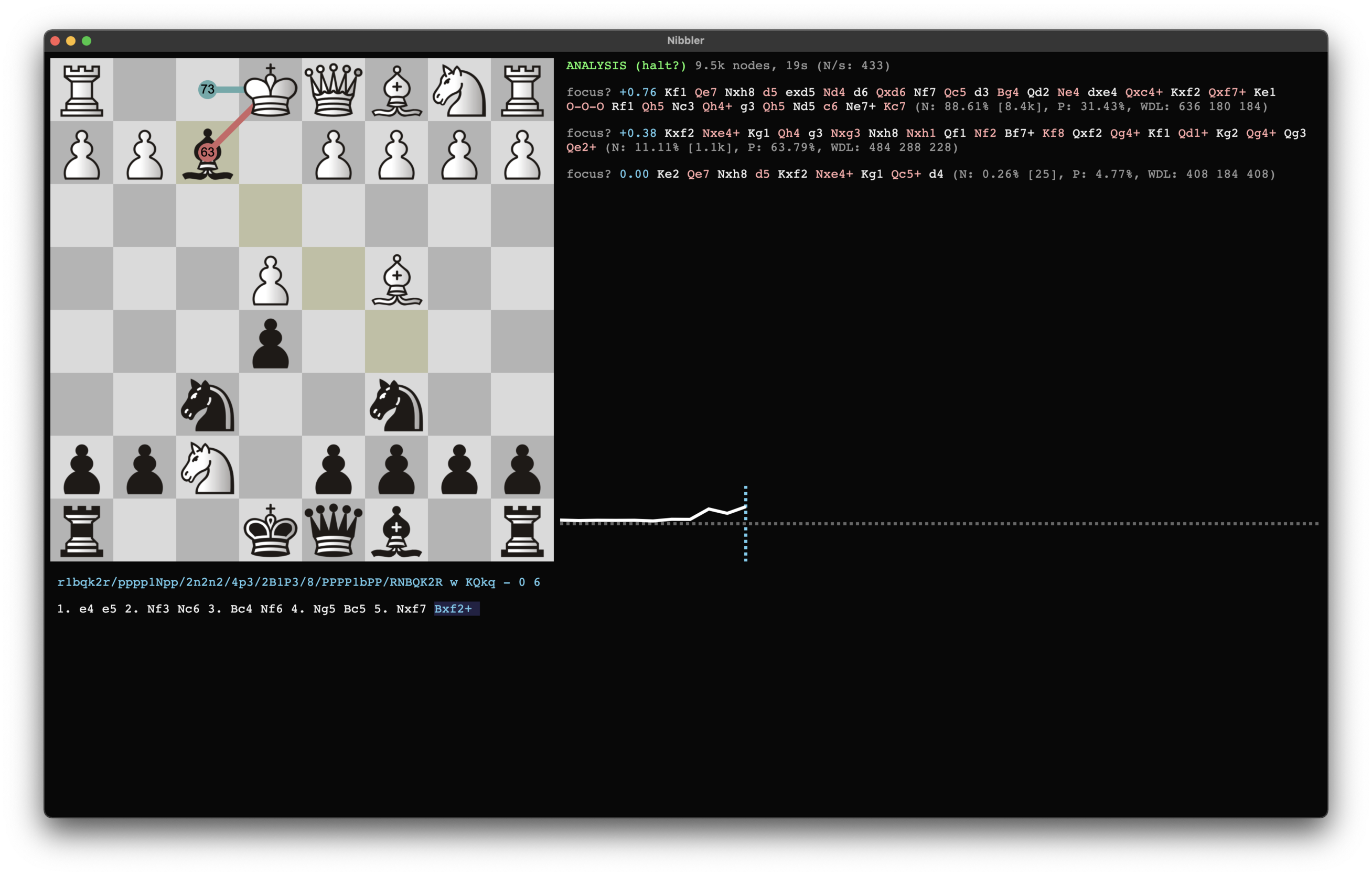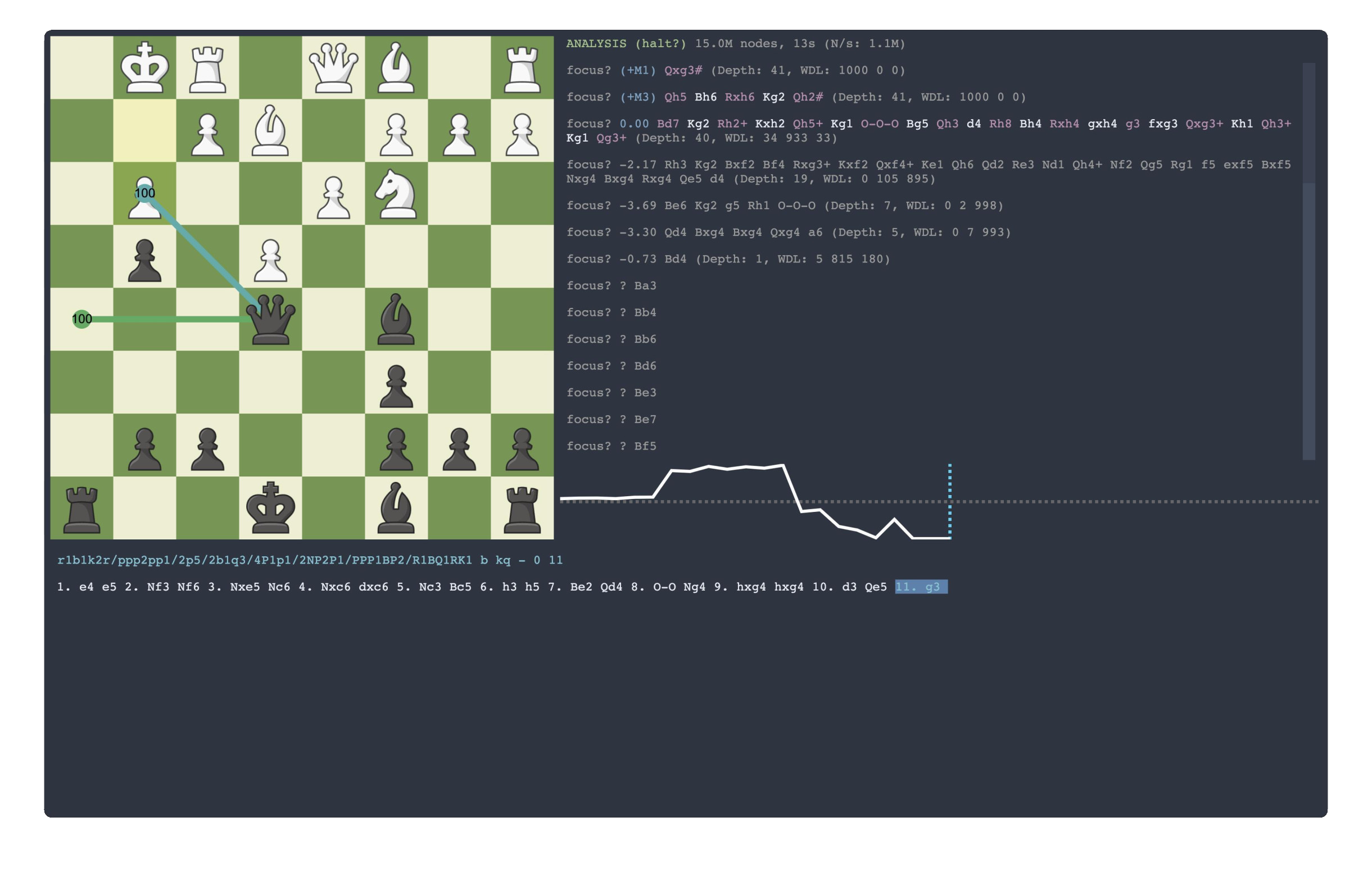Nibbler
⚠️ IMPORTANT FOR MACOS INSTALLATION
"By far the best ICCF analysis tool for Leela." — jhorthos
Nibbler is a real-time analysis GUI for Leela Chess Zero (Lc0), which runs Leela in the background and constantly displays opinions about the current position. You can also compel the engine to evaluate one or more specific moves. Nibbler is loosely inspired by Lizzie and Sabaki. These days, Nibbler more-or-less works with traditional engines like Stockfish, too.
If you have any issue, the Discord may be your best bet, or open an issue here.
Features
- Display Leela's top choices graphically.
- Winrate graph.
- Optionally shows Leela statistics like N, P, Q, S, U, V, and WDL for each move.
- UCI
searchmovesfunctionality. - Automatic full-game analysis.
- Play against Leela from any position.
- Leela self-play from any position.
- PGN loading via menu, clipboard, or drag-and-drop.
- Supports PGN variations of arbitrary depth.
- FEN loading.
- Chess 960.
Installation - the simple way
Some MacOS standalone releases are uploaded every now and then under Release
After the download run
xattr -cr Nibbler.dmgbefore opening the dmg
You download the right file for your computer architecture, open it with any utility that can decompress it and then you can find the app in there.
If you are on Apple Silicon the Nibbler.app can be downloaded by downloading the Nibbler.dmg and then running xattr -cr Nibbler.dmg
When you download it you have other things like a version of stokfish and lc0.
Installation - the most up to date way
Change directory, give executable permission and run the file
chmod +x build_mac.sh && ./build_mac.sh
I'll try to keep the src file decently up to date but if you want the latest version just switch them out for the one from the nibbler original project.
Easy way to build it from source
You can just run the following one-liner
git clone https://github.com/rooklift/nibbler.git && cd nibbler && wget https://github.com/Jac-Zac/Nibbler_MacOS/raw/main/nibbler.icns && curl https://raw.githubusercontent.com/Jac-Zac/Nibbler_MacOS/main/build_mac.sh | sh
My custom configuration
I have customized my App to have it look a bit nicer in my set up, this is how it turned out:
The colors I used follow the nord theme. And also got rid of the annoying title bar.
Those are the default src, and you can find mine here
Advanced engine options
Most people won't need them, but all of Leela's engine options can be set in two ways:
- Leela automatically loads options from a file called
lc0.configat startup - see here. - Nibbler will send UCI options specified in Nibbler's own
engines.jsonfile (which you can find via the Dev menu).
Hints and tips
An option to enable the UCI searchmoves feature is available in the Analysis menu. Once enabled, one or more moves can be specified as moves to focus on; Leela will ignore other moves. This is useful when you think Leela isn't giving a certain move enough attention.
Leela forgets much of the evaluation if the position changes. To mitigate this, an option in the Analysis menu allows you to hover over a PV (on the right) and see it play out on the board, without changing the position we're actually analysing. You might prefer to halt Leela while doing this, so that the PVs don't change while you're looking at them.
Leela running out of RAM can be a problem if searches go on too long. You might like to set a reasonable node limit (in the Engine menu), perhaps 10 million or so.
Thanks
Thanks to everyone in Discord and GitHub who's offered advice and suggestions; and thanks to all Lc0 devs and GPU-hours contributors!
The default pieces are from Lichess. On the other hand the one I use in my specific configuration are from chess.com.