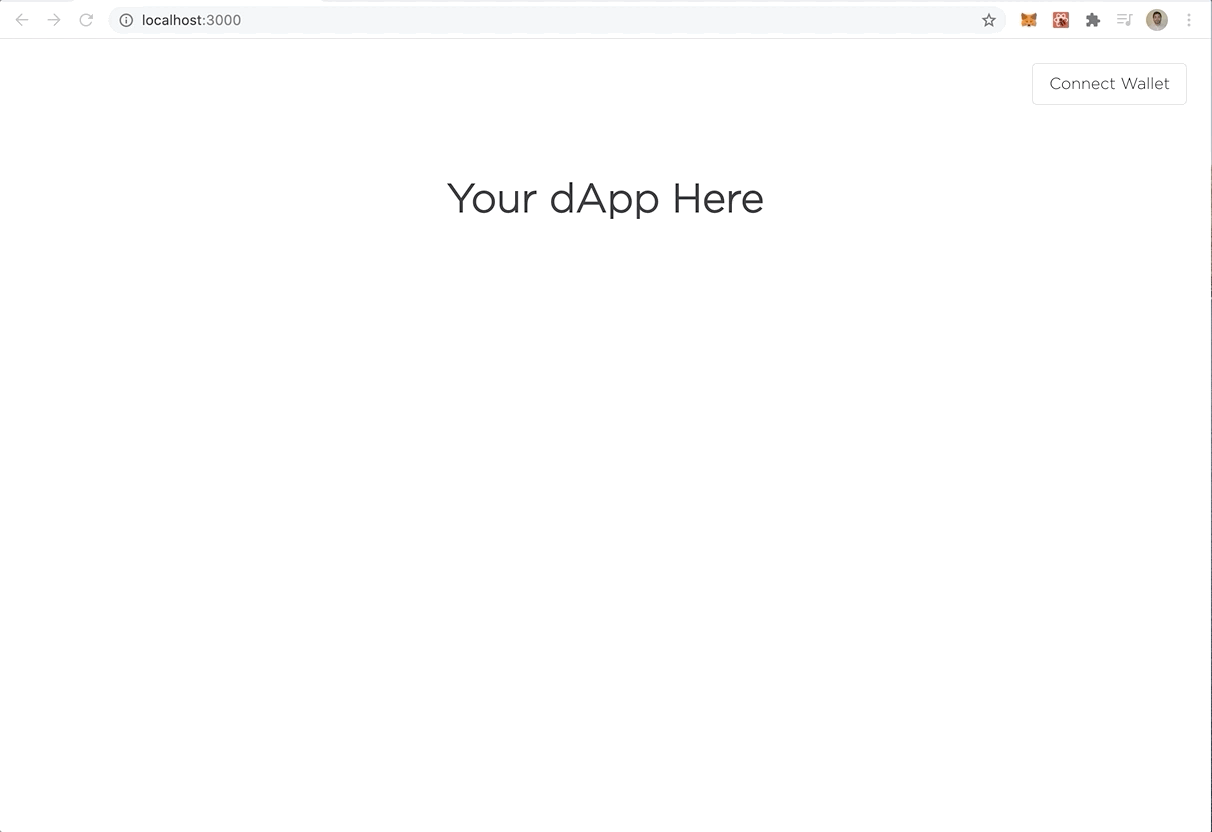eth-react-template
This code contains a truffle project for developing and deploying Ethereum Smart Contracts as well as a React Js web app that demostrates wallet connections, ETH payments, and ERC20 token transfers.
Supported Wallets:
- Browser Wallets (MetaMask)
- Wallet Connect
- Coinbase Wallet (WalletLink)
- Ledger
- Lattice
- Fortmatic
- Portis
- Torus
Demo
How To Run
Blockchain applications (or DApp's) consist of an Ethereum blockchain, a user interface, and an Ethereum wallet for signing transactions. Before deploying contracts on to the Etheruem mainnet you can develop them on a local blockchain using truffle. You can then use a wallet provider to connect to the front-end web app that then connects to the blockchain to receive and send data. To demonstate this, you can use the following process.
- Start a local blockchain (if connecting to mainnet or a testnet you can skip this step):
# Start a local Ethereum Blockchain
truffle develop
# In the development console, deploy the smart contracts
truffle(develop)> migrate --reset- In another terminal start the web app:
# Change to the app directory
cd app
# Start the web app
npm start-
Open a web browser and go to the URL of the web app (ex: http://localhost:3000/)
-
Click on the Ethereum wallet you would like to connect. And you are in!
Note: If you are using MetaMask to test you will have to import the truffle accounts private key and reset the account in the settings. see Troubleshooting for more details
Architechure
Smart Contracts
├── contracts
│ ├── ERC20Token.sol
│ └── Migrations.sol
├── migrations
│ ├── 1_initial_migration.js
│ └── 2_contract_migration.js
├── test
│ └── erc20token.js
└── truffle-config.js
- Smart contracts are under the
contractsdirectory. - Unit tests are under the
testdirectory. - Migration (deployment instructions) are under the
migrationsdirectory.
Web App
The Web app files are all under the app directory and make use of the React Js framework.
├── app
│ ├── README.md
│ ├── package-lock.json
│ ├── package.json
│ ├── public
│ │ ├── favicon.ico
│ │ ├── index.html
│ │ ├── logo192.png
│ │ ├── logo512.png
│ │ ├── manifest.json
│ │ └── robots.txt
│ ├── src
│ │ ├── App.css
│ │ ├── App.js
│ │ ├── App.test.js
│ │ ├── abi
│ │ │ └── ERC20.abi.json
│ │ ├── assets
│ │ │ ├── ethereum-eth-logo.svg
│ │ │ ├── fortmatic.png
│ │ │ ├── lattice.png
│ │ │ ├── ledger.png
│ │ │ ├── maker-mkr-logo.svg
│ │ │ ├── metamask.png
│ │ │ ├── metamask.svg
│ │ │ ├── multi-collateral-dai-dai-logo.svg
│ │ │ ├── portis.png
│ │ │ ├── torus.png
│ │ │ ├── walletconnect.svg
│ │ │ └── walletlink.svg
│ │ ├── components
│ │ │ ├── ERC20
│ │ │ │ ├── ERC20Balance.js
│ │ │ │ └── ERC20Transfer.js
│ │ │ ├── ERC20List.js
│ │ │ ├── Ether
│ │ │ │ ├── Ether.js
│ │ │ │ ├── EtherBalance.js
│ │ │ │ └── EtherTransfer.js
│ │ │ ├── Spinner.js
│ │ │ ├── Wallet.js
│ │ │ └── hooks
│ │ │ ├── useEagerConnect.js
│ │ │ ├── useInactiveListener.js
│ │ │ ├── useInjectedEthers.js
│ │ │ ├── useInjectedMetaMask.js
│ │ │ ├── useTransferERC20.js
│ │ │ └── useTransferEther.js
│ │ ├── connectors
│ │ │ └── index.js
│ │ ├── index.css
│ │ ├── index.js
│ │ ├── logo.svg
│ │ ├── reportWebVitals.js
│ │ ├── setupTests.js
│ │ └── utils
│ │ └── index.js
│ └── yarn.lock
Important Files
src/index.js: React entry point.src/App.css: global styles for the app.src/App.js: main App component entry point. Invokes the Wallet component.src/abi: contains the abi files for the smart contract interactions. This is copied from the built contract.jsonfile which can be found inbuild/contractsafter the smart contracts are compiled.src/assests: contains images and graphics related to Ethereum Wallets and Tokens.src/components: contains all React componets.src/components/ERC20: React components related to ERC20 Tokens.src/components/ERC20List.js: React component to list all ERC20 Tokens definied inutils/index.js.src/components/Ether: React components related to ETH cryptocurrency.src/components/Spinner.js: React loading component.src/components/Wallet.js: main connected wallet view of the app (all Ethereum interact takes place here).src/componets/hooks: hook state functions for wallet and Ethereum state.src/connectors: definitions for wallet connections.
Smart Contracts
Smart contracts can be compiled, tested, and deployed using truffle.
How to start from scratch
truffle init
npm install @openzeppelin/contracts
npm install @openzeppelin/test-helpers
# edit the truffle-config file to expose the development networkRun Locally
truffle develop
compile
migrate --reset
Local Accounts Example:
Accounts:
(0) 0x9c44266ad00ab5afeef4f36c0ca6ff04e99398db
(1) 0xaa2351c5c48d963ef3bea648cd1108dc411dafc3
(2) 0xc4bfa24d7ce6866a8718a96b51131d5c15ec5c4d
(3) 0x33d29abdf8dc49747b15ba477375e294a8e5405a
(4) 0x66538c7f4ad040da40569395b0204fa939317f71
(5) 0xbef95e6d0274d8274f04dcfce8405f37a902ba4e
(6) 0x5b658003e8137f3fc49ea57a7f4ddc65b294b1ef
(7) 0x08f721b66a0f573948a6a9173f0770f0ff355a18
(8) 0xa980f525f84e97491d8a3e0cef4a1f25f805a15d
(9) 0xd27c4de61880dec8f48bda8e908c057b4c022f8d
Private Keys:
(0) 2e59718aa27812eb2c34e3998c35a3288625d40460492dd67d93450d780d389e
(1) 2c640e883976869a40f7f9c8494923f9a1b3b50c0f94e6956a0c4e426e679ad3
(2) 2056589baedca98e19a31debf5c066c015cddf60524fa25b1a8ab25e8b7723e4
(3) 63e7a3e4deb799c25012e1873cf2bf4b77b93f20ca2969ec3f28ce707026e11c
(4) 62415c5f7c62a361ca915484acd89ab97351a138a958aa15b42e1283d8cd07df
(5) c8576e3280489aac579446ced0431e9d991ec01fb2de23d5707c5dc7cb2e5ab9
(6) 64ddf50529e0341a77169c6ce7c40c87b0b94482639294cbeb6471708f0d2527
(7) 67ed11231d2ad6a14cfa1913c8be3445193bd97a575e0b390b012b9c1f0bab08
(8) d9b6b835c53529d590299d6b643781a1be1d563c19d74419c73e1d24014f97cf
(9) 891871af196ba637ba80f31cbfcf890c59b0eba5b0b2c8459fbd2eccee123519
Test
truffle compile
truffle test
React Web App
How To Create New Web App
# Create new app from scratch
npx create-react-app app
# Install modules
cd app
npm install ethers
npm install @web3-react/core
npm install @web3-react/injected-connector
npm install swr
npm install dotenv
npm install react-bootstrap bootstrapRun Locally
npm start
Troubleshooting
Fix error -32603 in MetaMask:
await web3.eth.getChainId()
ChainId: 1337
RESET YOU METAMASK ACCOUNT
This is caused when you restart your test network or restarting from another test network. The cached transaction history in Metamask does not match the network’s history.
To fix this issue, open the “settings” tab in Metamask, and click reset for the network.