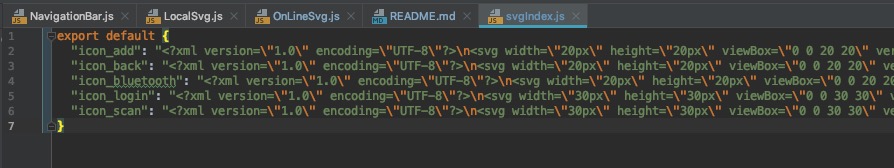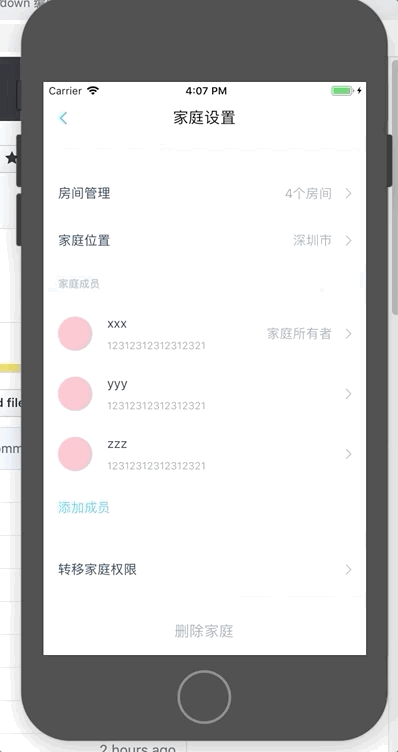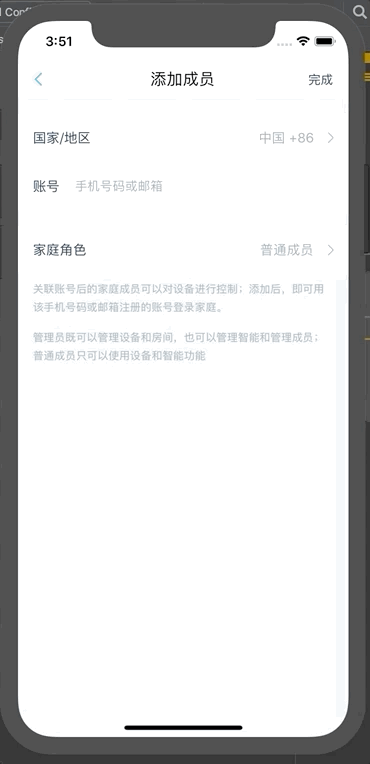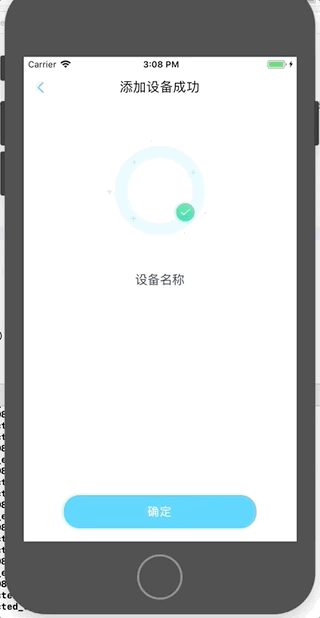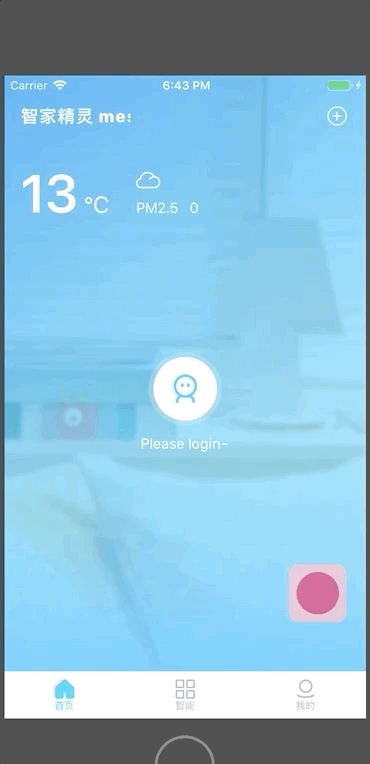RN-components
生产环境中实际使用可将组件复制到工程中安装相应依赖后直接import使用,方便后续开发,并且根据需要修改
1、SVG相关
React Native 工程中安卓环境不支持直接读取SVG文件,相关组件基于react-native-svg-uri和react-native-svg封装开发
OnlineSvg
- 参数支持设置宽高颜色及其他样式
- iconURI直接填写对应的URI即可
- 增加本地缓存机制避免重复在线加载
<DeviceSVG
width={50}
height={50}
color={"pink"}
style={{ marginBottom: 24 }}
iconURI={"https://panel.app.ha.mxchip.com/test/1394ac7a-1fb4-42b2-ba04-c995bf126a4b.svg"}
/>LocalSvg
<LocalSVG
icon={"icon_back"}
height={14}
width={14}
color={"#FF4D4F"}
/>2、Modal相关
项目中各种常见形式的带遮罩的二级弹窗
input
import Modal, {ModalType} from ".components/Modal"
<Modal
display={this.state.showInput}
type={ModalType.input}
option={{
content: "请输入设备名称",
defaultValue: this.state.nickName,
confirm: {
title: "确认",
titleStyle: {
color: "rgba(43, 140, 249, 1.00)",
},
onPress: this._editDeviceName,
},
cancel: {
title: "跳过",
onPress: this._skipTheStep
},
}}
/> confirm
import Modal, {ModalType} from ".components/Modal"
<Modal
type={ModalType.confirm}
display={this.state.showConfirmModal}
option={{
title: this.modalConfig.title,
content: this.modalConfig.content,
confirm: {
title: global.I18n.t("NetConnecting_ModalButton_Confirm"),
titleStyle: {
backgroundColor: global.config.theme.basic.mainColor,
color: "#fff",
},
onPress: this.hideConfirmModal,
},
cancel: {
title: global.I18n.t("NetConnecting_ModalButton_Cancel"),
titleStyle: {
backgroundColor: "#F5F5F5",
color: "#183B56",
},
onPress: this.hideConfirmModal,
},
}}
/>loading
<Modal
display={this.state.isShowLoading}
type={ModalType.loading}
/>3、Toast相关
项目中常用的选项弹窗
BottomToastOption
- display一般由页面的state维护
- setIndex对应选择后的后调函数,会将用户选择的index自动传参
- optionList对应选项内容
- title和cancel可以根据需要自行添加
import BottomToastOption from "../../components/BottomToastOption"
<BottomToastOption
display={this.state.showRoleToast}
setIndex={this.setOptionIndex}
optionList={[
{
text: "管理员",
value: 7,
},
{
text: "普通用户",
value: 6666,
},
]}
title={"角色设定"}
cancel={true}
/>TopOption
- 为方便使用封装在NavigationBar内部,直接通过DeviceEventEmitter触发
import {DeviceEventEmitter} from "react-native"
const toastConfig = {
text: "弹出的文本内容",
}
DeviceEventEmitter.emit("showNavigationToast", toastConfig)