Third homework assignement of the Cyberphysical Lab course at University of Verona, academic year 2017/2018
The assignment was the following:
After setting up ORB_SLAM2, modify the source code for allowing .pcl map save, making sure that it's compliant with PCL file specifications. Run a test with V1_01_easy.bag rosbag. After that, use the PCL library for viewing the generated point cloud file. Clusterize the map.
The ORB_SLAM2_mod folder contains a modded version of the original ORB_SLAM2, which allows to save the generated map.
The code for saving maps was created by Jeroen Zijlmans, you can find the original post here.
I also commented out two lines in ORB_SLAM2_mod/src/system.cc which were causing a deadlock while communicating with libpangolin.
The Cluster folder contains a little modified version of the clusterizer you can find here.
There are three scripts provided:
build.shwhich automatically builds ORB_SLAM2, the ROS package example and the clusterizerclean.sh(automatically called when launchingbuild.sh) which cleans all the files generated bybuild.shrun.shwhich spawns three terminals, one withroscore, one with the ROS Stereo example and the other one with theV1_01_easy.bag.
After making sure you have all the required dependencies (which you can find here), simply run build.sh.
Change the V1_01_easy.bag path in run.sh according to your path, the run run.sh.
When the bag is loaded, press [SPACE] in the bag terminal.
If everything goes right, a file named pointcloud.pcd is generated.
You can view the pointcloud file using the pcl_viewer tool (simply pass the .pcl file as an argument).
After that, you can clusterize it using the cluster_extraction tool you find in the build directory inside Cluster.
Simply launch the clusterizer with the file name and the cluster tolerance, like this:
./cluster_extraction pointcloud.pcd 0.28.
View the results with pcl_viewer. You can also view multiple pointclouds at the same time, simply pass them all together as arguments (wildcards are allowed, like pcl_viewer cloud_point_*).
ORB_SLAM2 analyzing the room:
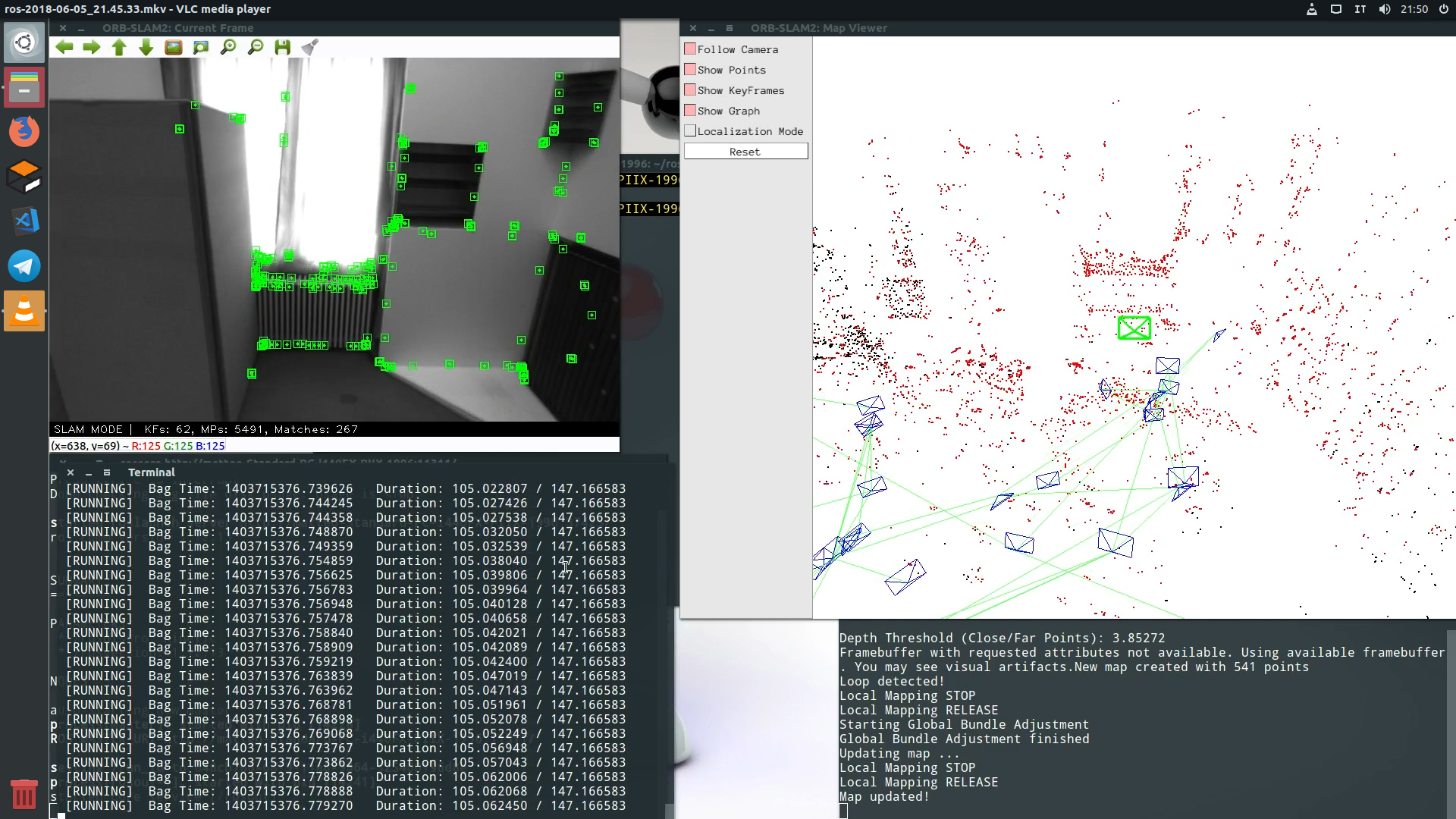 The generated point cloud:
The generated point cloud:
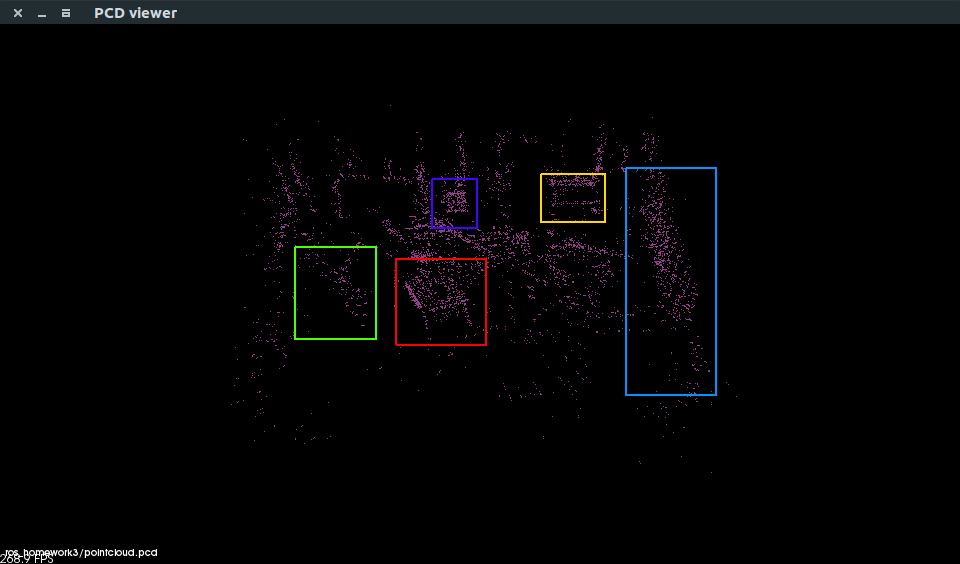 Euclidean clustering with
Euclidean clustering with 0.26 tolerance value:
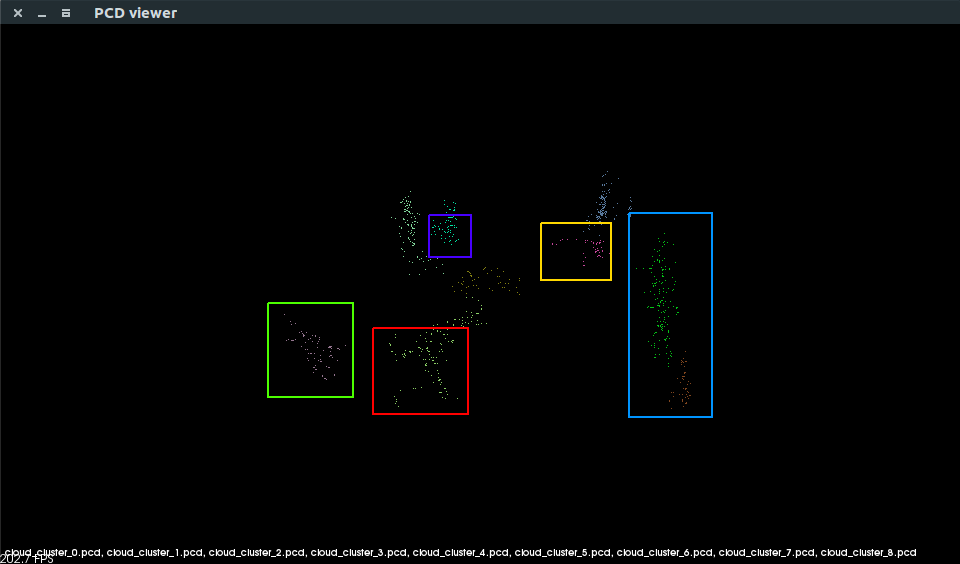 Euclidean clustering with
Euclidean clustering with 0.28 tolerance value:
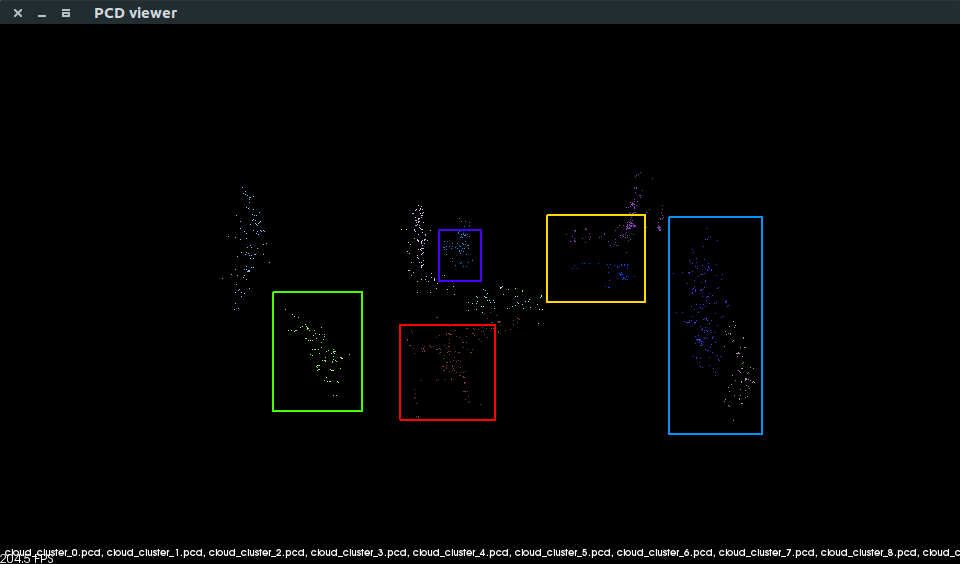 In the
In the Screenshots folder you can find a video showing the generated pointcloud map.
This file is part of ros_homework3 and it is distributed under the terms of the GNU General Public License 3
ros_homework3 is distributed in the hope that it will be useful, but WITHOUT ANY WARRANTY; without even the implied warranty of MERCHANTABILITY or FITNESS FOR A PARTICULAR PURPOSE. See the GNU General Public License 3 for more details.
You should have received a copy of the GNU General Public License along with ros_homework3. If not, see http://www.gnu.org/licenses/.