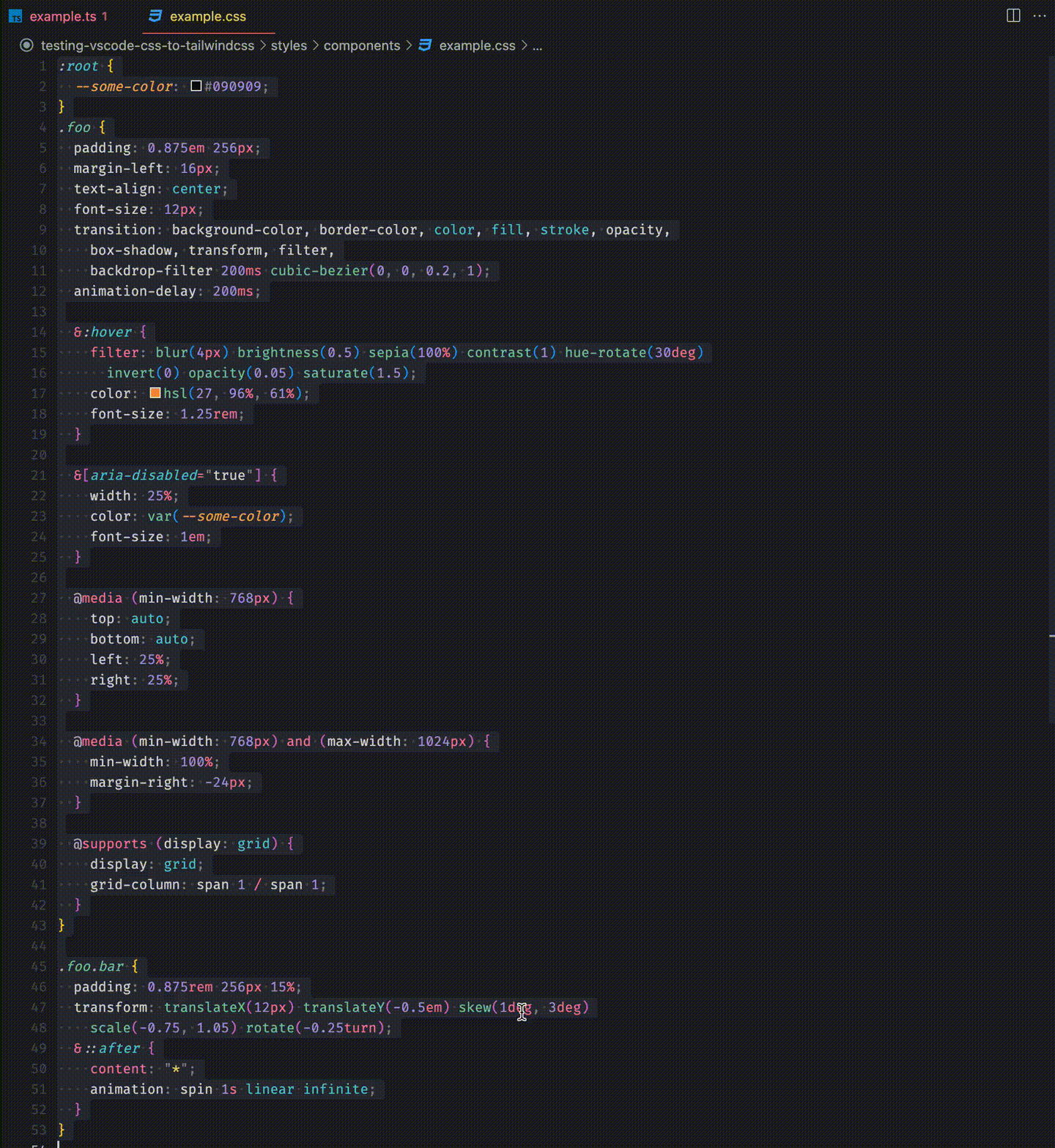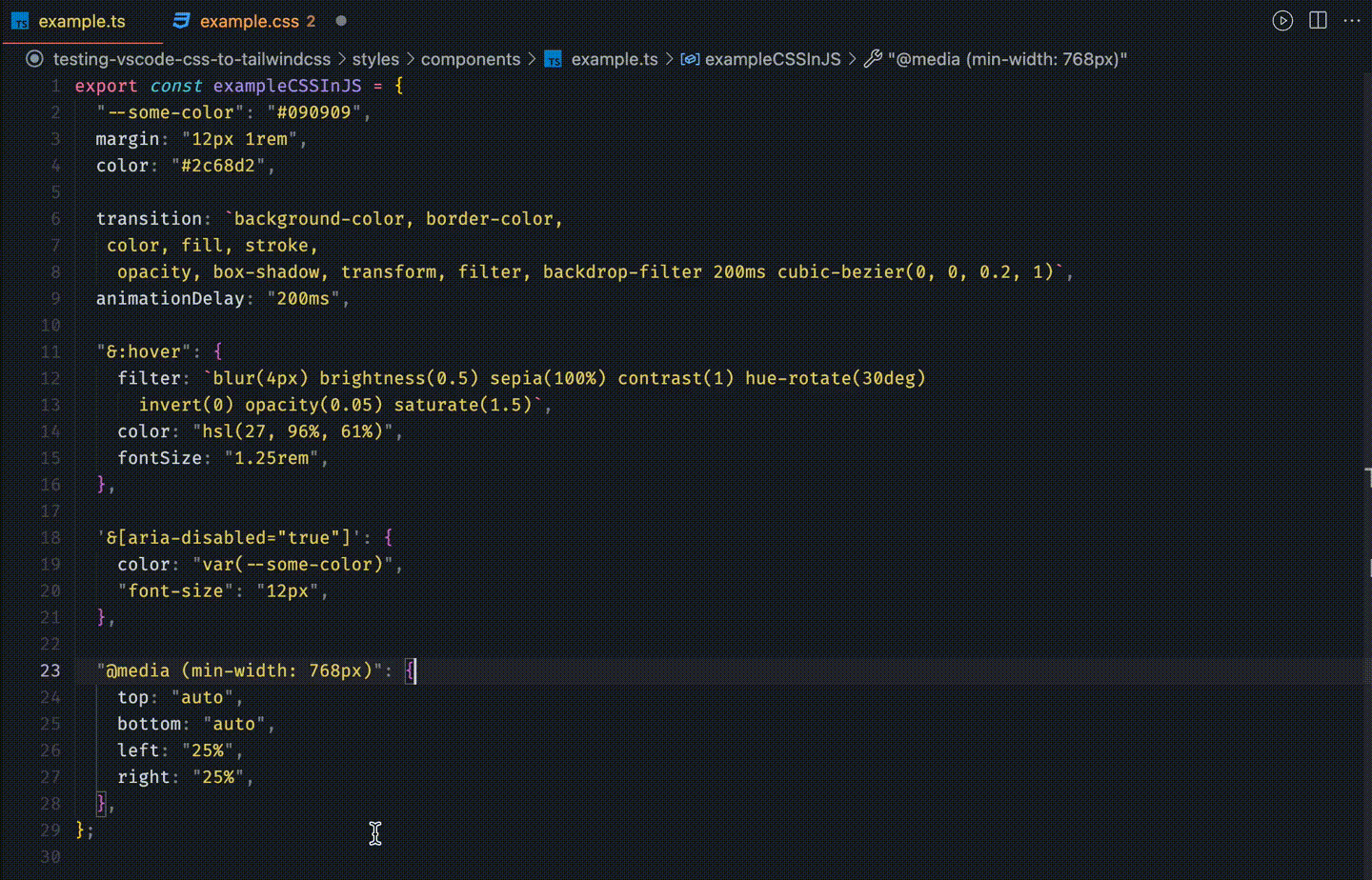🔄 Convert your CSS to TailwindCSS considering workspace tailwind configuration in a few clicks.
You can even convert simple JS objects!:
- supports all (or almost all) the features currently available in TailwindCSS
- supports nested sass-like syntax
- automatically finds tailwind config in your workspace and uses it for conversion (it is possible to configure config file path)
- colors are matched regardless of the format used
- rem is converted to px (it is possible to configure the rem size)
- non-convertible CSS declarations are simply skipped
- ambiguities when using css variables are resolved automatically
Install via the Visual Studio Code Marketplace →
The extension finds the first Tailwind config file named tailwind.config.js or tailwind.config.cjs in your workspace and uses it when converting CSS. Use tailwindCSS.experimental.configFile setting to manually specify the config file(s) yourself instead.
- Select the CSS you want to convert to TailwindCSS
- Open command pallete (Mac: Shift+Cmd+P; Windows: Shift+Ctrl+P)
- Run "Convert CSS to TailwindCSS" command
For more convenience, you can also assign a keyboard shortcut to the "Convert CSS to TailwindCSS" command.
To avoid duplicate settings, this extension uses the Tailwind CSS IntelliSense settings
Default: false
Defines whether non-convertible properties should be converted as arbitrary properties.
Default: 16
Root font size in pixels. Used to convert rem CSS values to their px equivalents.
Default: null
By default the extension will automatically use the first tailwind.config.js or tailwind.config.cjs file in your workspace that it can find to provide CSS to TailwindCSS converting. Use this setting to manually specify the config file(s) yourself instead.
Example:
"tailwindCSS.experimental.configFile": ".config/tailwind.config.js"
- Fix: flex property should convert considering the default values for flexShrink and flexBasis
- Fix: temporary id is replaced with & only once
- Fix missing declarations when converting CSSinJS
- Fix fallback TailwindConverter
- Fix incorrect conversion of border declaration
- Update
css-to-tailwindcsspackage to stable v1 - Change extension namespace from
css-to-tailwindcsstocssToTailwindCss - Add
cssToTailwindCss.arbitraryPropertiesconfiguration
- Fix: media expression is not converted if it has no screen parameters
- Add CSS-in-JS support
- Fix output CSS formatting
- Initial release