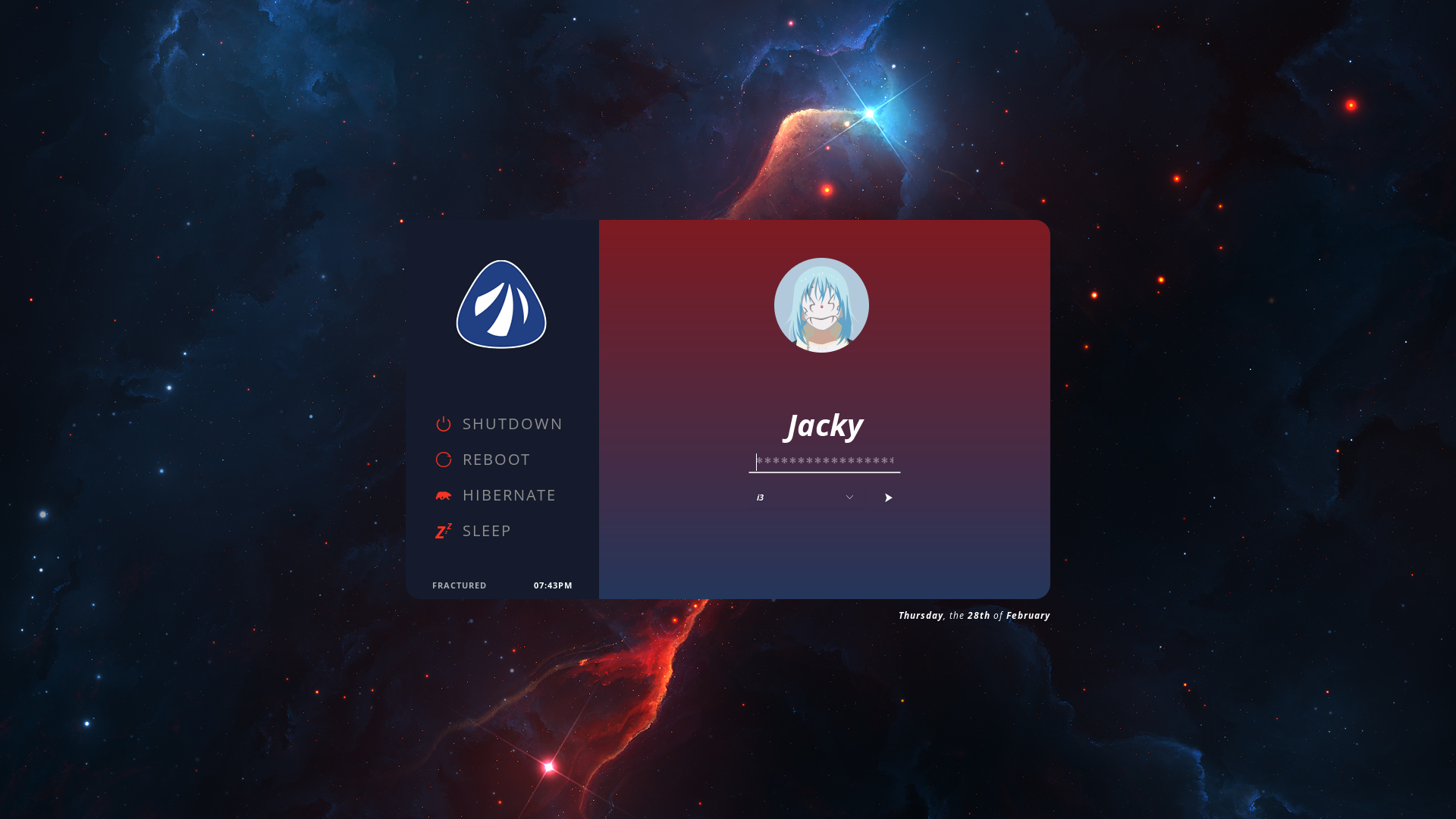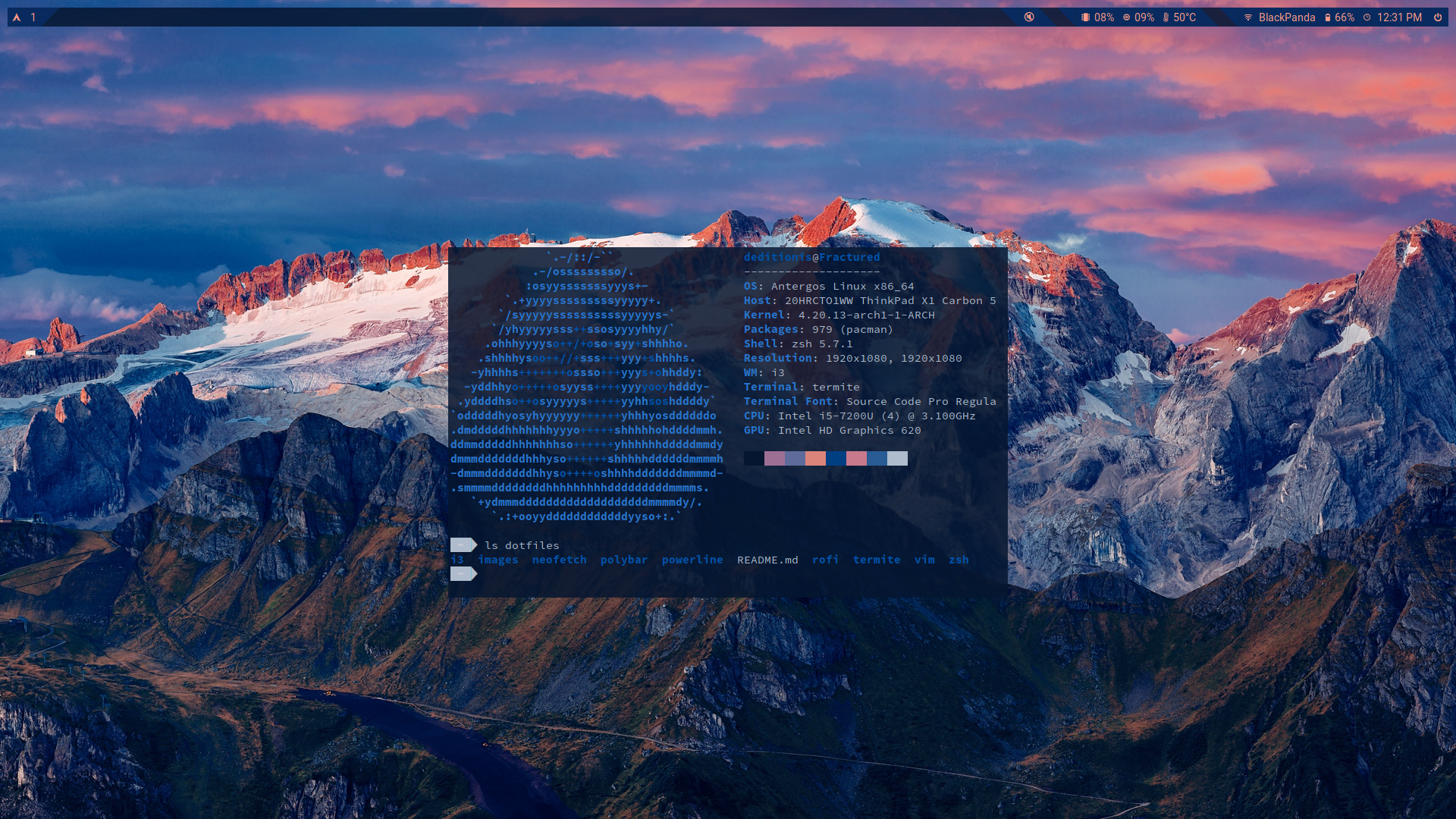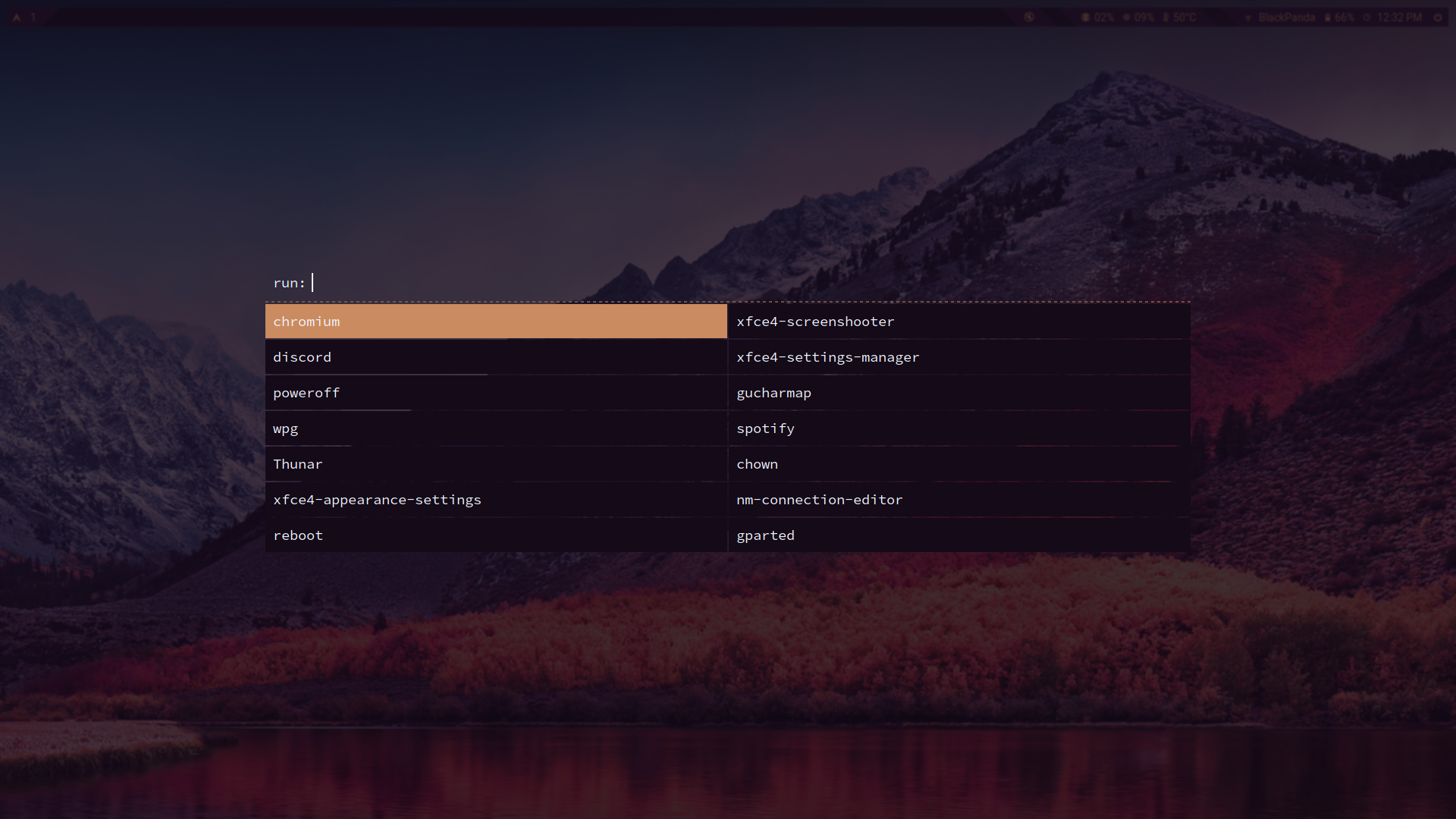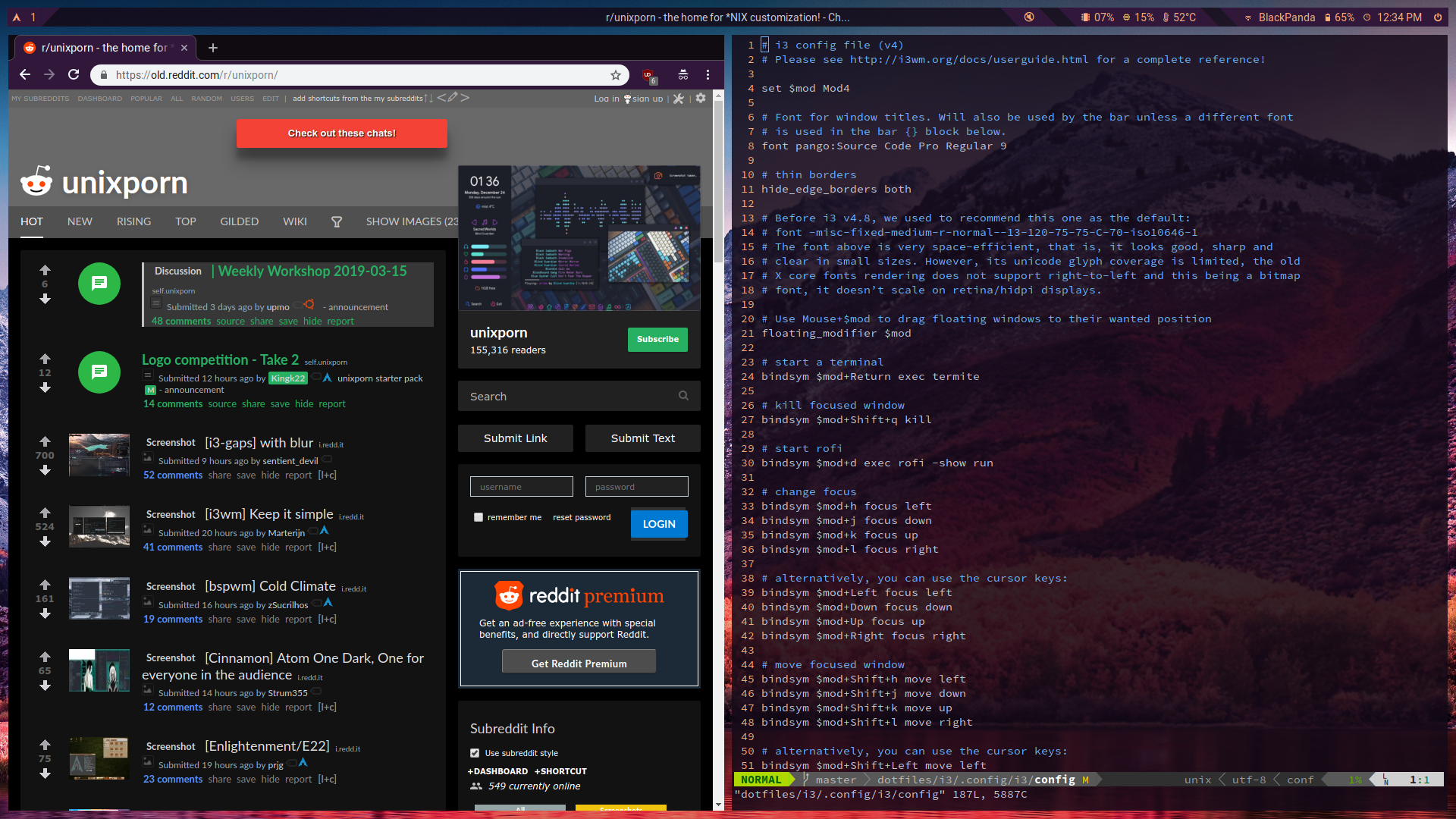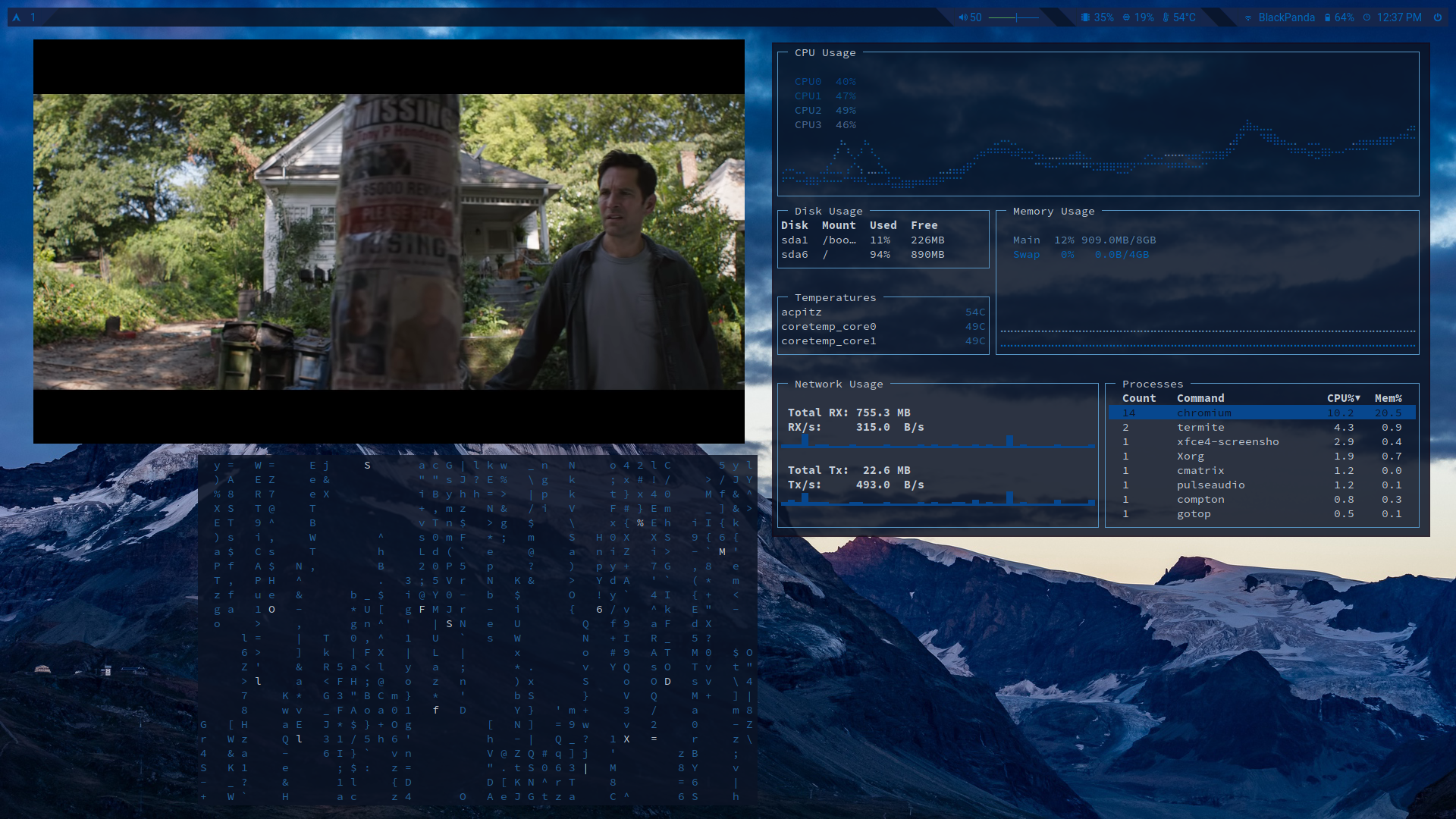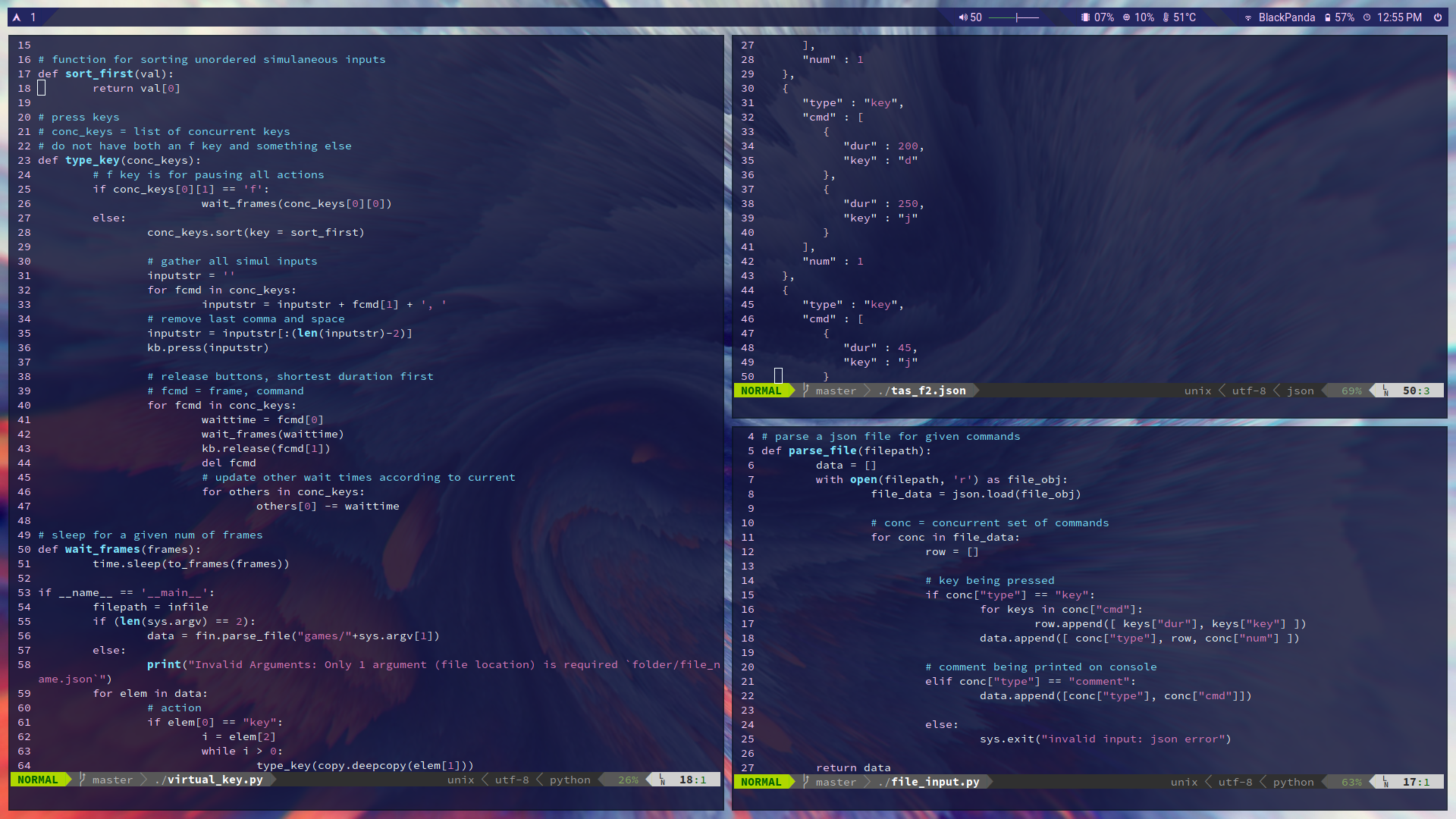dotfiles for personal use. dotfiles are custom user configuration files. They usually start with a period, hence the name. I've included some notes for what I use.
I use i3 on Antergos with Xfce4 services installed prior. System is not bug free. Running on a ThinkPad X1 Carbon (gen. 5).
Todo: Upload new screenshots. Add Antergos memorial.
Display Manager - lightdm with aether theme
Lock screen - betterlockscreen
r/unixporn and i3 config
wpgtk (colors submenu)
i3 was introduced to me by my friend who recommended it because of the large user base, ease of customization, and productivity. It's the first one I tried and I haven't had a reason to switch.
I use the branch i3gaps because of aesthetics.
I rebound the movement keys to vim's hjkl instead of the default jkl;.
I used Alex's guide to ensure that I could use i3 and Xfce services together somewhat smoothly.
There was a bug with the xfce4-panel and using the Windows button as $mod. Here's how to fix it.
xfce4-settings-manager > Keyboard > Application Shortcuts > remove keybindings that called
xfce4-popup-whiskermenu
- PrtSc ->
xfce4-settings-manager> Keyboard > Application Shortcuts > addxfce4-screenshooteras a command - Microphone toggle -> 'xfce4-settings-manager' > Keyboard > Application Shortcuts > add
amixer set Capture toggleas a command
pacman -S i3-gaps
neofetch displays system information in a nice manner and is relatively configurable.
pacman -S neofetch
I saw on r/unixporn that a lot of people used polybar, so I decided to try it out. polybar is a fast and easy to use status bar, as well as very customizable.
yay -S polybar
Again, I saw some pretty screenshots on r/unixporn. termite aims to be used within a WM with tiling support and has similar keybindings to Vim, so that fits me perfectly.
I still don't understand most of termite, so there is a lot for me to learn.
pacman -S termite
It's Vim. Which is not on a default Arch/Antergos installation.
pacman -S vim
Much like termite, I haven't learned most of zsh. For now, it is bash with tab completion and pretty default prompts.
pacman -S zsh
Use zsh to run zsh-newuser-install.
Move the code you want to save (e.g. aliases and prompt) to ~/.zshrc.
Assuming zsh is installed correctly,
chsh -s /bin/zsh
I use powerline for the shell prompt and to make vim look better.
pacman -S powerline
pacman -S powerline-fonts
Currently mostly default settings. Check the Arch Wiki.
rofi is a good alternative to the i3's default dmenu. Provides more customization options.
pacman -S rofi
Changed from pywal because pywal no longer supports oomox.
I change my background image a lot and I don't have good color sense,
so I use wpgtk to solve this.
wpgtk can change the color scheme of your entire system with one terminal line based on a
specified background. It's really great. Seriously, it's good. Templates too.
yay -S wpgtk-git
To create new default templates
wpg-install.sh
Use option -h for help.
Also, select FlatColor under xfce4-appearance-settings > style.
Use the GUI, it's really nice and easy.
wpg
Reload in i3 in its config
exec --no-startup-id $HOME/.config/wpg/wp_init.sh
Use xfce4-appearance-settings to reload the GTK+ theme for existing applications. Click off of FlatColor and reselect FlatColor.
The wallpapers are symlinked to images in my ~/Pictures/Wallpapers/ directory.
A compositor for X. This fork adds the useful kawase blur method. I use it for transparency, screen transitions, window shadows, and now blur.
yay -S compton-tryone-git
Activate with i3 in its config
exec_always --no-startup-id compton
You can restart compton via
pkill compton
compton
This is a theming tool for Spotify. It works well with wpgtk.
yay -S spicetify-cli
To complete the setup, grant write permissions to Spotify's executable
sudo chmod 777 /opt/spotify -R
and then you have to generate the config file
spicetify
then change the config.ini file's spotify_path variable to /opt/spotify. Then run
spicetify backup apply enable-devtool
Each theme must have a color.ini and user.css file in the theme's own named folder.
Edit the config.ini file to the appropriate theme (folder) name then
spicetify update
You can use Ctrl Shift R inside Spotify to restart the theme.
I found this in r/unixporn's top of all time list here. In my opinion, it looks much better than i3lock's default settings and I don't really care to customize the lock screen that much so I took somebody else's.
yay -S betterlockscreen
Set an image as the lock screen
betterlockscreen -u "/path/to/image.jpg"
Set to lock screen with i3 keyboard shortcut in its config
bindsym $mod+Shift+x exec betterlockscreen -l dimblur
The optional dimblur argument asks betterlockscreen to dim and blur the lock screen image.
I switched to Firefox after being fed up with Google and how they are removing the effectiveness of ad blockers in Chrome/Chromium.
There's a lot of customization you have to do in order to somewhat mirror Chromium's behavior.
Mess around in Preferences and about:config until the desired results. Kinetic scrolling does
not work. The firefox/prefs.js is a backup of the about:config settings, which are found
locally at ~/.mozilla/firefox/[version].default/prefs.js; it is not sym linked on my system.
pacman -S firefox
In order to keep a dark wpgtk theme and have readable text input boxes,
- Open
about:config - Create new String value
widget.content.gtk-theme-override - Set the value to a light GTK theme, I used
Adwaita - Restart Firefox to apply
I have noto-fonts, ttf-dejavu, adobe-source-code-pro-fonts, ttf-ms-fonts, ttf-font-awesome, and Nerd Fonts installed. Roboto is my main system font, Source Code Pro is my main monospace font.
I used Brandon Invergo's guide and GNU Stow to manage my dotfiles.
Do this after installing the packages you use.
pacman -S stow
Follow Invergo's guide for more detail. Note that the files should be moved from .config/ to
dotfiles/, not copied.
Go to your main dotfiles directory. Execute stow followed by the folder name that contains
an application's configuration files. For example, stow i3.
I use Wallhaven for my non-anime wallpapers. Otherwise, they're from DeviantArt, Pixiv, or Reddit. I have modified some of the wallpapers. All original works belong to their respective owners, so please don't go sharing my modified versions. When choosing wallpapers, choose those that have good contrast for coding visibility.
Currently on the second iteration of ricing. My first used KDE Plasma and i3 as the WM.
Don't forget to pacman -Syu and yay!