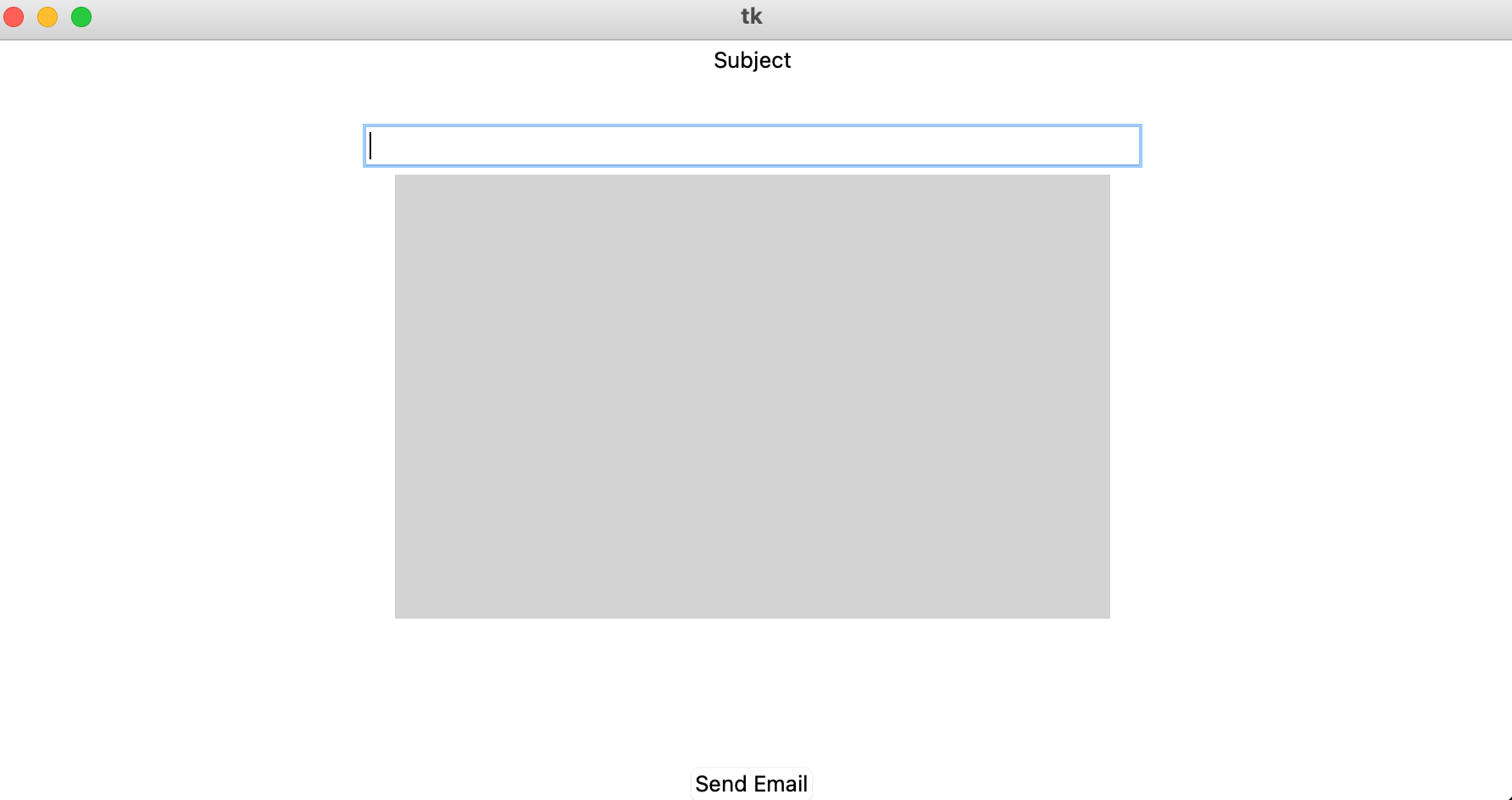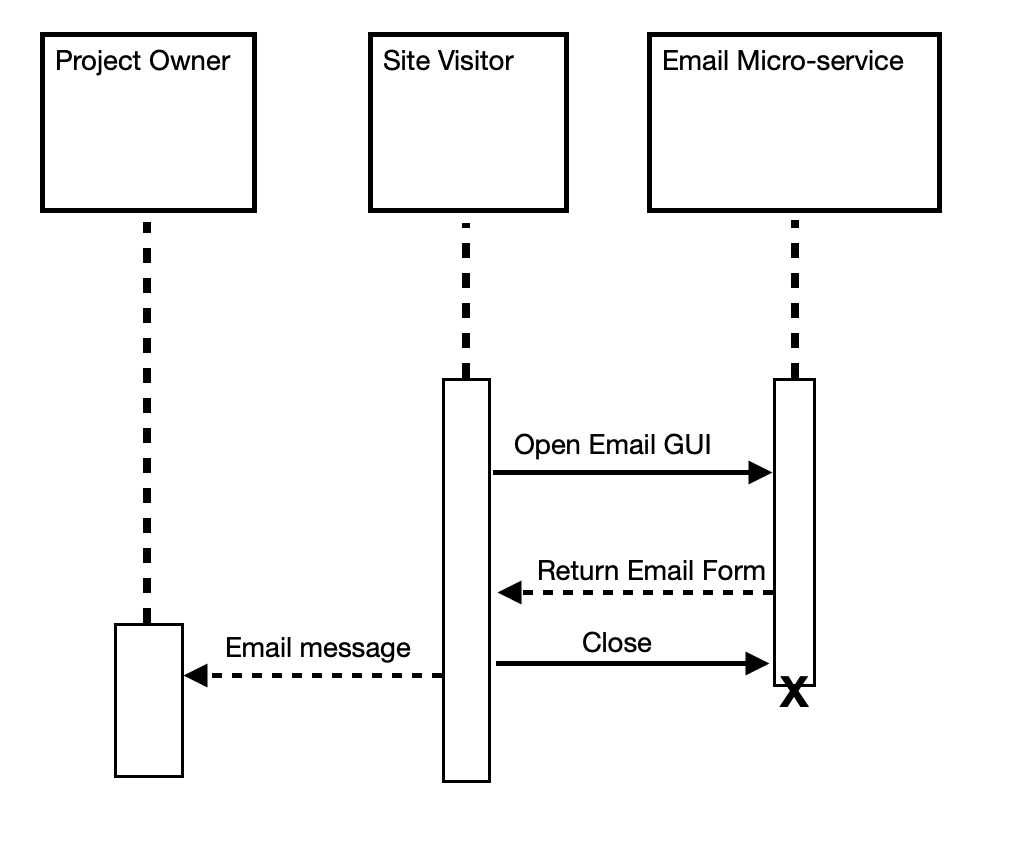- Install RabbitMQ
brew update brew install rabbitmq
- Start Server
brew services start rabbitmq
- Start Service in terminal
python3 emailMicroservice.py
- Send request with
channel.queue_declare(queue='email') channel.basic_publish(exchange='', routing_key='email', body='yes')
Users can request data by sending a message to the microservice
to open up the email gui. There users will be able to compose an email
with a body and a subject. Once the submit button is clicked, the email will be
sent to the corresponding email.
Data will be received by the email service sent to the corresponding email.
Once the user clicks send, that message will be send directly to the email.