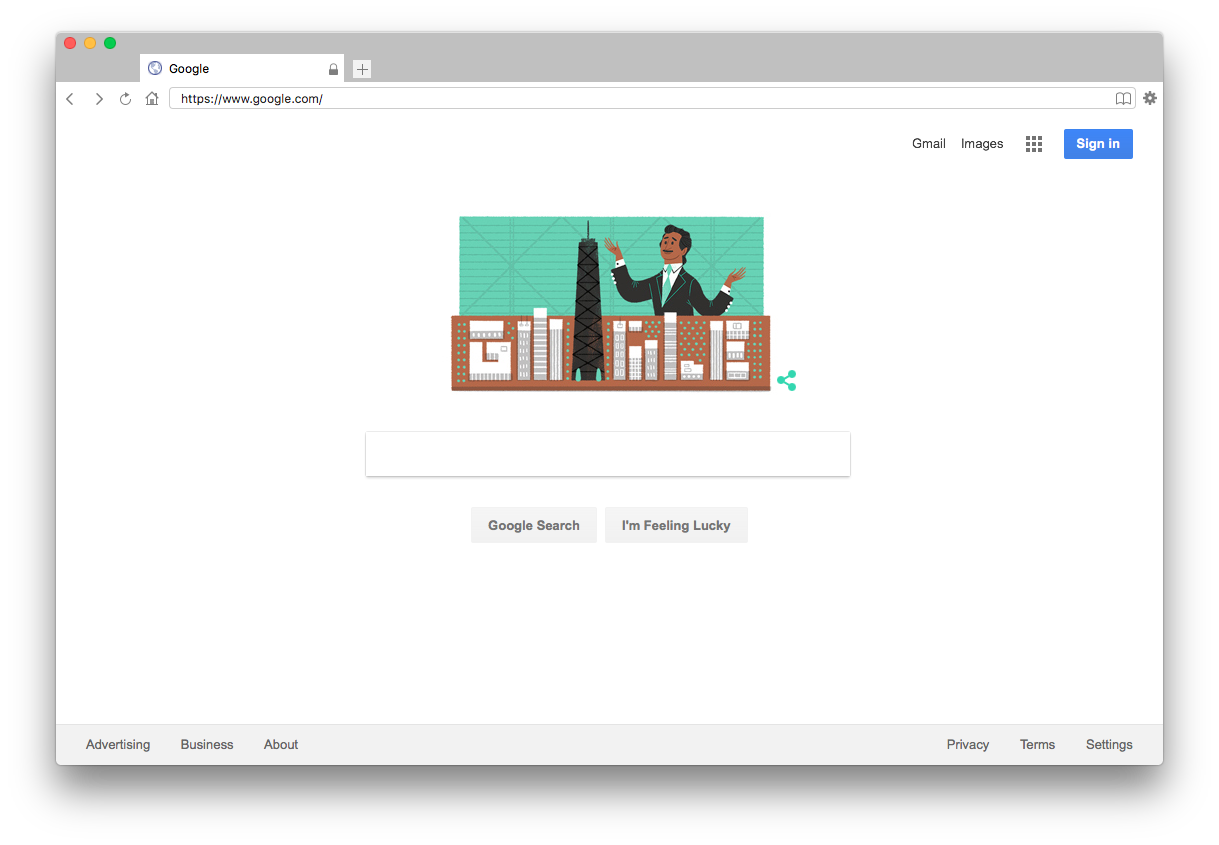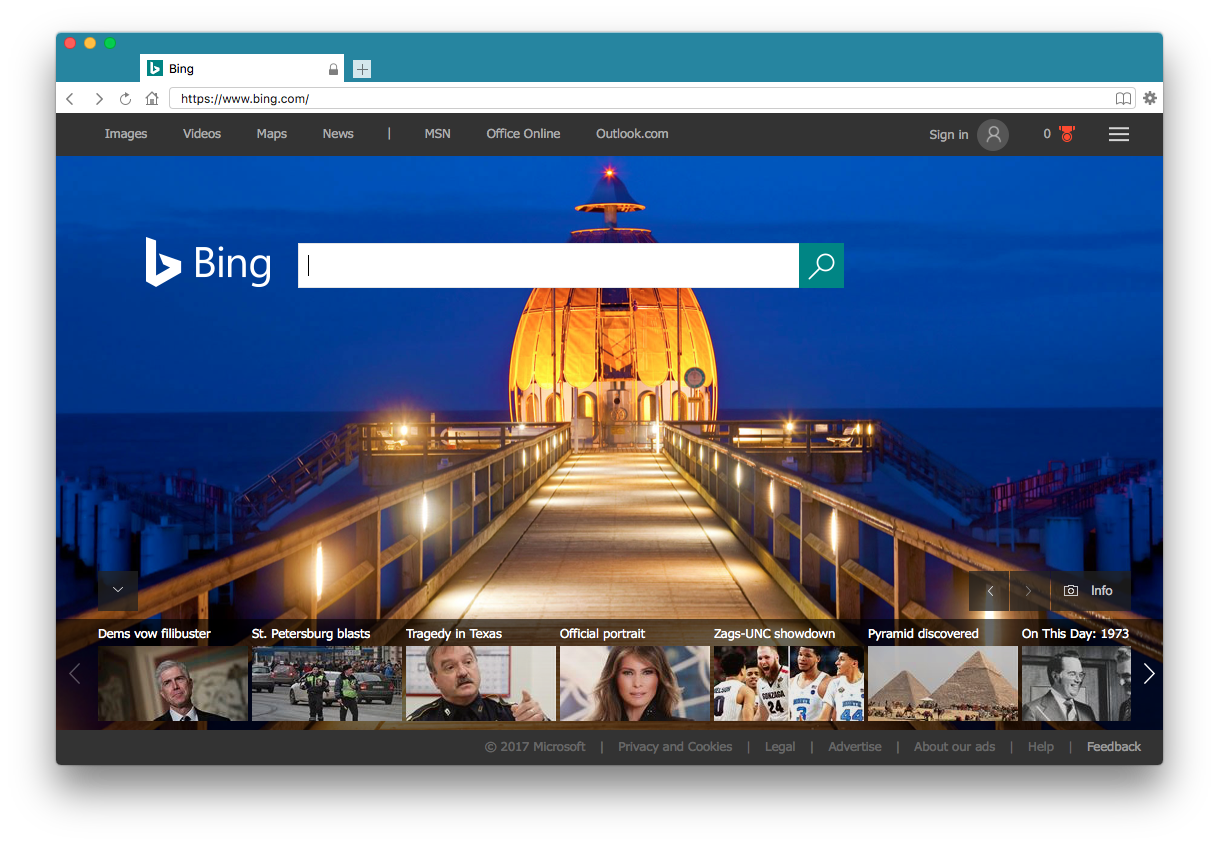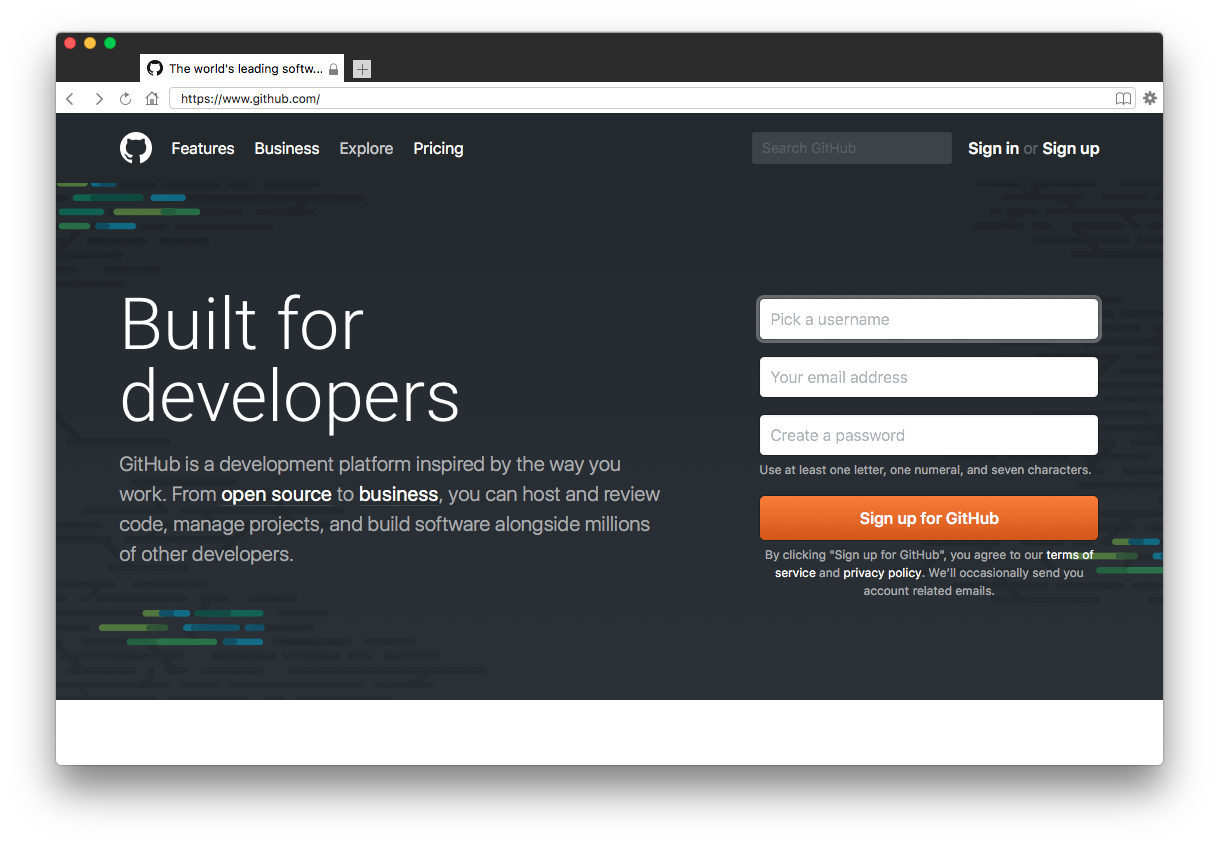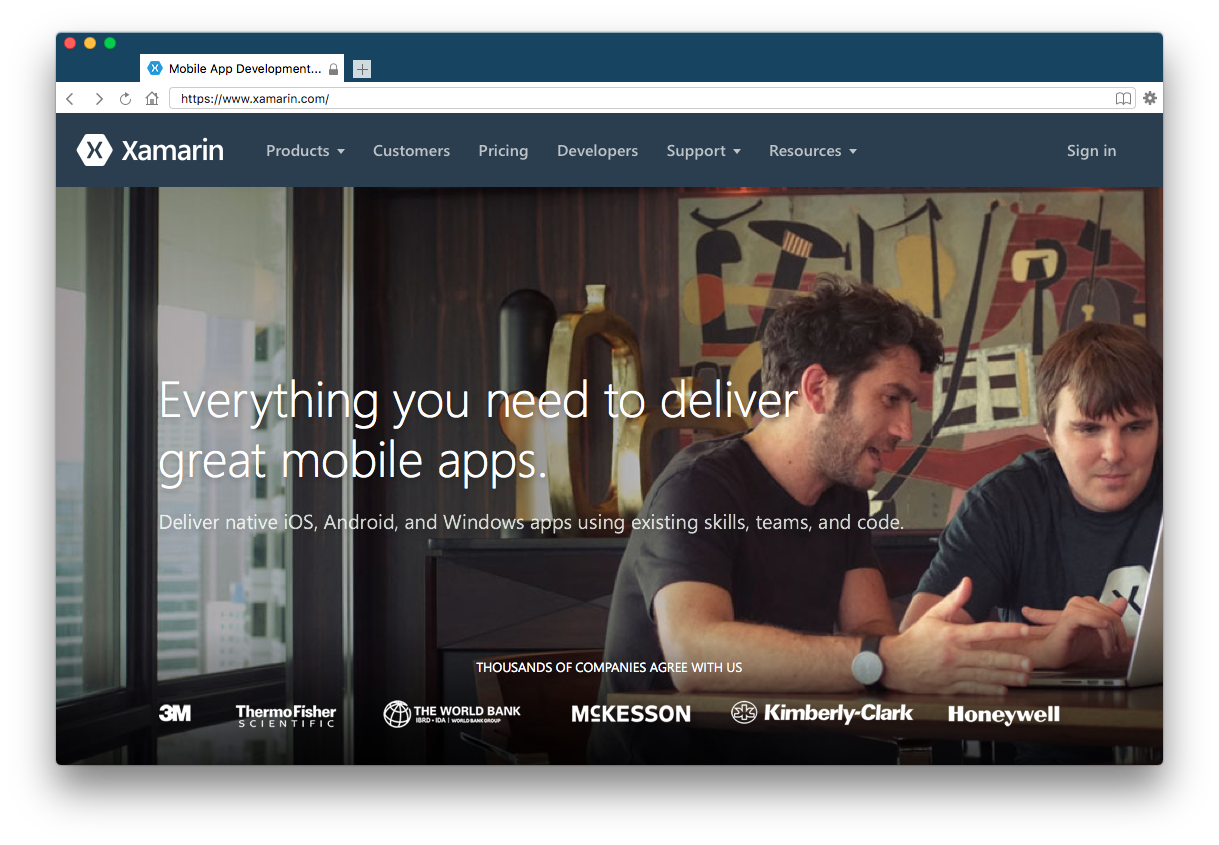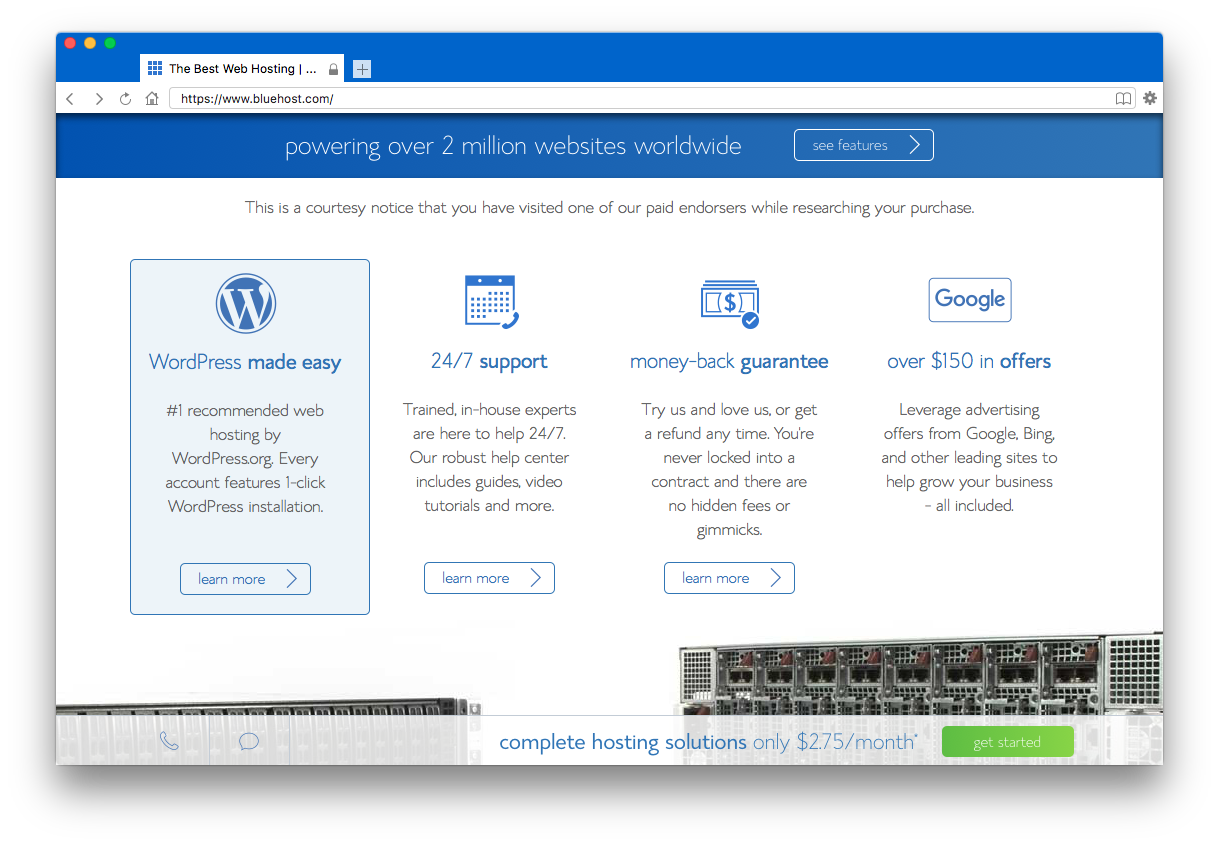Spark is a simple, lightweight browser for macOS built with the WebKit browser engine. It is lightweight and easy-to-use while also being fast and powerful.
Spark for macOS is compatible with macOS 10.12 Sierra and later. Earlier versions of macOS might work with some slight code alterations, but are not supported.
Installation is easy. Click here to download the latest version of Spark for macOS.
In order to build Spark for macOS, you need to have Xcode 8 and git 1.7 or later. Earlier versions might work, but are not supported.
Git is downloadable here and Xcode is downloadable via the Mac App Store.
Clone a copy of the main Spark for macOS git repo by running:
git clone git://github.com/insleep/spark-web-browser.gitOpen Spark.xcodeproj, located in the SparkWebBrowser directory of Spark for macOS.
Make any necessary changes and compile Spark within Xcode.
To export a Spark build on Xcode 8 or 9, use the Xcode Organizer window, available through Window > Organizer. Click Export..., then Export as a macOS App.
To export a Spark build on Xcode 10 or later, use the Xcode Organizer window, available through Window > Organizer. Click Distribute App, then Export App.
Interested in testing out the latest Spark releases before they're available to the general public? You can enroll in the nightly release channel by installing Spark, clicking the settings gear, then selecting "Preferences," and clicking "Nightly" under the "Release Channel" section. Please note that nightly builds are not fully tested and are subject to issues.