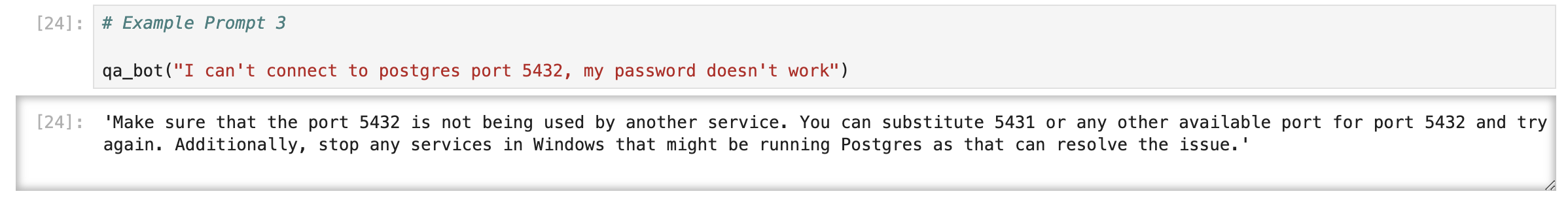- Part of the Data Talks Club LLM Zoomcamp
- Connecting to the Open AI API.
- The code and notes are contained in the Jupyter Notebook called 'ElasticRAG' saved in this repo.
- Using RAG (Retrieval Augmented Generation) to create a chatbot based on a document containing FAQs about various courses hosted by DataTalksClub.
- The FAQ document is +25 pages long, so it is easy for users to overlook anwsers, or fail to look through the document altogether.
- A chatbot helps solve this problem as it is an easy and intuitive way to find anwsers to questions quickly.
- The chatbot works by searching for words in the question in the context given (the JSON file), it bases its anwsers only on this.
- Python
- Open AI API
- ElasticSearch
- Docker
- pipenv
- JSON files
- Jupyter Notebook
Here is an example of the Q&A between user and the chatbot! The user asks "I can't connect to postgres port 5432, my password doesn't work" and gets a sensible response from the chatbot 🏆
- Thank you to the DataTalksClub and the tutorial hosted by @alexeygrigorev
- You can access the course repo here: Link to LLM Zoomcamp hosted by DataTalksCkub 🔌 🔌